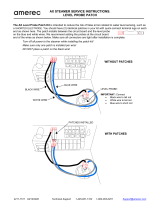Page is loading ...

Artisan Technology Group is your source for quality
new and certied-used/pre-owned equipment
• FAST SHIPPING AND
DELIVERY
• TENS OF THOUSANDS OF
IN-STOCK ITEMS
• EQUIPMENT DEMOS
• HUNDREDS OF
MANUFACTURERS
SUPPORTED
• LEASING/MONTHLY
RENTALS
• ITAR CERTIFIED
SECURE ASSET SOLUTIONS
SERVICE CENTER REPAIRS
Experienced engineers and technicians on staff
at our full-service, in-house repair center
WE BUY USED EQUIPMENT
Sell your excess, underutilized, and idle used equipment
We also offer credit for buy-backs and trade-ins
www.artisantg.com/WeBuyEquipment
REMOTE INSPECTION
Remotely inspect equipment before purchasing with
our interactive website at www.instraview.com
LOOKING FOR MORE INFORMATION?
Visit us on the web at www.artisantg.com for more
information on price quotations, drivers, technical
specications, manuals, and documentation
Contact us: (888) 88-SOURCE | sales@artisantg.com | www.artisantg.com
SM
View
Instra

hyperSPARC Module
Installation Guide
TM

ROSS Technology, Inc.
5316 Highway 290 West
Austin, Texas 78735 U.S.A.
All rights reserved. This product and related documentation is protected by copyright and distributed under licenses re-
stricting its use, copying, distribution, and decompilation. No part of this product or related documentation may be repro-
duced in any form by any means without prior written authorization of ROSS Technology and its licensors, if any.
Portions of this product may be derived from the UNIX and Berkeley 4.3 BSD systems, licensed from UNIX Systems
Laboratories, Inc. and the University of California, respectively. Third party font software in this product is protected by
copyright and licensed from Sun’s Font Suppliers.
RESTRICTED RIGHTS LEGEND: Use, duplication, or disclosure by the government is subject to restrictions as set forth
in subparagraph (c)(1)(ii) of the Rights in Technical Data and Computer Software clause at DFARS 252.227-7013 and FAR
52.227-19.
The product described in this manual may be protected by one or more U.S. patents, foreign patents, or pending applica-
tions.
TRADEMARKS:
ROSS, ROSS Technology, and the ROSS Technology, Inc. logo are registered trademarks of ROSS Technology, Inc.
hyperSPARC is a trademark of SPARC International, Inc. and is licensed exclusively to ROSS Technology, Inc.
Sun, Sun Microsystems, and the Sun logo are trademarks or registered trademarks of Sun Microsystems, Inc. UNIX, and
OPEN LOOK are registered trademarks of UNIX System Laboratories, Inc. All other product names mentioned herein are
the trademarks of their respective owners.
All SPARC trademarks, including the SCD Compliant Logo, are trademarks or registered trademarks of SPARC Interna-
tional, Inc. SPARCstation, and SPARCserver, are licensed exclusively to Sun Microsystems, Inc. Products bearing
SPARC trademarks are based upon an architecture developed by Sun Microsystems, Inc.
Portions of this document are used with permission from Sun Microsystems, Inc.
Part # 830–0001–02

iii
Contents
Chapter 1.
Before Installing the hyperSPARC Module 1-1. . . . . . . . . . . . . . . . . . . . . . . . . . . . . . . . . . . . . . . . .
1.1 Before You Begin the Installation 1-1. . . . . . . . . . . . . . . . . . . . . . . . . . . . . . . . . . . . . . . . . . . . . . . .
1.2 Hardware Installation Overview 1-1. . . . . . . . . . . . . . . . . . . . . . . . . . . . . . . . . . . . . . . . . . . . . . . . . .
Shutting Down the System 1-1. . . . . . . . . . . . . . . . . . . . . . . . . . . . . . . . . . . . . . . . . . . . . . . . . . . . . .
Tools Required for Module Installation 1-2. . . . . . . . . . . . . . . . . . . . . . . . . . . . . . . . . . . . . . . . . . . .
Electrostatic Discharge Precautions 1-3. . . . . . . . . . . . . . . . . . . . . . . . . . . . . . . . . . . . . . . . . . . . . .
1.3 Using the Disposable Wrist Strap 1-3. . . . . . . . . . . . . . . . . . . . . . . . . . . . . . . . . . . . . . . . . . . . . . . .
Chapter 2.
Preparing to Install the hyperSPARC Module 2-1. . . . . . . . . . . . . . . . . . . . . . . . . . . . . . . . . . . . . . .
2.1 Overview 2-1. . . . . . . . . . . . . . . . . . . . . . . . . . . . . . . . . . . . . . . . . . . . . . . . . . . . . . . . . . . . . . . . . . . . .
Typographic Conventions 2-1. . . . . . . . . . . . . . . . . . . . . . . . . . . . . . . . . . . . . . . . . . . . . . . . . . . . . . .
2.2 Before You Begin the Installation 2-1. . . . . . . . . . . . . . . . . . . . . . . . . . . . . . . . . . . . . . . . . . . . . . . .
2.3 Software Installation 2-2. . . . . . . . . . . . . . . . . . . . . . . . . . . . . . . . . . . . . . . . . . . . . . . . . . . . . . . . . . .
Installing the Kernel Patch (for machines running Solaris 1.1 (SunOS 4.1.3) and
Solaris 1.1.1 (SunOS 4.1.3_U1) only) 2-2. . . . . . . . . . . . . . . . . . . . . . . . . . . . . . . . . . . . . . . . . . . .
Contents of the Patch 2-3. . . . . . . . . . . . . . . . . . . . . . . . . . . . . . . . . . . . . . . . . . . . . . . . . . . . . . . . . .
Installing from Local CD-ROM: 2-3. . . . . . . . . . . . . . . . . . . . . . . . . . . . . . . . . . . . . . . . . . . . . . . . . .
Installing from Remote CD-ROM:
Part 1: On the system with the CD-ROM drive (upgrade server) 2-6. . . . . . . . . . . . . . . . . . . . . .
Part 2: On the system being upgraded with the hyperSPARC
module (client) 2-6. . . . . . . . . . . . . . . . . . . . . . . . . . . . . . . . . . . . . . . . . . . . . . . . . . . . . . . . . . . . . . . .
2.4 Hardware Installation Overview 2-9. . . . . . . . . . . . . . . . . . . . . . . . . . . . . . . . . . . . . . . . . . . . . . . . . .
Shutting Down the System 2-9. . . . . . . . . . . . . . . . . . . . . . . . . . . . . . . . . . . . . . . . . . . . . . . . . . . . . .
Tools Required for Module Installation 2-10. . . . . . . . . . . . . . . . . . . . . . . . . . . . . . . . . . . . . . . . . . .
Electrostatic Discharge Precautions 2-10. . . . . . . . . . . . . . . . . . . . . . . . . . . . . . . . . . . . . . . . . . . . .
2.5 Using the Disposable Wrist Strap 2-10. . . . . . . . . . . . . . . . . . . . . . . . . . . . . . . . . . . . . . . . . . . . . . .
Chapter 3.
Installing the hyperSPARC Module in the SPARCstation 10 3-1. . . . . . . . . . . . . . . . . . . . . . . . .
3.1 Removing the System Unit Cover 3-2. . . . . . . . . . . . . . . . . . . . . . . . . . . . . . . . . . . . . . . . . . . . . . . .
3.2 Removing a Module 3-3. . . . . . . . . . . . . . . . . . . . . . . . . . . . . . . . . . . . . . . . . . . . . . . . . . . . . . . . . . . .
3.3 Setting the MBus Clock Speed Jumpers 3-4. . . . . . . . . . . . . . . . . . . . . . . . . . . . . . . . . . . . . . . . . .
Board with Three Jumpers 3-4. . . . . . . . . . . . . . . . . . . . . . . . . . . . . . . . . . . . . . . . . . . . . . . . . . . . . .
Board with One Jumper 3-4. . . . . . . . . . . . . . . . . . . . . . . . . . . . . . . . . . . . . . . . . . . . . . . . . . . . . . . .
3.4 Removing and Replacing the Boot PROM 3-5. . . . . . . . . . . . . . . . . . . . . . . . . . . . . . . . . . . . . . . . .
3.5 Installing or Replacing a Module 3-7. . . . . . . . . . . . . . . . . . . . . . . . . . . . . . . . . . . . . . . . . . . . . . . . .
Installing the hyperSPARC Module in MBus Slot 0 (Lower Slot) 3-7. . . . . . . . . . . . . . . . . . . . . .
Installing the hyperSPARC Module in MBus Slot 1 (Upper Slot) 3-8. . . . . . . . . . . . . . . . . . . . . .
3.6 Replacing the System Unit Cover 3-10. . . . . . . . . . . . . . . . . . . . . . . . . . . . . . . . . . . . . . . . . . . . . . .
3.7 Starting Up the System and Verifying Installation 3-11. . . . . . . . . . . . . . . . . . . . . . . . . . . . . . . . . .

iv
Chapter 4.
Installing the hyperSPARC Module in the SPARCstation 20 4-1. . . . . . . . . . . . . . . . . . . . . . . . .
4.1 Removing the System Unit Cover 4-2. . . . . . . . . . . . . . . . . . . . . . . . . . . . . . . . . . . . . . . . . . . . . . . .
4.2 Removing a Module 4-3. . . . . . . . . . . . . . . . . . . . . . . . . . . . . . . . . . . . . . . . . . . . . . . . . . . . . . . . . . . .
4.3 Setting the MBus Clock Speed Jumper 4-4. . . . . . . . . . . . . . . . . . . . . . . . . . . . . . . . . . . . . . . . . . .
4.4 Removing and Replacing the Boot PROM 4-5. . . . . . . . . . . . . . . . . . . . . . . . . . . . . . . . . . . . . . . . .
4.5 Installing or Replacing a Module 4-7. . . . . . . . . . . . . . . . . . . . . . . . . . . . . . . . . . . . . . . . . . . . . . . . .
Installing the hyperSPARC Module in MBus Slot 0 (Lower Slot) 4-7. . . . . . . . . . . . . . . . . . . . . .
Installing the hyperSPARC Module in MBus Slot 1 (Upper Slot) 4-8. . . . . . . . . . . . . . . . . . . . . .
4.6 Replacing the System Unit Cover 4-10. . . . . . . . . . . . . . . . . . . . . . . . . . . . . . . . . . . . . . . . . . . . . . .
4.7 Starting Up the System and Verifying Installation 4-11. . . . . . . . . . . . . . . . . . . . . . . . . . . . . . . . . .
Chapter 5.
Installing the hyperSPARC Module on the 600MP System Board 5-1. . . . . . . . . . . . . . . . . . . . .
5.1 Handling System Boards and Assemblies 5-1. . . . . . . . . . . . . . . . . . . . . . . . . . . . . . . . . . . . . . . . .
5.2 Removing the System Board from the Enclosure 5-2. . . . . . . . . . . . . . . . . . . . . . . . . . . . . . . . . . .
5.3 Removing and Replacing the Boot PROMs 5-4. . . . . . . . . . . . . . . . . . . . . . . . . . . . . . . . . . . . . . . .
5.4 Removing the Module 5-5. . . . . . . . . . . . . . . . . . . . . . . . . . . . . . . . . . . . . . . . . . . . . . . . . . . . . . . . . .
5.5 Installing or Replacing a Module 5-6. . . . . . . . . . . . . . . . . . . . . . . . . . . . . . . . . . . . . . . . . . . . . . . . .
5.6 Installing the System Board in the Enclosure 5-8. . . . . . . . . . . . . . . . . . . . . . . . . . . . . . . . . . . . . .
5.7 Starting Up the System and Verifying Installation 5-9. . . . . . . . . . . . . . . . . . . . . . . . . . . . . . . . . . .
Appendix A.
Troubleshooting Guide (Potential Upgrade Problems) A-1. . . . . . . . . . . . . . . . . . . . . . . . . . . . . .
A.1 Correct Patches for Solaris 1.1 Operating System A-1. . . . . . . . . . . . . . . . . . . . . . . . . . . . . . . . .
A.2 Correct Patches for Solaris 2.3 and 2.4 Operating System A-1. . . . . . . . . . . . . . . . . . . . . . . . . .
A.3 hyperSPARC Operating System (OS) Compatibility A-2. . . . . . . . . . . . . . . . . . . . . . . . . . . . . . . .
A.4 Operating Systems NOT Compatible with hyperSPARC: A-2. . . . . . . . . . . . . . . . . . . . . . . . . . .
A.5 SunOS 4.1.4 Issues A-3. . . . . . . . . . . . . . . . . . . . . . . . . . . . . . . . . . . . . . . . . . . . . . . . . . . . . . . . . . .
A.6 Peripheral Problems A-5. . . . . . . . . . . . . . . . . . . . . . . . . . . . . . . . . . . . . . . . . . . . . . . . . . . . . . . . . . .
Appendix B.
Miscellaneous Technical Information B-1. . . . . . . . . . . . . . . . . . . . . . . . . . . . . . . . . . . . . . . . . . . . . .
B.1 How to identify the CPU(s) already installed in your machine: B-1. . . . . . . . . . . . . . . . . . . . . . .
B.2 Current boot PROM Revision Levels for Sun SPARCstation 10, 20, and
SPARCserver 600MP Machines B-1. . . . . . . . . . . . . . . . . . . . . . . . . . . . . . . . . . . . . . . . . . . . . . . .
B.3 Recommended Kernel Jumbo Patches: B-1. . . . . . . . . . . . . . . . . . . . . . . . . . . . . . . . . . . . . . . . . .
B.4 Identifying the CPU Configuration of hyperSPARC Modules B-2. . . . . . . . . . . . . . . . . . . . . . . . .
B.5 Identifying the Speed of a hyperSPARC Module B-2. . . . . . . . . . . . . . . . . . . . . . . . . . . . . . . . . . .
Appendix C.
Warranty and RMA Information C-1. . . . . . . . . . . . . . . . . . . . . . . . . . . . . . . . . . . . . . . . . . . . . . . . . . . .
C.1 ROSS Technology Limited Warranty C-1. . . . . . . . . . . . . . . . . . . . . . . . . . . . . . . . . . . . . . . . . . . . .
C.2 Returned Merchandise Authorization (RMA) Information C-2. . . . . . . . . . . . . . . . . . . . . . . . . . . .

1-1
Chapter 1.
Before Installing the hyperSPARC Module
Overview
Carefully follow the instructions in this document to install one or two hyperSPARC modules on your
SPARCserver 600MP system board, or on your SPARCstation 10 or SPARCstation 20 main logic board.
The system board or main logic board can have up to two hyperSPARC modules. A module must be installed
in the following:
slot 0 on the 600MP system board
slot 0 (lower slot) on the SPARCstation 10 or SPARCstation 20 main logic board
A module in the second slot (“1” or “B” on the system board, “1” or “upper” slot in the main logic board) is
optional. The second slot is used only for dual-module configuration systems.
Note: Be sure to save the original boot PROM(s) and module(s) in the new packaging after installation so
that they can be used later if needed.
1.1 Before You Begin the Installation
Important: The hyperSPARC module is designed to run in a Sun SPARCstation 10, SPARCstation 20, or
SPARCserver 600MP environment, which includes a minimum of 140W power supply. Operation of
hyperSPARC in machines that deviate from this electrical or thermal environment is not guaranteed.
Important: Ensure that fans and air intake grates are cleared of all accumulated dust or debris before
installing the new module (older machines may need to be vacuumed thoroughly). This is to ensure proper
airflow through the system.
Do not remove
the hyperSPARC module from its protective bag until you are instructed to do so. Save the
shipping carton and packing materials in case you need to transport the module.
Read all of the cautions and warnings in this manual before you begin and refer to the “Tools Required” section
to make sure you have the tools listed.
Important: Before making any system modifications be sure that all file systems are backed up on tape, and
that all users are notified that the system will be going down.

1-2
1.2 Hardware Installation Overview
Shutting Down the System
Caution: To avoid damaging internal circuits, do not disconnect or plug in any cable while power is applied
to the system.
Important: Record NVRAM configuration parameters (especially those that are non-standard) before
installing the new boot PROMs, as the new boot PROM(s) will reset values to the default setting.
To obtain a list of NVRAM parameters, type eeprom at the shell prompt.
Resetting NVRAM parameters to their defaults includes turning on diagnostic mode and setting the default
diagnostic boot device to network. If you do not want your system to boot from the network, change the
diagnostic switch to false.
Use the following command to turn off the diagnostic switch:
setenv diag–switch? false
Before you turn off the system power, you must halt the operating system or loss of data can occur. To shut
down the system and give users a shutdown warning:
1. Back up the system files and data to tape, if necessary.
2. Notify users that the system is going down.
3. Halt the system using the appropriate commands.
4. Wait for the system-halted message and the boot monitor prompt.
5. Turn off the system power in this order:
a. External drives (if connected)
b. System unit
c. Monitor
If you require more specific information about turning off the system power, refer to the hardware service
manual for your system.
Caution: Turn off the power at the main AC breaker before you insert or remove boards and disk drives. Do
not disconnect the AC power cord from its receptacle.
Tools Required for Module Installation
To remove or install the MBus or hyperSPARC module, you will need:
For a SPARCserver 600MP System Board
Phillips screwdriver (size #2)
Flat blade screwdriver
Allen wrench (2.5 mm)
ESD kit P/N 250-1088

hyperSPARC MODULE INSTALLATION
1-3
For a SPARCstation 10 or SPARCstation 20 Main Logic Board:
Phillips screwdriver (size #1)
Phillips screwdriver (size #2)
Needle-nose pliers
Antistatic mat
Disposable wrist strap
Electrostatic Discharge Precautions
Caution: Circuit board components are vulnerable to damage by electrostatic discharge (ESD). An
electrostatic charge can build up on the human body and then discharge when you touch a board. Such
discharge can be produced by walking across a carpet and touching a board, or by other similar causes.
Before handling any board,
make sure you dissipate your body’s charge. Touch a conductive surface of the
chassis or other element connected to common earth ground to discharge the static electricity present in your
body. To minimize risk of ESD damage:
Handle board by edges only
Store board in antistatic bag provided
1.3 Using the Disposable Wrist Strap
The wrist strap is a device that provides grounding for static electricity between your body and the system
unit chassis. Electric current and voltage do not pass through the wrist strap. When needed, attach the wrist
strap to your wrist and to the metal case or the power supply. Parts that require the use of a wrist strap are
packed with one.
Caution: Boards and modules can be damaged by harmful electrical charges if you do not wear a wrist strap.
To attach wrist strap:
1. Wrap the grounding strap with the conductive adhesive tape twice around your wrist.
Make sure the adhesive tape is against your skin.
End of wrist strap
2. Attach the end with the adhesive copper strip to the metal casing of the power supply in the system
unit.
Note: For SPARCserver 600MP systems, use ESD kit P/N 250-1088 (or equivalent). Instructions are
supplied with the kit.

1-4

2-1
Chapter 2.
Preparing to Install the hyperSPARC Module
2.1 Overview
Carefully follow the instructions in this document to install one or two hyperSPARC modules on your
SPARCserver 600MP system board, or on your SPARCstation 10 or SPARCstation 20 main logic board.
The system board or main logic board can have up to two hyperSPARC modules. A module
must
be installed
in the following:
slot 0 on the 600MP system board
slot 0 (lower slot) on the SPARCstation 10 or SPARCstation 20 main logic board
A module in the second slot (“1” or “B” on the system board, “1” or “upper” slot in the main logic board) is
optional. The second slot is used only for quad-processor (dual-module) configuration systems.
Note: If you plan to install hyperSPARC modules of speeds 72 MHz or slower in a machine running SunOS
4.1.4 please refer to Section A.5 in Appendix A or contact ROSS Technical support at 1-800-ROSS-YES
before you proceed.
Note: Be sure to save the original boot PROM(s) and module(s) in the new packaging after installation so
that they can be used later if needed.
Typographic Conventions
This chapter uses the following fonts to describe system messages and user input:
this_font means a command or a file name.
this_font
indicates
variables
for which you must substitute values.
this_font indicates user input.
2.2 Before You Begin the Installation
Note: You should have at least 4 MBytes available in /usr/stand before installing the kernel patch. (This
directory contains an extra copy of the kernel.)
Important: The hyperSPARC module is designed to run in a Sun SPARCstation 10, SPARCstation 20, or
SPARCserver 600MP environment, which includes a minimum of 140W power supply. Operation of
hyperSPARC in machines that deviate from this electrical or thermal environment is not guaranteed.
Important: Ensure that fans and air intake grates are cleared of all accumulated dust or debris before
installing the new module (older machines may need to be vacuumed thoroughly). This is to ensure proper
airflow through the system. This is especially important for SPARCserver 690MP machines, which can easily
accumulate a large amount of dust.

2-2
The user should receive all of the following:
The Solaris 1.1 (4.1.3) and Solaris 1.1.1 (4.1.3_U1) patch on CD-ROM.
One new boot PROM for a SPARCstation 10 or SPARCstation 20, or four new boot PROMs for a
SPARCserver 600.
One or two hyperSPARC modules.
Antistatic bag(s) containing the hyperSPARC module(s)
Disposable wrist grounding strap
Electrostatic discharge (ESD) kit
Do not remove
the hyperSPARC module from its protective bag until you are instructed to do so. Save the
shipping carton and packing materials in case you need to transport the module.
Read all of the cautions and warnings in this manual before you begin and refer to the “Tools Required” section
to make sure you have the tools listed. Then verify the operating system version that is installed, unpack the
shipment, apply the hyperSPARC patch, power off the system, and install the new module.
Important: Before making any system modifications be sure that all file systems are backed up on tape, and
that all users are notified that the system will be going down.
Important: Before attempting to apply the Solaris 1.1 patch ensure that your system is running SunOS 4.1.3
or SunOS 4.1.3_U1 (also known as Solaris 1.1 or Solaris 1.1.1 respectively). You can do this by typing
uname –r
or
showrev
at the command line, which will print out the version of SunOS that you are running.
If you are running Solaris
2.3, 2.4, 2.5 or SunOS 4.1.4 (Solaris 1.1.2) you do not need to install the hyperSPARC kernel patch in your
machine
. Please skip to the next appropriate chapter that details installing hyperSPARC in your system
board.
2.3 Software Installation
Note: Do not install the hyperSPARC kernel patch if your machine is running Solaris 2.3, 2.4, 2.5, or Solaris
1.1.2 (SunOS 4.1.4). The Software patch is intended only for machines running Solaris 1.1 (SunOS 4.1.3)
and Solaris 1.1.1 (SunOS 4.1.3_U1). If your machine is running Solaris 2.3, 2.4, 2.5 or SunOS 4.1.4 please
skip to the next appropriate chapter that details installing hyperSPARC in your system board.
Exception:
If you plan to install hyperSPARC modules of speeds 72 MHz or slower in a machine running
SunOS 4.1.4 please refer to Section A.5 in Appendix A or contact ROSS Technical support at
1-800-ROSS-YES before you proceed.
Installing the Kernel Patch (for machines running Solaris 1.1 (SunOS 4.1.3) and Solaris 1.1.1
(SunOS 4.1.3_U1) only)
Note: You must have at least 4 MBytes available in /usr/stand before installing the kernel patch. (This
directory contains an extra copy of the kernel for configuring diskless clients.)

2-3
Contents of the Patch
The hyperSPARC Patch for SunOS 4.1.3 (Solaris 1.1) contains the following files:
sys/sun4m/GENERIC/module_ross625.o
sys/sun4m/GENERIC/module_ross625_asm.o
sys/sun4m/GENERIC/addsub.o
sys/sun4m/GENERIC/div.o
sys/sun4m/GENERIC/mul.o
sys/sun4m/GENERIC/copy.o
lang/rtld/sparc/ld.so
sys/sun4m/module_conf.c
sys/sun4m/GENERIC/vmunix
sys/sun4m/GENERIC_SMALL/vmunix_small
README
install_hypersparc
Copyright
The hyperSPARC Patch for SunOS 4.1.3_U1 (Solaris 1.1.1) contains the following files:
sys/sun4m/GENERIC/module_ross625.o
sys/sun4m/GENERIC/module_ross625_asm.o
sys/sun4m/GENERIC/addsub.o
sys/sun4m/GENERIC/div.o
sys/sun4m/GENERIC/mul.o
sys/sun4m/GENERIC/copy.o
sys/sun4m/GENERIC/locore.o
sys/sun4m/GENERIC/module_conf.o
sys/sun4m/GENERIC/vmunix
sys/sun4m/GENERIC_SMALL/vmunix_small
README
install_hypersparc
Copyright
During the installation process the following files are referred to as kernel object modules:
module_ross625.o, module_ross625_asm.o, addsub.o, div.o, mul.o, copy.o.
The following file is referred to as the kernel source file:
module_conf.c
Installing from Local CD-ROM:
1. Load the CD-ROM on the system you are upgrading. If mounting the CD-ROM on a remote system,
skip to the following section for remote-mounting instructions.
2. Log in as root on the console of the system to be upgraded.
3. Run /usr/etc/extract_patch. As the CD-ROM patch loads onto the system you are prompted
with instructions as you go along.
Warning:
Do not
mount the CD-ROM
. Doing so will cause extract_patch to fail.
4. Enter the name of the patch you wish to extract
hypersparc

2-4
5. Are you using CDROM for this operation?
yes
6. Enter CDROM Device Name
Enter the device name. For example, if your local CD-ROM drive is /dev/sr0 enter sr0
As the script runs, the following messages and prompts are displayed, as shown in the following
steps.
Ross Technology Revision 1.1
December, 1993
This patch contains the modified object modules, source files, and a
generic vmunix for a SunOS 4.1.3 sun4m system. This patch is meant to be
installed on top of the Solaris 1.1 sun4m release, and is required to
support the Ross Technology HyperSparc CPU Modules.
The installation script will install all the parts of the patch
automatically. The kernel included in this patch is a generic kernel and
can be used in installations which have not customized the kernel. For
those installations which have customized kernels, it will be necessary to
rebuild a kernel after installing this patch.
7. Multiple software releases found on disc:
sunos_4_1_3 sunos_4_1_3_U1
Enter the name of the release you want.
If you are running SunOS 4.1.3 or SunOS 4.1.3_U1
Version A
, type sunos_4_1_3. Otherwise, if you
are running SunOS 4.1.3_U1
Version B
, type sunos_4_1_3_U1.
Important: Please read the following!
Before installing the the hyperSPARC patch, you must correctly determine which release of the operating
system your machine is running. To do so type
showrev
at the commad line. A message similar to the following will be displayed on your screen. It will vary slightly
according to your machine’s configuration.
*************** showrev version 1.15 *****************
* Hostname:
”your machine name”
* Hostid: ”551407fa”
* Kernel Arch: ”sun4c”
* Application Arch: ”sun4”
* Kernel Revision:
4.1.3_U1 Tue Mar 21 17:23:42 CST 1995
* Release: 4.1.3_U1
********************************************************
If your release is listed as 4.1.3 enter sunos_4_1_3 as the correct patch for your system. If your
release is listed as 4.1.3_U1 (as shown above), you are running
Revision A
of the 4.1.3_U1 operating
system and need to enter sunos_4_1_3,
NOT
SunOS_4_1_3_U1. If your release is listed as 4.1.3_U1
Version B, enter sunos_4_1_3_U1. Enter SunOS_4_1_3_U1
only
if your release is listed as SunOS
4.1.3_U1 Version B.

2-5
8. Do you wish to continue? [yes|no] (yes)
Answering yes will copy module_conf.c to /usr/sys/sun4m, and also copy
module_ross625.o, module_ross625_asm.o,addsub.o, div.o, mul.o, copy.o to
/usr/sys/sun4m/OBJ.
Type yes to confirm (no will abort the installation).
Installing kernel source files
Installing kernel object modules
9. Add lines to files file? [yes|no] (yes)
This will add the following lines to /usr/sys/sun4m/conf/files:
sun4m/module_ross625.c standard
sun4m/module_ross625_asm.s standard
These lines are necessary to build a kernel that supports hyperSPARC.
Type yes to confirm. If you answer no, you will not be able to build a customized kernel that supports
hyperSPARC.
Installing new ld.so
Important: The ld.so from Sun Patch number 100257 (revision 6 and prior) does not implement the iflush
instruction. This instruction is necessary to correctly support hyperSPARC’s internal instruction cache. If you
are running SunOS 4.1.3, make sure to install the ld.so included in the ROSS CD-ROM.
Note: Answer no to step 9. if you have already installed a hyperSPARC patch.
10. Install client kernel in /usr/stand? [yes|no] (yes)
This will install vmunix and vmunix_small in /usr/stand. These extra kernels are needed to
provide diskless clients with a kernel that supports hyperSPARC.
Type yes to confirm. If you answer no any diskless clients created in the future will not have a kernel
that supports hyperSPARC.
11. Install generic kernel? [yes|no] (yes)
This installs vmunix into the root directory.
Type yes to confirm. If you do not install the generic kernel, you will have to create a customized
kernel to run hyperSPARC.
Saving old kernel as vmunix–
The hypersparc SunOS 4.1.3 sun4m patch installation is complete. You may
now reboot with the new generic kernel or configure and build a custom
kernel and reboot later.
12. Reboot with the new generic kernel? [yes|no] (yes)
Type no. Answering yes will reboot the system. At this point the software installation is complete. You
can reboot the system with your original CPUs to confirm that the patch is correctly installed. If you
decide to reboot the system, ensure that all other users on the system are alerted before you do so.

2-6
Note: If you do not run the install script you must install ld.so, the kernel objects, and vmunix by hand.
If you choose not to run the install program and plan to build a custom kernel be sure to add the following
lines to /sys/sun4m/conf/files:
sun4m/module_ross625.c standard
sun4m/module_ross625_asm.s standard
If you need assistance, please call ROSS Technical Support at 1-800-ROSS-YES before proceeding
with this step!
Installing from Remote CD-ROM:
Part 1: On the system with the CD-ROM drive (
upgrade server
)
1. Log in as root on the console of the
upgrade server
.
2. Mount the CD-ROM on the
upgrade server
:
# mount –rt hsfs /dev/sr0 /cdrom
Note: Arrange to export that file system via NFS. /cdrom must be the same as the mountpoint of
/dev/sr0.
3. Add /cdrom to the export list:
# echo /cdrom >> /etc/exports
4. Export the file system:
# exportfs –v /cdrom
Part 2: On the system being upgraded with the hyperSPARC module (
client
)
5. After the CD-ROM is mounted on the
upgrade server
(part 1):
# mount:
upgrade_server_name
:/cdrom /cdrom
6. A temporary directory needs to be created for the patch:
# cd /usr/tmp
# mkdir hypersparc
# cd hypersparc

2-7
7. Extract the patch contents in the newly created directory. If you are running SunOS 4.1.3 or SunOS
4.1.3_U1 Version A:
# tar –xf /cdrom/patches/sunos_4_1_3/patch_hypersparc.
sys/sun4m/GENERIC/module_ross625.o
sys/sun4m/GENERIC/module_ross625_asm.o
sys/sun4m/GENERIC/addsub.o
sys/sun4m/GENERIC/div.o
sys/sun4m/GENERIC/mul.o
sys/sun4m/GENERIC/copy.o
lang/rtld/sparc/ld.so
sys/sun4m/module_conf.c
sys/sun4m/GENERIC/vmunix
sys/sun4m/GENERIC_SMALL/vmunix_small
README
install_hypersparc
Copyright
Otherwise, if you are running SunOS 4.1.3_U1 Version B:
# tar –xf /cdrom/patches/sunos_4_1_3_U1/patch_hypersparc
x sys/sun4m/GENERIC/module_ross625.o
x sys/sun4m/GENERIC/module_ross625_asm.o
x sys/sun4m/GENERIC/addsub.o
x sys/sun4m/GENERIC/div.o
x sys/sun4m/GENERIC/mul.o
x sys/sun4m/GENERIC/copy.o
x sys/sun4m/GENERIC/locore.o
x sys/sun4m/GENERIC/module_conf.o
x sys/sun4m/GENERIC/vmunix
x sys/sun4m/GENERIC_SMALL/vmunix_small
x README
x install_hypersparc
x Copyright
8. To verify that the patch is extracted correctly from the CD-ROM, list the contents of the directory:
# ls
You should see the following items:
README usr
install_hypersparc vmunix
9. To read the README file:
# cat README
This displays:
Ross Technology Revision 1.1
December, 1993
This patch contains the modified object modules, source files, and a
generic vmunix for a SunOS 4.1.3 sun4m system. This patch is meant to be
installed on top of the Solaris 1.1 sun4m release, and is required to
support the Ross Technology HyperSparc CPU Modules.

2-8
The installation script will install all the parts of the patch
automatically. The kernel included in this patch is a generic kernel and
can be used in installations which have not customized the kernel. For
those installations which have customized kernels, it will be necessary to
rebuild a kernel after installing this patch.
10. To install the hyperSPARC patch:
# ./install_hypersparc
11. Do you wish to continue? [yes|no] (yes)
Type yes to confirm (no will abort the installation).
Installing kernel source files
Installing kernel object modules
12. Add lines to files file? [yes|no] (yes)
Type yes to confirm. If you answer no, you will not be able to build a customized kernel that supports
hyperSPARC.
Installing new ld.so
13. Install client kernel in /usr/stand? [yes|no] (yes)
Type yes to confirm. If you answer no the newly created diskless clients will not have a kernel that
supports hyperSPARC.
14. Install generic kernel? [yes|no] (yes)
Type yes to confirm. If you do not install the generic kernel, you will have to create a customized
kernel to run hyperSPARC.
Saving old kernel as vmunix–
The hypersparc SunOS 4.1.3 sun4m patch installation is complete. You may
now reboot with the new generic kernel or configure and build a custom
kernel and reboot later.
15. Reboot with the new generic kernel? [yes|no] (yes)
Type no. Answering yes will reboot the system. At this point the software installation is complete. You
can reboot the system with your original CPUs to confirm that the patch is correctly installed. If you
decide to reboot the system, ensure that all other users on the system are made aware before you do
so.
Note: If you do not run the install script you must install ld.so, the kernel objects, and vmunix by hand. If
you choose not to run the install program and plan to build a custom kernel be sure to add the following lines
to /sys/sun4m/conf/files:
sun4m/module_ross625.c standard
sun4m/module_ross625_asm.s standard

2-9
2.4 Hardware Installation Overview
Shutting Down the System
Caution: To avoid damaging internal circuits, do not disconnect or plug in any cable while power is applied
to the system.
Warning: Record NVRAM configuration parameters (especially those that are non-standard) before
installing the new boot PROM(s), as the new boot PROM(s) will reset values to the default setting. To print
NVRAM configuration parameters type:
eeprom | lp (for systems running Solaris 2.x) or
eeprom | lpr (for systems running SunOS)
Resetting NVRAM parameters to their defaults includes turning on diagnostic mode and setting the default
diagnostic boot device to network.
Use the following command to turn off the diagnostic switch:
setenv diag–switch? false
Note: Replacing the boot PROM will
not
change the system’s host id.
Before you turn off the system power, you must halt the operating system or loss of data can occur. To shut
down the system and give users a shutdown warning:
1. Back up the system files and data to tape, if necessary.
2. Notify users that the system is going down.
3. Halt the system using the appropriate commands.
4. Wait for the system-halted message and the boot monitor prompt.
5. Turn off the system power in this order:
d. External drives (if connected)
e. System unit
f. Monitor
If you require more specific information about turning off the system power, refer to the hardware service
manual for your system.
Caution: Turn off the power at the main AC power switch before you insert or remove boards and disk drives.
Do not disconnect the AC power cord from its receptacle.

2-10
Tools Required for Module Installation
To remove or install the MBus or hyperSPARC module, you will need:
For a SPARCserver 600MP System Board
Phillips screwdriver (size #2)
Flat blade screwdriver
Allen wrench (2.5 mm)
ESD kit P/N 250-1088
For a SPARCstation 10 or SPARCstation 20 Main Logic Board:
Phillips screwdriver (size #1)
Phillips screwdriver (size #2)
Needle-nose pliers
Antistatic mat
Disposable wrist strap
Electrostatic Discharge Precautions
Caution: Circuit board components are vulnerable to damage by electrostatic discharge (ESD). An
electrostatic charge can build up on the human body and then discharge when you touch a board. Such
discharge can be produced by walking across a carpet and touching a board, or by other similar causes.
Before handling any board,
make sure you dissipate your body’s charge. Touch a conductive surface of the
chassis or other element connected to common earth ground to discharge the static electricity present in your
body. To minimize risk of ESD damage:
Handle board by edges only
Store board in antistatic bag provided
2.5 Using the Disposable Wrist Strap
The wrist strap is a device that provides grounding for static electricity between your body and the system
unit chassis. Electric current and voltage do not pass through the wrist strap. When needed, attach the wrist
strap to your wrist and to the metal case or the power supply. Parts that require the use of a wrist strap are
packed with one.
Caution: Boards and modules can be damaged by harmful electrical charges of you do not wear a wrist
strap.

2-11
To attach wrist strap:
1. Wrap the grounding strap with the conductive adhesive tape twice around your wrist.
Make sure the adhesive tape is against your skin.
End of wrist strap
2. Attach the end with the adhesive copper strip to the metal casing of the power supply in the system
unit.
Note: For SPARCserver 600MP systems, use ESD kit P/N 250-1088 (or equivalent). Instructions are
supplied with the kit.
/