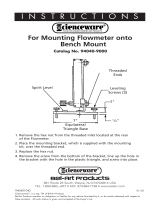Page is loading ...

www.rkiinstruments.com
Digester Gas Monitor
Maintenance Manual
Part Number: 71-0427
Revision: B
Released: 1/13/20

2 • Introduction Digester Gas Monitor Maintenance Manual
Introduction
This manual provides instructions for replacing parts of the Digester Gas Monitor that don’t require
replacement as part of normal periodic maintenance or are that unlikely to need replacement. See the
Digester Gas Monitor Operator’s Manual for replacement instructions for:
•sensors
• particle filter
• hydrophobic filter
• oil mist filter
• internal water trap
• external water trap
• water traps’ filter element
Table of Contents
Replacing the Dryer . . . . . . . . . . . . . . . . . . . . . . . . . . . . . . . . . . . . . . . . . . . . . . . . . . . . . . . . . . . . . 3
Replacing the H
2
S Dilution Sample Flowmeter . . . . . . . . . . . . . . . . . . . . . . . . . . . . . . . . . . . . . . . 5
Replacing the H
2
S Dilution Air Flowmeter . . . . . . . . . . . . . . . . . . . . . . . . . . . . . . . . . . . . . . . . . 11
Replacing the Sensors Flow Flowmeter. . . . . . . . . . . . . . . . . . . . . . . . . . . . . . . . . . . . . . . . . . . . . 17
Replacing the Sample Regulator . . . . . . . . . . . . . . . . . . . . . . . . . . . . . . . . . . . . . . . . . . . . . . . . . . 28
Replacing the Aspirator . . . . . . . . . . . . . . . . . . . . . . . . . . . . . . . . . . . . . . . . . . . . . . . . . . . . . . . . . 32
Replacing Solenoid Valve B. . . . . . . . . . . . . . . . . . . . . . . . . . . . . . . . . . . . . . . . . . . . . . . . . . . . . . 46
Replacing the IR CH
4
and IR CO
2
Sensor Preamps . . . . . . . . . . . . . . . . . . . . . . . . . . . . . . . . . . . 57
Replacing the H
2
S Sensor Preamp. . . . . . . . . . . . . . . . . . . . . . . . . . . . . . . . . . . . . . . . . . . . . . . . . 61
Parts List. . . . . . . . . . . . . . . . . . . . . . . . . . . . . . . . . . . . . . . . . . . . . . . . . . . . . . . . . . . . . . . . . . . . . 65

Digester Gas Monitor Maintenance Manual Replacing the Dryer • 3
Replacing the Dryer
Replace the dryer if the inner tube appears severely discolored or if the inner tube or area around the
inner tube becomes clogged or contaminated with excessive amounts of particulates.
1. Turn off or unplug all incoming power to the Digester Gas Monitor.
2. Open the Digester Gas Monitor housing door, then place the power switch in the OFF position.
3. Turn the flow regulator knob all the way counterclockwise to close the flow regulator’s output.
4. Locate the dryer in the center of the Digester Gas Monitor.
Figure 1: Dryer Location
2
1
4
3
Dryer
(tube closest
to mounting
plate)

4 • Replacing the Dryer Digester Gas Monitor Maintenance Manual
5. There is a zip tie connecting the dryer to the bracket shown in the figure below. Cut the zip tie and
remove it from the dryer and bracket.
Figure 2: Dryer Zip Tie Removal
6. Unscrew the 4 connections shown in the figure below using a 5/8 inch wrench. Do not rotate the 2
fittings shown in the figure below.
Figure 3: Dryer Removal
7. Remove the old dryer.
8. Install the new dryer in the same orientation as the old dryer.
9. Reconnect the 4 connections.
4
2
1
3
Cut and Remove
Zip Tie
UnscrewUnscrew
DO NOT ROTATE

Digester Gas Monitor Maintenance Manual Replacing the H
2
S Dilution Sample Flowmeter • 5
10. Install a new zip tie by guiding it around the dryer and through the 2 holes in the bracket as shown
below.
Figure 4: Installing a New Zip Tie
11. Plug in or turn on all incoming power to the Digester Gas Monitor.
12. Place the Digester Gas Monitor’s power switch in the ON position, then verify that the PILOT
light is on.
13. Turn the flow regulator knob clockwise to set the sensor flow to 3 SCFH once the system has
started up.
14. Close and secure the housing door.
Replacing the H
2
S Dilution Sample Flowmeter
Replace the H
2
S Dilution Sample Flowmeter if it becomes dirty or wet and cannot be properly flushed
out or cleaned or if the flowmeter ball sticks so that it is difficult to accurately determine the flowrate.
1. Turn off or unplug all incoming power to the Digester Gas Monitor.
2. Open the Digester Gas Monitor housing door, then place the power switch in the OFF position.
3. Turn the flow regulator knob all the way counterclockwise to close the flow regulator’s output.
3
4
2
1
Guide Zip Tie
Through Holes in
Bracket and
Around Dryer

6 • Replacing the H
2
S Dilution Sample Flowmeter Digester Gas Monitor Maintenance Manual
4. Locate the H
2
S Dilution Sample Flowmeter in the center of the Digester Gas Monitor.
Figure 5: H
2
S Dilution Sample Flowmeter Location
5. Use pliers to remove the clamps from the tubing connections at the top and bottom of the
flowmeter (shown below). Then remove the tubing from the hose barb fittings. If the tubing gets
damaged, replace it with 1/8 inch ID x 1/4 inch OD tubing.
Figure 6: H
2
S Dilution Sample Flowmeter Clamp and Tubing Removal
4
1
2
3
H2S Dilution
Sample
Flowmeter
H
2
S
D
I
L
U
T
I
O
N
S
A
M
P
L
E
Remove Clamps and
1/8" ID x 1/4" OD Tubing

Digester Gas Monitor Maintenance Manual Replacing the H
2
S Dilution Sample Flowmeter • 7
6. Unscrew the 2 screws holding the bracket to the plate. There is a flat washer and a lock washer
beneath each screw. Keep the screws, flat washers, and lock washers in a safe spot while replacing
the flowmeter.
Figure 7: Removing H
2
S Dilution Sample Flowmeter Bracket from Plate
7. Remove the flowmeter and bracket assembly from the plate.
8. There are 2 fittings connected together on each end of the flowmeter. For each end, unscrew the
outermost fittings from the fittings connected to the flowmeter.
Figure 8: H
2
S Dilution Sample Outermost Fitting Removal
Flat Washer
Screw
Lock Washer
Unscrew
Unscrew

8 • Replacing the H
2
S Dilution Sample Flowmeter Digester Gas Monitor Maintenance Manual
9. Unscrew the 2 fittings from the top and bottom of the flowmeter.
Figure 9: H
2
S Dilution Sample Flowmeter Fitting Removal
10. Unscrew the hex nuts. New hex nuts come with the replacement flowmeter.
Figure 10: H
2
S Dilution Sample Hex Nut Removal
Unscrew
Unscrew

Digester Gas Monitor Maintenance Manual Replacing the H
2
S Dilution Sample Flowmeter • 9
11. Remove the old flowmeter from the bracket.
12. Install the new flowmeter onto the bracket using the hex nuts that came with the new flowmeter.
Be sure the bracket and the flowmeter are in the correct orientation relative to each other.
Figure 11: H
2
S Dilution Sample Hex Nut Install
13. Put new Teflon tape on the L-shaped fittings and screw them into the new flowmeter. Be sure the
fittings end up in the orientation shown in Figure 13 below.
Figure 12: Installing Fittings on New H
2
S Dilution Sample Flowmeter
Reinstall
Teflon Tape

10 • Replacing the H
2
S Dilution Sample Flowmeter Digester Gas Monitor Maintenance Manual
Figure 13: Correct H
2
S Dilution Sample Flowmeter Fitting Orientation
14. Put new Teflon tape on the outermost fittings and screw them into the fittings connected directly to
the flowmeter.
Figure 14: Reinstalling the Outermost Fittings
H
2
S
D
I
L
U
T
I
O
N
S
A
M
P
L
E
Teflon Tape
Teflon Tape

Digester Gas Monitor Maintenance Manual Replacing the H
2
S Dilution Air Flowmeter • 11
15. Reinstall the flowmeter/bracket assembly by using the screws, lock washers, and flat washers
removed in step 6 to attach the bracket to the plate.
Figure 15: Attaching the H
2
S Dilution Sample Flowmeter Bracket to Plate
16. Reconnect the tubing to the fittings.
17. Use pliers to reinstall the clamps over the tubing fitting connections.
18. Plug in or turn on all incoming power to the Digester Gas Monitor.
19. Place the Digester Gas Monitor’s power switch in the ON position, then verify that the PILOT
light is on.
20. Turn the flow regulator knob clockwise to set the sensor flow to 3 SCFH once the system has
started up.
21. Close and secure the housing door.
Replacing the H
2
S Dilution Air Flowmeter
Replace the H
2
S Dilution Air Flowmeter if it becomes dirty or wet and cannot be properly flushed out
or cleaned or if the flowmeter ball sticks so that it is difficult to accurately determine the flowrate.
1. Turn off or unplug all incoming power to the Digester Gas Monitor.
2. Open the Digester Gas Monitor housing door, then place the power switch in the OFF position.
3. Turn the flow regulator knob all the way counterclockwise to close the flow regulator’s output.
Flat Washer
Screw
Lock Washer

12 • Replacing the H
2
S Dilution Air Flowmeter Digester Gas Monitor Maintenance Manual
4. Locate the H
2
S Dilution Air Flowmeter in the center of the Digester Gas Monitor.
Figure 16: H
2
S Dilution Air Flowmeter Location
5. Use pliers to remove the clamps from the tubing connections at the top and bottom of the
flowmeter (shown below). Then remove the tubing from the hose barb fittings. If the tubing gets
damaged, replace it with 1/8 inch ID x 1/4 inch OD tubing.
Figure 17: H
2
S Dilution Air Flowmeter Clamp and Tubing Removal
4
1
2
3
H2S Dilution
Air Flowmeter
2. 0
0. 5
Remove Clamps and
1/8" ID x 1/4" OD Tubing
H
2
S
D
I
L
U
T
I
O
N
A
I
R

Digester Gas Monitor Maintenance Manual Replacing the H
2
S Dilution Air Flowmeter • 13
6. Unscrew the 2 screws holding the bracket to the plate. There is a flat washer and a lock washer
beneath each screw. Keep the screws, flat washers, and lock washers in a safe spot while replacing
the flowmeter.
Figure 18: Removing the H
2
S Dilution Air Flowmeter Bracket from the Plate
7. Remove the flowmeter and bracket assembly from the plate.
Screw
Flat Washer
Lock Washer

14 • Replacing the H
2
S Dilution Air Flowmeter Digester Gas Monitor Maintenance Manual
8. Unscrew the 2 screws holding the bracket to the old flowmeter. There is a flat washer and a lock
washer beneath each screw. Keep the screws, flat washers, and lock washers in a safe spot while
replacing the flowmeter. These screws, flat washers, and lock washers are different than the
screws, flat washer, and lock washers used to connect the bracket to the plate. Do not mix these
parts up.
Figure 19: Removing the Bracket from the H
2
S Dilution Air Flowmeter
9. Unscrew the 2 fittings from the top and bottom of the flowmeter.
Figure 20: H
2
S Dilution Air Flowmeter Fitting Removal
Lock Washer
Flat Washer
Screw
Unscrew

Digester Gas Monitor Maintenance Manual Replacing the H
2
S Dilution Air Flowmeter • 15
10. Put new Teflon tape on the fittings and screw them onto the new flowmeter. Be sure the fittings
end up in the orientation shown in Figure 22 below.
Figure 21: Installing Fittings On New H
2
S Dilution Air Flowmeter
Figure 22: Correct H
2
S Dilution Air Flowmeter Fitting Orientation
Teflon Tape
0.5
2.0
H
2
S
D
I
L
U
T
I
O
N
A
I
R

16 • Replacing the H
2
S Dilution Air Flowmeter Digester Gas Monitor Maintenance Manual
11. Install the bracket onto the new flowmeter using the screws, lock washers, and flat washers
removed in step 8. Be sure the flowmeter and the bracket are in the correct orientation relative to
each other.
Figure 23: Attaching Bracket to New H
2
S Dilution Air Flowmeter
Lock Washer
Flat Washer
Screw

Digester Gas Monitor Maintenance Manual Replacing the Sensors Flow Flowmeter • 17
12. Reinstall the flowmeter/bracket assembly by using the screws, lock washers, and flat washers
removed in step 6 to attach the bracket to the plate.
Figure 24: Attaching H
2
S Dilution Air Flowmeter Bracket to Plate
13. Reconnect the tubing to the fittings.
14. Use pliers to reinstall the clamps over the tubing fitting connections.
15. Plug in or turn on all incoming power to the Digester Gas Monitor.
16. Place the Digester Gas Monitor’s power switch in the ON position, then verify that the PILOT
light is on.
17. Turn the flow regulator knob clockwise to set the sensor flow to 3 SCFH once the system has
started up.
18. Close and secure the housing door.
Replacing the Sensors Flow Flowmeter
Replace the Sensors Flow Flowmeter if it becomes dirty or wet and cannot be properly flushed out or
cleaned or if the flowmeter ball sticks so that it is difficult to accurately determine the flowrate.
1. Turn off or unplug all incoming power to the Digester Gas Monitor.
2. Open the Digester Gas Monitor housing door, then place the power switch in the OFF position.
3. Turn the flow regulator knob all the way counterclockwise to close the flow regulator’s output.
Screw
Flat Washer
Lock Washer

18 • Replacing the Sensors Flow Flowmeter Digester Gas Monitor Maintenance Manual
4. Locate the Sensors Flow Flowmeter on the right side of the Digester Gas Monitor.
Figure 25: Sensors Flow Flowmeter Location
5. Use pliers to remove the clamp from the tubing connection at the top of the flow switch. Then
remove the tubing from the hose barb fitting. If tubing gets damaged, replace it with 1/8 inch ID x
1/4 inch OD tubing.
Figure 26: Sensors Flow Flowmeter Clamp and Tubing Removal
4
1
2
3
Sensors
Flow
Flowmeter
S
E
N
S
O
R
S
F
L
O
W
Remove Clamp and
1/8" ID x 1/4" OD Tubing
5
1

Digester Gas Monitor Maintenance Manual Replacing the Sensors Flow Flowmeter • 19
6. Grasp the push fitting at the bottom of the flowmeter and push the collet toward the mounting plate
and pull the rigid tubing out of the fitting.
Figure 27: Rigid Tubing Removal
Push Collet Toward
Mounting Plate then
Pull Tubing Out

20 • Replacing the Sensors Flow Flowmeter Digester Gas Monitor Maintenance Manual
7. Unscrew the 2 screws holding the bracket to the plate. There is a flat washer and a lock washer
beneath each screw. Keep the screws, flat washers, and lock washers in a safe spot while replacing
the flowmeter.
Figure 28: Removing the Sensors Flow Flowmeter Bracket from the Plate
8. Remove the flowmeter/flow switch/bracket assembly from the plate.
Screw
Lock Washer
Flat Washer
/