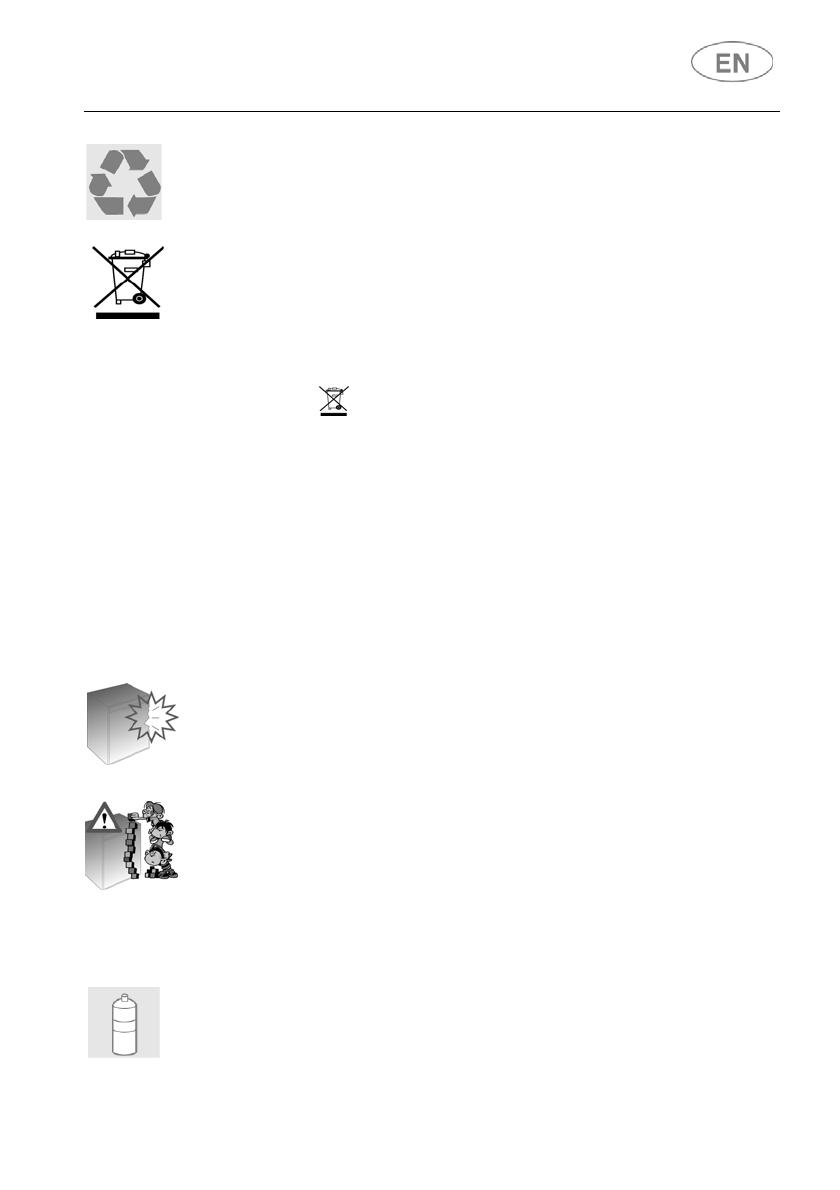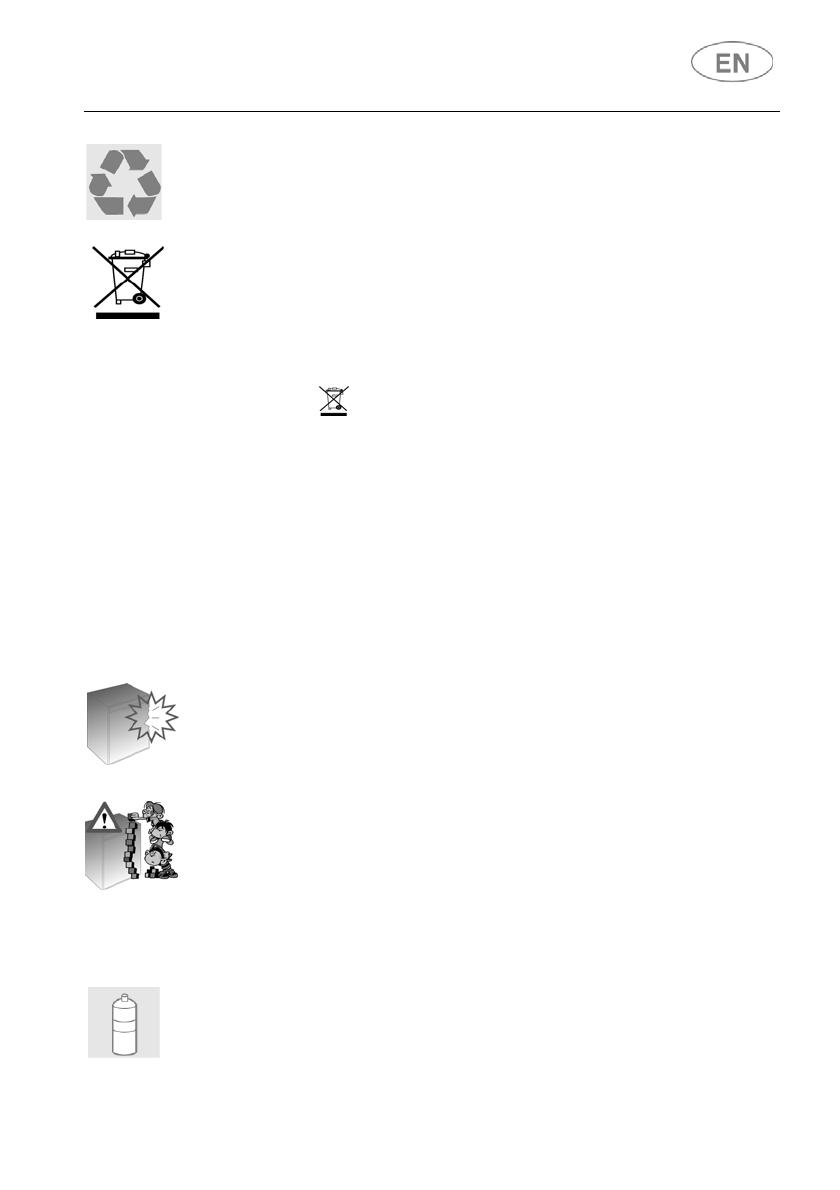
Safety instructions
3
OBSOLETE APPLIANCES MUST BE RENDERED UNUSABLE. CUT OFF THE
MAINS POWER CORD AFTER UNPLUGGING IT FROM THE WALL OUTLET,
AND MAKE SAFE ANY COMPONENTS WHICH MIGHT BE DANGEROUS FOR
CHILDREN (LOCKS, DOORS, ETC.).
THIS APPLIANCE IS MARKED ACCORDING TO THE EUROPEAN DIRECTIVE
2002/96/EC ON WASTE ELECTRICAL AND ELECTRONIC EQUIPMENT
(WEEE).
BY ENSURING THIS PRODUCT IS DISPOSED OF CORRECTLY, YOU WILL
HELP PREVENT POTENTIAL NEGATIVE CONSEQUENCES FOR THE
ENVIRONMENT AND HUMAN HEALTH, WHICH COULD OTHERWISE BE
CAUSED BY INAPPROPRIATE WASTE HANDLING OF THIS PRODUCT.
THE SYMBOL ON THE PRODUCT, OR ON THE DOCUMENTS
ACCOMPANYING THE PRODUCT, INDICATES THAT THIS APPLIANCE MAY
NOT BE TREATED AS HOUSEHOLD WASTE. INSTEAD IT SHALL BE
HANDED OVER TO THE APPLICABLE COLLECTION POINT FOR THE
RECYCLING OF ELECTRICAL AND ELECTRONIC EQUIPMENT.
DISPOSAL MUST BE CARRIED OUT IN ACCORDANCE WITH LOCAL
ENVIRONMENTAL REGULATIONS FOR WASTE DISPOSAL. FOR MORE
DETAILED INFORMATION ABOUT TREATMENT, RECOVERY AND
RECYCLING OF THIS PRODUCT, PLEASE CONTACT YOUR LOCAL CITY
OFFICE, YOUR HOUSEHOLD WASTE DISPOSAL SERVICE OR THE SHOP
WHERE YOU PURCHASED THE PRODUCT.
IN THE EVENT OF A FAULT, DISCONNECT THE DISHWASHER FROM THE
ELECTRICAL POWER SUPPLY AND SHUT OFF THE WATER TAP.
DO NOT USE APPLIANCES WHICH HAVE BEEN DAMAGED DURING
TRANSIT! IF IN DOUBT, CONSULT YOUR DEALER.
THE APPLIANCE MUST BE INSTALLED AND CONNECTED IN ACCORDANCE
WITH THE INSTRUCTIONS PROVIDED BY THE MANUFACTURER OR BY A
QUALIFIED TECHNICIAN.
THIS DISHWASHER MUST BE USED BY ADULTS.
USE BY PERSONS WITH REDUCED MENTAL AND/OR PHYSICAL
CAPABILITIES IS ONLY PERMITTED UNDER THE SUPERVISION OF A
PERSON RESPONSIBLE FOR THEIR SAFETY.
KEEP CHILDREN AWAY FROM DETERGENTS AND PACKAGING MATERIALS
(PLASTIC BAGS, POLYSTYRENE, ETC.), AND NEVER ALLOW THEM TO
APPROACH OR PLAY WITH THE DISHWASHER, SINCE IT MIGHT CONTAIN
DETERGENT RESIDUES CAPABLE OF CAUSING PERMANENT DAMAGE TO
THE EYES, MOUTH AND THROAT, AND EVEN LEADING TO SUFFOCATION.
DO NOT INTRODUCE SOLVENTS SUCH AS ALCOHOL OR TURPENTINE
WHICH MAY CAUSE AN EXPLOSION.
DO NOT LOAD DISHES THAT ARE SOILED WITH ASH, WAX OR PAINTS.