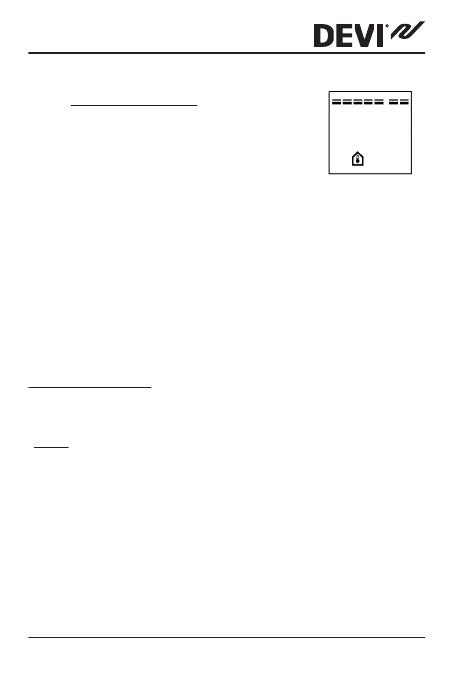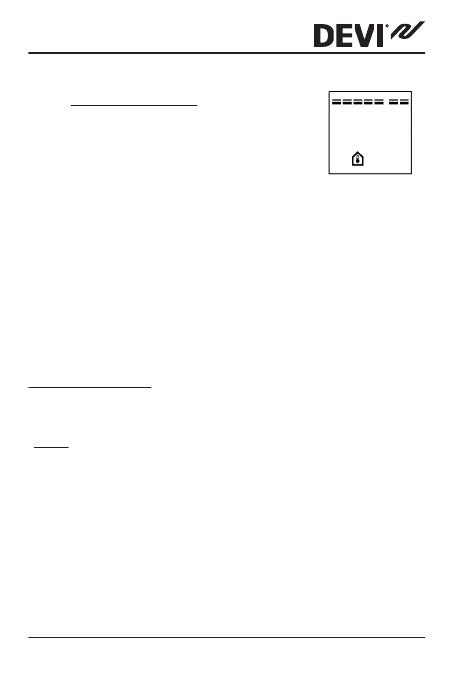
If only a room sensor is used, choose .
This option is not recommendable
due to an increased risk of overheat-
ing the floor. The thermostat must be
installed in the same room as the
heating elements.
4. To accept the new selected sensor mode, press •.
5. Press installation button D to configure settings.
6. If you have chosen the floor sensor or room/floor sen-
sor option, press ▲▼ (up/down) buttons to continue
to the next setting.
How to set the maximum floor temperature
Special condition: This setting only applies if a floor sensor
is used (the floor sensor or room/floor sensor option has
been set).
Note: The maximum floor temperature is set to 28°C by
default.
1. To change the default temperature setting - press the
• button.
2. Select the new temperature by using the ▲▼ but-
tons.
3. To accept the new selected temperature, press •.
DEVIreg™ 534
Installation Guide 11