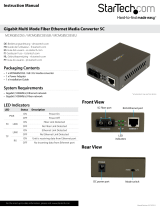Page is loading ...

Manual Revision: 11/13/2013
For the most up-to-date information, please visit: www.startech.com
DE: Bedienungsanleitung - de.startech.com
FR: Guide de l'utilisateur - fr.startech.com
ES: Guía del usuario - es.startech.com
IT: Guida per l'uso - it.startech.com
NL: Gebruiksaanwijzing - nl.startech.com
PT: Guia do usuário - pt.startech.com
ET91000LCOAM
In-Band OAM Gigabit Ethernet to MM LC Fiber
Media Converter - 550m, Metal Housing
*actual product may vary from photos

Instruction Manual
FCC Compliance Statement
This equipment has been tested and found to comply with the limits for a Class B digital
device, pursuant to part 15 of the FCC Rules. These limits are designed to provide reasonable
protection against harmful interference in a residential installation. This equipment generates,
uses and can radiate radio frequency energy and, if not installed and used in accordance with
the instructions, may cause harmful interference to radio communications. However, there
is no guarantee that interference will not occur in a particular installation. If this equipment
does cause harmful interference to radio or television reception, which can be determined by
turning the equipment o and on, the user is encouraged to try to correct the interference by
one or more of the following measures:
• Reorient or relocate the receiving antenna.
• Increase the separation between the equipment and receiver.
• Connect the equipment into an outlet on a circuit dierent from that to which the receiver
is connected.
• Consult the dealer or an experienced radio/TV technician for help.
Use of Trademarks, Registered Trademarks, and other Protected Names and Symbols
This manual may make reference to trademarks, registered trademarks, and other
protected names and/or symbols of third-party companies not related in any way to
StarTech.com. Where they occur these references are for illustrative purposes only and do not
represent an endorsement of a product or service by StarTech.com, or an endorsement of the
product(s) to which this manual applies by the third-party company in question. Regardless
of any direct acknowledgement elsewhere in the body of this document, StarTech.com hereby
acknowledges that all trademarks, registered trademarks, service marks, and other protected
names and/or symbols contained in this manual and related documents are the property of
their respective holders.

Instruction Manual
i
Table of Contents
Product Overview ..................................................................................1
Side 1 ............................................................................................................................................................. 1
Side 2 ............................................................................................................................................................. 1
Introduction ............................................................................................ 2
Packaging Contents ................................................................................................................................. 2
System Requirements ..............................................................................................................................2
Factory Reset Procedure .......................................................................2
Installation ..............................................................................................3
Installation into ETCHS2U Chassis.......................................................................................................4
Operation ................................................................................................4
Web Login Page ......................................................................................................................................... 4
Specications .......................................................................................... 6
Technical Support ..................................................................................7
Warranty Information ............................................................................ 7

Instruction Manual
1
Product Overview
The LAN Speed and FX Speed LEDs use 2 colors to indicate speed. Green indicates Fast
Ethernet (100Mbps), while Yellow indicates Gigabit Ethernet. When the LEDs are o, it
indicates a speed of 10Mbps.
Default
(Use to recover from lost
password or to return all settings
to factory default values)
FX
Speed
LAN
Speed
LAN
Link
FX
Link
Power
LC Connector
RJ-45
DC Jack
Side 1
Side 2

Instruction Manual
2
Introduction
Packaging Contents
• 1x Fiber Media Converter
• 1x Universal Power Adapter (NA/UK/EU)
• 1x Instruction Manual
System Requirements
• 1000BASE-T compatible Ethernet network equipment
• RJ45 terminated UTP Cat5e or better Ethernet cable
• Available AC electrical outlet
Factory Reset Procedure
Apply power to the unit and allow approximately 30 seconds to fully boot. Using a
pencil or a ball-point pen, press the “DEFAULT” push button located on the face plate
and hold it for 6 seconds. The media converter will be restored to its factory default
values, which are:
IP: 10.1.1.1
Subnet Mask: 255.255.255.0
Gateway: 10.1.1.254
Username/Password: “admin”

Instruction Manual
3
Installation
1. Connect the ber optic network cable from a computer/switch/media converter to
the LC connector on the media converter.
NOTE: When connecting the ber cable, make sure to connect the Tx (transmit)
terminal on one end, with the Rx (receive) terminal on the other end.
2. Connect a UTP Ethernet cable, from a computer/switch to the RJ45 jack on the
media converter.
3. Connect the power adapter to the media converter.
The following example illustrates the connection scheme when connecting from a
1000BASE-T Ethernet port of a hub/switch to a 1000BASE-SX/LX port of another hub/
switch. Through the ber media converter:
The following example illustrates the connection scheme when connecting from a
1000BASE-T Ethernet port on a hub/switch to a 1000BASE-T Ethernet Network Interface
Card (NIC) in a computer through the ber media converter:

Instruction Manual
4
Installation into ETCHS2U Chassis
The ETCHS2U chassis supports the full line of StarTech.com ET series 2 media
converters, which can be installed in a mixed fashion to suit your environment. The
cards are designed to be hot-swappable, meaning the chassis need not be powered o
in order to remove or insert a card.
1. If the chassis slot was previously unused, loosen the screw at the top of the slot to
remove the cover plate
2. Align the card with the desired slot of the chassis and gently slide the card into the
groove to seat the power connection
3. Re-tighten the captive screw to hold the card in place
Operation
Web Login Page
The media converter can be congured via a Web Page, accessible through any web
browser by using its IP address (Default IP: 10.1.1.1)
Enter the username and password (default username and password is “admin”) and
click “Login”.

Instruction Manual
5
The conguration webpage will appear with the following options down the left side:
For full operating instructions, please visit http://www.startech.com/ET91000LCOAM

Instruction Manual
6
Specications
Supported Standards
IEEE 802.3, 802.3u, 802.3ab, 802.3z,
802.3ah, 802.1Q
Connectors
1x RJ45 Female
1x LC Fiber Female
1x DC Power
LED Indicator(s) Power, FX-Link, LAN Speed, LAN Link
Compatible Fiber Mode Multimode
Optical Wavelength 850nm
Maximum Distance 550m
Duplex Modes Full Duplex on Fiber
Power Adapter 12V DC, 1A
Power Consumption <5W
Enclosure Material Metal
Operating Temperature 0°C to 60°C (32°F to 140°F)
Storage Temperature -10°C to 70°C (14°F to 158°F)
Humidity 10~90% non-condensing
Dimensions 155 x 87 x 24 mm
Weight 620 g

Instruction Manual
7
Technical Support
StarTech.com’s lifetime technical support is an integral part of our commitment to
provide industry-leading solutions. If you ever need help with your product, visit
www.startech.com/support and access our comprehensive selection of online tools,
documentation, and downloads.
For the latest drivers/software, please visit www.startech.com/downloads
Warranty Information
This product is backed by a two year warranty.
In addition, StarTech.com warrants its products against defects in materials
and workmanship for the periods noted, following the initial date of purchase.
During this period, the products may be returned for repair, or replacement with
equivalent products at our discretion. The warranty covers parts and labor costs only.
StarTech.com does not warrant its products from defects or damages arising from
misuse, abuse, alteration, or normal wear and tear.
Limitation of Liability
In no event shall the liability of StarTech.com Ltd. and StarTech.com USA LLP (or their
ocers, directors, employees or agents) for any damages (whether direct or indirect,
special, punitive, incidental, consequential, or otherwise), loss of prots, loss of business,
or any pecuniary loss, arising out of or related to the use of the product exceed the
actual price paid for the product. Some states do not allow the exclusion or limitation
of incidental or consequential damages. If such laws apply, the limitations or exclusions
contained in this statement may not apply to you.

Instruction Manual
8

Hard-to-nd made easy. At StarTech.com, that isn’t a slogan. It’s a promise.
StarTech.com is your one-stop source for every connectivity part you need. From
the latest technology to legacy products — and all the parts that bridge the old and
new — we can help you nd the parts that connect your solutions.
We make it easy to locate the parts, and we quickly deliver them wherever they need
to go. Just talk to one of our tech advisors or visit our website. You’ll be connected to
the products you need in no time.
Visit www.startech.com for complete information on all StarTech.com products and
to access exclusive resources and time-saving tools.
StarTech.com is an ISO 9001 Registered manufacturer of connectivity and technology
parts. StarTech.com was founded in 1985 and has operations in the United States,
Canada, the United Kingdom and Taiwan servicing a worldwide market.
/