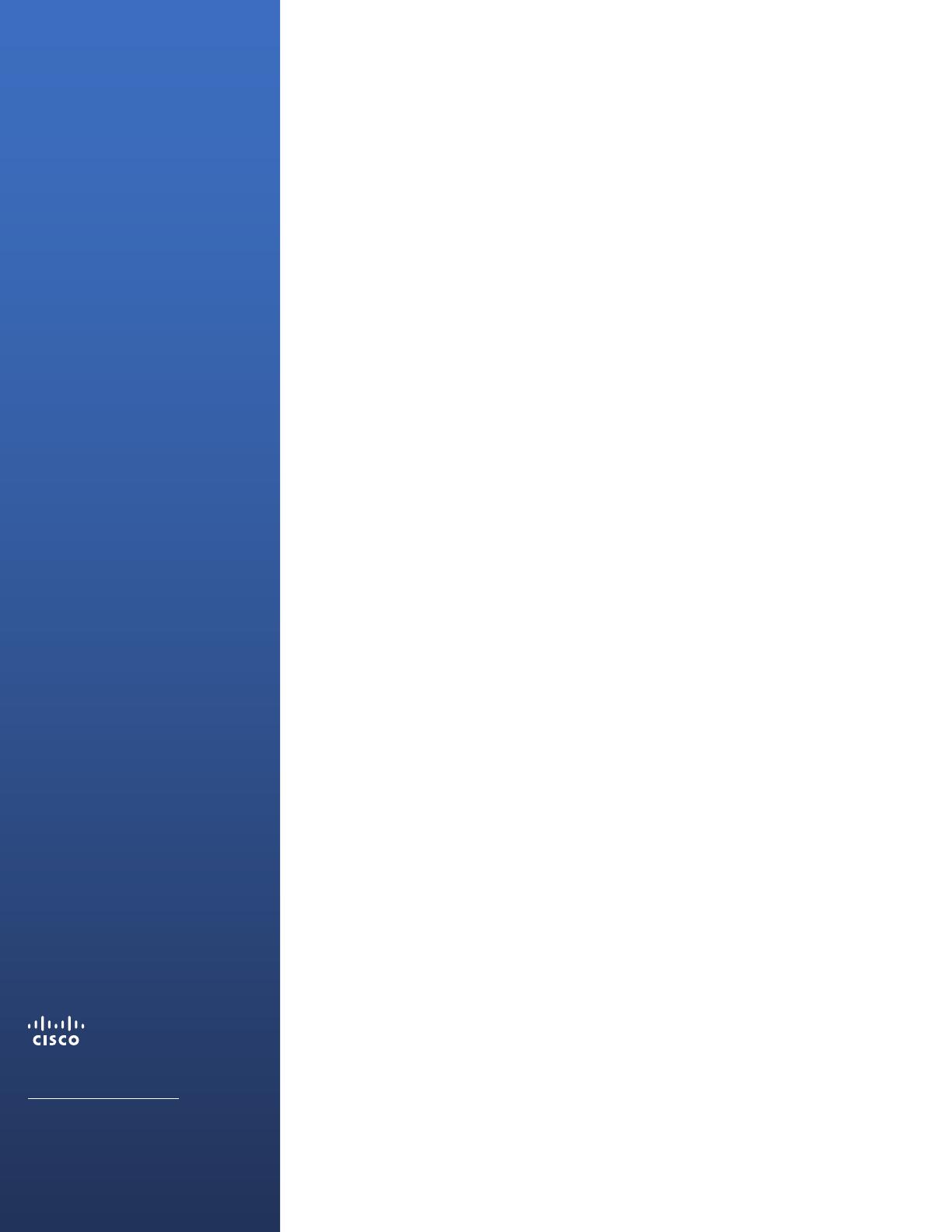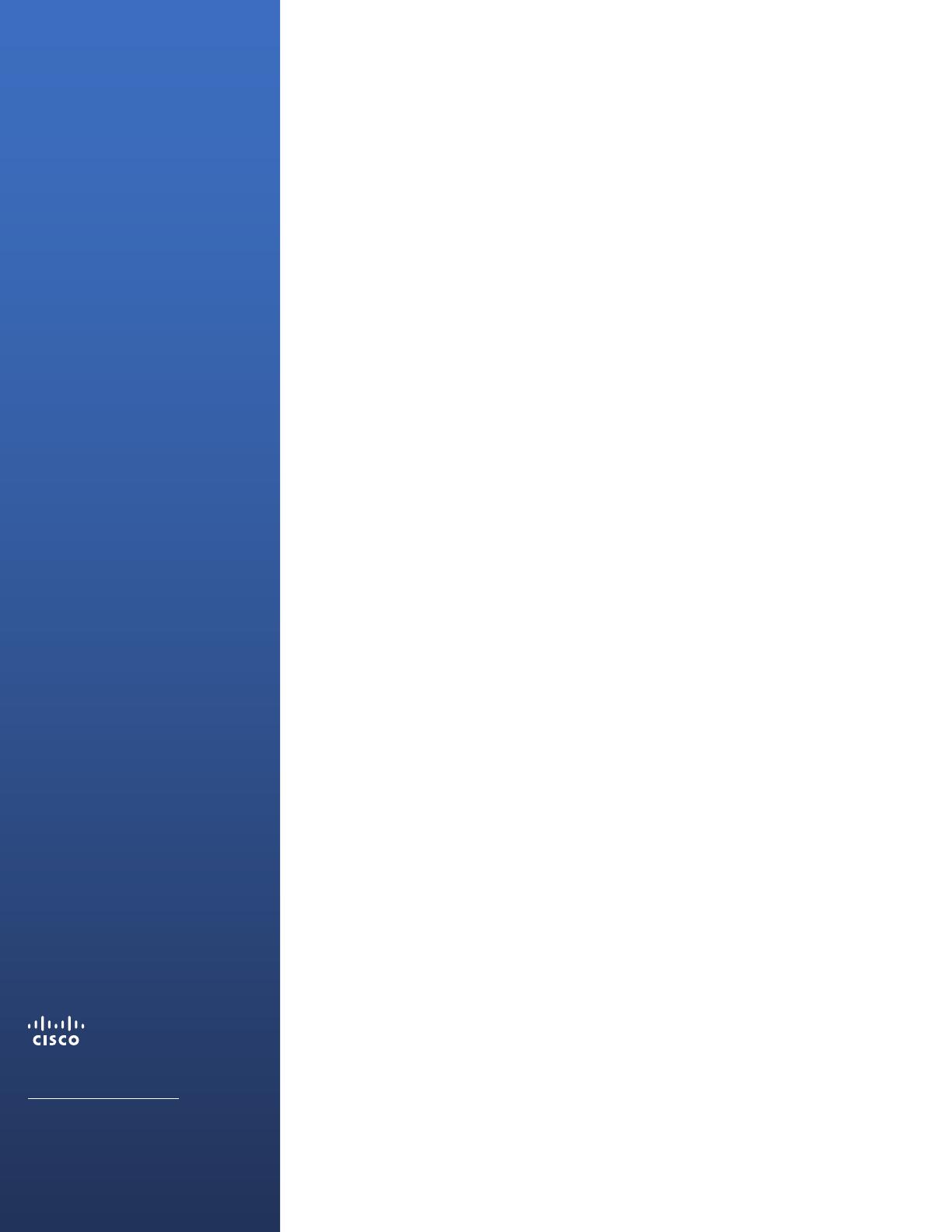
Cisco Consumer Business Group
www.linksys.com/international
Linksys, Cisco and the Cisco Logo are registered
trademarks or trademarks of Cisco Systems, Inc.
and/or its affiliates in the U.S. and certain other
countries. Copyright © 2008 Cisco Systems, Inc.
All rights reserved. Other brands and product
names are trademarks or registered trademarks
of their respective holders.
The maximum performance for wireless is derived from IEEE Standard 802.11 specifications. Actual performance can vary, including lower wireless
network capacity, data throughput rate, range and coverage. Performance depends on many factors, conditions and variables, including distance from
the access point, volume of network traffic, building materials and construction, operating system used, mix of wireless products used, interference and
other adverse conditions.
Specifications are subject to change without notice.
8121030NC-AI Model: WUSB54GC (EU)
Specifications
Model WUSB54GC
Standards IEEE 802.11g, IEEE 802.11b, USB 1.1 and 2.0
Channels 802.11b / 802.11g
11 Channels (US, Canada)
13 Channels (Europe)
14 Channels (Japan)
LEDs Link
Protocols 802.11b: CCK (11 Mbps), DQPSK (2 Mbps), DBPSK (1 Mbps);
802.11g: OFDM
Transmitted Power 802.11g: 14 ± 1,5 dBm (Typical)
802.11b: 17 ± 1,5 dBm (Typical)
Receive Sensitivity 11 Mbps: -87 dBm (Typical)
54 Mbps: -71 dBm (Typical)
Security Features WEP and WPA Encryption
Security Key Bits 64 Bit and 128 Bit
Environmental
Dimensions 21,05 x 73,63 x 9,71 mm
Weight 10 g
Certification FCC, IC, UL, CE, Wi-Fi (802.11b/g),Wi-Fi Protected Setup (WPS),
Windows Vista Certified
Operating Temp. 0 to 40°C
Storage Temp. -20 to 60°C
Operating Humidity 10 to 85% Noncondensing
Storage Humidity 5 to 90% Noncondensing
Package Contents
Compact Wireless-G USB Adapter•
Setup Wizard CD-ROM•
User Guide on CD-ROM•
Quick Installation Guide•
Minimum Requirements
400 MHz or Faster PC•
128 MB of RAM Memory•
CD-ROM Drive•
Available USB Port•
Compatible with Microsoft Windows XP, Vista, and Vista 64-bit edition•
Features
Compatible with 802.11g and •
802.11b (2,4 GHz) stardards
Supports USB 2.0 with up to •
54 Mbps transfer rate with
automatic fallback
Supports up to 128-bit WEP and •
WPA encryption security
Supports Wi-Fi Protected •
Setup (WPS) for simple, secure,
configuration