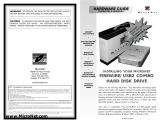SP5736P User’s Manual
4
4.2.2 Calendar Search........................................................................................39
4.2.3 Search by Event ........................................................................................40
4.3 Video Export.........................................................................................................41
4.3.1 Select the External Device.........................................................................41
4.3.2 Select Video for Exportation ......................................................................42
4.3.3 Format Device ...........................................................................................42
4.4 Dome Control .......................................................................................................43
4.4.1 Dome Controlling Key................................................................................43
4.4.2 Set Preset Points .......................................................................................45
4.4.3 Call Preset Points ......................................................................................45
4.4.4 Run Dome Camera Sequence/Auto Pan/Cruise........................................46
4.5 System Log Exportation .......................................................................................47
5. Remote Monitoring Software.....................................................................................48
5.1 Remote Monitoring System Requirements ...........................................................48
5.2 Software Installation .............................................................................................49
5.2.1 Change Internet Settings ...........................................................................49
5.2.2 Install Remote Monitoring Software ...........................................................52
5.2.2.1 Log in / Log off..............................................................................53
5.2.2.2 Software Upgrades.......................................................................54
5.3 Basic Operation for Monitoring Remotely.............................................................54
5.3.1 View Live Video .........................................................................................55
5.3.1.1 Select Display Mode.....................................................................57
5.3.1.2 Operate Cameras with PTZ Control .............................................57
5.3.1.3 Digital Zoom of Camera Display...................................................58
5.3.1.4 Manually Trigger Relay Output Devices .......................................58
5.3.2 Instant Recording.......................................................................................59
5.3.2.1 Record Video Instantly .................................................................59
5.3.2.2 Playback Instant Recorded Video ................................................59
5.3.3 Playback Video ..........................................................................................59
5.3.3.1 Playback Remote Video ...............................................................60
5.3.3.2 Playback Local *.drv Files ............................................................61
5.3.3.3 Playback Controls ........................................................................61
5.3.4 Verify Digital Signature ..............................................................................62
5.3.5 Search from Event List ..............................................................................62
5.3.6 Take a Snapshot ........................................................................................63
5.3.7 Health Status of HDD.................................................................................63
5.3.8 Normal and Dual Streaming.......................................................................64
5.3.9 Remote Software Upgrade / Reboot / HDD Setting ...................................64
5.3.10 Remote Monitoring Software Troubleshooting...........................................66
Appendix A: Keyboard Access Sketch ..........................................................................67