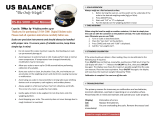Page is loading ...

American Weigh Scales
2K-BOWL (2000g x 0.1g)
5K-BOWL (5000g x 1g)
User Manual
2K-BOWL /
5K-BOWL
Copyright © 2012 American Weigh Scales, Inc.
All rights reserved. Rev. 3.0

2K/5K-BOWL
Thank you for purchasing the American Weigh
2K/5KBOWL digital kitchen scale. Please read all operating
instructions carefully before use. Scales are precision
measuring devices and should always be handled with
proper care. To ensure years of reliable service, keep these
simple tips in mind:
• Do not exceed the scale’s maximum capacity.
Overloading your scale can permanently damage it!
• Avoid exposure to extreme heat or cold. Scales
perform best at normal room temperature. If
temperatures have changed dramatically, calibration
and adjustment may be necessary.
• Allow your scale to warm up for 30-60 seconds before
performing calibration and adjustment(if available).
• Store your scale in a clean, dry location. Dust, dirt,
and moisture can accumulate on the weighing
sensors and electronics causing inaccuracy or
malfunction.
• Avoid using your scale in close proximity to strong
radio wave emitting devices such as computers, cash
registers, and cordless phones.
• Alwaysweighonaatandlevelsurface,freefrom
vibrations and drafts. The corner of a room is usually
the most stable.
• Gently apply all items to be weighed. Do not drop
items onto the weighing platform.
• Avoid dropping your scale. The warranty does not
cover damage due to rough treatment or overload.
• Checkthebatteriesrstifyouarehavinganytrouble
with your scale. This simple step can remedy most
scale issues.
• Do not disassemble your scale. This product contains
no user serviceable parts.

I. Part List
1. Scale
2. 2L Weighing Bowl
3. AA Batteries (x2)
II. Key Description
1. MODE Key - Press to change the weighing unit.
2. ON/OFF Key - Press to turn scale on. Press and
hold to turn off. Tap during weighing to zero the
scale properly aligned.
III. Battery Installation
1. Beforeusingthescaleforthersttime,check
the battery compartment and remove any plastic
insulation strips or packaging that may be in place to
prevent battery drainage during shipping/storage.
2. If you are replacing the batteries, make sure the
positive and negative contacts are properly aligned.
Mode Key
ON/OFF Key
5000g/1g
TARE ON/OFF
g
oz
g
oz
5000g/1g
TARE ON/OFF
g
oz
g
oz
AA
AA

2K/5K-BOWL
IV. Operation
1. Placethescaleonaat,levelsurfaceandpressthe
ON/OFF key to turn the scale on.
2. Once the start-up process completes and the scale
goes to zero you are ready to weigh.
3. Place the quantity to be weighed onto the weighing
platform.
4. Wait a couple seconds for the display to stabilize
before taking a weight reading.
V. Changing the Unit of Measure
1. To change the displayed unit of measure, tap the
MODE key.
• 2K-BOWL Units: g (gram) oz (ounce) ozt (troy
ounce) dwt (pennyweight)
• 5K-BOWL Units: kg/g (kilogram/gram) lb/oz
(pound/ounce)
VI. Using the Tare Feature
You can use this scale’s tare feature to subtract the weight
of an empty container or vessel for net weight determination.
NOTE: The weight of the container will subtract from the
available capacity.
1. Place the empty container or vessel on the weighing
platform.
2. Tap the ON/OFFkeybriey.Thedisplaywillthen
reset to zero. If the container is removed, it’s weight
will be displayed as a negative number.
3. Youmaynowllthecontainerwiththequantityto
be weighed. The display will show the net weight of
the contents.
4. To return to normal weight display (gross weight),

remove any items from the weighing platform and
press the ON/OFF key again to re-zero the scale.
VII. Calibration
Calibration and adjustment are performed at the factory.
However, the weighing range can shift slightly during
shipping. Also, due to changes in local acceleration of gravity
around the world, adjustment is recommended when moving
the scale from one location to another. To check calibration:
1. Place the required calibration weight (see chart) on
the scale and note the displayed value.
2. If the displayed value is not within acceptable
tolerance (see chart below), adjustment is required.
Model Acceptable
Tolerance (±)
Calibration
Weight
Recommended
Accuracy Class
2K-BOWL 0.2g 2kg OIML M2
5K-BOWL 2g 5kg OIML M2
VIII. Adjustment
1. Turn the scale ON.
2. Press and hold the MODE key until the display
shows “CAL”.
3. Make sure nothing is on the platform (or in the bowl
if you are using it) then press the MODE key again.
4. Thedisplaywillash“CAL”followedbytherequired
calibration weight (see chart above).
5. Place the required weight on the scale. Once stable,
the display will show “PASS” then return to normal
weighing mode. Calibration is complete!

2K/5K-BOWL
IX. Troubleshooting
• Problem: Scale will not turn on
• Solution: Check the batteries
• Problem: Displayedweightuctuatesrandomly
• Solution: Make sure your workspace is stable and
free of any air currents or vibration
• Problem: Displayed weight is inaccurate
• Solution: Perform a calibration adjustment
X. Error Codes
1. OUTZ - Zero range has shifted. Perform calibration
adjustment. If the problem persists, the load cell may
be permanently damaged due to overloading.
2. O-Ld - Maximum capacity exceeded. Remove the
extra weight to avoid damaging the load cell.
2K-BOWL 5K-BOWL
Max. Capacity 2000g / 70.54oz /
64.30ozt / 1285.9dwt
5kg / 11.0lb
Readability 0.1g / 0.01oz /
0.01ozt / 0.1dwt
1g / 0.1oz
Power Two (2) AA Alkaline Batteries
Dimensions 2.0 x 7.5 x 7.5 in.
Platform Dimensions Ø 5.2 in.
Bowl Volume 2 Liters
Warranty 10 Year Limited Warranty
/