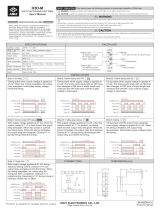Page is loading ...

Design
Manual
Clutch/Brake
Control System
PLC5 Series
(Cat.
No. 6556Pxxxx)
AllenBradley
ClutchBrake

Because of the variety of uses for the products described in this
publication, those responsible for the application and use of this control
equipment must satisfy themselves that all necessary steps have been
taken to assure that each application and use meets all performance and
safety requirements, including any applicable laws, regulations, codes
and standards.
The illustrations, charts, sample programs and layout examples shown in
this guide are intended solely for purposes of example. Since there are
many variables and requirements associated with any particular
installation, Allen-Bradley does not assume responsibility or liability (to
include intellectual property liability) for actual use based upon the
examples shown in this publication.
Allen-Bradley publication SGI-1.1, Safety Guidelines for the
Application, Installation, and Maintenance of Solid-State Control
(available from your local Allen-Bradley office), describes some
important differences between solid-state equipment and
electromechanical devices that should be taken into consideration when
applying products such as those described in this publication.
Reproduction of the contents of this copyrighted publication, in whole or
in part, without written permission of Allen-Bradley Company, Inc., is
prohibited.
Throughout this manual we use notes to make you aware of safety
considerations:
!
ATTENTION: Identifies information about practices or
circumstances that can lead to personal injury or death,
property damage or economic loss.
Attention statements help you to:
• identify a hazard
• avoid the hazard
• recognize the consequences
Important: Identifies information that is critical for successful
application and understanding of the product.
PLC is a registered trademark of Allen-Bradley Company
, Inc.
Important
User Information

Summary of Changes
Publication
65566.5.1 - October 1996
Summary of Changes
Wiring Changes
Important: Revision 1.3 software cannot be operated on a machine
wired for Revision 1.2 (or earlier) software without changing the wiring
for power distribution (sheet 1 of 9) and module group 4 (sheet 8 of 9).
Summary of Changes
We revised this manual to reflect wiring changes and the upgrade to
software revision 1.3 as follows:
Chapter: We Made These Changes: in Section Title:
1 Referred to Rockwell 6200 and AI5 software The Application Package
4 Added:
• Inch Output Enabled, B151/28
• Initiate Auto Single Stroke, B151/29
Command Bits
Included 6200 and AI5 software procedures Steps to Write Ladder logic
Corrected a bit error in Figure 4.17 Programming Command Bits
Added ANSI requirement to Figure 4.19
Clarified the description Exchanging Processor Data
5 Referred to 6200 and AI5 software procedures throughout
6 Added procedure to convert from NC to NO Controller OK Relay Contacts
7 Simplified the RCLS zones
for easier setup and faster response
Setting Up Position Monitoring
(also described in chapter 2)
Retained revision 1.2 logic for indication of shaft
position, but explained its operation as different
from the simplified RCLS zones.
How Bits Indicate
Shaft Position
Added this section. How Transition Faults
Stop the Press
Revised the fault codes for simplified RCLS Troubleshoot Position Monitor
8 Changed Controller OK test per appendix G, H Static Wiring Test
Revised tests for Air Pressure, Main Motor,
Motion, and Chair Break
Switch Tests
A Revised the diagrams to include
starting the press from any position.
Operational Diagrams
B Deleted the feedback diagram for air pressure Timing Diagrams
C Revised fault codes for controller OK and RCLS Troubleshooting, Fault Codes
E Differentiated between reserved and usable Reserved Data Files
G Rewired the Controller OK relay Pwr Distribution (sheet 1 of 9)
Added Input 16: Control Check Power Module Group 4 (sheet 8 of 9)
H Rewired the Controller OK relay Pwr Distribution (sheet 1 of 9)
Added Input 16: Control Check Power Module Group 4 (sheet 8 of 9)
Software Revision 1.3
Series B

soc–ii Summary of Changes
Publication
65566.5.1 - October 1996
Hardware Changes
Important: Revision 1.2 software cannot be operated on a machine
wired for Revision 1.1 (or earlier) software without this change:
You must move the pressure switch from the port line of the
clutch/brake valve to the pressure line. This is because we changed
the logic of the clutch/brake pressure switch from “cycles with the
clutch/brake valve” to “must be ON to run the press”.
Additional New Features
Category: For These New Features: Use Bits B151/: See Example*:
Control Bits
Delayed start (alternate programming of original control bit) 5 Figure 4.4
Soft" clutch and brake to provide smoother starts and stops 16, 17, 19, and 22 Figure 4.14
Valve stems enabled to omit the wiring of unused valvestem feedback
20 and 21 Figure 4.15
Remote fault reset to clear a C/B software fault from a remote PB 23 Figure 4.16
Software microinch mode to select this mode remotely 24 Figure 4.17
Automatic singlestroke mode to start a cycle in this mode remotely 25 and 26 Figure 4.18, 19
Armed for remote automatic continuous mode to start on demand 25 and 27 Figure 4.18, 20
Press
Operation
Start Continuous Mode from Any Point in the Press Cycle n/a in chapter 8
and appendix A
Programming
Examples
Brake Monitor n/a Figure 4.27
Examples
Variable-speed Top Stop
n/a Figure 4.28
Ladder Logic to Guard Against Reversemotion Faults (Resolver Inputs) n/a Figure 7.6
Troubleshooting Troubleshoot the Setup of Your Position Monitoring Devices n/a in chapter 7
* Figure numbers refer to this revision of the manual (revision 1.3 dated October 1996).
Important: Revision 1.1 software cannot be operated on a machine
wired for Revision 1.0 software without this change:
You must change the type of chain break switch from normally-closed-
held-open to normally-open held-closed. This is because we changed the
chain break logic from “input goes ON” for a chain break to “input goes
OFF”. (See wiring drawing sheet 8, module group 4.)
This change remains throughout subsequent software revisions.
Software Revision 1.2
Software Revision 1.1

Summary of Changes soc-i. . . . . . . . . . . . . . . . . . . . . . . .
Software Revision 1.3 Series B soc-i. . . . . . . . . . . . . . . . . . . . . . . . . .
Software Revision 1.2 soc-ii
. . . . . . . . . . . . . . . . . . . . . . . . . . . . . . . . .
Software Revision 1.1 soc-ii
. . . . . . . . . . . . . . . . . . . . . . . . . . . . . . . . .
Using This Manual P-1. . . . . . . . . . . . . . . . . . . . . . . . . . . . . . .
Information in the Appendices P-2. . . . . . . . . . . . . . . . . . . . . . . . . . .
Concerning Rockwell Programming Software P-2
. . . . . . . . . . . . . . . .
Overview of the Clutch/Brake Control System 1-1. . . . . . . . . .
Manual
Objectives
P-1. . . . . . . . . . . . . . . . . . . . . . . . . . . . . . . . . . .
Qualifications for Applying this Product P-1
. . . . . . . . . . . . . . . . . . . . .
Summary
of Installation T
asks P-1. . . . . . . . . . . . . . . . . . . . . . . . . . .
We've
Simplified Y
our Wiring Documentation P-2. . . . . . . . . . . . . . . .
Terms and Abbreviations P-3
. . . . . . . . . . . . . . . . . . . . . . . . . . . . . .
Chapter Objectives 1-1. . . . . . . . . . . . . . . . . . . . . . . . . . . . . .
The Application Package 1-1. . . . . . . . . . . . . . . . . . . . . . . . . . . . . .
Software and Documentation 1-1
. . . . . . . . . . . . . . . . . . . . . . . . .
Typical Hardware (for the cat. no. 6556PxxxK
Application Package) 1-2. . . . . . . . . . . . . . . . . . . . . . . . . . . .
Related
Safety Information
1-2. . . . . . . . . . . . . . . . . . . . . . . . . . . . .
Control by Redundant Processors 1-3
. . . . . . . . . . . . . . . . . . . . . . . .
How the Software Controls Your Press 1-4
. . . . . . . . . . . . . . . . . . . . .
Organization of Program Files 1-4
. . . . . . . . . . . . . . . . . . . . . . . . .
Scanning Program Files 1-4
. . . . . . . . . . . . . . . . . . . . . . . . . . . . .
Protected Memory in PLC5/x6 Processors 1-6
. . . . . . . . . . . . . . . . .
Passwords and Levels of Memory Protection 1-6
. . . . . . . . . . . . . .
Functional Block Diagram 1-7
. . . . . . . . . . . . . . . . . . . . . . . . . . . . . .
Modes of Control System operation 1-7
. . . . . . . . . . . . . . . . . . . . . . .
Clutch/Brake Control Functions 1-8
. . . . . . . . . . . . . . . . . . . . . . . . . .
Required
Input Switches
1-9. . . . . . . . . . . . . . . . . . . . . . . . . . . . . . .
Choice of Position Monitoring Devices 1-10
. . . . . . . . . . . . . . . . . . . . .
Control
System Outputs
1-10. . . . . . . . . . . . . . . . . . . . . . . . . . . . . . .
System Response Time 1-10
. . . . . . . . . . . . . . . . . . . . . . . . . . . . . . .
Internal Timers 1-11
. . . . . . . . . . . . . . . . . . . . . . . . . . . . . . . . . . . . . .
Options
to Suit Y
our Application 1-12. . . . . . . . . . . . . . . . . . . . . . . . . .
Selecting Factory Configured Options 1-12
. . . . . . . . . . . . . . . . . . .
Programming Ladderlogic Commands 1-12
. . . . . . . . . . . . . . . . . .
Wiring Your Control System 1-13
. . . . . . . . . . . . . . . . . . . . . . . . . .
Wiring Drawings 1-13
. . . . . . . . . . . . . . . . . . . . . . . . . . . . . . . . . . . .
Table of Contents

Table of Contentsii
Information
on Diskette
1-13. . . . . . . . . . . . . . . . . . . . . . . . . . . . . . . .
Control
System Specifications
1-14. . . . . . . . . . . . . . . . . . . . . . . . . . .
Define
Y
our Control System Characteristics 2-1. . . . . . . . . . .
Chapter
Objectives
2-1. . . . . . . . . . . . . . . . . . . . . . . . . . . . . . . . . . .
1. Verify Your Factoryconfigured Options 2-1
. . . . . . . . . . . . . . . . . . .
2. Assign V
alves to Specific Outputs
2-2. . . . . . . . . . . . . . . . . . . . . .
3. Select the Type of V
alve Fault Detection
2-2. . . . . . . . . . . . . . . . .
4. Select the Type of Position Sensor 2-3
. . . . . . . . . . . . . . . . . . . . .
Rotary
Cam Limit Switches
2-3. . . . . . . . . . . . . . . . . . . . . . . . . . .
Resolver 2-3
. . . . . . . . . . . . . . . . . . . . . . . . . . . . . . . . . . . . . . . .
5. Record On/Of
f Positions of Rotary Cam Limit Switches
2-4. . . . . . .
6.
Select Input Switches
2-4. . . . . . . . . . . . . . . . . . . . . . . . . . . . . . .
7. Select Command Bits for C/B Interface Logic 2-4
. . . . . . . . . . . . . .
8. Select Other Options 2-6
. . . . . . . . . . . . . . . . . . . . . . . . . . . . . . .
9. Reduce Watchdog Timer Presets (Optional) 2-6
. . . . . . . . . . . . . . .
1. Verify Your Factoryconfigured Options 2-7
. . . . . . . . . . . . . . . .
2. Assign Outputs 2-7
. . . . . . . . . . . . . . . . . . . . . . . . . . . . . . . . .
3. Record the Type(s) of V
alve Fault Detection
2-8. . . . . . . . . . . . .
4. Select the Type and Location of Position Monitors 2-8
. . . . . . . . .
5. Record On/Of
f Positions of Rotary Cam Limit Switches
2-8. . . . .
6.
Select Input Switches
2-9. . . . . . . . . . . . . . . . . . . . . . . . . . . . .
7.
Select Optional Command Bits for C/B Interface Logic
2-10. . . . . .
8.
Select Options That Af
fect System Wiring 2-11. . . . . . . . . . . . . .
9. Reduce Watchdog Timer Presets as an Option 2-12
. . . . . . . . . . .
10. Select Options That Require Programming 2-13
. . . . . . . . . . . . .
Customize the Wiring to Suit Your Application 3-1. . . . . . . . . .
Chapter
Objectives
3-1. . . . . . . . . . . . . . . . . . . . . . . . . . . . . . . . . . .
How
to Customize the Default Wiring
3-1. . . . . . . . . . . . . . . . . . . . . .
Install Your Wiring Drawing Diskettes 3-2
. . . . . . . . . . . . . . . . . . . . . .
Generalized Instructions to Customize Your Wiring 3-3
. . . . . . . . . . . .
Customizing an Ungrounded AC System 3-3
. . . . . . . . . . . . . . . . . . .
Customize a Grounded AC System 3-12
. . . . . . . . . . . . . . . . . . . . . . .
Notes 3-20
. . . . . . . . . . . . . . . . . . . . . . . . . . . . . . . . . . . . . . . . . .

Table of Contents iii
Write Ladder Logic 4-1. . . . . . . . . . . . . . . . . . . . . . . . . . . . . .
Chapter
Objectives
4-1. . . . . . . . . . . . . . . . . . . . . . . . . . . . . . . . . . .
Overview of Memory Organization 4-1
. . . . . . . . . . . . . . . . . . . . . . . .
Reserved Program and Data Files 4-2
. . . . . . . . . . . . . . . . . . . . . . . .
How Command Bits Act On Control Logic in Protected Memory 4-2
. . .
Select from These Command Bits 4-3
. . . . . . . . . . . . . . . . . . . . . . . .
Steps to Write Ladder Logic 4-5
. . . . . . . . . . . . . . . . . . . . . . . . . . . .
Programming
Command Bits
4-6. . . . . . . . . . . . . . . . . . . . . . . . . . .
Soft" Clutch and Brake 4-13
. . . . . . . . . . . . . . . . . . . . . . . . . . . . .
Exchanging Data Between Processors 4-18
. . . . . . . . . . . . . . . . . . . .
Using
Fault and Prompt Bits
4-19. . . . . . . . . . . . . . . . . . . . . . . . . . . .
Programming Shorter Presets for Your Internal Timers 4-20
. . . . . . . . .
Programming Pressreadytostart Indicators 4-22
. . . . . . . . . . . . . . . .
Programming a Brake Monitor (patent pending) 4-22
. . . . . . . . . . . . . .
Selecting the Interrupt Period 4-22
. . . . . . . . . . . . . . . . . . . . . . . . .
Programming a Variablespeed Top Stop 4-28
. . . . . . . . . . . . . . . . . . .
Assigning Passwords to Your Program and Data Files 5-1. . .
Chapter
Objectives
5-1. . . . . . . . . . . . . . . . . . . . . . . . . . . . . . . . . . .
What Can Privilege Classes Protect? 5-1
. . . . . . . . . . . . . . . . . . . . . .
How We Assigned Privileges to Privilege Classes 5-2
. . . . . . . . . . . .
Privilege Classes 5-2
. . . . . . . . . . . . . . . . . . . . . . . . . . . . . . . . . .
Data Table Privileges 5-3
. . . . . . . . . . . . . . . . . . . . . . . . . . . . . . .
Program File Privileges 5-4
. . . . . . . . . . . . . . . . . . . . . . . . . . . . . .
Communication Channel Privileges 5-5
. . . . . . . . . . . . . . . . . . . . .
Assigning Passwords to Classes 5-6
. . . . . . . . . . . . . . . . . . . . . . . .
Gaining Access to Protected Memory Files 5-6
. . . . . . . . . . . . . . . . . .
Install and Wire the Clutch/Brake Control System 6-1. . . . . . .
Chapter
Objectives
6-1. . . . . . . . . . . . . . . . . . . . . . . . . . . . . . . . . . .
Set Jumpers and Switches 6-1
. . . . . . . . . . . . . . . . . . . . . . . . . . . . .
PLC5/x6 Processors 6-2
. . . . . . . . . . . . . . . . . . . . . . . . . . . . . . .
Jumper and Switch Settings for I/O Chassis A and B 6-4
. . . . . . . . .
Keying the Backplane 6-4
. . . . . . . . . . . . . . . . . . . . . . . . . . . . . . .
1771ID16 Input Modules 6-5
. . . . . . . . . . . . . . . . . . . . . . . . . . . .
Install PLC Processors, I/O Modules, and Power Supplies 6-5
. . . . . .
Connect PLC Processors and Programming Terminal 6-7
. . . . . . . . . .
Convert
Controller OK Relay Contacts from N.O. to N.C.
6-8. . . . . . . .
Wire Your Control System 6-8
. . . . . . . . . . . . . . . . . . . . . . . . . . . . . .

Table of Contentsiv
Set Up or Simulate Rotary Cam Limit Switches 7-1. . . . . . . . .
Chapter
Objectives
7-1. . . . . . . . . . . . . . . . . . . . . . . . . . . . . . . . . . .
Setting Up Position Monitoring Devices 7-1
. . . . . . . . . . . . . . . . . . . .
Setup
If Using Rotary Cam Limit Switches
(omit if using only resolvers) 7-4. . . . . . . . . . . . . . . . . . . . . . . . .
Setup If Using Resolvers (omit if using only RCLSs) 7-4
. . . . . . . . . . .
Ladder
Logic to Simulate Rotary Cam Limit Switches
7-5. . . . . . . . . .
How
Bits Indicate Shaft Position
7-8. . . . . . . . . . . . . . . . . . . . . . . . .
How Transition Faults Stop the Press 7-9
. . . . . . . . . . . . . . . . . . . . . .
Troubleshoot
the Setup of Y
our Position Monitoring Devices 7-10. . . . .
Notes 7-12
. . . . . . . . . . . . . . . . . . . . . . . . . . . . . . . . . . . . . . . . . .
Test
Y
our Clutch/Brake Control System 8-1. . . . . . . . . . . . . . .
Chapter
Objectives
8-1. . . . . . . . . . . . . . . . . . . . . . . . . . . . . . . . . . .
Static Wiring Tests 8-1
. . . . . . . . . . . . . . . . . . . . . . . . . . . . . . . . . . .
Controller OK Test 8-1
. . . . . . . . . . . . . . . . . . . . . . . . . . . . . . . . .
CRM Relay Test 8-2
. . . . . . . . . . . . . . . . . . . . . . . . . . . . . . . . . . .
Seal Relay Test 8-2
. . . . . . . . . . . . . . . . . . . . . . . . . . . . . . . . . . .
Crowbar Relay Test (If using crowbar relays) 8-3
. . . . . . . . . . . . . .
Test Run Buttons (all four stations) 8-3
. . . . . . . . . . . . . . . . . . . . . .
Test Inch Buttons 8-4
. . . . . . . . . . . . . . . . . . . . . . . . . . . . . . . . . .
Test Stopontop and Arm Continuous Buttons 8-4
. . . . . . . . . . . . .
Test Mode Selector Switch 8-4
. . . . . . . . . . . . . . . . . . . . . . . . . . .
Valves and Valve Feedback 8-5
. . . . . . . . . . . . . . . . . . . . . . . . . .
Dynamic Tests of Operating Modes 8-8
. . . . . . . . . . . . . . . . . . . . . . .
Inch Mode 8-8
. . . . . . . . . . . . . . . . . . . . . . . . . . . . . . . . . . . . . . .
Singlestroke Mode 8-9
. . . . . . . . . . . . . . . . . . . . . . . . . . . . . . . .
Continuous Mode with Arm Continuous 8-9
. . . . . . . . . . . . . . . . . .
Continuous Mode with Strokeandahalf 8-10
. . . . . . . . . . . . . . . . .
Switch Tests 8-10
. . . . . . . . . . . . . . . . . . . . . . . . . . . . . . . . . . . . . . .
Air Pressure Switch 8-10
. . . . . . . . . . . . . . . . . . . . . . . . . . . . . . . .
Main Motor Forward Switch 8-11
. . . . . . . . . . . . . . . . . . . . . . . . . . .
Motion
Detector Switch
8-11. . . . . . . . . . . . . . . . . . . . . . . . . . . . . .
Chain Break Switch 8-12
. . . . . . . . . . . . . . . . . . . . . . . . . . . . . . . .
Description of Operating Modes A-1. . . . . . . . . . . . . . . . . . . .
Operating Modes of the Clutch/Brake Controller A-1. . . . . . . . . . . . . .
Off A-1
. . . . . . . . . . . . . . . . . . . . . . . . . . . . . . . . . . . . . . . . . . . .
Remote Mode A-1
. . . . . . . . . . . . . . . . . . . . . . . . . . . . . . . . . . . .
Inch and Microinch Modes A-2
. . . . . . . . . . . . . . . . . . . . . . . . . . .
Single Stroke Mode A-3
. . . . . . . . . . . . . . . . . . . . . . . . . . . . . . . .
Continuous Mode A-6
. . . . . . . . . . . . . . . . . . . . . . . . . . . . . . . . . .

Table of Contents v
Feedback T
iming Diagrams
B-1. . . . . . . . . . . . . . . . . . . . . . . .
Timing Diagrams for Control System Feedback B-1. . . . . . . . . . . . . . .
Notes B-2
. . . . . . . . . . . . . . . . . . . . . . . . . . . . . . . . . . . . . . . . . . . .
Troubleshooting with Fault Codes, Operator Prompts,
and Snapshot Status Bits C-1. . . . . . . . . . . . . . . . . . . . . .
Troubleshooting
with Fault Codes
C-1. . . . . . . . . . . . . . . . . . . . . . . .
Prompts for Operating the Press C-6
. . . . . . . . . . . . . . . . . . . . . . . . .
Troubleshooting
with Snapshot Status Bits
C-9. . . . . . . . . . . . . . . . . .
Notes C-10
. . . . . . . . . . . . . . . . . . . . . . . . . . . . . . . . . . . . . . . . . .
Classes of Memory Protection D-1. . . . . . . . . . . . . . . . . . . . . .
Class Privileges D-1. . . . . . . . . . . . . . . . . . . . . . . . . . . . . . . . . . . . .
Read/Write Access by Class D-1
. . . . . . . . . . . . . . . . . . . . . . . . . . . .
Program
Files
D-1. . . . . . . . . . . . . . . . . . . . . . . . . . . . . . . . . . . .
Data
Files
D-2. . . . . . . . . . . . . . . . . . . . . . . . . . . . . . . . . . . . . . .
Mapping of Data and Program Files E-1. . . . . . . . . . . . . . . . . .
Reserved
Data Files
E-1. . . . . . . . . . . . . . . . . . . . . . . . . . . . . . . . . .
Reserved
Files
E-1. . . . . . . . . . . . . . . . . . . . . . . . . . . . . . . . . . . .
Useable
Data
E-2. . . . . . . . . . . . . . . . . . . . . . . . . . . . . . . . . . . . .
Reserved Program Files E-2
. . . . . . . . . . . . . . . . . . . . . . . . . . . . . . .
Programming Considerations for PLC5 Processors F-1. . . . .
Purpose of this Appendix F-1. . . . . . . . . . . . . . . . . . . . . . . . . . . . . .
Program Scan: How the Processor Scans a Program F-1
. . . . . . . . . .
How the Processor Scans the Program F-2
. . . . . . . . . . . . . . . . . .
The Processor: F-2
. . . . . . . . . . . . . . . . . . . . . . . . . . . . . . . . .
Affect Your Ladder Logic Has on the Program Scan F-2
. . . . . . . . . . .
Instructions F-2
. . . . . . . . . . . . . . . . . . . . . . . . . . . . . . . . . . . . . .
Processor
Family
F-3. . . . . . . . . . . . . . . . . . . . . . . . . . . . . . . . . .
Data Format F-4
. . . . . . . . . . . . . . . . . . . . . . . . . . . . . . . . . . . . .
Addressing F-4
. . . . . . . . . . . . . . . . . . . . . . . . . . . . . . . . . . . . . .
How to Program a Faster Response F-5
. . . . . . . . . . . . . . . . . . . . . .
Program a Faster Response with Special Instructions F-5
. . . . . . . .
Scan Logic Only When Needed F-6
. . . . . . . . . . . . . . . . . . . . . . . .
Other Considerations F-6
. . . . . . . . . . . . . . . . . . . . . . . . . . . . . . .
Using Subroutines F-6
. . . . . . . . . . . . . . . . . . . . . . . . . . . . . . . . . . .
How Subroutines Are Scanned F-7
. . . . . . . . . . . . . . . . . . . . . . . .
Using
Immediate I/O Instructions
F-9. . . . . . . . . . . . . . . . . . . . . . .
Passing Data Into and Out of a Subroutine F-9
. . . . . . . . . . . . . . . .
Working
With Data
F-10. . . . . . . . . . . . . . . . . . . . . . . . . . . . . . . . . . .
Types
of Data
F-10. . . . . . . . . . . . . . . . . . . . . . . . . . . . . . . . . . . .
Addressing Your Data F-10
. . . . . . . . . . . . . . . . . . . . . . . . . . . . . . .

Table of Contentsvi
Creating Data Storage Files F-11. . . . . . . . . . . . . . . . . . . . . . . . . .
Directly Creating Data Storage Files F-11
. . . . . . . . . . . . . . . . . . .
Data Storage Created by Assigning Addresses F-11
. . . . . . . . . . .
Wiring Drawings for an Ungrounded System G-1. . . . . . . . . . .
Wiring Drawings G-1. . . . . . . . . . . . . . . . . . . . . . . . . . . . . . . . . . . .
Wiring Drawings for a Grounded System H-1. . . . . . . . . . . . . .
Wiring Drawings H-1. . . . . . . . . . . . . . . . . . . . . . . . . . . . . . . . . . . .

Preface
Publication 65566.5.1 - October 1996
Using This Manual
This manual shows you how to apply the Clutch/Brake Application
Package (cat. no. 6556-Pxxxx) to your mechanical stamping press.
The manual helps you design, install, and test the clutch/brake control
system and interface it with optional auxiliary press functions.
Only qualified installers should apply the Clutch/Brake Application
Package to a mechanical stamping press. We assume that the
installation team includes:
• a professional stamping press builder or re-builder
knowledgeable in press and press control standards
• aprogrammer experienced with programmable controllers
(especially with the Allen-Bradley PLC-5
family of processors)
• an electrical technician skilled in installing electronic equipment
Before starting the installation, we suggest that you familiarize
yourself with the information in this manual. We summarize the
tasks that your integration team will perform as follows:
These Tasks: Are Covered in:
• Browse through the overview in chapter 1
• Browse through the entire manual and appendices
All chapters
All appendices
• Select control options for the stamping press
• Define control system characteristics
Chapter 2 and
Appendices A, B
• Customize the wiring drawings to match control options
Chapter 3
• Program the interface to clutch/brake control logic
• Write ladder logic for auxiliary press functions
Chapter 4 and
Appendix E
• Assign passwords to guard against unauthorized access
Chapter 5 and
Appendix D
• Install processors and I/O modules in I/O chassis
• Connect cables
• Wire the control system according to selected options
Chapter 6 and
wiring drawings
• Set up rotary cam limit switches or resolvers
• If using resolvers, simulate cam limit switches.
Chapter 7
• Test system wiring
• Test press operation
Chapter 8
Appendices A, C
Manual
Objectives
Qualifications for Applying
this Product
Summary of
Installation Tasks

Using This ManualP–2
Publication
65566.5.1 - October 1996
The last part of the manual contains appendices. Appendix A
contains these descriptions of control system operating modes:
• inch, and micro-inch
• single stroke
• continuous
Other appendices include:
• timing diagram of control system feedback, in Appendix B
• fault codes to help you debug the control system, in Appendix C
• operator prompts to help you run the press, in Appendix C
• class privileges and read/write access by class, in Appendix D
• reserved data files and program files, in Appendix E
• programming considerations for PLC-processors, in Appendix F
• wiring drawings for ungrounded ac power distribution, in Appendix G
• wiring drawings for grounded ac power distribution, in Appendix H
Wiring drawings are included on diskette so that you can modify
them with your own Computer Aided Drafting (CAD) system. They
are stored in these file formats:
• AutoCAD, Release 11.0 (.DWG)
• INTERCHANGE Software (.DXF)
Choose the one that matches your CAD system.
There are two sets of wiring drawings: one for ungrounded, the other for
grounded ac power distribution. Select the set you will use and dispose
of the other to avoid confusion.
We include fold-out wiring drawings in a separate package that
accompanies this manual, and a duplicate set in Appendices G and H.
We included both versions of Rockwell software on diskette:
• Series 6200
• Series AI5
Throughout the manual, we tell you the version of software that
applies to the software procedures.
Information in the
Appendices
We've Simplified Your
Wiring Documentation
Concerning Rockwell
Programming Software

Using This Manual P–3
Publication
65566.5.1 - October 1996
You should become familiar with these abbreviated terms. For
complete definitions of clutch/brake terms, refer to ANSI
B11.1-1988 section 3.
Category Term Definition
Hardware active pin run station wiring that provides a signal to indicate that pairs of run buttons are active, not replaced by
dummy plugs (optional feature)
braketime
monitor
a solidstate device that monitors press stopping time at any point in the stroke
buttons palmtype pushbutton switches used by an operator for starting and stopping the press
dummy plug jumpers used in place of a run station when removing a run station from the press control circuit
resolver a solidstate device that detects and transmits the angular position of the press drive shaft
run station a press operator's point of operation that typically contains a pair off pushbuttons to start the press
Operating Mode continuous lets the control system maintain continuous stroking after an operator starts the press
inch lets an operator move the press intermittently by pressing and releasing a pair of inch buttons
micro inch the same as Inch but at a slower speed. Requires a separate drive assembly and a separate set of outputs
off disables operation of the clutch/brake control system when not in operation
single stroke lets the operator run one complete press stroke, usually started at the top
Press Cycle antitiedown prevents the press from starting if the system detects that an operator has tied down a RUN or INCH button.
After all buttons are released, the operator must press both RUN or INCH buttons at the same time.
downstroke the part of the press cycle when the press travels from the neartop to the nearbottom position
interrupted
stroke
lets the operator stop the press quickly by releasing a RUN button during a downstroke in singlestroke
or continuous mode.
bottom the part of the press cycle when the die is closed
near top the part of the press cycle when the press is at the top of its stroke
onthehop option that lets an operator continue stroking in singlestroke mode by pressing run buttons on each upstroke
stopontop a command designed to stop the press at the top of its stroke
strokeand
ahalf
a method to initiate continuous stroking where an operator holds down the run buttons for 11/2 press cycles
upstroke the part of the press cycle when the press travels from the nearbottom to the neartop position
Rotary Cam RCLS a switch that rides a rotating cam to provide information on the position of the press drive shaft
Limit Switch antirepeat a part of the control system designed to limit press operation to a single cycle if the actuating means is held
actuated. Antirepeat requires the release of all means of actuation before a repeat stroke can occur
brake monitor a part of the control system designed to prevent the next stroke if stopping time or distance exceeds a preset
takeover a part of the control system designed to allow upstroke without the operator holding the run buttons
Valves clutch valve the main valve that controls the flow of air to the clutch/brake mechanism
auxiliary valve valve used in addition to the clutch valve such as for dump, soft" clutch/brake, etc
dump valve the valve that vents a large volume of air to/from the clutch/brake mechanism
solenoid valve an on/off electricallydriven valve
valve stem
feedback
a signal from a switch on the valve stem that tells when the valve is open or closed
fault detection
(for valves)
external: designed so a signal from an external valvestem switch detects when the valve is malfunctioning
internal: the valve is designed to turn itself off in the event of valve failure
Terms and Abbreviations

Using This ManualP–4
Publication
65566.5.1 - October 1996
Notes

Chapter 1
Publication
65566.5.1 - October 1996
Overview of the Clutch/Brake
Control System
This chapter acquaints you with the Allen-Bradley clutch/brake
control system for part-revolution mechanical stamping presses with
a friction clutch/brake mechanism. Topics include:
• The Application Package
• Related Safety Documentation
• Control by Redundant Processors
• How the Software Controls Your Press
• Protected Memory in PLC-5/x6 Processors
• Functional Block Diagram
• Modes of Control System Operation
• Options to Suit Your Application
• Wiring Drawings
• Information on Diskette
• Choice of Position Monitoring Devices
• Input Switches
• Control System Outputs
• Internal Timers
• System Response Time
• Control System Specifications
ATTENTION: This control system is designed for use only with
mechanical stamping presses having a part-revolution friction
brake. Applying this control system to any other type of press
could result in personal injury and/or damage to equipment.
The 6556 series Application Packages consists of the following:
Software and Documentation
•
diskette of ladder logic that controls the clutch/brake mechanism
• diskette of wiring drawings in AutoCAD (Release 11.0) and DXF formats
• user manual including fold-out wiring drawings
• pocket-sized operator’s guide
In addition, you must use Rockwell 6200 Series Software (revision 5.11
or later) or AI5 Software (revision 7.20 or later). You can program the
clutch/brake control system with an IBMXT/AT compatible computer.
Chapter Objectives
The Application Package

1–2 Overview of the Clutch/Brake Control System
Publication
65566.5.1 - October 1996
Typical Hardware (for the cat. no. 6556PxxxK Application Package)
•
PLC-5/46 processor (scanner mode, chassis A)
• PLC-5/26 processor (adapter mode, chassis B)
• two 1771-A2B 8-slot I/O chassis
• six 1771-ID16 16-point isolated input modules
• two 1771-OD16 16-point isolated output modules
• two 1771-P4S slot power supplies
• six 700-P400 master control and seal relays
Important: You must provide various input switches to the
clutch/brake control system. We cover this in chapter 2.
You are responsible for the safety of the entire installed control
system and for meeting all applicable laws, codes, and safety
requirements. The application package deals only with the electrical
control portion of the clutch/brake device.
ATTENTION: As the installer of this control system, you must
be knowledgeable of ANSI B11.1 regarding mechanical power
presses, OSHA 1910.217, and other applicable standards
pertaining to safety recommendations related to:
• machine construction
• general electrical
• machine guarding
• point-of-operation guards, light curtains gates, 2-hand switches
In addition to local codes and laws, you are responsible for the safety
recommendations detailed in all applicable codes and standards including:
• OSHA Regulations, Title 29-Labor, Chapter XVII, Section
1910.217, Mechanical Power Presses
• ANSI B11.1, American National Standard for Machine Tools,
Mechanical Power Presses, Construction, Care, and Use
(available from American National Standards Institute 1430
Broadway NY, NY 10018-3363)
• NFPA No. 79, Electrical Standard for Metalworking Machine Tools
• CAN/CSA-Z142-M90 Code for Punch Press and Brake Press Operation:
Health, Safety, and Guarding Requirements (Canadian Standards Assoc.
178 Rexdale Blvd. Rexdale (Toronto) Ontario Canada M9W 1R3)
Also refer to Important User Information inside the front cover.
Without this knowledge, your control system could be unsafe,
resulting in possible personal injury and/or damage to equipment.
Related Safety Information

1–3Overview of the Clutch/Brake Control System
Publication
65566.5.1 - October 1996
The clutch/brake control system uses two independent PLC-5/x6
processors (Figure 1.1), such as but not limited to:
• PLC-5/46 processor operating in scanner mode in chassis A
• PLC-5/26 processor operating in adapter mode in chassis B
Both processors monitor all clutch/brake I/O and exchange information
regarding machine status. They are linked by hardwired I/O and a
communication channel so that if one processor detects a condition
different from that detected by the other, its control logic is designed to
declare a fault and turn off all outputs to press valves. The other
processor is designed to follow suit.
Chassis A or B may contain additional optional I/O modules for other
press functions. Otherwise, I/O modules in both chassis are identical.
Figure 1.1
Typical
Architecture for Redundant Control
PLC5/46 Processor A (scanner) has these program files:
PF2 Factoryconfigured master control program (locked)
PF3 Your file for calling auxiliary presscontrol functions
PF15 Your file for customizing clutch/brake control in PF16
PF16 Factoryconfigured clutch/brake program (locked)
PLC5/26 Processor B (adapter, rack 02 of processor A)
has the same program files, but the use of PF3 is optional
Clutch/Brake I/O
to/from the press
Clutch/Brake I/O, &
other I/O to/from the
press for auxiliary
functions
Press
Control Panel
Operator
Interface
DH+ Network
Remote I/O to drives, pneumatic valves, optional
processor for additional automation, and man/
machine interface.
Line
Supervisor
For programming, networking,
troubleshooting,and
information management
Feedback
Chassis B
Chassis A
Dual processors control outputs to clutch/brake valves. To illustrate
the redundant control concept, we show how processor outputs are
linked to processor inputs (Figure 1.2) where –( )– are processor
outputs, and –] [– are processor inputs:
Figure 1.2
Redundant
Control of Processor Outputs for Ungrounded AC
Power
Processor A Processor B
V
alve Solenoid
L1 L2
Control by
Redundant Processors

1–4 Overview of the Clutch/Brake Control System
Publication
65566.5.1 - October 1996
The clutch/brake control system can control the entire press because
you can add your own ladder logic for other press functions. Factory-
protected logic for control of the clutch/brake mechanism is stored in
locked program files (PF2 and PF16). You store your own clutch/
brake interface logic in an unlocked program file (PF15). Either
processor can use program file (PF3) to call subroutines (PFxx) or to
directly control auxiliary press functions that you program.
Organization of Program Files
We organized selected program files in both PLC-5/x6 processors as
follows to control the clutch/brake and other press functions:
Program File Description (Processor in Chassis A) Description (Processor in Chassis B)
PF2 (Locked) Factoryconfigured Master Control Program Identical to the processor in chassis A
PF3 Used to program or call subroutines to control
auxiliary press functions, such as automation
valve, die protection, etc.
Optional but available for application
programming, independent of the
processor in chassis A
PF15 Used to program the clutch/brake interface
with machine sequencing to customize the
clutch/brake code in PF16
Similar to the processor in chassis A
PF16 (Locked) Factoryconfigured clutch/brake code Identical to the processor in chassis A
PFxx Subroutines to control auxiliary press functions Same as PF3
Scanning Program Files
Both PLC-5/x6 processors scan assigned program files shown in Figure 1.3.
Figure 1.3
Program
Scan for the Processor in Chassis A*
I/O Update
PF3
PF15
PF16
Factoryconfigured
Master Control Program
Your Auxiliary
Control Program
Your Clutch/Brake
Interface Program
Factoryconfigured
Clutch/Brake Code
PF2
The processor in chassis B scans the same
program files. We suggest that you mini
mize PF3 in processor B for a faster scan
time and a faster system response.
*
Subroutine PFs
that you program
to control optional
auxiliary functions
How the Software
Controls Your Press

1–5Overview of the Clutch/Brake Control System
Publication
65566.5.1 - October 1996
The Clutch/Brake Application Package includes the clutch/brake
code in PF2 and PF16. You program the remaining machine
applications (Figure 1.4).
Figure 1.4
Example
Software Architecture of a Press Control System
with Auxiliary Press Functions
PF 3
(subroutine PF23)
in Processor A
Counter Balance Air Control
Slide Adjust Control
Safety Gate Control
Main Motor Control
Bolster/Die Cart Control
Die Clamp Control
(subroutine PF35)
in Processor A
(subroutine PF28)
in Processor A
(subroutine PF25)
in Processor A
(subroutine PF27)
in Processor A
(subroutine PF30)
in Processor A
Clutch/Brake Code
Auxiliary Control Programs
PF2, PF16
Run Stations
Valves
Input
Switches
PF15
Clutch/Brake Interface
(subroutine)
= optional auxiliary
press function
Automation Valve Control
(subroutine PF31)
in Processor A
Subroutine to Call
Mode
Select
in Processors A and B
in Processors A and B
in Processors A and B
To facilitate standardized programming, we suggest that you use the
following program file numbers for auxiliary press functions:
PF4 Initialization
PF5 Analog
PF6 Lube/Hydraulic
PF7 Mode Change
PF8 Slide Angle
PF9 Spare
PF10 Part Transfer Monitor
PF11 Die Identification
PF12 Recipe Management
PF13 Fault Response
PF14 Spare
PF17 Operator Interface
PF18 Supervisor Interface
PF19 Feeder Blank/Roll Interface
PF20 Automation Interface
PF21 Spare
PF22 Auto Die Change Control
PF23 Main Motor Control
PF24 Inch Motor Control
PF25 Counter Balance Air Control
PF26 Cushion Air Control
PF27 Die Clamp Control
PF28 Slide Adjust Control
PF29 Cushion Stroke Adjust Control
PF30 Bolster/Die Cart Control
PF31 Automation Valve Control
PF32 PTO Control
PF33 Transfer/Electronic Feeder Control
PF34 Crossbar Control
PF35 Safety Gate Control
PF36 Slide Lock Control
PF37 Turnover Control
PF38 Prebender/Rotator Control
PF39 Nest Station Control
PF40 Exit Conveyor Control
PF41 Scrap Chute Control
PF42 Temperature Control
PF43 Spare
PF44 Stack/Roll Feeder Control
PF45 Spare
PF46 Production Data
PF47 Lamp Check
PF48 Spare
PF49 Automation Compensation

1–6 Overview of the Clutch/Brake Control System
Publication
65566.5.1 - October 1996
Security
When programmed with either version of Rockwell programming
software, PLC-5/x6 processors provide enhanced security.
Designated program files, such as those storing factory-configured
clutch/brake control logic, are locked at the factory. You can read
them but you cannot:
• edit locked program files of a PLC-5/x6 processor
• restore PLC-5/x6 programs to other PLC-5 processors
Other program files in the PLC-5/x6 processors are available for your
application programming.
Programs written for PLC-5/x6 processors are transferrable between
PLC-5/x6 processors only with the Rockwell software used to write the
original program.
Passwords and Levels of Memory Protection
Either version of Rockwell software and PLC-5/x6 processors provide
four levels of memory protection. The password to the highest level
(including, access to program files PF2 and PF16) is kept confidential at
the factory. We pre-assigned access privileges to other levels. They
include a read-only privilege at the lowest level. You create your own
passwords for the three lower levels.
We show you how to assign privileges and passwords in chapter 5.
Protected Memory in
PLC5/x6 Processors
/