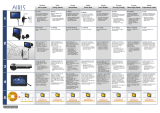Page is loading ...

This is the Internet version of the user's guide. © Print only for private use.
Contents 1
Contents
English.............................................3
Español ...........................................7
Português......................................12
Deutsch .........................................17
Français.........................................22
简体中文........................................27
Italiano...........................................31
Nederlands....................................36
Ελληνικά........................................41
Svenska.........................................46
Suomi ............................................51
Русский.........................................56
Magyar ..........................................61
Polski.............................................66
Türkçe ...........................................71
繁體中文........................................76

This is the Internet version of the user's guide. © Print only for private use.
2

This is the Internet version of the user's guide. © Print only for private use.
English 3
English
Introduction 4
Installing the car handsfree 4
Sony Ericsson HCA-200
First edition (January 2004)
This manual is published by Sony Ericsson Mobile
Communications AB, without any warranty. Improvements
and changes to this manual necessitated by typographical
errors, inaccuracies of current information, or improvements
to programs and/or equipment, may be made by Sony
Ericsson Mobile Communications AB at any time and without
notice. Such changes will, however, be incorporated into new
editions of this manual.
All rights reserved.
©Sony Ericsson Mobile Communications AB, 2003
Publication number: LZT 108 6885 R1A
Some of the services in this manual are not supported by all
networks. This also applies to the GSM International
Emergency Number 112.
Contact your network operator or service provider if you are in
doubt whether you can use a particular service or not.

This is the Internet version of the user's guide. © Print only for private use.
4 Introduction
Introduction
The Car Handsfree HCA-200 offers improved traffic
safety by providing handsfree functionality and
maintained sound quality with echo and noise
cancellation. Fast battery charging is also provided.
Please read the text in the “Additional information”
section of the HCA-200 User guide before using
your car handsfree.
What products can I use with my car
handsfree?
With the Car Handsfree HCA-200, you can use any
Sony Ericsson phone that includes the In Car
profile. Refer to the User guide for your phone.
Accessories
To further enhance your experience of the Car
Handsfree HCA-200, we recommend the following
accessories:
• Advanced Music Mute HCE-16 – for enhanced
sound experience in the car. You hear the caller
in the car stereo loudspeakers instead of in the
loudspeaker of the Car Handsfree HCA-200.
• Gooseneck Microphone HCE-14 – for enhanced
sound experience for the person you are talking to.
Installing the car handsfree
The Car Handsfree HCA-200 kit includes:
• electronic box
• loudspeaker
• microphone
• system cable
• antenna cable (in some kits)
• fuse kit
• cables (power cables, ignition sense, music mute)
• User guide and Installation guide
To be able to use your Car Handsfree HCA-200,
you need to buy a Sony Ericsson Car Holder,
if not included in your HCA-200 kit.
Please make sure that all car handsfree equipment is
installed in a safe location. If the car is equipped
with an air bag, make sure that the handsfree
equipment does not interfere with its function.
To install the car handsfree
Note: The car handsfree should be installed by
authorized personnel.

This is the Internet version of the user's guide. © Print only for private use.
Installing the car handsfree 5
1. Disconnect the car battery.
2. Place the electronic box under the dashboard of the
car, for example. See the illustration on page 2. Use
the velcro to fasten the electronic box.
3. Connect the bundle of power cables (red and black),
the music mute cable (yellow) and the ignition sense
cable (blue) to the electronic box (socket H).
4. Connect the black power cable to negative ground.
Connect the red power cable via the fuse kit to the
car battery, 12 volts.
Note: Please note that supply voltages other than
12 volts may cause damage to the equipment.
5. Connect the blue ignition sense cable to the ignition
of the car. See I in the illustration on page 2.
6. Connect the yellow music mute cable to the car
stereo. See J in the illustration on page 2.
7. Place the microphone on a fixed part of the car
interior, directed towards the driver. Connect the
microphone to the electronic box (socket C).
8. Place the loudspeaker at least 50 cm (20 inches)
from the microphone. Connect the loudspeaker to
the electronic box (socket B).
9. Replace the connector in the car holder with the
connector attached to the system cable. See the
pictures below.
10.If an external antenna is to be used with the car
handsfree, see To attach an external antenna to the
car holder, before you continue with step 11.
11.Choose a suitable location on the dashboard of
the car for the car holder. The driver must be able
to reach the phone keypad from the normal driving
position. Fasten the car holder to the location you
have chosen.
12.Connect the system cable to the electronic box
(socket F).
13.Connect the car battery.

This is the Internet version of the user's guide. © Print only for private use.
6 Installing the car handsfree
14.Switch on your phone and car radio. If noise occurs,
try another position for the car holder. Please see the
User guide for the car holder.
To attach an external antenna to the car holder
1. Follow steps 1-9 in To install the car handsfree.
2. Attach the antenna connector to the car holder. Press
until you hear a click.
3. Place the antenna cable in the cutting.
4. Connect the antenna cable to the car antenna.
Continue with step 11 in To install the car handsfree.
Using the car handsfree
When the installation of the car handsfree has
been completed, we recommend that you test the
communication between your phone and the car
handsfree by turning on the phone, placing it in
the car holder, and then by making a call.
For Troubleshooting issues, see the HCA-200
User guide.
For information about support and for User
guides for Sony Ericsson products, see
www.sonyericsson.com.

This is the Internet version of the user's guide. © Print only for private use.
简体中文 27
简体中文
简介 28
安装车载免提式装置 28
Sony Ericsson HCA-200
第一版 (2004 年 1 月)
本手册由 Sony Ericsson Mobile Communications AB 出版,
无任何担保。 Sony Ericsson Mobile Communications AB 随
时可能对本手册中的印刷错误、不准确的最新信息进行必要
的改进和更改,或对程序和 / 或设备进行改进,恕不另行通
知。但这些更改都将纳入本手册的新版本中。
保留所有权利。
©Sony Ericsson Mobile Communications AB, 2003
出版号:LZT 108 6885 R1A
本手册所包含的某些服务只受到部分网络支持。 GSM
国际紧
急呼叫号码
112
也一样
。
如果想知道是否可使用某项特殊服务,请与当地网络运营商或
服务提供商联系。

This is the Internet version of the user's guide. © Print only for private use.
76 繁體中文
繁體中文
簡介 77
安裝車用免持 77
Sony Ericsson HCA-200
第一版 (2004 年 1 月)
本手冊由 Sony Ericsson Mobile Communications AB 印製,
本手冊無任何保固。Sony Ericsson Mobile Communications
AB 對本手冊因印刷之錯誤、目前資訊之不準確、設備及/或
程式之改良所為之修改,恕不另行通知。前述更動將納入本手
冊之新版中。
版權所有。
© Sony Ericsson Mobile Communications AB, 2003
印刷品編號:LZT 108 6885 R1A
某些網路業者可能不支援手冊中的某些服務,GSM
國際緊
急電話號碼
112
亦包括在內
。
對某一服務是否可用若有疑問,請洽詢您的網路業者或服務供
應商。

This is the Internet version of the user's guide. © Print only for private use.
80 安裝車用免持
/