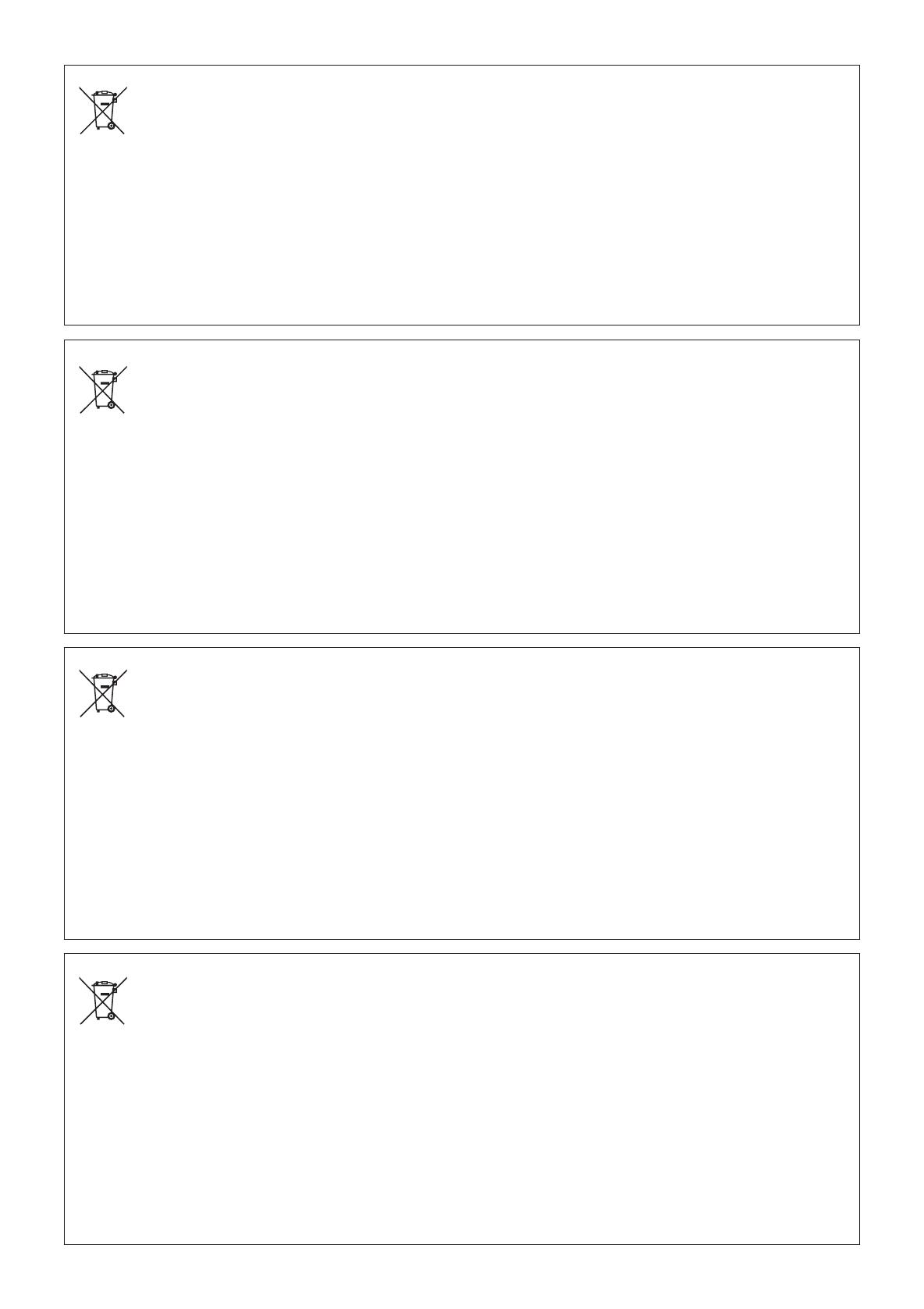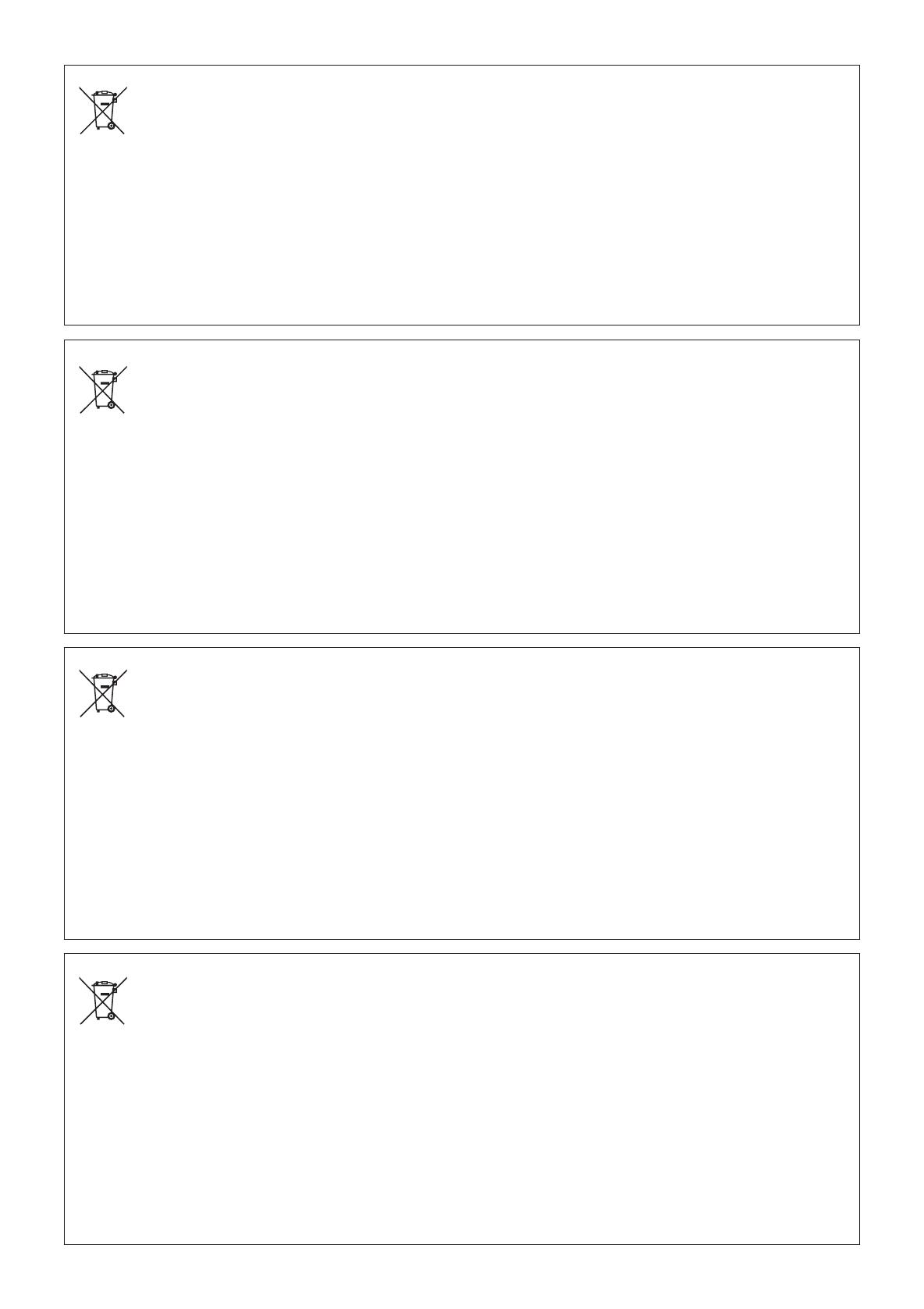
Information on the Disposal of this Equipment and its Batteries
IF YOU WISH TO DISPOSE OF THIS EQUIPMENT OR ITS BATTERIES, DO NOT USE THE ORDINARY WASTE
BIN, AND DO NOT PUT THEM INTO A FIREPLACE!
Used electrical and electronic equipment and batteries should always be collected and treated SEPARATELY in accordance with local law.
Separate collection promotes an environment-friendly treatment, recycling of materials, and minimizing nal disposal of waste. IMPROPER DISPOSAL can be
harmful to human health and the environment due to certain substances! Take USED EQUIPMENT to a local, usually municipal, collection facility, where available.
Remove USED BATTERIES from equipment, and take them to a battery collection facility; usually a place where new batteries are sold.
If in doubt about disposal, contact your local authorities or dealer and ask for the correct method of disposal.
ONLY FOR USERS IN THE EUROPEAN UNION, AND SOME OTHER COUNTRIES; FOR INSTANCE NORWAY AND SWITZERLAND: Your
participation in separate collection is requested by law.
The symbol shown above appears on electrical and electronic equipment and batteries (or the packaging) to remind users of this. If ‘Hg’ or ‘Pb’ appears
below the symbol, this means that the battery contains traces of mercury (Hg) or lead (Pb), respectively.
Users from PRIVATE HOUSEHOLDS are requested to use existing return facilities for used equipment and batteries.
Batteries are collected at points of sale. Return is free of charge.
If the equipment has been used for BUSINESS PURPOSES, please contact your SHARP dealer who will inform you about take-back. You might be
charged for the costs arising from take-back. Small equipment (and small quantities) might be taken back by your local collection facility. For Spain:
Please contact the established collection system or your local authority for take-back of your used products.
Information sur la mise au rebut de cet Équipement et de ses Piles
SI VOUS VOULEZ METTRE AU REBUT CET ÉQUIPEMENT OU SES PILES, N’UTILISEZ PAS LA POUBELLE
ORDINAIRE! NE LES BRULEZ PAS DANS UNE CHEMINÉE!
Un équipement électrique et électronique usagé et les batteries devraient toujours être collectés et traités SÉPARÉMENT conformément à la loi en vigueur.
La collecte sélective permets un traitement respectueux de l’environnement, le recyclage des matériaux et minimise la quantité de déchets mise en
traitement ultime. Une MISE AU REBUT INCORRECTE peut être nuisible pour la santé humaine et l’environnement en raison de certaines substances!
Déposez l’ÉQUIPEMENT USAGÉ dans une déchetterie, souvent gérée par la municipalité, si disponible.
Retiré les PILES USAGÉS de l’équipement et déposez-les dans un collecteur approprié; d’habitude situé chez les commerçants vendant des piles neuves.
Si vous avez un doute lors de la mise au rebut, rentrez en contact avec les autorités locales ou votre revendeur et demandez la bonne méthode.
Pour les UTILISATEURS se trouvant dans L’UNION EUROPÉENNE ET dans quelques AUTRES PAYS comme par exemple LA NORVÈGE ET LA
SUISSE : Votre participation à la collecte sélective est encadrée par la loi.
Le symbole ci-dessus apparait sur l’équipement électrique et électronique et sur les piles (ou leurs emballages) an de rappeler aux utilisateurs qu’il
faut les collecter séparément.
Si ‘Hg’ ou ‘Pb’ apparaissent au-dessous du symbole, cela signie que la pile contient des traces de mercure (Hg) ou de plomb (Pb).
Les utilisateurs de PRODUITS MÉNAGER doivent utiliser des points de collecte existants pour les équipements usagés et les piles. Les piles peuvent
être collectées aux points de vente. Elle est gratuite.
Si l’équipement a été utilisé dans le MILIEU PROFESSIONNEL, entrez s’il vous plaît en contact avec votre revendeur SHARP qui vous informera de la procédure
existante. A cette n, vous pourriez être facturé pour les dépenses résultant de cette collecte. Les petits équipements (et les faibles quantités) pourrait être collectés par
votre déchèterie. Pour l’Espagne :entrez s’il vous plaît en contact avec le système de collecte établi ou votre collectivité locale pour la collecte de vos produits usagés.
Información sobre la eliminación de éste aparato y sus pilas
SI USTED DESEA ELIMINAR ÉSTE APARATO O SUS PILAS, ¡NO UTILICE EL CONTENEDOR DE RESIDUOS
HABITUAL, Y NO LOS ARROJE AL FUEGO !
Los aparatos eléctricos y electrónicos y las pilas usadas deben ser recogidos y tratados SEPARADAMENTE de acuerdo con la ley.
La recogida selectiva promueve un tratamiento respetuoso con el medio ambiente, el reciclaje de materiales, y minimiza el desecho nal de residuos
¡LA ELIMINACIÓN INCORRECTA puede ser perjudicial para la salud humana y el medio ambiente, debido a las sustancias peligrosas contenidas!.
Lleve los APARATOS USADOS a un centro de recogida local, normalmente municipal, cuando esté disponible.
Retire las PILAS USADAS del aparato y llévelas a un centro de recogida de pilas, por lo general en el mismo lugar donde se venden pilas nuevas.
En caso de duda sobre la eliminación del producto, contacte con su distribuidor o con las autoridades locales y pregunte por el método correcto de eliminación.
SÓLO PARA LOS USUARIOS DE LA UNIÓN EUROPEA, Y ALGUNOS OTROS PAÍSES, POR EJEMPLO NORUEGA Y SUIZA: Su participación en la
recogida selectiva es requerida por ley.
¡Él símbolo mostrado arriba aparece en los aparatos eléctricos y electrónicos y en las pilas (o en el embalaje) para recordárselo!
Si aparece “Hg” o “Pb” debajo del símbolo, signica que la pila contiene trazas de mercurio (Hg) o plomo (Pb), respectivamente.
Los usuarios procedentes de HOGARES PARTICULARES deberán utilizar las instalaciones existentes de retorno para los aparatos usados y sus
pilas. Las pilas se recogen en los puntos de venta. La devolución es gratuita.
Si el equipo ha sido utilizado para FINES COMERCIALES, por favor póngase en contacto con su distribuidor SHARP, quien le informará sobre cómo
gestionar su eliminación. Es posible que se le cobre por los gastos derivados de la eliminación.
Para aparatos pequeños (y cantidades pequeñas) pueden ser recogidos por sus centros de recogida local. Para España: por favor póngase en
contacto con el sistema de recogida establecido o con las autoridades locales para la recogida de los productos usados.
Informationen zur Entsorgung dieses Gerätes und der Batterien
WENN DIESES GERÄT ODER DIE BATTERIEN ENTSORGT WERDEN SOLLEN, DÜRFEN SIE WEDER ZUM
HAUSMÜLL NOCH IN EINE FEUERSTELLE GEGEBEN WERDEN!
Gebrauchte elektrische und elektronische Geräte und Batterien müssen nach dem Gesetz GETRENNT gesammelt und entsorgt werden.
Mit der getrennten Sammlung werden die umweltfreundliche Behandlung und die stofiche Verwertung sichergestellt und die Rest-Abfallmengen
minimiert. Die ORDNUNGSWIDRIGE ENTSORGUNG schadet wegen schädlicher Stoffe der Gesundheit und der Umwelt! Bringen Sie GEBRAUCHTE
ELEKTRISCHE UND ELEKTRONISCHE GERÄTE zur einer örtlichen, meist kommunalen Sammelstelle, soweit vorhanden.
Entnehmen Sie zuvor die Batterien. Bringen Sie VERBRAUCHTE BATTERIEN zu einer Batterie-Sammelstelle; zumeist dort, wo neue Batterien verkauft werden.
Wenden Sie sich im Zweifel an Ihren Händler oder Ihre örtlichen Behörden, um Auskunft über die richtige Entsorgung zu erhalten.
NUR FÜR NUTZER IN DER EUROPÄISCHEN UNION UND EINIGEN ANDEREN LÄNDERN, Z.B. SCHWEIZ UND NORWEGEN: Ihre Mitwirkung bei
der getrennten Sammlung ist gesetzlich vorgeschrieben.
Das oben gezeigte Zeichen auf Gerät, Batterie oder Verpackung soll Sie darauf hinweisen! Wenn unter dem Zeichen noch ‘Hg’ oder ‘Pb’ steht, bedeutet
dies, dass Spuren von Quecksilber (Hg) or Blei (Pb) in der Batterie vorhanden sind.
Nutzer in PRIVATEN HAUSHALTEN müssen die vorhandenen Rückgabestellen für Altgeräte bzw. Altbatterien nutzen.
Altbatterien werden in den Verkaufsgeschäften gesammelt. Die Rückgabe ist kostenlos.
Wurde das Gerät GESCHÄFTLICH genutzt, wenden Sie sich an Ihren SHARP-Händler, der Sie über die Wege zur Rücknahme des Gerätes informiert.
Es können Kosten für Sie entstehen. Kleine Geräte und geringe Stückzahlen werden möglicherweise auch von den vorhandenen Rückgabestellen
für Altgeräte angenommen. In Spanien gilt: Wenden Sie sich an ein Sammelsystem oder Ihre örtlichen Behörden, um Auskunft über die richtige
Entsorgung zu erhalten.