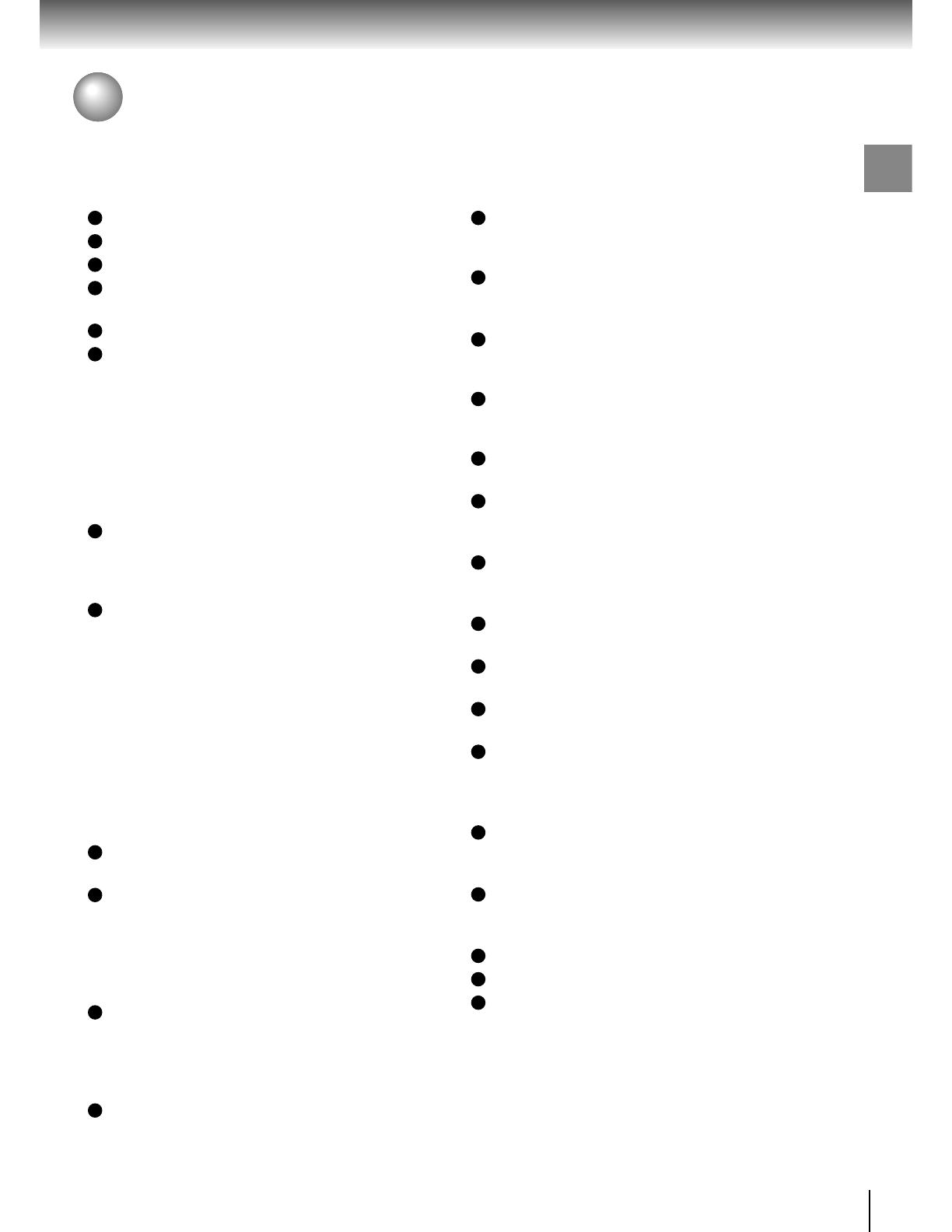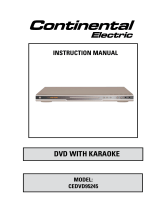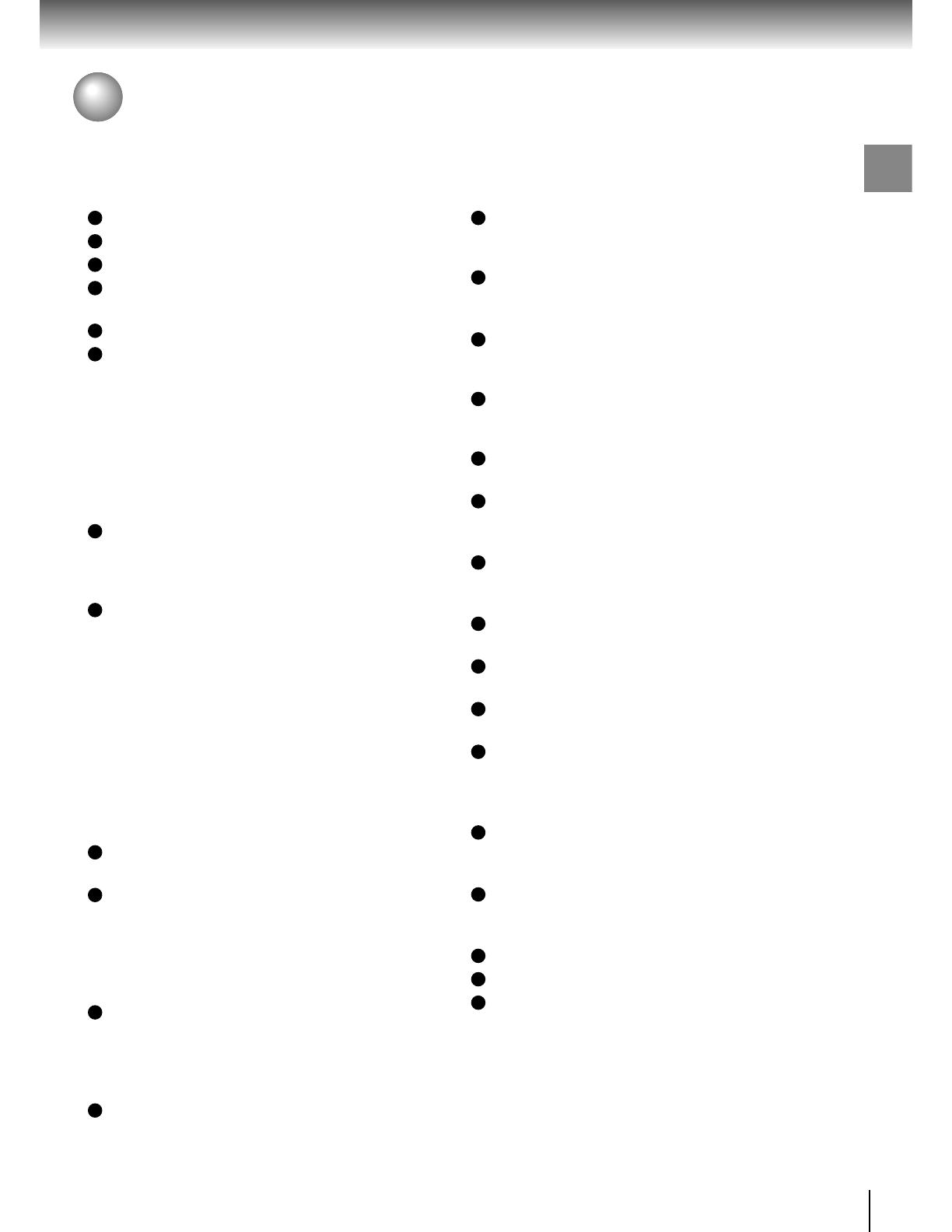
11
Introduction
Table of Contents
Introduction
SAFETY PRECAUTIONS ..........................2
IMPORTANT SAFETY INSTRUCTIONS ...4
Precautions ...............................................8
Notes on Discs..........................................9
Notes on region numbers ...............................10
Table of Contents ...................................11
Identification of Controls .......................12
Front panel .....................................................12
Rear panel......................................................12
DVD display ....................................................13
Remote control ...............................................14
Loading batteries............................................15
Operating with the remote control ..................15
Connections
Connecting to a TV.................................18
Connecting to a TV .........................................18
Connecting to an audio system and TV
equipped with component video inputs ........ 19
Connecting to Optional Equipment ......20
Connecting to an amplifier equipped with a
Dolby Digital decoder ................................... 21
Connecting to an amplifier equipped with
Dolby Pro Logic Surround ............................ 21
Connecting to an amplifier equipped with a
DTS decoder ................................................ 22
Connecting to an amplifier equipped with an
MPEG2 audio decoder................................. 22
Connecting to an amplifier equipped with a
digital audio input ......................................... 23
Basic playback
Playing a Disc .........................................26
Basic playback................................................ 26
Variable Speed Playback .......................28
Playing in fast reverse or fast forward
directions...................................................... 28
Playing frame by frame................................... 28
Playing in slow-motion.................................... 29
Resuming playback from the same location... 29
Locating a Desired Section ...................30
Locating a title using the top menu................. 30
Locating a desired section by entering the
corresponding number ................................. 31
Locating a specific chapter or track ................ 31
Playing an MP3 Encoded CD.................32
Playing an MP3 encoded CD .........................32
Advanced playback
Accessing a Specific Location Directly ...
34
Entering the time counter of the desired
location......................................................... 34
Playing Repeatedly.................................35
Repeating a title, chapter, or track..................35
Repeating a specific segment ........................35
Playing in a Favorite Order....................36
Setting titles, chapters, or tracks in a favorite
order............................................................. 36
Playing in Random Order ......................37
Playing titles, chapters or tracks in random
order............................................................. 37
Zooming a Picture ..................................38
Zooming a picture........................................... 38
Selecting the Picture Enhancement
(E.P.M.).....................................................39
Selecting the picture enhancement ................39
Selecting the Sound Enhancement
(E.A.M.) ....................................................40
Selecting the sound enhancement .................40
Selecting the Camera Angle ..................41
Changing the camera angle ........................... 41
Selecting Subtitles .................................42
Selecting a subtitle language .........................42
Selecting a Language.............................43
Selecting a playback audio setting ................. 43
On-screen Display Operation ................44
On-screen display operation........................... 44
Function setup
Customizing the Function Settings ......48
Setting procedure ...........................................48
Setting details.................................................50
Table of Languages ................................56
Others
Before Calling Service Personnel .........58
Specifications .........................................59
LIMITED WARRANTY DVD VIDEO
PLAYER ...................................................60