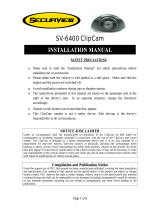re m o t e ke y l e s s en t r y
to lo c k
al l Do o r s (a n D r e a r g a t e ) Briey press “LOCK / ARM.” An electronic chirp
will sound one time and the hazard lights will ash one time. If any of the doors (or the rear
gate) are not fully closed, an electronic chirp will sound ve times and the hazard lights will
ash ve times to alert you that the doors (or the rear gate) are not properly closed. If all doors
are properly closed, the system will automatically lock the vehicle. u
n l o c k
Dr i V e r ’s Do o r Briey press “UNLOCK
/ DISARM.” An electronic chirp will sound two times, the hazard lights will ash two times, and the security system will be
disarmed. To unlock all doors and the rear gate, briey press the “UNLOCK / DISARM” button a second time within ve
seconds. i
l l u m i n a t e D en t r y When the “UNLOCK / DISARM” button is pressed, the dome and map lights will illuminate
if the dome light switch is in the middle position. p
a n i c al a r m Press the “PANIC” button located on the back of the
transmitter. The horn will sound and the hazard lights will ash. To deactivate, press the button again. u
n l o c k i n g t h e
t
r u n k li D /re a r ga t e Push the “TRUNK” button to unlock the trunk lid/rear gate. The electronic chirp will sound twice and
the hazard lights will ash twice. V
e h i c l e Fi n D e r Fu n c t i o n This function can help you nd your vehicle when it is parked
among many vehicles in a large parking lot, provided you are within 30 feet of the vehicle. Press the “LOCK / ARM” button
three times within ve seconds. The horn will sound one time and the hazard lights will ash three times.
ch i l D sa F e t y lo c k s
The child safety locks are located on the inside edges of the rear doors. In the
locked position, the rear doors can only be opened from the outside.
ch i l D re s t r a i n t sy s t e m
For maximum safety, rst carefully read and follow the instructions
from the device manufacturer, as well as the installation instructions in
your Owner’s Manual to properly install the restraint system. Use the
appropriate seatbelts or anchorages provided in your vehicle. Children
age 12 and under must properly occupy the rear seat at all times.
ha z a r D Wa r n i n g Fl a s h e r s
Press the hazard button to turn the ashers on and warn other drivers
when you are experiencing emergency conditions. Press again to turn the
ashers off.
in t e r n a l tr u n k li D re l e a s e ha n D l e
In the event that children or adults become locked inside the trunk, this
luminescent handle allows them to open the lid from inside the trunk.
To open, simply press the yellow handle downward as indicated by the
arrow on the handle, and then push up on the lid.
lo c a t i o n o F sp a r e ti r e a n D Ja c k
A jack and other maintenance tools are stored in the tool bucket in the
center of the spare tire, located in the trunk or cargo area. Open the center
lid and remove the bucket from the center of the spare tire. Take the jack
out of the bucket. The jack handle is stowed on the back of the oor cover
of the trunk or on the back of the center lid of the cargo area.
se a t b e l t s
Seatbelts must be worn at all times. To fasten your seatbelt, adjust your
seatback to the upright position and properly position yourself in front of
the steering wheel to fully maintain vehicle control. Sit well back in the
seat. Pull the seatbelt across your body, then insert the tongue plate into
the buckle until you hear a click. Adjust the shoulder belt anchor height
to the position best suited for your comfort. To unfasten your seatbelt,
push the button on the buckle.
Fr o n t pa s s e n g e r se a t b e l t Wa r n i n g li g h t a n D ch i m e
The seatbelt warning device (a light and chime) will activate when a passenger
is occupying the front seat without buckling the seatbelt. The device may also
activate if an object of sufcient weight is placed on the front seat. If this device
operates when the passenger seat is empty, consult your Owner’s Manual.
to W i n g yo u r al l -Wh e e l Dr i V e Ve h i c l e
Since all-wheel drive distributes engine power to all four wheels, improper towing will severely damage your
AWD system. A atbed truck is the only way to properly transport your AWD vehicle. If towing is necessary, it is
best done by your Subaru dealer or a commercial towing service.
ti r e pr e s s u r e mo n i t o r i n g sy s t e m (tpms)
When the tire pressure monitoring system detects that one or more of your
tires is signicantly under-inated, the warning light will blink, then illuminate
steadily. You should stop and check your tires as soon as possible, and inate
them to the proper pressure. If the tire pressure is set in a warm garage and
the vehicle is moved to a cold temperature, the tire pressure drops, which
could cause the tire pressure warning light to illuminate. Under these
circumstances, increase the tire pressure by 1 psi for every 10˚F. Tire
pressure should be checked after tires cool down from driving.
pa s s e n g e r Fr o n t a l ai r ba g on a n D oF F in D i c a t o r s
These indicators, located next to the clock in the center of the dashboard, show
the status of the front seat passenger’s frontal air bag. If the air bag is enabled,
the frontal air bag ON indicator light will illuminate. If the air bag is disabled
(that is, not activated to deploy in an accident), the OFF indicator will illuminate.
See your Owner’s Manual for complete details.
im m o b i l i z e r
When the security alarm is activated, the immobilizer interrupts the starter motor to prevent an intruder from starting your
vehicle without a registered key.
po W e r mo o n r o o F (i F e q u i p p e D )
With the moonroof in the fully closed position press the switch 2 to tilt the moonroof up. Press and hold the
switch 1 to lower the moonroof. Press the switch 4 to fully open the moonroof (for the Outback, you must press
the switch again to completely open the moonroof). Press the switch 3 to close the moonroof. To stop the
moonroof in a midway position while opening or closing, momentarily press the switch to the 4 side or 3 side.
el e c t r o n i c pa r k i n g br a k e
To apply, push down the brake pedal and press the parking brake switch rmly. The brake
system warning light and the indicator light on the parking brake switch illuminate. To
release pull the parking brake switch toward you while the ignition switch is in the ON
position and the brake pedal and the clutch pedal (MT models only) are pushed down.
hi l l ho l D e r Fu n c t i o n
With the Hill Holder function is activated, the parking brake will be automatically applied
when stopping on an uphill slope with the brake pedal pushed down. The brake system warning light and the
indicator light on the parking brake switch will illuminate. To activate press the Hill Holder switch. To deactivate press
the Hill Holder switch again.
ti l t a n D te l e s c o p i c st e e r i n g co l u m n
The tilt and telescopic lever is underneath the steering wheel on the lower left
side of the steering column. Push the lever down rmly to adjust the vertical and
lengthwise position of the column; push it back up rmly to lock the column in
place. When adjusting the steering column, there are cases in which the lever
cannot be pushed back to the xed position. In such cases, readjust the steering
position and push the lever back to the xed position again. Do not adjust while driving.
he a t e D se a t s (i F e q u i p p e D )
To warm the seat, press the switch to the “LOW” or “HIGH” position for the
desired temperature. To turn off the seat heater slightly press in the opposite
direction of the current position.
po W e r ex t e r i o r mi r r o r s
Turn the knob to the “L” side to adjust the left-hand mirror or to the “R” side
to adjust the right-hand mirror. Move the knob in the direction you want to
move the mirror, then return the knob to the neutral position. The mirrors can
also be adjusted manually.
tr u n k li D op e n e r sW i t c h
With the trunk lid opener switch on, the trunk lid cannot be opened with the trunk
lid release or with the key. To lock the trunk lid opener switch, press the trunk lid
opener lock button, located in the glove box. To unlock the trunk lid opener switch,
press the switch again.
ho o D re l e a s e
To open your hood, pull the hood release knob located under the left side of the
instrument panel.
po W e r Dr i V e r ’s se a t : 10-Wa y (i F e q u i p p e D )
To adjust the seat forward or backward, move the switch 1 forward or backward.
To adjust the angle and height of the seat cushion, move the switch 2 or 3 in the
corresponding direction. To adjust the seatback, move switch 4 in the corresponding
direction. To adjust the lumbar, press the switch 5 in the corresponding direction.
1
2
3
4
1
2
5
3
4
5
4