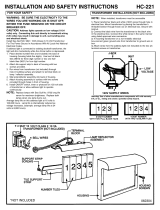Page is loading ...

KHM 400 YS
Instruction
manual
0794 999 936 05/02 Valid for serial No. 443 - XXX - XXXX

Index
KHM 400 YS M
1
02/11/04 79405-GB
Dear Customer,
We wish to thank you for having bought this product.
Please take time to read this manual and familiarize yourself with the machine before attempting to use it.
If you should have questions or problems please contact the nearest authorized Service Center. They
have the experience and original spare parts. The use of non-original spare parts will void the warranty.
TABLE OF CONTENTS
DESCRIPTION PAGE
GENERAL INFORMATION
INFORMATION ABOUT THIS MANUAL M 2
DESCRIPTION - SYMBOLS M 2.1
PRECAUTIONS - GENERAL M 2.5
PRECAUTIONS - ENGINE DRIVEN WELDERS M 2.5.1
TRANSPORT M 4
ASSEMBLY OF SITE TOW FOR KHM 400 M 6.2
INSTALLATION INFORMATION M 2.6
INSTALLATION M 2.7
OPERATION
UNPACKING M 3
PREPARING THE UNIT M 20
STARTING THE ENGINE THE USE M 21.3
STOPPING THE DIESEL ENGINE M 22.1
CONTROLS M 31
OPERATING M 32
USE - WELDING DIGITAL CONTROL M 33, M33.1, M33.2, M33.3, M33.4
NOTE REMOTE CONTROL CONNECTOR PHG1A (WDC) M 38.9
MAINTENANCE M 43, M 43.3,M 44.2
STORAGE M 45
TECHNICAL DATA AND MACHINE DESCRIPTION M 51, M 52
TECHNICAL DATA M 53
SCHEMATICS AND SPARE PARTS
WIRING DIAGRAM – ENGINE EP5 M 61.1
WIRING DIAGRAM – AUXILIARY 1x Y400V / 2x I230V M 61.2
WIRING DIAGRAM – WELDING POWER M 61.3
WIRING DIAGRAM – WELDING CONTROL M 61.4
DESCRIPTION - ELECTRICAL SYSTEM M 60
SPARE PARTS DS 35, DS35.1
SPARE PARTS DS 36, DS36.1
SPARE PARTS DS 37, DS37.1
SPARE PARTS DS 38, DS38.1
KIR DECAL DS 39
SITE TOW FOR KHM 400 KA9
PHG1A KD11

ü
'$1*(5286
ü
:$51,1*
ü
&$87,21
ü
,03257$17
ü
127(
ü
$77(17,21
86($1'0$,17(1$1&(
,1)250$7,21$%2877+,60$18$/
*(1(5$/,1)250$7,21
- In the envelope where you found this manual you will
also find an Owner’s manual for the engine, and ac-
cessories (if required).
This product has been designed for welding and genera-
tion of electrical power for tools and other electrical devices
used in construction; ANY OTHER USE, is not permitted
and we cannot be held responsible for injuries or damages
resulting from such incorrect use.
Our products are made in conformity with the safety norms
in force in order to avoid injury to persons or damage to the
machine or other things.
+ :DUUDQW\ LV QRW YDOLG LI QRW FDUULHG RXW E\
(6$%DXWKRUL]HGVHUYLFHDJHQW
Making modifications to the machine without our written
authorization will void the warranty and release us from
any liability.
$%2877+,60$18$/
Before using the machine please read this manual atten-
tively and follow the instructions contained in it. This will
help avoid problems, possible injury and damage to the
machine.
The manual is written for experienced, qualified personnel,
who are familiar with health and safety laws and related
regulations.
This manual is an integral part of the product and should be
kept in a safe place so that it will be available for consulta-
tion during the life of the product. If the machine is sold the
manual should be transferred to the new owner.
Some figures contained in this manual are designed to help
identify certain parts and may not correspond to the ma-
chine in your possession.
+ 1RWLFHWKHPDQXIDFWXUHUPD\PDNHLPSURYHPHQWVRU
PRGLILFDWLRQVWRWKHSURGXFWRULWVDFFHVVRULHVDVGH
VFULEHGLQWKLVPDQXDOZLWKRXWXSGDWLQJWKHPDQXDO
+($',1*686(',17+,60$18$/
The headings used in this manual are designed to call your
attention to potential hazards and important aspects of the
operation of the machine…
lndìcates a strong possíbility of severe personal injury or
death ìf ínstructions are not followed.
lndìcates a possibìlìty of personal ínjury or equipment dam-
age if ìnstructions are not followed
lndícates that equipment or property damage can result if
instructions are not followed.
These headings give helpful information about the prepara-
tion, operation and care of the machine.
0
2
11/9/00 ESABM2GB
*%

*(1(5$/6<0%2/6
6723²Read with great attention
Read with attention
:5(1&+Use the correct tools for the type of
work being done
:$51,1*6<0%2/6
$77(17,21 If this advice is not followed peo-
ple or things can be hurt or damaged.
+,*+92/7$*( Do not touch – risk of injury
or death.
),5( Risk of fire.
+($7 Hot surfaces.
(;3/26,9( Explosive material or danger of
explosion, in general.
12:$7(5'RQRWXVHZater as it can cause
shortcircuits or other damage.
12602.,1*&igarettes, matches or lighters
can start a fire or explosion.
$&,'6Danger of corrosion or burns.
6$)(7<6<0%2/6
8VHWKHFRUUHFWSURWHFWLYHGHYLFHVIRUWKHW\SHRIZHOG
LQJEHLQJGRQH
Use protective clothing, etc. specifically
designed for the type of welding being done.
3URWHFW\RXUVHOIZKHQGRLQJPDLQWHQDQFHRQWKHPD
FKLQH
It is advisable to protect yourself when carrying
out maintenance, such as filling the battery, refu-
elling, etc.
3D\DWWHQWLRQWRVDIHW\SUHFDXWLRQVZKHQPRYLQJWKH
PDFKLQH
Refer to the instructions before moving the ma-
chine
:HDULQGLFDWHGVDIHW\FORWKLQJ
It is compulsory to wear the personal pro-
tection items shown when using the equip-
ment.
8VHUHTXLUHGVDIHW\GHYLFHV
Safety devices suitable for the type of welding
and the location of the job must be used.
'RQRWXVHZDWHURQHOHFWULFDOILUHV
It is prohibited to use water to put our fires in
electrical equipment.
'RQRWWRXFKZLWKRXWKDYLQJGLVFRQQHFWHGWKH
HOHFWULFLW\
It is prohibited to work on the machine until the
electricity has been turned off.
:HOGLQJSURKLELWHG
It is forbidden to weld in areas containing explo-
sive gases.
06/03/00 ESABM2-1GB
86($1'0$,17(1$1&(
'(6&5,37,216<0%2/6
0
2.1
*%

ü ,03257$17
+ Read and understand these instructions.
+
Before installing, operating or servicing this equipment, read
the operating manuals of the welder and of the engine
.
+
Not observing the information in the manuals can result in
personal injury and/or damage to the equipment and other
property.
+
Respect all safety regulations and laws when operting this
equipment.
ü:$51,1*
'RQRWUHPRYHRUGLVDEOHSURWHFWLYHGHYLFHV
Removing or disabling protective devices on the ma-
chine is prohibited.
'RQRWXVHWKHPDFKLQHLILWLVQRWLQJRRGWHFKQLFDOFRQ
GLWLRQ
The machine must be in good working order before be-
ing used. Defects, especially those which. regard the
safety of the machine, must be repaired before using
the machine.
(1*,1()8(//,1*
⇒ Stop engine when fuelling.
⇒ Do not smoke, avoid open flames and sparks, and
do not use electric tools when fueling.
⇒ Unscrew the fuel cap slowly to let out the fuel va-
pours.
⇒ Do not over-fill the tank.
⇒ Avoid spilling fuel on hot engine.
⇒ Wipe up spilled fuel before starting engine.
⇒ Shut off fuel cock, if present, or remove fuel from
tank before moving machine
)25%$77(5<(48,33('81,7621/<
⇒ Sparks may cause the explosion of battery vapours
:$7(5&22/('(1*,1(621/<
⇒ Slowly unscrew the cooling liquid cap of a hot en-
gine to allow vapours to escape.
⇒ Hot vapor and heated cooling liquid under pressure
can burn face, eyes, skin.
F),567$,' In case the operator shold be sprayed by accident, from corrosive liquids a/o hot toxic gas or what-
ever event which may cause serious injuries or death, predispose the first aid in accordance with the ruling labour
accident standards or of local instructions.
Skin contact Wash with water and soap
Eyes contact Irrigate with plenty of water, if the irritation persists contact a specialist
Ingestion Do not induce vomit as to avoid the intake of vomit into the lungs, send for a doctor
Suction of liquids from lungs If you suppose that vomit has entered the lungs ( as in case of spontaneous vomit ) take the
subject to the hospital with the utmost urgency
Inhalation In case of exposure to high concentration of vapours take immediately to a non polluted zone
the person involved
F),5(35(9(17,21 In case the working zone,for whatsoever cause goes on fire with flames liable to cause se-
vere wounds or death, follow the first aid as described by the ruling norms or local ones.
(;7,1&7,210($16
Appropriated Carbonate anhydride (or carbon dioxyde) powder, foam, nebulized water
Not to be used Avoid the use of water jets
Other indications Cover eventual shedding not on fire with foam or sand, use water jets to cool off the surfaces
close to the fire
Particular protection Wear an autorespiratory mask when heavy smoke is present
Useful warnings Avoid, by appropriate means to have oil sprays over metallic hot surfaces or over electric
contacts (switches,plugs,etc.). In case of oil sprinkling from pressure circuits, keep in mind
that the inflamability point is very low.
06/03/00 ESABM2-5GB
7+(0$&+,1(0867127%(86(',1$5($6:,7+(;
3/26,9($70263+(5(
:$51,1*
ü
&$87,21
ü
:$51,1*
86($1'0$,17(1$1&(
35(&$87,216*(1(5$/
0
2.5
*%

35(&$87,216
The operator of the welder is responsible for the security of the people who work with the welder and for those in the vi-
cinity.
The security measures must satisfy the rules and regulations for engine driven welders.
The information given below is in addition to the local security norms.
⇒ Make sure that the area is safe before starting any
welding operation.
⇒ Do not touch any bare wires, leads or contacts as they
may be live and there is danger of electric shock which can
cause death or serious burns. The electrode and welding
cables, etc. are live when the unit is operating.
⇒ Do not touch any electrical parts or the electrode while
standing in water or with wet hands, feet or clothes.
⇒ Insulate yourself from the work surface while welding.
Use carpets or other insulating materials to avoid physical
contact with the work surface and the floor.
⇒ Always wear dry, insulating gloves, without holes, and
body protection.
⇒ Do not wind cables around the body.
⇒ Use ear protections if the noise level is high.
⇒ Keep flamable material away from the welding area.
⇒ Do not weld on containers which contain flamable ma-
terial.
⇒ Do not weld near refuellng areas.
⇒ Do not weld on easily flamable surfaces.
⇒ Do not use the welder to defrost (thaw) pipes.
⇒ Remove the electrode from the electrode holder, when
not welding.
⇒ Avoid inhaling fumes by providing a ventilation system
or, if not possible, use an approved air breather.
⇒ Do not work in closed areas where there is no fresh air
flow.
⇒ Protect face and eyes (protective mask with suitable
dark lens and side screens), ears and body (non-flamable
protective clothes).
86($1'0$,17(1$1&(
35(&$87,216(1*,1('5,9(1:(/'(5
0
2.5.1
19/6/00 ESABM2-5-1GB
$77(17,21
*%

ü127(
LIFT ONLY THE MACHINE
DO NOT LIFT THE MACHINE AND
TRAILER
'$1*(5LIFTING EYE IS NOT DESIGNED TO SUPPORT
ADDED WEIGHT OF ROAD TOW TRAILER
.
86($1'0$,17(1$1&(
75$163257
0
4
In case you have to move or transport or move the machine, follow the instructions as shown in the figures.
Transport the machine ZLWKRXW petrol in the tank, ZLWKRXW oil in the engine and ZLWKRXW
electrolyte in the battery. Be sure
that the transportation devices are adequate for the size and weight of the machine.
DO NOT
TRANSPORT ACCESSORIES OR OTHER ITEMS WHICH COULD INCREASE THE
WEIGHT AND/OR CHANGE THE CENTER OF GRAVITY OF THE MACHINE.
DO NOT DRAG THE MACHINE OR TOW IT ON PUBLIC ROADS UNLESS
IT IS MOUNTED ON A
HOMOLOGATED TRAILER.
Not following these instructions could cause injury or damage to the machine.
&7/6,7(72:
The machines provided for assembling the CTL accessory (slow towing trolley) can be towed up to a PD[LPXP speed of
.PVKRXU on asphalted surfaces.
☞Towing on public roads or turnpikes of any type ,6 (;&/8'(', because QRW in possesion of the requirements by
national and foreign traffic norms.
22/6/00 ESABM4GB
*%

ASSEMBLY OF SITE TOW FOR KHM 350 - 400
M
6.2
Nota
: Lift the machine and assemble the parts as shown in the drawing
The accessory cannot be removed from the machine and used separately (actioned manually or following vehicles)
for the transport of loads or anyway for used different from the machine movements.
For assembling the generating set on the site tow please
keep to following instructions:
1) - Lift the generating set (by means of suitable hook).
2) - Slightly fix the jaw (3) of the parking foot to the bar
with the M10x20 screws, the M10 nuts and the
washers (so as to let the foot sprag go through.
3) - Split (unscrewing them) the two parts of the foot
(4S-4I) to be able later to assemble them on the jaw.
4) - Introduce into the jaw (3) the upper part (4S) of the
foot and screw again the lower part (4I), then tighten
the screws (4V) of the jaw to the towbar and block
momentaneously with the lever (4L) the whole foot.
5) - Assemble on the machine the towbar (5) complete
of foot with the M10x20 screws, nuts and washers
(see fig. page M6.2).
6) - Assemble the axle (7) to the base of the machine
(see fig. page M6.2) with the M 10x20 screws and
relative washers (two per part) so that their supports
coincide.
8) - Insert the wheel (9) on the axle then screw the self
blocking nuts (8).
9) - Pump the tyre (9) bringing the pressure to four atms.
10) - Lower the machine to the ground and place the
parking foot definitively (regulating at the best height).
ATTENTION
Do not substitute the original tires with other types.
!
!
ATTENTION
4
5
3
4S
4I
4L
4V
7
8
9
TRAILERS
The machines provided for assembling the CTL accessory (slow towing trolley) can be towed up to a maximum speed
of 40 Kms/hour on asphalted surfaces.
Towing on public roads or turnpikes of any type IS EXCLUDED, because not in possesion of the requirements by
national and foreign traffic norms.
10/06/00 M6-2GB_ESAB

,167$//$7,21,1)250$7,21
DIESEL ENGINES
• Use in open space with fresh air flow or vent exhaust
gases far from the work area.
POSITIONING THE MACHINE
Place the machine on a level surface at a distance of at
least 1,5 m from buildings or other structures.
If the surface is not level be sure that the angle of the ma-
chine does not exceed the values shown in the drawings
below.
+ Assure that the hot air and/or exhaust gas from the
machine are vented and are not recirculated in the ma-
chine. Hot air and/or exhaust gas which is recirculated wll
cause overheating of the machine and poor combustion
in the engine
+ Make sure that the machine does not move during
operation.
Protect the machine from rain and do not put
it in a location where there is danger of flood-
ing.
:DWHULQILOWUDWLRQFDQFDXVHVKRUWFLUFXLWVZKLFKFDQ
EH GDQJHURXV IRU SHUVRQV DQG FDQ GDPDJH WKH PD
FKLQH
The degree of protection, of the machine is written the
rating plate and in this manual at the "Technical Data"
page.
MOVING THE MACHINE
Before moving the machine turn off the engine and dis-
connect all cables, which could impede the move.
86($1'0$,17(1$1&(
,167$//$7,21,1)250$7,21
0
2.6
20/6/00 ESABM2-6GB
*%

KHM 400 YS
KHM 400 YS
Central lifting eye
Cover opening
Opening cover front
panel
Air inlet
Fuel filling
Air outlet
HOT SURFACE
Gas exhaust pipe
Air outlet
INSTALLATION
KHM 400 YS M
2-7
02/11/04 79405-GB

ü*(1(5$/3$&.,1*,1)250$7,21
813$&.,1*7+(0$&+,1(
1) Take the machine (C) out of the carton.
Locate the User’s Manual (B), which is
packed together with the engine
manual and accessories in a plastic
envelope (A). This envelope may be
under or inside the machine.
2) Check the rating plate on the machine
and confirm that the serial number and
model are the same as shown on the
packing note/invoice.
1% For further information on preparing
the unit for use refer to the related parts of
this manual.
02/03/00 ESABM3G
Upon receipt of the goods make sure that the product
has not been damaged during transport.
In case of damage or missing items you must inform
your freight forwarder immediately.
Packing materials must be disposed of
according to local regulations.
86($1'0$,17(1$1&(
813$&.,1*
0
3
*%

%$77(5<
Take the battery out of
the machine.
Fill the battery to the
maximum level with
electrolyte. Wait for
about 30 minutes and
top up with electrolyte.
In case of spilled acid, rinse with water before putting the
battery back into the machine and reconnecting cables.
/8%5,&$17
Check the level of the engine oil using
the oil dipstick. The level should be
between the minimum and maximum
marks. lf necessary, add more oil.
If the air filter is of the oil bath type, fill it with the same oil
up to the level indicated on the filter.
5(&200(1'('6$(9,6&26,7<*5$'(6
For the type and viscosity of oil refer to owner’s manual
for the engine (supplied with the machine).
+127( %HIRUHVWDUWLQJWKHHQJLQHUHDGWKHLQVWUXF
WLRQVLQWKHRZQHUVPDQXDOIRUWKHHQJLQH
)8(/
Fill the tank with good quality diesel fuel.
+ ATTENTION: Diesel fuel is highly inflammable;
before filling the tank, stop the en-
gine. Do not fuel in the presence of
open flames.
If fuel is spilled on the engine, clean it
immediately before starting up the engine.
&22/,1*/,48,'
Pour the cooling liquid through the hole at the
top of the radiator until it reaches the opening.
For the type of cooling liquid to be used and for mainte-
nance of the cooling system, refer to the engine manual..
*5281'&211(&7,21
A good ground is obligatory
for all models with GFI
(ground fault interrupter). This protective device will not
protect the operator unless there is a good ground.
+ Use a good quality ground cable and connect it to
the grounding point of the machine. Follow all local
rules and/or regulations in force.
Machines with Isometer protection do not need to be
grounded.
Once the above operations have been completed, the
machine can be used.
20/6/00 ESABM20GB
ü
:$51,1*
Sulfuric acid is corrosive.
Protect hands, eyes and FORWKHV....
Take the battery out of the machine for filling.
Warranty 92,'('
for damages due to spilled
acid.
86($1'0$,17(1$1&(
35(3$5,1*7+(81,7',(6(/(1*,1(6
0
20
*%

STARTING THE ENGINE
M
21.3
With E.P.1 engine protection device, use the
accelerator lever ONLY IN EMERGENCY if
engine protection does not work. In this case call
our Authorized Assistance Centers.
!
NOTE
!
Do not alter the factory adjustment of the engine
and do not touch the sealed parts.
Check daily
3000 / 3600 RPM ENGINES
These engines start at low rpm Make sure that the
manual accelerator is pushed completely in.
STARTER KEY
The starter has four positions.
PREHEATER
The preheater must be used for starting
these engines.
STARTING THE ENGINE
Turn the starter key to the position with the glow
plug symbol. The glow plug indicator will come on.
After about 10 seconds turn the starter key
completely clockwise to the START position. Once
the engine starts release the key and leave it in the
ON postion.
Let the engine run for a few minutes to warm-up
before loading it.
AUTO IDLE / ENGINE PROTECTION (with EP1
Version)
The EP1 device has a dual function. It monitors the
engine oil pressure and the engine temperature and
shuts down the engine if the oil pressure is too low
or the temperature too high. In addition the EP1
accelerates the engine when you begin welding or
require auxiliary power. The EP1 enters in operation
when the engine is started and for a few seconds
the shut-down function is inhibited to allow the engine
to start.
LOW (yellow) – low temperature
ENGINE (green) – pressure and
temperature OK
PRESS. (red) – shut-dow due to
low oil pressure
HIGH (red) – shut-down due to
high temperature
“RABBIT” (green) – engine
accelerated
The yellow “LOW” will go on when the engine is
started. A warm-up time of 30 seconds has been
pre-set and during this time the “LOW” light will stay
on and the engine will not accelerate. After this time
the engine will accelerate when the EP1 senses
the need.
☞ N.B.: A longer warm-up time (4-5 minutes) is
advisable for temperatures below +10°C.
After 15 seconds the engine will be checked and if
everything is operating normally, the green “OK”
light will switch on.
After the “LOW” light stops, the engine can be
accelerated either by touching the welding electrode
to the work piece in CC mode and pushing the
switch on the gun in C.V., P1, P2 mode or by
switching on a load connected to one of the auxiliary
output sockets.
In the event of insufficient oil pressure, the red light
(PRESS.) will light up and the EP1 will stop the
engine. In the event of high engine temperature, the
red light (HIGH) will light up and the engine will got
to minimum rpm. To use the machine again it is
necessary to shut it off, let it cool down, and find the
reason for the overheating.
RUNNING-IN
During the first 50 hours of operation, do not use
more than 60% of the maximum output power of
the unit and check the oil level frequently, in any
case please stick to the rules given in the engine
use manual.
CAUTION
!
NOTE
KHM 400 YS
02/11/04 79405-GB

STOPPING THE ENGINE KHM 400 YS
M
22.1
☞ Before stopping the engine it is compulsory to:
- disconnect or shut off any loads which are
connected to the unit auxiliary outputs.
- stop welding
To stop the engine:
Turn the starter key to the off position.
02/11/04 79405-GB

CONTROLS
KHM 400 YS M
31
9
10
12
15
16
59A
59B
59C
59D
86
D
D1
I4
M
Welding socket ( + )
Welding socket ( - )
Earth terminal
A.C. socket
Accelerator lever
Engine thermal switch
Aux current thermal switch
Supply thermal switch wire feeder-42V
Preheating thermal switch
Selector
Ground fault interrupter ( 30mA )
E.P.1 Engine protection
Preheating indicator
Hour counter
M1
N1
Q1
T
V
V4
X1
Fuel Warning light
Battery charge warning light
Starter key
Welding current regulator
Welding voltmeter
Polarity inverter control
Remote control socket
Pos. Description DescriptionPos.
02/11/04 79405-GB

OPERATING
KHM 400 YS M
32
02/11/04 79405-GB
After having prepared the machine (charged the
battery, put in oil and fuel) the machine is ready for
operation.
Before starting the engine please note the following:
• The welder should only be operated by qualified
personnel with experience in working with engine
driven welders.
• Check the oil level daily. Fuel should be put in
before starting the engine.
• Before using the welder or the auxiliary power let
the engine warm up and before stopping the engine
let it run without load to cool down.
Refer to the following instructions regarding the
function of the various controls on the front panel.
Controls and Instruments

OPERATING
KHM 400 YS M
32.1
02/11/04 79405-GB
PUSH AND
TWIST
circuit breaker auxiliary
auxiliary power socket
INSERT
auxiliary power plug
Welding cable connections
For direct current electrode positive, connect work
cable to negative (-) terminal and electrode holder
to positive (+) terminal. For direct current electrode
negative, reverse cable connections.
☞ Make sure that the ground clamp makes a good
connection and is near the welding posítion.
Auxiliary power outlets and thermal circuit
breaker
The unit is equipped with 4 auxiliary output sockets
– one three phase and three single phase. The
voltages depend on the version selected. The three
phase socket requires no protection as the
asynchronous alternator protects itself. The single
phase sockets are supplied with thermal circuit
breakers which pop out when overloaded. After
they have been activated give them a short time to
cool down before re-inserting. If they continue to
pop out check that the load is not too large for the
output of the socket.
ground fault interrupter
raise lever to reset
Starter key
To start the engine, turn the starter key to the left to
the left (“preheat” position indicated by the symbol
for a glow plug). When the green lamp below the
key (has the same glow plug symbol) goes out, turn
the key clockwise to the “START” position to activate
the starter motor. Once the engine has started
return it to the “ON” position.
To stop the engine turn the key to the “OFF” position
cold starting
Starter key
5A
welding sockets
welding cable
connector
PUSH AND TWIST
UNTIL TIGHT
Ground fault interrupter
The ground fault interrupter protects the operator
from injury in the event of a ground fault. If it is
activated, raise the plastic cover and push the lever
up to reset.
Engine thermal switch
EP1 engine protection module and auto-idle
The EP1 engine protection module shuts down the
engine if the oil pressure is too low or if the engine
temperature is too high. There is a series of LED’s,
which show the status of the engine. The top, yellow
LED lights every time the engine is started and
inhibits the acceleration of the engine for about 30
seconds to allow the engine to warm-up. At low
temperatures the engine should be kept at idle for
several minutes after the LED has gone out before
being loaded. After about 15 seconds the green
LED lights up indication that the oil pressure is
sufficient and the engine temperature is not too
high. The two red LED’s light up in the event of an
engine shutdown and show whether low oil pressure
or high engine temperature caused the shut down.
The last, green LED lights when the engine is
accelerated (see below).
The EP1 not only protects the engine but it also has
an auto-idle feature, which keeps the engine at low
speed until welding current or auxiliary power is
required saving fuel, reducing the noise level and
extending the life of the engine. There are two
independent sensors – one for welding and one for
auxiliary power:

OPERATING
KHM 400 YS M
32.2
Welding - touching the electrode to the work piece
will accelerate the engine, which will remain
accelerated as long as current is being drawn. If no
current is drawn for about 20-30 seconds the engine
will return to low speed.
ATTENTION
The auto-idle is not working when you use the
program “Contact starting TIG”. Use the accelerator
lever.
Auxiliary power – plug the tool or other load into any
socket and turn it on. The engine will accelerate and
remain accelerated as long as current is drawn. If
no current is drawn for about 20-30 seconds the
engine will return to low speed.
Liquid cooled - in case of cooling liquid high tempe-
rature, the warning líght will light up and the engine
will be kept at MINIMUM thus preventíng to draw
power.
In this case it is SUGGESTED to stop the engine
and control the cooling liquid level.
D1.1(G) Low oil temperature/
Cold engine
D1.2(V) Engine test/ OK engine
D1.3(R) Low oil pressure
D1.4(R) High temperature
D1.5(V) Engine at maximum
COLORS
G = yellow
V = green
R = red
Accelerator lever
MIN
MAX
☞
Note: This unit is equipped with a manual
accelerator for use in the unlikely event that the
EP1 or the accelerator solenoid should fail. This
manual accelerator can also be used in cases where
the auto-idle function is not suitable for the type of
welding being carried out.
CAUTION: for machines with EP1
engine protection: use the accelerator
lever ONLY IN EMERGENCY when
the automatic idle does not work.
☞
Note: The engine protections of the “EP” type do
not work when the oil is of low quality because not
changed regularly at intervals as prescribed in the
owner’s engine manual.
Low
fuel
Glow
plug
Indicating lamps
10
20
30
operating
hours
welding
voltmeter
Indicating lamps
Battery charge indicator – this lamp lights if the
battery charging circuit is not operating.
Low fuel level shut down indicator - when the fuel in
the tank is at the reserve level this lamp lights and
the engine is automatically shut down to prevent
getting air in the engine fuel lines.
☞
Note: This indicator will go on when the fuel level
is low but may not remain on after the engine stops.
The battery charge indicator and low oil pressure
LED (on EP1) will be on as the engine is stopped
even if the problem is not related to them.
Instruments
Standard instruments include an operating hour-
counter and a voltmeter for welding voltage.
The hour-counter shows the engine running hour
witch permit to plan the periodic maintenance (see
M44.2).
The welding voltmeter show the welding voltage.If
you choose tig,stick or stick arc force program the
welding voltmeter go up about 65V only for about
3”.Than the welding voltage go down about 12V and
stop there,until the welder start welding (see VRD
program - M33.2).
No
charging

USE WELDING DIGITAL CONTROL
M
33.1
02/11/04 79405-GB
GETTING STARTED
1) After having prepared the machine (charged the
battery, put in oil and fuel) the machine is ready
for operation.
Before starting the engine please note the following:
- The welder should only be operated by qualified
personnel with experience in working with engine
driven welders.
- Check the oil level daily. Fuel should be put in
before starting the engine.
- Before using the welder or the auxiliary power let
the engine warm up and before stopping the engine
let it run without load to cool down.
Refer to the following instructions regarding the
function of the various controls on the front panel.
2)
Start the engine of the welder
OFF
ON
START
3) Turn the welding current/voltage
adjusting knob to the minimum
setting.
SETTING THE WELDING PROCESS
There is a manual switch for selecting the various
welding processes on the welding control panel.
There are 5 processes to choose from:
1 for TIG welding
3 for STICK welding (electrode)
1 for MIG/MAG welding (continuous wire).
The switch can also be set to “stand-by” (first
position). In this position there is no current at the
welding connections; led “ON” off.
The process can be selected either before or after
starting the motor powered welder.
After selecting the mode, the “ON” LED lights up
except for the MIG/MAG mode which can only be
selected when the button on the torch is pressed.

USE
WELDING DIGITAL CONTROL
M
33.
2
02/11/04 79405-GB
TIG MODE
Contact starting TIG
This position is specifically for TIG welding. To cre-
ate the arc simply place the tip of the TIG electrode
on the piece that requires welding then gently move
the tip away. The arc starts automatically and at the
same time the welding current rises to the preset
value, first using the welding current adjustment
knob which is on the lower part of the control panel.
The welding current can be adjusted continuously
from a minimum of 10 A to a maximum which
depends on the power of the machine 400 A, 500 A,
600 A.
STICK MODE (Electrode)
Features C.C. (Constant Current)
There are three stick modes which feature
increasing “arc forces” so that the arc has different
levels of penetration according to the electrode
and/or welding position.
MIG/MAG MODE (continuous wire)
Features C.V. (Constant Voltage)
All wire type welding processes can be carried out,
naked or coated.
The voltage can be adjusted using the same knob
which adjusts the current in STICK mode.
Adjustment is continuous and goes from a minimum
of 15 V to a maximum of 36V, 40 V.
Optional remote control
The welding current can also be set from a distance
using the optional remote control. Once the remote
control is connected to the connector (X1), the
current is controlled by the remote control. To return
to front panel control remove the connector.
VRD program (Voltage Reduction Device VRD)
When you choose the program stick or stick arc
force the Open Circuit Voltage (OCV) go up bat
only for about 3”, than the OCV go down about 12V
and stop there, until the welder start welding.
When you make a short circuit with the stick the
OCV immediately go up, so you can start to welding.
VRD don’t work with the program MIG-MAG.
Inversion of polarity (Optional, available on
request)
In order to invert polarity, press the switch on the
remote control unit.
By selecting “inversion” the “ON” LED switches off
and the voltage at the welding socket becomes
zero. The power contactor is witched inside the
electrical box and the voltage reappears at the
welding sockets. The “ON” LED switches back on
at the same time.
The “Invert polarity” LED on the front panel near the
welding current adjuster switches on .
You cannot invert polarity in “MIG/MAG” mode.
PROTECTIONS
The Welding Digital Control features 3 protections
for the control and chopper.
1) “ON” LED blinking
When the engine of the welder is
started the control unit automatically
goes to the stand by mode for few
istants (stand-by LED on) and performs a self-
diagnosis of the current sensor connector and
power source voltage + 15V.
Than the last process selected is loaded (ON led
turned on)
In case of malfunction the “ON” LED blinks.
2) Red LED blinking
The chopper has a thermal protection,
which intervenes in case the operating
temperature exceeds 85°C.
If the protection intervenes, the red LED begins to
flash and the welding current/voltage goes to zero.
In this case do not switch off the welder, since the
alternator fan will help cool down the chopper more
quickly.
After a few minutes, the LED will automatically
switch itself off and the welding voltage/current will
once again be available at the plugs.
3) Red LED continuously lit
If an anomalous current is detected in
the chopper, the control blocks the
conversion immediately, the output
welding current/voltage goes to zero and the red
LED lights up. To reset everything, it is necessary
to switch off the machine.
If the protections 1) and 3) should intervene, it is
best to immediately contact the nearest authorised
Service Centre.
ATTENTION
!
For the EP1 version
it is compulsory to accellerate
the engine manually.
/