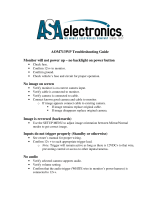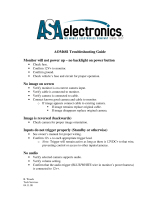Page is loading ...

User Manual
E
E
M
M
V
V
1
1
2
2
0
0
0
0
/
/
8
8
0
0
0
0
D
D
V
V
R
R

E VERFOCUS ELECTRONICS CORPORATION
EMV1200/800 DVR
Instruction Manual
2014 EverFocus Electronics Corp
www.everfocus.com
All rights reserved. No part of the contents of this manual may be reproduced or transmitted in any form or by
any means without written permission of the EverFocus Electronics Corporation.
Release Date: July, 2014
QuickTime is a registered trademark of the Apple Computer, Inc.
Windows is a registered trademark of the Microsoft Corporation.
Linksys is a registered trademark of the Linksys Corporation.
D-Link is a registered trademark of the D-Link Corporation.
DynDNS is a registered trademark of the DynDNS.org Corporation.
Other product and company names mentioned herein may be the trademarks of their respective owners.

ii
Safety Precautions
Refer all work related to the installation of this product to qualified service personnel or system
installers.
Do not block the ventilation openings or slots on the cover.
Do not drop metallic parts through slots. This could permanently damage the appliance. Turn the
power off immediately and contact qualified service personnel for service.
Do not attempt to disassemble the appliance. To prevent electric shock, do not remove screws or
covers. There are no user-serviceable parts inside. Contact qualified service personnel for
maintenance. Handle the appliance with care. Do not strike or shake, as this may damage the
appliance.
Do not expose the appliance to water or moisture, nor try to operate it in wet areas. Do take immediate
action if the appliance becomes wet. Turn the power off and refer servicing to qualified service
personnel. Moisture may damage the appliance and also may cause electric shock.
Do not use strong or abrasive detergents when cleaning the appliance body. Use a dry cloth to clean
the appliance when it is dirty. When the dirt is hard to remove, use a mild detergent and wipe gently.
Do not overload outlets and extension cords as this may result in a risk of fire or electric shock.
Do not operate the appliance beyond its specified temperature, humidity or power source ratings. Do
not use the appliance in an extreme environment where high temperature or high humidity exists. Use
the DVR at indoor type temperatures within -40℃~55℃ (-40F~131ºF). The input power source for
this device is 10V~32VDC. (NOTE: This DVR is SAE certified. A power surge of more than 32VDC
can damage this product. Please check that the vehicle’s power system does not deliver voltage
values higher than this.)
Read Instructions
All the safety and operating instructions should be read before the unit is operated.
Retain Instructions
The safety and operating instructions should be retained for future reference.
Heed Warnings
All warnings on the unit and in the operating instructions should be adhered to.
Follow Instructions
All operating and use instructions should be followed.

iii
Cleaning
Unplug the unit from the outlet before cleaning. Do not use liquid cleaners, abrasive or aerosol
cleaners. Use a damp cloth for cleaning
Attachments
Do not use attachments not recommended by the product manufacturer as they may cause hazards.
Water and Moisture
Do not use this unit near water-for example, near a bath tub, wash bowl, kitchen sink, or laundry tub,
in a wet basement, near a swimming pool, in an unprotected outdoor installation, or any area which is
classified as a wet location.
Servicing
Do not attempt to service this unit by yourself as opening or removing covers may expose you to
dangerous voltage or other hazards. Refer all servicing to qualified service personnel.
Power Cord Protection
Power supply cords should be routed so that they are not likely to be walked on or pinched by items
placed upon or against them, playing particular attention to cords and plugs, convenience receptacles,
and the point where they exit from the appliance.
Object and Liquid Entry
Never push objects of any kind into this unit through openings as they may touch dangerous voltage
points or short-out parts that could result in a fire or electric shock. Never spill liquid of any kind on the
unit.
ATTENTION! This is a class A product which may cause radio interference in a domestic environment; in
this case, the user may be urged to take adequate measures.
Federal Communication Commission Interference Statement
This equipment has been tested and found to comply with the limits for a Class B digital device, pursuant to
Part 15 of the FCC Rules. These limits are designed to provide reasonable protection against harmful
interference in a residential installation. This equipment generates, uses and can radiate radio frequency
energy and, if not installed and used in accordance with the instructions, may cause harmful interference to
radio communications. However, there is no guarantee that interference will not occur in a particular
installation. If this equipment does cause harmful interference to radio or television reception, which can be
determined by turning the equipment off and on, the user is encouraged to try to correct the interference by
one of the following measures :
•Reorient or relocate the receiving antenna.
•Increase the separation between the equipment and receiver.
•Connect the equipment into an outlet on a circuit different from that to which the receiver is connected.
•Consult the dealer or an experienced radio/TV technician for help.
FCC Caution: Any changes or modifications not expressly approved by the party responsible for compliance
could void the users’ authority to operate this equipment.

iv
This Product is RoHS compliant.
WEEE
The information in this manual was current upon publication. The manufacturer reserves the right to revise and
improve his products. Therefore, all specifications are subject to change without prior notice. Manufacturer is not
responsible for misprints or typographical errors.
Please read this manual carefully before installing and using this unit. Be sure to keep it handy for later
reference.

v
TABLE OF CONTENTS
1 PRODUCT OVERVIEW ..................................................................................................... 1
1.1 FEATURES ........................................................................................................................... 1
1.2 PACKAGE CONTENTS ......................................................................................................... 2
1.3 SPECIFICATIONS ................................................................................................................. 3
1.4 FRONT PANEL..................................................................................................................... 5
1.5 REAR PANEL ....................................................................................................................... 7
1.6 SYSTEM CONNECTION ....................................................................................................... 9
1.7 REAR PANEL CONNECTOR ............................................................................................... 10
1.8 INSTALLATION OF EMV1200/800 .................................................................................... 12
1.9 VIDEO INPUTS/OUTPUTS INSTALLATION ........................................................................ 20
1.10 AUDIO INSTALLATION ................................................................................................... 20
1.11 ALARM CONTACTS INSTALLATION ................................................................................ 20
1.11.1 ALARM INPUT CONTACTS .......................................................................................... 21
1.11.2 ALARM OUTPUT RELAY .............................................................................................. 21
1.12 USB-MOUSE INSTALLATION .......................................................................................... 21
1.13 NETWORK CONNECTION .............................................................................................. 21
1.13.1 DIRECT PC CONNECTION THROUGH CROSSOVER NETWORK CABLE ......................... 22
1.13.2 NETWORK CONNECTION THROUGH PATCH CABLE ................................................... 23
1.14 FINAL INSTALL PROCESS ................................................................................................ 23
2 MOUSE OPERATION ..................................................................................................... 24
2.1 GENERAL USB MOUSE OPERATION ................................................................................. 24
2.1.1 HOW TO SELECT A CHANNEL ..................................................................................... 24
2.1.2 OSD ROOT MENU ....................................................................................................... 24
2.1.3 FIELD INPUT OPTIONS ................................................................................................ 25
3 CONFIGURATION ......................................................................................................... 26
3.1 CONFIGURATION OF DVR ................................................................................................ 26
3.2 LOGIN ............................................................................................................................... 26
3.3 ON SCREEN CONFIGURATION MENU .............................................................................. 27
3.4 SEARCH ............................................................................................................................ 29
3.4.1 TIME SEARCH .............................................................................................................. 29
3.4.2 G SENSOR SEARCH ...................................................................................................... 30
3.4.3 GPS SPEED SEARCH .................................................................................................... 31
3.4.4 EVENT SEARCH ........................................................................................................... 33
3.5 ARCHIVE (USB) ................................................................................................................. 35
3.6 ZOOM ............................................................................................................................... 36

vi
4 DVR CONFIGURATION .................................................................................................. 37
4.1 CONFIGURATION MENU .................................................................................................. 37
4.2 CAMERA SETTING ............................................................................................................ 39
4.2.1 NORMAL ..................................................................................................................... 39
4.2.2 VIDEO LOSS ................................................................................................................. 41
4.2.3 ALARM ........................................................................................................................ 43
4.3 RECORD SETTING ............................................................................................................. 44
4.3.1 RECORD ...................................................................................................................... 44
4.4 ALARM/GPS ..................................................................................................................... 45
4.4.1 ALARM-ALARM SETTINGS .......................................................................................... 45
4.4.2 ALARM-EVENT SETTINGS ........................................................................................... 47
4.4.3 ALARM – VIDEO LOSS ................................................................................................. 56
4.4.4 ALARM-G-SENSOR SETTINGS ..................................................................................... 58
4.4.5 ALARM-GPS SPEED ..................................................................................................... 59
4.4.6 ALARM-GPS EVENT ACTION ....................................................................................... 60
4.4.7 ALARM-GPS FENCING ................................................................................................. 61
4.5 DATE/TIME SETTING ........................................................................................................ 62
4.5.1 DATE/TIME SETTINGS ................................................................................................. 62
4.5.2 DAYLIGHT SAVING ...................................................................................................... 63
4.6 DISPLAY ............................................................................................................................ 64
4.6.1 TITLE ........................................................................................................................... 64
4.6.2 MONITOR ON SCREEN DISPLAY.................................................................................. 64
4.6.3 LAYOUT ....................................................................................................................... 66
4.6.4 SEQUENCE .................................................................................................................. 67
4.7 NETWORK SETTING .......................................................................................................... 68
4.7.1 LAN SETTINGS ............................................................................................................. 68
4.7.2 WIRELESS SETTINGS ................................................................................................... 71
4.7.3 MOBILE CONNECTION SETTINGS ............................................................................... 72
4.7.4 EMAIL SETTINGS ......................................................................................................... 73
4.7.5 DDNS SETTINGS .......................................................................................................... 74
4.7.6 ALARM SERVER SETTINGS .......................................................................................... 76
4.7.7 META SERVER SETTINGS ............................................................................................ 77
4.7.8 NETWORK TEST .......................................................................................................... 78
4.7.9 REMOTE/MOBILE ....................................................................................................... 79
4.8 SYSTEM ............................................................................................................................ 80
4.8.1 USER ........................................................................................................................... 80
4.8.2 I/O CONTROL .............................................................................................................. 83
4.8.3 DISK ............................................................................................................................ 85
4.8.4 LOG ............................................................................................................................. 86
4.8.5 SETTINGS .................................................................................................................... 88
4.8.6 SERVICE....................................................................................................................... 89

vii
4.9 INFORMATION ................................................................................................................. 90
5 NETWORKING OVERVIEW ............................................................................................ 91
5.1 INTRODUCTION TO TCP/IP .............................................................................................. 91
5.2 SUBNET MASKS ................................................................................................................ 91
5.3 GATEWAY ADDRESS ......................................................................................................... 91
5.4 VIRTUAL PORTS ................................................................................................................ 92
5.5 PRE-INSTALLATION .......................................................................................................... 92
5.6 WHAT IS YOUR NETWORK SETUP? .................................................................................. 93
5.7 SIMPLE ONE TO ONE CONNECTION ................................................................................ 94
5.8 DIRECT HIGH SPEED MODEM CONNECTION ................................................................... 99
5.9 ROUTER OR LAN CONNECTION ..................................................................................... 101
6 REMOTE OPERATION FROM BROWSER ........................................................................... 104
6.1 CONNECTING TO EMV1200/800 ................................................................................... 104
6.2 BROWSER SECURITY SETTING ............................................................................................ 105
6.2.1 INSTALLING ACTIVEX CONTROLS ............................................................................. 105
6.2.2 ENABLING ACTIVEX CONTROLS ................................................................................ 108
6.3 GREMOTE LIVE VIEW ..................................................................................................... 111
6.4 REMOTE PLAYBACK ....................................................................................................... 113
7 EVERFOCUS DDNS SETUP ........................................................................................... 114
8 LINKSYS & D-LINK PORT FORWARDING ...................................................................... 116
8.1 TYPICAL LINKSYS PORT FORWARDING .......................................................................... 116
8.2 TYPICAL D-LINK PORT FORWARDING ............................................................................ 118
9 TROUBLESHOOTING ................................................................................................... 121
APPENDIX A: TIMING OF ALARM MODES ........................................................................... 123
APPENDIX B: EXPRESS SETUP RECORDING VALUE SELECTION RULES .................................. 126
APPENDIX C: REMOTE CONTROL ........................................................................................ 128

1
1 PRODUCT OVERVIEW
Full featured video surveillance on the move: the EverFocus EMV1200 / 800 digital video recorder, with
H.264 compression technology for enhanced recording capacity and improved network image transmission
speed with high image quality, delivers real-time video and audio recoding on all 12 / 8 channels along with
comprehensive features including hot swap hard drive, embedded 3-axis g-sensor, GPS receiver interface,
802.11 b/g WiFi, individual camera power outputs, remote control capability and shock/vibration resistant
locking Molex connectors make this DVR the best choice for your portable and mobile recording
applications. The DVR provides multiple interfaces including 3 USB ports, RS-485, RS-232, GPS port,
wired and WiFi Ethernet, IR remote control, 12 / 8 alarm inputs and 2 alarm outputs. Video and audio
outputs are provided at both front and rear panels for ease of installation and maintenance, plus the new
easy to read graphical user interface is specially designed for use with portable small-screen monitors. The
power supply in the EMV1200 / 800 provides voltage regulation, and programmable delay power on/off for
the DVR and the system cameras. The EMV1200 / 800 can be equipped with an optional explosion-proof
‘Explosion-proof storage’ to retain the last minute of recorded video for evidence/investigation.
1.1 FEATURES
12 / 8 Channels of video and audio recording
Recording Rate :
EMV1200 : 120fps @ D1 resolution / 240fps @ 2CIF / 360fps @ CIF resolution (duplex)
EMV800 : 240fps @ D1 / 2CIF / CIF resolution
(with global settings; record rate, resolution and quality can be set independently per-camera up to
the maximum of 360 / 240 CIF-equivalent FPS)
H.264 compression format for efficient disk and network utilization
Front and rear panel video/audio outputs for easy connection and configuration
Special Graphical User Interface design for use with mobile small-sized monitors
Molex connectors for shock & vibration resistance; interface cables to BNC, RCA and power jacks
supplied
Alarm Inputs & Outputs : 12 / 8 & 2 (alarm outputs are form “C”)
Embedded 3-axis g-sensor function with separate programmable alarm levels for X/Y and Z axis
Removable video storage hard disk; easy playback on PC (using EPR110 purchased separately)
Supports single 3.5” SATA hard disk standard (up to 2TB), 2.5” SATA hard disk standard (up to 1TB)
Supports multiple interfaces: 3xUSB , RS-485, RS-232, GPS port, wired Ethernet, IR Remote Control
Built in wireless 802.11 b/g with diversity antennas
Provides camera power for 8 cameras; interface cables to power jacks supplied
Optional External EDGE/GPRS/CDMA/WI-FI Modules for cellular/specialized wireless Transmission
Chapter
1

2
GPS function tracks speed and geographic limits (optional external GPS receiver)
Explosion-proof ‘Explosion-proof storage’ interface (option)
Power Supply : 10V~32VDC with Voltage Regulator, programmable Delay on/off (NOTE: This DVR is
SAE certified. A power surge of more than 32VDC can damage this product. Please check that the
vehicle’s power system does not deliver voltage values higher than this.)
Temperature : -40ºC ~ 55ºC (Operating), -40ºC ~ 85ºC (Non-Operating)
1.2 PACKAGE CONTENTS
- Digital Video Recorder x1
- HDD Tray x 1
- HDD Fixing Bracket x 1 set
- Screws x 1 pack
- Antenna x 1 set
- IR Remote Control x 1
- Battery x 2
- Camera Power cable x 3
- Video & Audio cable x 3
- Alarm cable x 1
- Alarm Output cable x 1
- RS232/RS485 cable x 1
- GPS cable x 1
- GPS PS2 to MOLEX converter cable x 1
- Camera power converter cable x 3
- DVR power cord x 1

3
1.3 SPECIFICATIONS
EMV1200 / 800 – 12 / 8 Channel Mobile DVR
Video Format
NTSC/PAL (auto detected by system)
Operating System
Embedded Linux with special small monitor friendly GUI
Video Input
12 / 8 channels (vibration resistant locking Molex connectors –
Interface cables to BNC-F supplied: 3X / 2X groups of 4 cameras
each)
Video Output
Main monitor: 1 composite BNC rear panel / 1 front panel RCA
output
Call monitor: 1 composite BNC rear panel
Video Compression
H.264
Video Display
Full, 4/9/12, Sequence
Recording Resolutions
(set independently per
camera)
NTSC: 720x480/720x240/360x240
PAL: 704x576/704x288/352x288
Audio Inputs
12 / 8 line in (vibration resistant locking Molex connectors -
Interface cables to RCA-F supplied:3X / 2X groups of 4 cameras
each)
Audio Outputs
1 front panel RCA line out, 1 rear panel RCA line out
Alarm Inputs
12 / 8 alarm inputs (vibration resistant locking Molex connectors -
Interface cables supplied)
Alarm Outputs
2 alarm outputs (form “C”; contacts rated at 30V AC/DC @ 1
amp – interface cables supplied)
Storage
3.5" HDD x 1 (up to 2TB ) or 2.5" HDD x 1 (up to 1TB )
Recording Rate
12CH
NTSC: D1 120fps, 2CIF 240fps & CIF 480fps(duplex) if set
globally
PAL: D1 100fps, 2CIF 200fps & CIF 400fps(duplex) if set globally
8CH
NTSC: D1/2CIF/CIF 240fps if set globally
PAL: D1/2CIF/CIF 200fps if set globally
Per camera resolutions and record rates can be set individually
per camera through the OSD menus up to the maximum record
capacity of 480 NTSC (400 PAL) / 960 NTSC (800 PAL) CIF
equivalent FPS
Recording Mode
Continuous recording, event recording, continuous + event
recording
(Rate and resolution in each mode set independently per camera)
Record Quality
Adjustable in five levels per camera per Record Mode
Pre Alarm Recording
Optional; 5 second interval
Playback Rate
12CH
NTSC: D1 120fps, 2CIF 240fps & CIF 480fps(duplex)
PAL: D1 100fps, 2CIF 200fps & CIF 400fps(duplex)
8CH
NTSC: D1/2CIF/CIF 240fps
PAL: D1/2CIF/CIF 200fps

4
Camera resolutions and record rates can be set individually per
camera through OSD menus up to the maximum total record
capacity of 480 (400)/ 960(800) CIF FPS
Playback Search
Time/date, event search
Video Loss Detection
Yes
Event Alarm
Fan failure, hard disk temperature, hard disk failure, hard disk full,
hard disk removed, power loss (after power is restored), network
loss, GPS loss, GPS speed, GPS fencing, G sensor limits
Email alert
Multiple email notifications in response to alarms and events.
(Requires real time network connectivity though cellular or WiFi
service).
G Sensor
Embedded 3-axis G Sensor; data recorded; alarm if separate user
limits for X/Y or Z axis exceeded
GPS Function
Optional External GPS Sensor for speed and geographic limit
alarms (rectangular or circular fencing)
Configuration Method
On screen menu with ‘portable monitor friendly’ graphical user
interface
Control/Setup
IR remote control, USB mouse, network I/F
Real time clock
Can be synchronized to GPS/NTP time source; flexible DST
settings
Watchdog Function
Reboots DVR automatically if required
Networking
RJ45 socket, 10/100Mbps; 802.11b/g WiFi, diversity antennas
TCP-IP/DHCP/PPPoE/DDNS/SMTP/SSL/POP3/HTTP/NTP
System Warnings
System fail LED : HDD full, HDD/Sys Temp, Fan fail,
HDD fail LED : HDD power off, HDD failure
File Export
USB 2.0 interface
Interfaces
RS-232 x 2, RS-485, USB x 3, GPS port
Explosion-proof storage
4GB device (option)
Power Source
10V~32VDC (Built in voltage regulation, programmable Delay
On/Off relative to ignition or other switched voltage) (NOTE: This
DVR is SAE certified. A power surge of more than 32VDC can
damage this product. Please check that the vehicle’s power
system does not deliver voltage values higher than this.)
With 4.8 / 3 amps cameras
Camera Power Outputs
Total current 4.8 / 3 amps @ 12VDC (vibration resistant locking
Molex connectors – interface cable provided to coaxial power
plugs: 3 X groups of 4 cameras); 1.2A for camera 1~4 and 1.8A
for camera 5~12
Dimensions (W x D x H)
DVR alone : 210 x 260 x 70mm / 8.27" x 10.22" x 2.76"
DVR in mount with antennas : 312 x 298 x 164mm / 12.29" x
11.75" x 6.47"
Weight
DVR without mount 3.2kg / 7.05 lbs.
DVR with mount 3.65kg / 8.05 lbs
Operating Temp.
Working Temperature: -40℃~55℃; -40F~131ºF
Storage Temperature: -40℃~85℃; -40F~185ºF

5
1.4 FRONT PANEL
Your primary interaction with your new DVR will be through the Front Panel buttons and their
corresponding buttons on the included IR Remote Control. Take a moment to learn where the keys are as
the remainder of the manual will refer to them often.
Figure 1-1 Front Panel
1) USB 2.0: For connecting USB-Flash-Drive to copy/archive video or for firmware upgrades.
2) Audio Out: Connect to the line level input of an audio amplifier (same output as the audio out at
rear panel, no conflict between these 2 outputs, they both can be connected
simultaneously).
3) Main Monitor Out: Main monitor for live and playback display and on-screen display. (same output
as the main monitor out at rear panel, no conflict between these 2 outputs, they both
can be connected simultaneously).

6
4) ETHERNET: RJ-45 network connection 10/100Mbps Ethernet. There are two LEDs on the LAN jack;
Green LED means network is connected, amber LED flickers when data is being
exchanged.
5) System Status LEDs: Indicators system status.
System fail LED: HDD full, HDD/System Temperature, Fan fail
HDD fail LED: HDD power off, HDD failure
Copy: This LED ON indicates system is archiving data.
LAN: This LED ON indicates Network active. Network LED turns on depending on the network type
(LAN, Wireless or Mobile) set in Network setting.
Record: This LED ON indicates Record active.
Power: This LED ON indicates Power on.

7
1.5 REAR PANEL
During initial setup you will be connecting your DVR to multiple input and output devices. This is done
through the rear panel.
Figure 1-2 Rear Panel
○
1
Main Monitor Out: Main monitor for live and playback display and on-screen display.(same output as
the main monitor out at front panel, no conflict between these 2 outputs, they both can be
connected simultaneously)
○
2
Audio Out: Connect to the line level input of an audio amplifier. (same output as the audio out at front
panel, no conflict between these 2 outputs, they both can be connected simultaneously)

8
○
3
Alarm Input: Connect up to 12/8 alarm inputs, selectable between N.O./N.C. contacts.
○
4
Alarm Output: N.C or N.O type alarm out (form “C”).
○
5
RS232 socket: Connect this connector to RS232/RS485 compatible device.
○
6
GPS Data Input: Connect this connector to GPS receiver via GPS cable.
○
7
USB port: USB port recommended for connecting the USB mouse.
○
8
Power Input/Ignition Control In/Switched power out: 4 pins are reserved for power input; connect to
10V~32VDC power source. 1pin is for ignition control; connect to the other vehicle devices to avoid
excess power consumption at ignition. 1 pin is reserved for switched power out. The power source
used for this additional power output is 600 mA x 12VDC. (NOTE: This DVR is SAE certified. A power
surge of more than 32VDC can damage this product. Please check that the vehicle’s power system
does not deliver voltage values higher than this.)
○
9
Video & Audio Inputs (12/8): Connect camera’s video output or other composite video source to the
video input connection.
Connect line level output of an audio preamplifier to the audio input connection corresponding to the
appropriate camera.
○
10
Camera Power Outputs (12/8): EMV1200/800 can provide power source to cameras, connect camera
power to this output by using the camera power cable. For EMV800, the power source used is 450mA
x 12VDC. For EMV1200, the power source used for the first 4 CH is 300mA x 12VDC and 450mA x
12VDC for the rest.
○
11
Serial Port: Reserved port.
○
12
Control Port: Reserved port.
○
13
Call Monitor Out: This connector is used for the call monitor. This monitor can only display a full screen
picture.
○
14
802.11 b / g WiFi: Connection of the antenna.

9
1.6 SYSTEM CONNECTION
Please refer to the following diagrams for the system connections.
Note: Monitor and Camera must be purchased separately.

10
1.7 REAR PANEL CONNECTOR
RS232/RS485
TX
RX
GND
485-
485+
GND
Please note that you should connect the TX pin of the Mobile DVR to the device’s TX pin, and RX to RX.
ALARM IN
ALM IN1
ALM IN2
GND
ALM IN3
ALM IN4
GND
ALM IN5
ALM IN6
GND
ALM IN7
ALM IN8
GND
ALM IN9
ALM IN10
GND
ALM IN11
ALM IN12
GND
VIDEO/AUDIO IN1
VID IN1
VID IN2
VID IN3
VID IN4
AUD IN1
AUD IN2
AUD IN3
AUD IN4
GND
GND
GND
GND
GND
GND
GND
GND
VIDEO/AUDIO IN1
VID IN5
VID IN6
VID IN7
VID IN8
AUD IN5
AUD IN6
AUD IN7
AUD IN8
GND
GND
GND
GND
GND
GND
GND
GND
VIDEO/AUDIO IN1
VID IN9
VID IN10
VID IN11
VID IN12
AUD IN9
AUD IN10
AUD IN11
AUD IN12
GND
GND
GND
GND
GND
GND
GND
GND
ALARM
OUT
NC2
COM2
NO2
NC1
COM1
NO1

11
POWER
IGN
12V
12V
OUT
GND
GND
CAM POWER1
12V OUT
12V OUT
12V OUT
12V OUT
GND
GND
GND
GND
GPS
GND
GPS_TX
GPS_RX
+
5V
CAM POWER2
12V OUT
12V OUT
12V OUT
12V OUT
GND
GND
GND
GND
CAM POWER3
12V OUT
12V OUT
12V OUT
12V OUT
GND
GND
GND
GND

12
1.8 INSTALLATION OF EMV1200/800
The DVR can be mounted horizontally (suspend or support mounted).
Show all the possible ways to mount the DVR.
Use the two Z-brackets supplied to mount it in any ways shown.
Support
Suspend
Interface
Interface
Support
Suspend
EDSR40
EDSR400M
Support
/