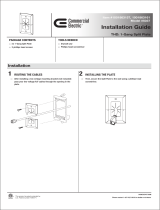Page is loading ...

The Crestron® AMP-X300 is a compact, versatile amplifier that can be
configured for use on a flat surface or installed in a 1 RU rack space. The
supplied joining plates enable two amplifiers to be ganged together in a
single rack space.
In the Box
1 AMP-X300, X Series Amplifier
Additional Items
4 Plate, Joining (2055198)
8 Screw, 8-32 x 5/16 in., Flat Head, Phillips, Black (2055195)
4 Screw, 6-32 x 3/8 in., Undercut Head, Phillips (2055196)
4 Foot, Adhesive, Black (2055200)
2 Rack Ear Assembly, 1U, Quarter-width (2055197), includes
Bracket, Rack Ear, 1U (2055199)
2 Connector, Speaker (2055206)
4 Connector, Input (2055207)
1 Power cord (2055205)
1
AMP-X300
QuickStart
X Series Amplifier

Assemble
Prepare for Installation
The amplifier can be installed in a rack, mounted on a surface, or placed on
a surface.
Rack Installation
Before an amplifier can be installed in a rack, rack ears must be attached.
Single Amplifier
Attach the rack ears to the amplifier with the four included 6-32 x 3/8 in.
screws.
Attach Rack Ear, Single Amp
Ganged Amplifiers
Two amplifiers can be ganged together while occupying only 1 RU of rack
space. When ganged together, the amplifier assembly occupies the entire
width of the rack.
1. Place amplifiers upside-down and adjacent to each other, on a flat
surface.
Position amplifiers together
2
AMP-X300
QuickStart
X Series Amplifier

2. Use a Phillips screwdriver to gang the amplifiers together with two of
the included joining plates and the eight included 8-32 x 5/16 in. screws.
Attach joining plates
3. Use a wrench or M5.5 socket to remove the nuts from the rack ears.
Remove nuts from rack ear
4. Turn over the amplifier assembly and attach the rack ears to each side
of each amplifier with six 6-32 x 3/8 in. screws.
Attach Rack Ear, Double Amp
Surface Mount
Use the eight included 8-32 x 5/16 in. screws to attach the four joining
plates to the amplifier.
Attach joining plates
3
AMP-X300
QuickStart
X Series Amplifier

Surface Placement
Attach the four included feet if the amplifier is to be placed on a flat
surface.
Install
Once assembled, the amplifier can be mounted into a rack, mounted onto
a flat surface, or placed onto a flat surface.
Mount into a Rack
Each amplifier occupies 1 RU of rack space. Mount the device with the
rack ears attached into the rack using four mounting screws (not
included).
4
AMP-X300
QuickStart
X Series Amplifier

Mount on a Flat Surface
Use #8, flat head screws and appropriate anchors (not supplied) to
secure the amplifier to a mounting surface.
Mount on a flat surface
Place on a Flat Surface
Place the amplifier on a flat surface.
Connect
Make the necessary connections as called out in the following diagrams.
Connect power last.
CAUTIONS:
l Keep the device unplugged until all of the input and speaker
wiring is complete.
l Check the speaker wires for shorts and frayed wiring around the
speaker output connectors.
NOTES:
l Ensure that the unit is properly grounded by connecting the
chassis ground lug to an earth ground (building steel).
l To prevent overheating, do not operate this product in an area
that exceeds the environmental temperature range listed in the
table of specifications on the product web page .
5
AMP-X300
QuickStart
X Series Amplifier

6
AMP-X300
QuickStart
X Series Amplifier

Speaker Mode Selection Switch
The AMP-X300 can be configured to work with 4 Ω and 8 Ω (low
impedance and/or LoZ) loads or a distributed audio (high impedance
and/or Hi-Z) 70/100 V system.
l LoZ: Set the switch to LoZ to use the amplifier with a 4 Ω or 8 Ω low
impedance loudspeaker.
l 70V:Set the switch to 70V to use the amplifier in a 70 V distributed
audio system.
l 100V:Set the switch to 100V to use the amplifier in a 100 V distributed
audio system.
LoZ Modes Selection Switch
When operating in LoZ mode, the AMP-X300 outputs can operate in
stereo, as summed outputs or bridged outputs. Set the LoZ Modes
selection switch to the desired setting and connect the outputs as
required.
l STEREO: When set to STEREO, the input signals received on inputs
CH1, CH2, CH3, and CH4 are sent to their respective outputs. Gain
controls 1, 2, 3, and 4 are all independently adjustable, respective to the
output channel.
l SUM:When set to SUM, input signals sent to CH1 IN and CH2 INare
summed and sent to outputs CH1 and CH2, and input signals sent to
CH3 IN and CH4 IN are summed and sent to outputs CH3 and CH4.
Gain controls 1, 2, 3, and 4 are all independently adjustable, respective
to the output channel.
l BRIDGE:When set to BRIDGE, an input signal sent to CH1 IN is sent
out to the bridged CH1 and CH2 outputs for high-power applications.
An input signal sent to CH3 IN is sent out to the bridged CH3 and CH4
outputs for high-power applications. Gain control 1 adjusts the signal
sent to the bridged CH1 and CH2 outputs while Gain control 3 adjusts
the signal sent to the bridged CH1 and CH2 outputs.
NOTE: When set toBRIDGE, CH1 INand CH2 IN are summed
together. CH3 INand CH4 INare also summed together and gain
controls 2 and 4 are disabled.
7
AMP-X300
QuickStart
X Series Amplifier

Input Wiring
Balanced and Unbalanced Audio
The AMP-X300 can receive balanced audio through the terminal block
connector and unbalanced audio through the terminal block connector or
the RCA connector. Refer to the following diagrams when wiring the
terminal block connectors.
Mono and Stereo Input
The AMP-X300 can be wired for mono and stereo inputs. Refer to the
following diagrams when connecting audio sources.
NOTE:The RCA and balanced inputs are summed.
8
AMP-X300
QuickStart
X Series Amplifier

Signal Flow Diagrams
Refer to the following diagrams for details on stereo, summed, bridged,
and Hi-Z signal flows.
Stereo and Sum Modes Signal Flow
9
AMP-X300
QuickStart
X Series Amplifier

Bridge and Hi-Z Modes Signal Flow
10
AMP-X300
QuickStart
X Series Amplifier

Output Wiring Options
The AMP-X300 can be configured for low impedance (LoZ) stereo
operation over two or four channels and high impedance (70 V or 100 V)
operation over two channels. Refer to the following diagrams for details.
11
AMP-X300
QuickStart
X Series Amplifier

4 Channel x 75 W Stereo Output (Low Impedance)
12
AMP-X300
QuickStart
X Series Amplifier

2 Channel x 150 W Bridged Stereo Output (Low Impedance)
13
AMP-X300
QuickStart
X Series Amplifier

2 Channel x 150 W Bridged Output (High Impedance)
14
AMP-X300
QuickStart
X Series Amplifier

Operation
Configuration
Each amplifier channel has its own gain control on the rear of the
amplifier that can be adjusted to balance the sound between inputs or to
accommodate different audio sources.
To configure a channel, a test signal must be sent to the amplifier while a
Phillips screwdriver is used to adjust the amplifier's gain control (turn the
gain control knob clockwise to increase the gain or counterclockwise to
reduce the gain).
WARNING: This amplifier is capable of delivering high power to the
loudspeakers. Please use caution and adequate ear protection if
listening to content at high volume levels, as continued exposure to
high sound pressure levels can cause permanent hearing impairment
or loss.
1. Set the source's output signal level to maximum.
2. Set the amplifier's gain to the lowest setting (full counterclockwise).
3. Apply power to the amplifier.
4. Increase the amplifier's gain control until the desired volume level is
reached in the audio playback zone.
NOTE: If clipping is exhibited in the playback audio, check the gain
levels at the amplifier first. If the clipping is not remedied by
adjusting the gain at the amplifier, troubleshoot at any other gain
stage earlier in the audio chain.
LEDOperation
The LEDs on the front panel provide the following information:
LED Description
PWR
White: The amplifier is operating normally.
Red: The amplifier has entered Standby (Power Saver)
mode.
FAULT Red: There is a fault, clip, or limiting on the indicated
channel.
SIGNAL
White: An audio signal is present on the indicated channel.
15
AMP-X300
QuickStart
X Series Amplifier

Visit the Product Page
Scan the QR code to visit the product page.
AMP-X300
www.crestron.com/model/6510866
Rack Mounting Safety Precautions
Elevated Operating Ambient Temperature: If installed in a closed or
multi-unit rack assembly, the operating ambient temperature of the rack
environment may be greater than room ambient temperature. Therefore,
consideration should be given to installing the equipment in an
environment compatible with the maximum ambient temperature (Tma)
specified by the manufacturer.
Reduced Airflow: Installation of the equipment in a rack should be such
that the amount of airflow required for safe operation of the equipment
is not compromised.
Mechanical Loading: Mounting of the equipment in the rack should be
such that a hazardous condition is not achieved due to uneven mechanical
loading.
Circuit Overloading: Consideration should be given to the connection of
the equipment to the supply circuit and the effect that overloading of the
circuits might have on overcurrent protection and supply wiring.
Appropriate consideration of equipment nameplate ratings should be
used when addressing this concern.
Reliable Earthing: Reliable earthing of rack-mounted equipment should be
maintained. Particular attention should be given to supply connections
other than direct connections to the branch circuit (e.g., use of power
strips).
16
AMP-X300
QuickStart
X Series Amplifier

Additional Information
Original Instructions
The U.S. English version of this document is the original instructions. All other
languages are a translation of the original instructions.
Crestron product development software is licensed to Crestron dealers and Crestron
Service Providers (CSPs) under a limited nonexclusive, nontransferable Software
Development Tools License Agreement. Crestron product operating system software is
licensed to Crestron dealers, CSPs, and end-users under a separate End-User License
Agreement. Both of these Agreements can be found on the Crestron website at
www.crestron.com/legal/software_license_agreement.
The product warranty can be found at www.crestron.com/warranty.
The specific patents that cover Crestron products are listed at
www.crestron.com/legal/patents.
Certain Crestron products contain open source software. For specific information, visit
www.crestron.com/opensource.
Crestron and the Crestron logo are either trademarks or registered trademarks of
Crestron Electronics, Inc. in the United States and/or other countries. Other
trademarks, registered trademarks, and trade names may be used in this document
to refer to either the entities claiming the marks and names or their products. Crestron
disclaims any proprietary interest in the marks and names of others. Crestron is not
responsible for errors in typography or photography.
©2020 Crestron Electronics, Inc.
Doc ID 8512A
(2054353)
02/12/20
17
AMP-X300
QuickStart
X Series Amplifier
/