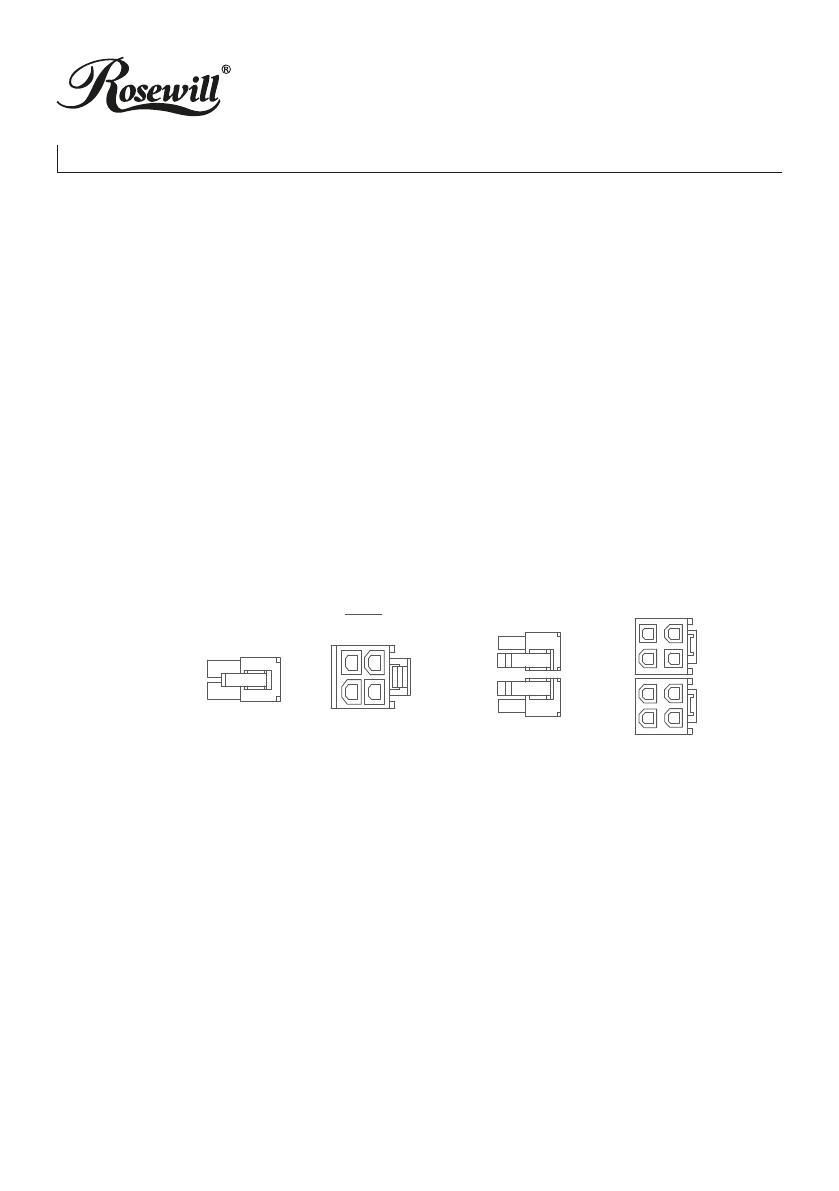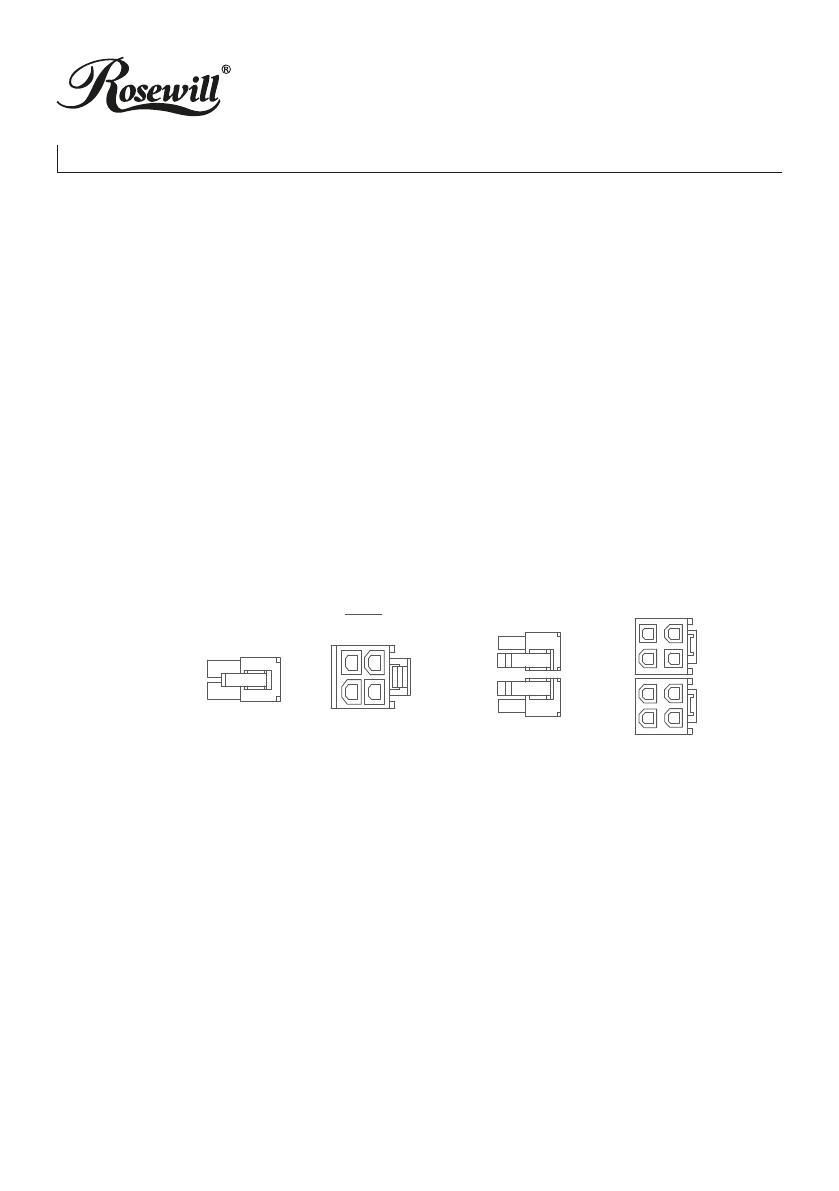
1
RD 400Z/ 450Z/ 500Z
Thank you for purchasing a Rosewill Power Supply.
Please read the instruction manual before use and retain for future reference.
If replacing an existing PSU in a system, you will first need to remove the old
PSU. Please proceed as follows:
1. Disconnect the AC power cord from your existing power supply unit.
2. Disconnect the power supply from all the components in the PC, make sure that all the
connectors are unplugged.
3. Remove the four screws from the rear of the case that hold the old power supply to the
chassis, and then remove the old power supply unit from case.
Installing the Power Supply:
1. Make sure the I/O switch of the PSU is at off “O” position.
2. Install the Power supply unit in the appropriated space in the PC case and secure it by
screwing the four screws into the rear of the power supply.
3. Connect the 20+4 pin main power cable to the motherboard 20+4 pin socket.
The detachable 4 pin section of the connector can be separated to support a 20 pin
connection or section together to support a 24 pin socket.
4. Connect the 4+4 PIN (8 PIN) power cable to the mainboard. If your mainboard supports only
4 PIN jack, connect only the right side of the connector to the mainboard.
+12V CPU power connector
(EPS 8 Pin/4+4Pin)
COM +12V DC
+12V DCCOM
Pin1
Pin2
Pin3
Pin4
COM
COM
+12V DC
+12V DC
+12V DC
+12V DC
COM
COM
Pin1 Pin5
Pin4 Pin5
Right
INSTALLATION
5. If you are using a graphics card with a 6 PIN/8 PIN connector please connect the respective
connector to the socket on the board.
If your graphics card supports more than one socket, please connect the respective
connector to the socket on board.
6. Connect the SATA or Peripheral 4 PIN Molex connectors to the hard disk or SSDs or optical
drive.
7. Connect any others internal components that require power to the appropriate connector.
8. Make sure all the cables are securely seated.
9. Connect the AC power cord into the back of the power supply and Switch on I/O switch at
input “I” position.
10.Your PSU is now connected and ready.