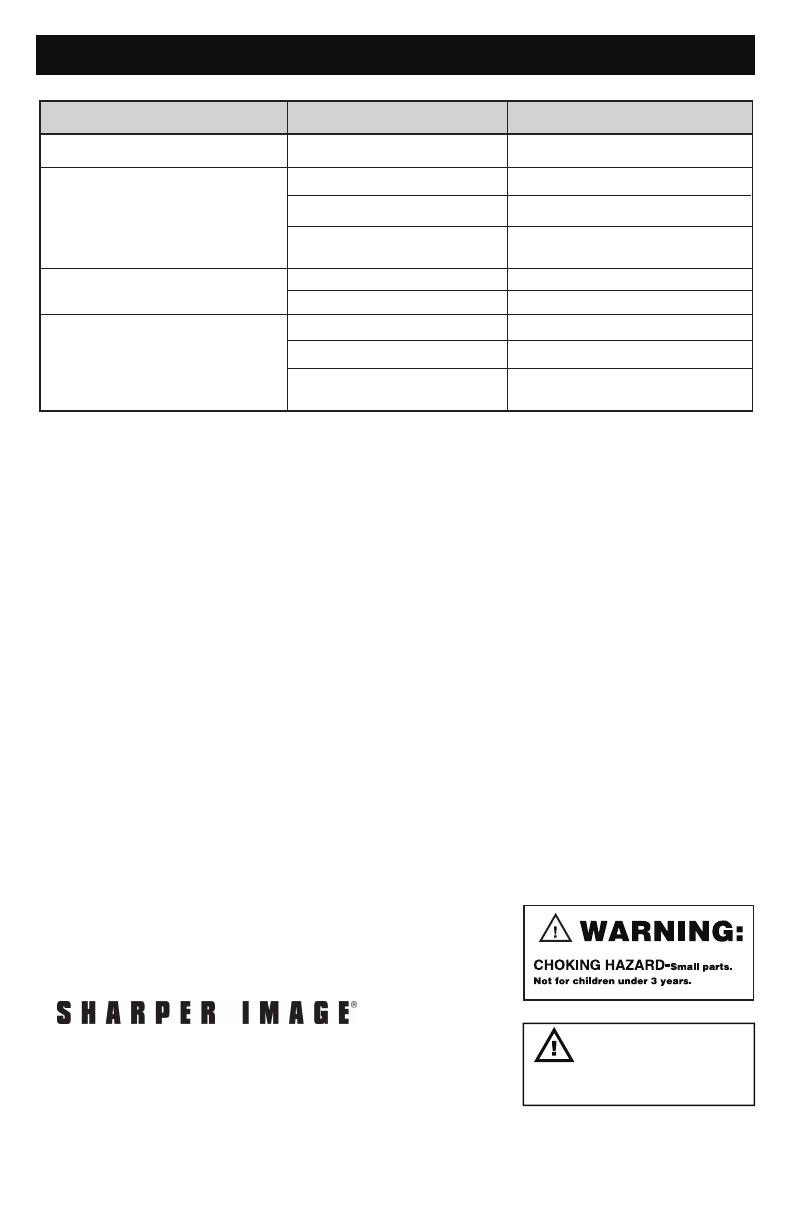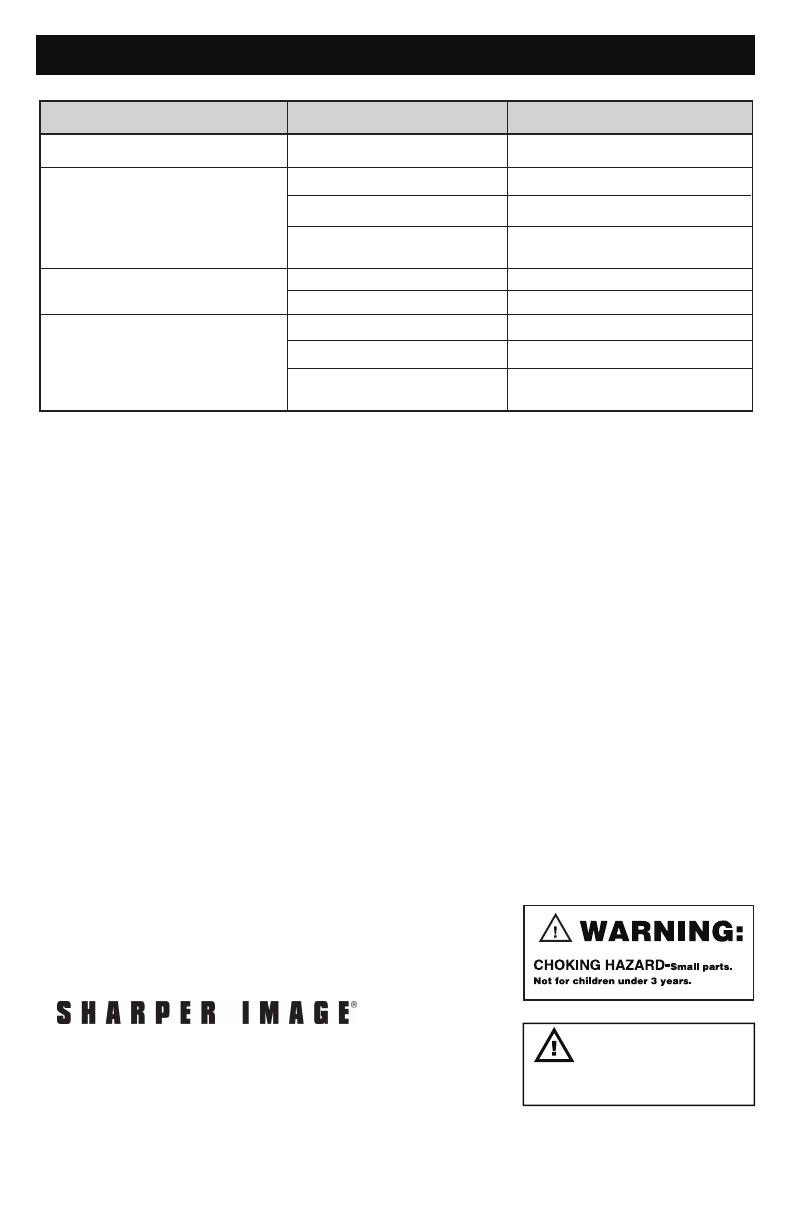
TROUBLESHOOTING DART BLASTER
PROBLEM CAUSE SOLUTION
Blaster does not turn on/respond.
Blaster does not fire.
Blaster trigger not working.
Darts are firing inconsistently.
Blaster battery pack is drained.
Blaster is not powered ON.
Turn power switch to ON position.
Blaster has dart obstruction.
Power is OFF. Turn power switch to ON position.
Darts are damaged.
Replace the damaged darts.
Blaster has dart obstruction.
Turn off and check dart chamber and
remove any obstructions.
Blaster battery pack is drained.
Recharge blaster battery pack.
Turn off and check dart chamber and
remove any obstructions.
Recharge blaster battery pack.
Blaster battery pack is drained.
Recharge blaster battery pack.
Blaster battery pack is drained. Recharge blaster battery pack.
MADE IN CHINA
SPECIFICATIONS,
COLORS AND CONTENT
MAY VARY FROM ILLUSTRATIONS
CAUTION:
To avoid injuries, do not aim at eyes, face
animals. Do not modify blaster or darts.
IMPORTANT TIP:
This Glow-in-the-Dark Dart Blaster package includes a long plastic tube.
Do not discard! This tube can be used to dislodge jammed darts in the
event of a misfire.
WARRANTY/CUSTOMER SERVICE:
Sharper Image branded items purchased from SharperImage.com include
a 1-year limited replacement warranty. For Customer Service,
please call +1 (877) 210-3449.
The SHARPER IMAGE® name and
logo are registered trademarks.
©Sharper Image. All Rights Reserved.