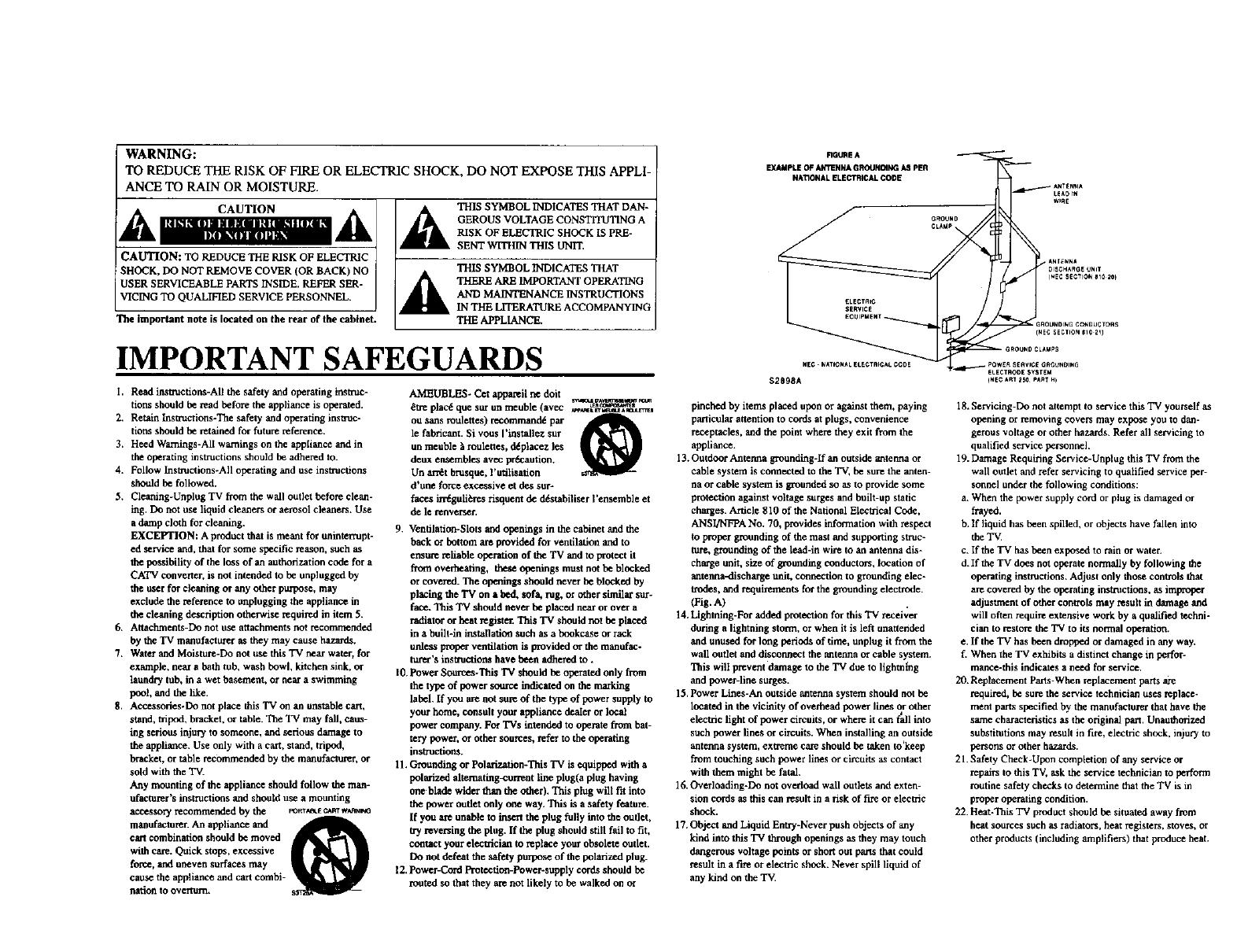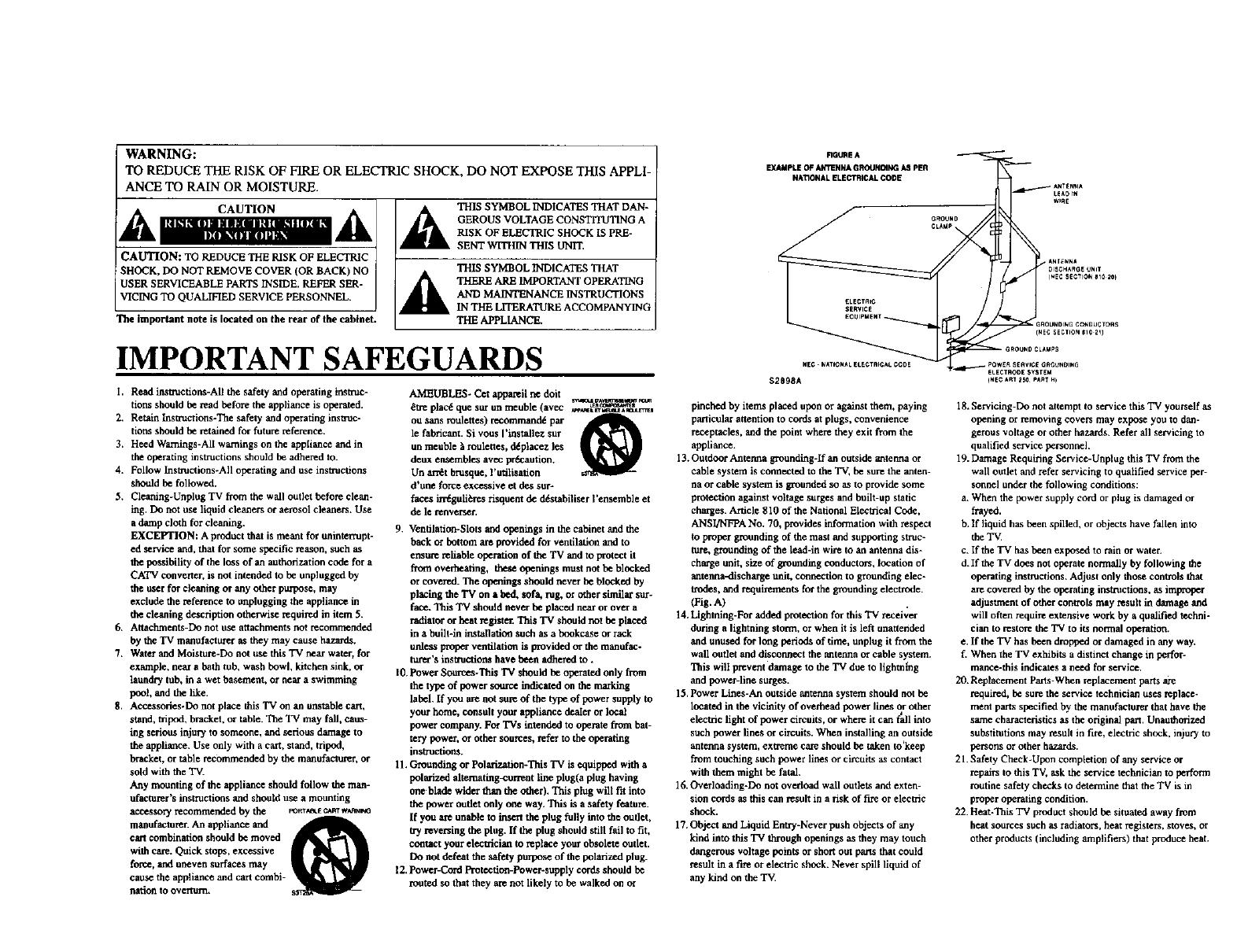
WARNING:
TO REDUCE THE RISK OF FIRE OR ELECTRIC SHOCK, DO NOT EXPOSE THIS APPLI-
ANCE TO RAIN OR MOISTURE.
[A • , A
_ri )ZnlL_iX tool Mm
'E NOcE f OVpA OIN? :R
The important note is located on the rear of the cabinet.
_ Fn'IS SYMBOL INDICATES THAT DAN-
GEROUS VOLTAGE CONSTITUTING A
RISK OF ELECTRIC SHOCK IS pRE-
SENT WITHIN THIf UNIT.
THIS SYMBOL INDICATES THAT
_ HERE ARE IMPORTANT OPERATING
AND MAINTENANCE INSTRUCTIONS
IN THE LITERATURE ACCOMPANYING
THE APPLIANCE.
IMPORTANT SAFEGUARDS
I, Read lestmctions-All the safety and operating instruc-
tions should be read before the appliance is operated.
2. Retain Instructions-The safety and operating insame-
tions should be retained for future reference.
3, Heed Warnings-All warnings on the appliance and in
the operating instructions should he adhered to.
4. Follow fostmctions-AIl operating and use instructions
should he folthwad,
5. Cleaning-Upplug "IV from the wall outlet before clean-
ing. Do not use liquid cleaners or aerosol cleaners. Use
a damp cloth for cleaning.
EXCEPTION: A product that is meant for uninterrupt-
ed service and. that for some specific reason, such a.s
the possibility of the loss of an authorization code for a
CATV convener, is not intended to be unplugged by
the user for cleaning or any other purpose, may
exclude the reference to unplugging the appliance in
the cleaning description otherwise required in item 5.
6. Aitachments-Do not use attachments not recommended
by the TV manufacturer as they may cause hazards.
7. Water and Moisture-Do not use this TV near water, for
example, near a beth tub, wash howl, kitchen sink, or
laundry tub, in a wet basement, or near a swimming
pool, and the like.
8, Accessories-Do not place this TV on an unstable cart,
stand, tripod, bracket, or table. The TV may fall, cans-
iflg serious thjul_ to someone, and serious damage to
the appliance. Use only with a cart. stand, tripod,
bracket, or table recommended by the manufacturer, or
sold with the TV.
Any mounting of the appliance should follow the man-
ufectu_r's instructions and should use a mounting
accessoPy recommended by the FORT_'_E¢_r w_ut_o
manufacturer. An appliance and A
cart combination should be moved
with care. Quick stops, excessive
force, and uneven surfaces may
cause the appliance and cart combi-
nation tO overtuHL
AMEUBLES- Cot appereil ne dolt
s-Mo_ _Am tour
_1_ plac_ que sat un meuble (avec _co_o_s_ Er_ Aw_otr_a
OUsans roniettes) recommand_ par A
le fabficant. Si vous I'installez sur
un metdil¢ _ ronieltes_ d_pizcez lea
deux ensembi_ av_ pr_aulion.
Un arr_t brusque, I'utilisation
d'une force excesalv¢ et des sur-
faces irr_guli_res risquent de d_stabiliser I'ensemble et
de le reBVeI_eL
9. Ventilation-Slots and openings in the cabinet and the
back or bottom are pix,vided for ventilation and to
ensure reliable operation of the 'IV and to protect it
from overheating, these openings must not be blocked
or covered. The openings should never be blocked by
plafmg the 1"/on a bed, sofa, rag. or other similar sur-
face. This TV should never be placed near or over a
radiator or heat register. This TV should not he placed
in a buih-in installation such as a bookcase or rack
unless proper ventilation is provided or the manufac-
turk's instructions have been adhered to.
10, Power Sources-This TV should he operated only from
the type of power source indicated on the marking
label. If you are not sure of the type of power supply to
your home, consult your appliance dealer or local
power compan_ For TVs intended to operate from bat-
tery power, or other sources, refer to the operating
instructions.
11. Grounding or Polarization-This TV is equipped with a
polarized alternating-current line plug(a plug having
one¸blade wider than the other). This plug will fit into
the power outlet only one way. This is a safety feature.
If you are unable to insert the plug folly into the outlet,
try reversing the plug. If the plug should still fail to fit,
contact your elecu'ician to replace your obsolete outlet.
Do not defeat the safety purpose of the polarized plug.
12.Power-Cord Protecdon-Power-sppply cords should be
routed so that they are not likely to be walked on or
FIGURE A
EXAMPLE OF ANTENNA GROUNOING AS PER
NA_ONAL ELECT/_CAL CODE
$2698A
pthcbud by items placed upon or against them, paying
particular attention to cords at plugs, convenience
rec_ptacins, and the point where they exit from the
appliance.
13. Outdoor Antenna groundthg-If an outside antenna or
cable system is connected to the 'IV, be sure the anten-
na or cable system is grounded so as to provide some
protection against voltage surges and built-up static
charges. Arbule 810 of the National Electrical Code,
ANSI/N FPA No. 70, provides information with respect
to proper grounding of the mast and supporting struc-
ture, grounding of the lend-in wire to an antenna dis-
charge unit, size of grounding conductors, location of
antenna-discharge unit. connection to grounding elec-
trndes, and requirements for the grounding eleetrede.
(Fig. A)
14. Lightning-For added protection for this TV receiver
during a lightning storm, or when it is left unattended
and unused for long periods of time, unplug it from the
wall outlet and disconnect the antenna or cable system.
This will prevent damage to the TV due to lightning
and power-line surges.
15. Power Lthes-An outside antenna system should not he
located in the vicinity of overhead power lines or other
eectnc lgh ofppwercireults, or wherel can falhno
such power lines or circuits. When installing an outside
antenna system, extreme care should be taken to'keep
from touching such power lines or circuits as contact
with them might be fatal.
16. Overloadiug-Do not overload wail outlets and exten-
sion cords as this can result in a risk of fire or electric
shock.
17. Object and Liquid Entry-Never push objects of any
kind into this TV through openings as they may touch
dangerous voltage points or short out pag_ that could
result in a fife or electric shock. Never spill liquid of
any kind on the TV.
18. Servicing-Do not attempt to service this "IV yourself as
openthg or removing covers may expose you to dan-
gerous voltage or other hazards, Refer all servicing to
qualified service personnel,
19. Damage Requiting Service-Unplug this TV from the
wail outlet and refor servicing to qualified service per-
sonnel under the following conditions:
a. When the power supply cord or plug is damaged or
frayed.
b. If liquid has been spilled, or objects have fallen into
the TK
c. If the "IV has been exposed to rain or waten
d. If the TV does not operate normally by following the
operating instructions. Adjust only those controls that
are covered by the operating insUr_cdons, as improper
adjustment of other controls may result in damage and
will often require extensive work by a qualified techni-
cian to restore the TV to its nomlal operation.
e. If the "IV has been dropped or damaged in any way,
f. When the TV exhibits a distinct change in perfor-
mance-tins indicates a need for service,
20. Replacement Parts-When replacement parts are
required, he sure the service techtheian uses replace-
ment parts spocified by the manufacturer that have the
same characteristics as Ibe original part. Unauthorized
substitutions may result in fire, electric shock, injury tu
persons or other hazards.
21. Safety Check-Upon completion of any service or
repairs to this TV, ask the service technician to perform
routine safety checks to determine that the TV is in
proper operating condition.
22. Heat-This "IV product should be situated away flora
heat sources such as radiators, beat rel_Jst_rs, stoves, or
other products (including amplifiers) that produce heat.