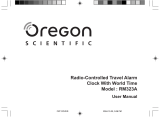Page is loading ...

Instruction Manual
4.0
Ana-digit 24 hour Solunar Movement
zulu - inca - kundalini - cozmo
Welcome to the Ownership
of a YES Watch.
YES is a complex time machine
and offers layers of time not usually found in a wristwatch.
Solar time, lunar time, digital time and military time,
along with many other features,
are all packed into one time piece.
In order to get the most out of your watch,
we strongly recommend reading this manual.
Copyright Wild Seed Inc. 2006


Basic Button Functions
M - The Mode button is used to cycle through these modes:
SHOWING TIME (for HOME / AWAY locations)
SET HOME > SET AWAY > SET TIME
SETLCD RING > STOPWATCH > TIMER
S/M CALC > PET COUNTDOWN
S - The Set & Data review button is used to enter selected mode and to set data. In normal running mode it is
used to review time data and toggle between HOME / AWAY locations.
L - The Lock & Alarm button is used to lock settings, enter and activate the alarm, override DST settings
manually and other time data review functions.
B - The Backlight button is used to turn the light on, turn the Digital time off and step backwards during setting
sequence.
C - The Crown is used to set the 24-hour solunar hand.
Please note that for the watch to operate correctly
location and time must be set.
How to set
HOME and AWAY locations
The watch is pre-programmed for 583 locations worldwide
through the years 2000 - 2099.
The city listing is in alphabetical order.
- Push M once until display reads SET HOME, then push S to enter the alphabetical setting sequence. The letter
A will flash.
- Push S until you reach the first letter of your city, then push L to enter the city listing. Continue pushing S until
your city appears. (If you pass your selection, push B to go backwards.) Then push L to lock the selection. The
display will read WAIT and then it will display location and time.
- To set your AWAY location push M twice until display reads SET AWAY and then follow the same procedure
as above.
- To toggle back and forth between time for HOME and AWAY locations, push S twice, quickly.
Pushing M anytime during setting procedures,
or pushing no button at all for 2 minutes,
will revert the watch to previous setting.
How to Set location by latitude
and longitude

To do this you need to know latitude, longitude, time zone and DST system for your location. Go to LAT/LON
under L in city listing for either SET HOME or SET AWAY mode, then push S to enter the setting sequence
guided by a flashing letter or number. Push S to set (B to go back) and L to lock each flashing digital readout.
The sequence is as follows:
1. Latitude: S=south ~ N=north / 0~90 degrees
2. Longitude: E=east ~ W=west / 0~180 degrees
3. Time Zone: Plus/minus 12 hours in 30 min increments
4. DST: USA / EUROpe / AUSTralia / LATiN America
or NO DST
Once completed the display will read WAIT and show time.
To determine your LAT/LON see an atlas or the internet.
To determine your time zone see map on inside back panel.
To determine DST see page 25 or contact a local source.
Please note that the calculations for setting
locations and time may take up to 45 seconds.
How to set Digital time
and 24-hour Solunar hand
Push M three times until SET TIME is displayed and then push S to enter the setting sequence guided by a
flashing letter or number. Push S to set (B to go backwards) and then push L to lock each flashing readout in the
following sequence:
1. Choose display mode: AM/PM or 24 Hours.
2. Then set the last 2 digits of Year, Month and Date. Please note that the setting of year begins with the 2
digits on the right. For example, in 2013 use 13.
3. Then finally set Hours and Minutes.
Once you lock the minutes the display will read WAIT and the seconds will start counting.
Now that you have set digital time for HOME, your watch will automatically adjust for AWAY time, all other
time data, and any future changes in HOME location.
Pull the crown C out and turn until the solunar hand points to time on the 24-hour dial. 12 o'clock noon is on
top, 24 hour midnight on bottom. Push crown back in to engage hand.
How To Tell Time
YES offers an extensive universe of time data.
The following are descriptions of the various aspects
and how to use them to your full advantage.
24-HOUR TIME
The 24-hour solunar hand, which tracks the sun's and moon's path across the sky, points to time on the inner 24-
hour dial. Noon on top, midnight on bottom. Every other hour is shaded and (15), 30 and (45) minute intervals
are indicated.

SOLAR TIME
The main center segments shows the ratio of day and night, times for sunrise and sunset, and they relate to the
24-hour dial. Each solar segment represents 15 minutes.
LUNAR TIME
The smaller circle in the bottom half of the LCD indicates the lunar phase. Each moon phase segment represents
about 44 hours.
The outer LCD ring shows the ratio for moon up and moon down, times for moonrise and moonset, and they
relate to the 24-hour dial. Each lunar segment represents 15 minutes.
All rotating bezels represent a 24-hour dial with
an equinox day and night display.
The duo finish on the thin ring inside the bezel
divide the AM/PM hours.
When setting the sunstone halfway between sunrise and sunset, it indicates time for solar high noon.
Depending on which watch model you have,
one of the following three bezel descriptions applies.
24 HOUR BEZEL
The 24-hour bezel is best used to keep time for a second time zone or location at a glance. Rotate the bezel until
hand points to time for the desired time zone. This bezel is accompanied with an AM/PM inner dial.
SYMBOL BEZEL
The symbols coordinate to a 24-hour dial and can be used to keep time for a second time zone or location at a
glance. The symbols can also be used as a code for daily personal events. You choose the meaning. This bezel is
accompanied with a 24-hour inner dial.
SOLUNAR BEZEL
The solunar bezel can be used to track the daily rise and set of the sun or the moon. This bezel is accompanied
with a 24-hour inner dial.
SOLSTICE & EQUINOX DATES
On solstice and equinox dates the center LCD center segments will turn into a sun display. Every 30 minutes the
event name will display for 30 seconds and flash a thin ray sun display. To show regular time display push and
hold S for 2 seconds.

CROSS QUARTERS
On cross quarter dates, the days halfway in between equinoxes and solstices, the LCD center segments will turn
into a sun display. Every 30 minutes the event name will display for 30 seconds and flash a thick ray sun display.
To show regular time display push and hold S for 2 seconds.
Following is the sequence of the above mentioned dates:
WINTER SOLSTICE >> IMBOLC >> SPRING EQUINOX >> BELTAINE
SUMMER SOLSTICE >> LAMMAS >> FALL EQUINOX >> SAMHAIN
DIGITAL TIME DATA REVIEW
When SHOWING TIME the digits show hrs : min : sec for either HOME or AWAY location, depending on
your choice.
All daily time data is displayed by pushing the S button:
Push S once and Month, Date and Day appears for 3 seconds.
Pushing S twice will take you to the other location. Pushing S twice again will take you back.
Push and hold S for 2 seconds and the following sequence of time data will display:
Location > Year > DOY (Day Of Year)
Week # > Latitude / Longitude
SR (Sun Rise) > SN (Solar Noon) > SS (Sun Set)
Moon % Illumination - MR (Moon Rise) > MS (Moon Set)
NM (month : date and hrs : min of next New Moon)
FM (month : date and hrs : min of next Full Moon).
Each will display for 5 seconds unless you push S to manually cycle through the sequence quicker. Push L, or
push and hold S, to change to next group of data in the sequence of:
CITY & TIME data > SUN data > MOON data
Push M anytime during the sequence to revert to time.
If accessing time data at night push the B button repeatedly to keep the light on.

BACK LIGHT
Push B once to turn back light on for 3 seconds. When setting the watch at night, push B frequently to keep the
backlight on. To use backlight during time data review, push B.
TURNING DIGITAL TIME OFF
Push B twice to turn digital time display off. This will render a display that relates the 24 hour solunar hand and
the 24 hour inner dial, to the daily rhythms of the sun and the moon. Pushing any button will restore the digital
time display.
FINDING SOUTH
On a sunny day the watch can be used as a makeshift compass. Rotate the bezel until the sunstone falls at solar
high noon, halfway between sunrise and sunset. Then point the hand towards the sun and the sunstone will point
to the South. At high latitudes this feature becomes less accurate.
RESTARTING THE WATCH
The watch can be restarted by pushing all 4 buttons at once, which will cancel all previous settings, sound alarm,
flash display, turn back light on and then start running time from 01-01-2006 with Los Angeles as HOME and
Paris as AWAY. Location and time must be reset.
How to set the outer LCD ring
Push M 4 times until SET RING displays, then push S to review choices and L to lock selection. The choices
are:
MR/MS = LCD ring will show times for moon up/down and moon rise/set for location displayed.

SR/SS ALT = LCD ring will show day/night ratio and sun set/rise for alternate location.
The watch will show MR/MS if the watch is restarted, battery exchanged, or if no choice has been made.
How to use the Stopwatch
Push M 5 times until display reads 00:00:00 c. Push L to start stopwatch and S to stop it. Time elapsed will
display. Pushing S again will reset to 00:00:00 c. To start again push L.
If you want to take lap time push L to start stopwatch and then push L again to display lap time for 5
seconds, before new lap time is automatically counted. Repeat lap taking as necessary. Pushing S will
show elapsed time of all laps. Push S again to reset to zero.
Stopwatch will run up to 23hr : 59min : 59sec.
Push M to exit and revert to time display.
Push M 5 times to re-enter stopwatch mode and last setting.
How to use the Timer
Push M 6 times until display reads 00:00 TR
Push S to set (B to go back) and L to lock the timer data, up to 99 min 59 sec. First set the minutes, then
seconds.
Push L to start and stop the timer countdown. At zero a 15 second alarm will chime. When re-entering
timer mode, or pressing S after the timer has stopped the display will show last setting.
How to set and use the alarms
In normal running mode push L to enter the alarm setting and activation mode. Initially 00:00 will display; once
set the actual alarm time will show.
Push S to set (B to go back) and L to lock alarm time, first Hours, then Minutes. When the sound symbol
above the digital time appears the alarm with a 10-minute snooze will sound.
To activate the automatic sun rise and sunset alarm, which chimes half hour before and at sunrise and
sunset, push L until the rising sun symbol appears above the digital time.
By repeatedly pushing L, both, either or no alarm can be activated, as indicated by the alarm icons shown.
How to use the Past & Future time data calculator
This function will give you the sun and moon data
as outlined above for any location from year 2000 to 2099.
Push M 7 times until display reads SM-CALC and then push S to enter the setting sequence guided by a
flashing letter or number. Push S to set (B to go backwards) and L to lock each flashing digital readout.
The sequence is as follows:
LOCATION > YEAR > MONTH > DATE
The display will read WAIT, and then show location, followed by the time data. Setting will remain in
memory and can be reviewed in SM-CALC mode. Initially HOME location is displayed, or if previously
set, the last selected city will be shown when entering this mode. Push L to review data for this setting.

Pushing L during data review sequence will speed it up. Push and hold L for 2 seconds to change to next
group of data during the CITY & TIME data > SUN data > MOON data review sequence.
Push M anytime to revert to regular time display.
How to use PET countdown
The Phase Elapsed Time function is used to count down
the days,, hours, minutes and seconds to a specific event.
It can also be used to count up after the event.
Up to 9999 days either way.
Push M 8 times until PET is displayed and then push S to enter setting sequence. Push S to set (B to go
back) and L to lock each segment in the flashing sequence of:
YEAR > MONTH > DATE > HOUR > MINUTE
Once set, the display will show the time of event and then how many days are left, before it reverts to
showing continuous countdown by hours, minutes and seconds.
To exit PET push M once to show regular time. Push M 7 times to re-enter PET. When re-entering the
mode pushing L will show PET data, while pushing S will enter the setting sequence.
There is a 30 beep countdown alarm prior to take-off before the digital time starts counting up.
The countdown event refers to time for HOME location only.
The arrow displayed after the digits indicate if PET is counting UP or DOWN.
Auto return
If you enter any mode except for Stopwatch, Timer and PET, the watch will automatically return to
SHOWING TIME, after about 2 minutes of no operation. Pushing M while in Stopwatch, Timer or PET
mode will return the display to SHOWING TIME.
Battery Care
When the LCD battery goes low, the display will show a low battery icon on the left side of the digits. A frozen,
partial or weak display is also a sign of a low battery. When the analog hand battery goes low, the solunar hand
will simply stop.
There are 2 batteries in the watch:
1. LCD battery lithium CR2032, expected lifetime 12- 24 months.
2. Analog hand battery lithium V364, expected lifetime 4-5 years.
To exchange the batteries, send your watch to us or take it to your trusted jeweler. Ask him to be careful and to
ensure proper seating of the O-ring before screwing the back down. If exchanging the small analog battery, slide
the metal "tongue" clockwise to the side to remove it. Do not apply too much pressure inside the module.
Do not unscrew any screws during battery exchange procedure.

How to Adjust the Bracelet
Place the bracelet in the link adjustment tool as shown. Make sure the screw-pin points in the same direction as
the arrow on the back of the link. Carefully align screw pin with link pin, guide the bracelet into place and then
slowly start turning the wheel inwards. The link pin will glide out. Remove as many links as desired to fit your
wrist. Re-attach the links by reversing the process. Spare screw-pins are in the back of tool.
How to exchange the bracelet.
Release the bracelet by inserting the fork-end of the dual pick into the slot on the back of the bracelet attachment
link, leveraging it carefully, but firmly, outwards to release the spring loaded pin. You may want to split the
bracelet at the clasp before you get started.
Once the bracelet is removed, reinsert the spring pins into the alternate bracelet and attach it to the case in the
appropriate holes inside the horns.
Please note that adjusting and exchanging the bracelet is,
in essence, the work of a jeweler.
If in doubt, take it to a professional.
We have included the basic tools for you to do it yourself.
Work from the back on a soft surface and be careful.
DST considerations.
Across the world there are upwards of a dozen different "Daylight Saving Time" systems of which some are
determined on an annual basis by local governments.
When setting location by any of the 583 city listings DST has already been programmed.
In the event you need to override DST go to SET HOME or SET AWAY, then push L and DST AUTO will
appear.

Push S to cycle through DST AUTO > DST ON > DST OFF choices and push L to lock your selection.
This feature applies to locations set by LAT/LON as well.
Following are DST definitions
used in programming:
USA DST = SA = Standard American DST. Starting Spring 2007 DST begins on the second Sunday of March
and ends on the first Sunday in November. On the second Sunday of March clocks are set ahead one hour at 2:00
am local standard time which becomes 3:00 am local daylight time. On the first Sunday in November clocks are
set back one hour at 2:00am local daylight time, which becomes 1:00 am local standard time.
EURO DST = se = Standard European DST. DST begins at 1 am GMT on the last Sunday of March and ends at
1 am GMT on the last Sunday of October.
AUST DST = sd = Australian DST. At 2 am South Australian standard time on the last Sunday of October time
is set 1 hour forward, and at 3 am South Australian summer time on the last Sunday of March time is set 1 hour
back.
LATN DST = sb = South Brazilian DST. Changes annually. We used the following standard. At 2 am Southern
Brazil standard time on the last Sunday of October time is set 1 hour forward and at 3 am South Brazil summer
time on the last Sunday of March time is set 1 hour back.
NO DST = no = Places that do not observe DST: Hawaii, Arizona, Asia, most of Africa, parts of South America
and some other.
For the following areas we used
these DST standards:
sc = Chile DST begins on second Sunday of October and ends on second Sunday of March. Applies to 5 city
listings.
sp = Paraguay DST starts first Sunday in September and ends first Sunday in April. Applies to 1 city listing.
sg = Egypt DST begins last Friday in April, ends last Thursday in September. Applies to 2 city listings.
sn = Namibia DST begins first Sunday in September, ends first Sunday in April. Applies to 1 city listing.
sz = New Zealand DST begins first Sunday of October and ends third Sunday in March. Applies to 4 city
listings.
st = Tasmania DST begins first Sunday in October and ends last Sunday in March. Applies to 1 listing.
so = Tonga DST starts first Sunday in November, ends last Sunday in January.
si = Iraq and Syria DST starts April 1 and ends October 1.
ss = Israel starts DST first Friday in April, ends first Friday. Decided annually.
sq = Iran DST starts first day of Farvardin, ends last day of Mehr, March 20- Sept 22 this year. Applies to 5 city
listings.
Alphabetical City Listing.

Please note that .3 decimal indicates 30 minutes.
City Listing
LCD
display
LAT /
LON
DST Zone
Aberdeen ABERDEN 57n / 2w se 0
Abha ABHA 18n / 43e no 3
Abidjan ABIDJAN 6n / 4w no 0
Abilene ABILENE 32n / 100w sa -6
Abu Dhabi ABUDABI 24n / 55e no 4
Abuja ABUJA 9n / 7e no 1
Acapulco ACAPULC 17n / 100w sa -6
Accra ACCRA 6n / 0 no 0
Adelaide ADELAID 35s / 139e sd 9.3
Aden ADEN 13n / 45e no 3
Adis Abeba ADISABE 9n / 38e no 3
Ahmadabad AHMABAD 23n / 73e no 5.3
Albany, NY ALBANY 43n / 74w sa -5
Albuquerque ALBUQRQ 35n / 107w sa -7
Alegre ALEGRE 30s / 51w sb -3
Aleppo ALEPPO 36n / 37e si 2
Alesund ALESUND 62n / 6e se 1
Al-Fashir ALFASHI 13n / 25e no 2
Algiers ALGIERS 37n / 3e no 1
Alicant ALICANT 38n / 1e se 1
Alice Springs ALICSPG 23s / 134e no 9.3
Amarillo AMARILO 35n / 102w sa -6
Amman AMMAN 32n / 36e se 2
Amsterdam AMSTRDA 52n / 5e se 1
Anchorage, AL ANCHRGE 61n / 150w sa -9
Ankara ANKARA 40n / 33e se 2
Antafogasta ANTFGSA 24s / 70w sc -4
Antigua ANTIGUA 17n / 62w no -4
Aracaju ARACAJU 11s / 37w no -3
Archangelsk ARCNGSK 64n / 41e se 3
Arhus ARHUS 56n / 10e se 1
Asheville ASHEVIL 36n / 83w sa -5
Asmera ASMERA 15n / 38e no 3
Asuncion ASUNCIO 25s / 58w sp -4
Aswan ASWAN 24n / 33e sg 2
Athens ATHENS 38n / 24e se 2
Atlanta ATLANTA 34n / 84w sa -5
Atlantic City ATLNTCT 39n / 75w sa -5
Auckland AUCKLND 37s / 175e sz 12
Augusta,GA AUGUSTA 33n / 82w sa -5
Austin, TX AUSTIN 30n / 98w sa -6

Azores AZORES 38n / 26w no -1
Baghdad BAGHDAD 33n / 44e si 3
Bahia Blanca BAHBLNC 38s / 63w no -3
Bahrain BAHRAIN 26n / 50e no 3
Bakersfield, CA BAKRSFL 35n / 119w sa -8
Baku BAKU 41n / 49e se 4
Bakwanga BAKWANG 6s / 23e no 2
Bali BALI 8s / 115e no 8
Baltimore, MD BALTIMR 39n / 77w sa -5
Bamako BAMAKO 13n / 8w no 0
Banghazi BANGHAZ 32n / 21e no 1
Bangkok BANGKOK 14n / 101e no 7
Bangalore BANGLOR 13n / 77e no 5.3
Bangor,ME BANGOR 45n / 69w sa -5
Bangui BANGUI 4n / 18e no 1
Banjarmasin BANJRMS 3s / 115e no 8
Barbados BARBADO 13n / 60w no -4
Barcelona BARCLNA 42n / 2e se 1
Bari BARI 41n / 17e se 1
Basel BASEL 47n / 7e se 1
Baton Rouge BATNROU 31n / 91w sa -6
Bayamo BAYAMO 21n / 77w sa -5
Beaumont, TX BEAMONT 30n / 94w sa -6
Beijing BEIJING 40n / 116e no 8
Beira BEIRA 19s / 35e no 2
Beirut BEIRUT 34n / 36e se 2
Belem BELEM 2s / 48w no -3
Belfast BELFAST 54n / 6w se 0
Belgaum BELGAUM 16n / 74e no 5.3
Belgrade BELGRAD 45n / 20e se 1
Belize City BELIZE 17n / 88w no -6
Benares BENARES 25n / 83e no 5.3
Bergen BERGEN 61n / 6e se 1
Berlin BERLIN 52n / 13e se 1
Bermuda BERMUDA 65w / 32n sa -4
Big Sur BIG SUR 36n / 121w sa -8
Bilbao BILBAO 43n / 3w se 1
Billings BILLING 46n / 109w sa -7
Bismarck BISMARC 47n / 101w sa -6
Bissau BISSAU 12n / 15w no 0
Blantyre BLANTYR 16s / 35e no 2
Bloemfontein BLOMFNT 29s / 26e no 2
Bodo BODO 67n / 15e se 1
Bogota BOGOTA 4n / 74w no -5
Boise, ID BOISE 44n / 116w sa -7
Bologna BOLOGNA 44n / 11e se 1

Bombay BOMBAY 19n / 73e no 5.3
Bordaux BORDAUX 45n / 1w se 1
Boston BOSTON 42n / 71w sa -5
Bouake BOUAKE 8n / 5w no 0
Brasilia BRASILA 16s / 48w sb -3
Brisbane BRISBNE 27s / 153e no 10
Birmingham,GB BRMGHGB 52n / 2w se 0
Birmingham,US BRMGHUS 33n / 87w sa -6
Brownsville BRONSVL 26n / 98w sa -6
Brunei BRUNEI 5n / 115e no 8
Bruxelles BRUXELL 51n / 4e se 1
Bucharest BUCARST 44n / 26e se 2
Budapest BUDAPST 47n / 19e se 1
Buenos Aires BUENAIR 35s / 58w no -3
Buffalo BUFFALO 43n / 79w sa -5
Bujumbura BUJUMBR 3s / 30e no 2
Burlington BURLGTN 44n / 73w sa -5
Bur Sudan BURSUDA 19n / 37e no 2
Butte BUTTE 46n / 113w sa -7
Cabo San Lucas CABO 23n / 110w sa -7
Cagliari CAGLIAR 39n / 9e se 1
Cairns CAIRNS 17s / 145e no 10
Cairo CAIRO 30n / 31e sg 2
Calcutta CALCUTA 23n / 88e no 5.3
Calgary CALGARY 51n / 114w sa -7
Cali CALI 3n / 77w no -5
Canberra CANBERA 35s / 149e sd 10
Cancun CANCUN 21n / 87w sa -6
Cape Town CAPTOWN 33s / 19e no 2
Caracas CARACAS 10n / 67w no -4
Cardiff CARDIFF 52n / 3w se 0
Cartagena CARTAGN 10n / 75w no -5
Casablanca CASABLN 33n / 7w no 0
Casper CASPER 43n / 106w sa -7
Cayenne CAYENNE 5n / 53w no -3
Cebu CEBU 10n / 124e no 8
Chaco Canyon CHACO 37n / 108w sa -7
Changsha CHANGSH 28n / 113e no 8
Charlotte CHARLOT 35n / 81w sa -5
Charleston CHARLST 33n / 80w sa -5
Chengdu CHENGDU 31n / 104e no 8
Chiang Mai CHIANGM 19n / 99e no 7
Chicago CHICAGO 42n / 88w sa -6
Chihuahua CHIHUAH 29n / 106w sa -6
Chongquin CHONQIN 29n / 107e no 8
Christchurch CHRSTCH 43s / 172e sz 12

Cincinnati CINCNAT 39n / 84w sa -5
Cleveland CLEVLND 41n / 82w sa -5
Campo Grande CMPGRND 21s / 55w sb -4
Columbia,SC COLMBIA 34n / 81w sa -5
Colorado Springs COLOSPN 39n / 105w sa -7
Columbus, GA COLUMBG 32n / 85w sa -5
Columbus, OH COLUMBO 40n 83w sa -5
Comodore Rivadavia COMRIVA 46s / 68w no -3
Conakry CONAKRY 10n / 13w no 0
Concepcion CONCPCN 37s / 73w sc -4
Copenhagen COPNHGN 56n / 12e se 1
Cordoba CORDOBA 32s / 64w no -3
Cork CORK 52n / 9w se 0
Corpus Christi CORPSCH 28n / 98w sa -6
Coruna CORUNA 43n / 8w se 1
Cuiaba CUIABA 16s / 56w sb -4
Curitiba CURITIB 26s / 49w sb -3
Cusco CUSCO 13s / 72w no -5
Cuttack CUTTACK 21n / 86e no 5.3
Da Nang DA NANG 16n / 108e no 7
Dakar DAKAR 15n / 17w no 0
Dallas / Fort Worth DALLAS 33n / 97w sa -6
Damascus DAMASCS 33n / 36e si 2
Darwin DARWIN 13s / 131e no 9.3
Davao DAVAO 7n / 126e no 8
Davenport DAVNPRT 41n / 90w sa -6
Daytona Beach DAYTONA 29n / 81w sa -5
Decatur DECATUR 40n / 89w sa -6
Denver DENVER 40n / 105w sa -7
Des Moines DESMOIN 42n / 94w sa -6
Detroit DETROIT 42n / 83w sa -5
Dhaka DHAKA 24n / 91e no 6
Djibouti DJIBOUT 12n / 43e no 3
Dar Es Salaam DRSALAM 7s / 39e no 3
Dublin DUBLIN 53n / 7w se 0
Duluth DULUTH 47n / 92w sa -6
Dunedin DUNEDIN 46s / 170e sz 12
Durban DURBAN 30s / 31e no 2
Edinburg EDINBRG 56n / 3w se 0
Edmonton EDMONTN 54n / 113w sa -7
El Paso EL PASO 32n / 107w sa -7
Elko ELKO 41n / 116w sa -8
Elverum ELVERUM 61n / 11e se 1
Enugu ENUGU 6n / 7e no 1
Esfahan ESFAHAN 33n / 52e sq 3.3
Eugene EUGENE 44n / 123w sa -8

Fargo FARGO 47n / 97w sa -6
Fayetteville FAYETVL 35n / 79w sa -5
Fiji FIJI 18s / 178e no 12
Firenze FIRENZE 44n / 11e se 1
Flagstaff FLAGSTF 35n / 112w no -7
Fortaleza FORTALZ 4s / 39w no -3
Freetown FREETWN 8n / 13w no 0
Fresno FRESNO 37n / 120w sa -8
Frankfurt FRNKFRT 50n / 9e se 1
Fort Bragg,CA FRTBRGC 39n / 123w sa -8
Fort Bragg, NC FRTBRGN 35n / 79w sa -5
Fukuoka FUKUOKA 33n / 131e no 9
Fuzhou FUZHOU 26n / 119e no 8
Gaborona GABORNA 24s / 26e no 2
Galapagos GALAPGS 0 / 90w no -6
Gdansk GDANSK 54n / 19e se 1
Geneva GENEVA 46n / 6e se 1
Genova GENOVA 45n / 9e se 1
Georgetown GEORGTN 7n / 58w no -4
Gibraltar GIBRALT 36n / 6w se 1
Glace Bay GLACBAY 46n / 60w sa -4
Glasgow GLASGOW 56n / 4w se 0
GMT GMT 0 / 0 no 0
GORKI GORKI 56n / 44e se 3
Gothenburg GOTNBRG 58n / 12e se 1
Greenville GREENVL 35n / 82w sa -5
Green Bay GRENBAY 44n / 88w sa -6
Grand Canyon GRNDCYN 36n / 112w no -7
Grand Junction GRNDJUN 39n / 108w sa -7
Great Barrier Reef GRTBARE 20s / 150e no 10
Great Falls GRTFALS 47n / 111w sa -7
Guadalajara GUADALA 21n / 103w sa -6
Guam GUAM 13n / 145e no 10
Guangzhou GUANGZO 23n / 113e no 8
Guatemala GUATMLA 15n / 91w no -6
Guayana GUAYANA 8n / 63w no -4
Guayaquil GUAYAQL 2s / 80w no -5
Guiyang GUIYANG 27n / 107e no 8
Ha Noi HA NOI 21n / 106e no 7
Haikou HAIKOU 20n / 110e no 8
Halifax HALIFAX 45n / 64w sa -4
Hamburg HAMBURG 54n / 10e se 1
Hana HANA 21n / 156w no -10
Harare HARARE 18s / 31e no 2
Harbin HARBIN 46n / 127e no 8
Hargeysa HARGEYS 9n / 44e no 3

Hartford HARTFRD 42n / 73w sa -5
Havana HAVANA 23n / 82w sa -5
Port Hedland HEDLAND 21s / 118e no 8
Helsinki HELSINK 61n / 25e se 2
Hermosillo HERMSIL 29n / 111w sa -7
Hilo HILO 20n / 155w no -10
Hobart HOBART 43s / 147e st 10
Hong Kong HONGKON 23n / 114e no 8
Honolulu HONOLUL 21n / 158w no -10
Horizonte HORIZNT 20s / 44w sb -3
Houston HOUSTON 30n / 95w sa -6
Harrisburg HRISBRG 40n / 77w sa -5
Huambo HUAMBO 13s / 16e no 1
Hyderabad HYDRBAD 17n / 78e no 5.3
Ibiza IBIZA 39n / 1e se 1
Iguacu IGUACU 26s / 54w sb -4
Indianapolis INDNPLS 40n / 86w sa -5
Indore INDORE 23n / 76e no 5.3
Innsbruck INSBRCK 47n / 11e se 1
Iquitos IQUITOS 4s / 73w no -5
Iraklion IRAKLON 35n / 25e se 2
Irkutsk IRKUTSK 52n / 104e se 8
Istanbul ISTNBUL 41n / 29e se 2
Itabuna ITABUNA 15s / 39w no -3
Izmir IZMIR 38n / 27e se 2
Jackson JACKSON 32n / 90w sa -6
Jakarta JAKARTA 7s / 107e no 7
Jacksonville JAKSNVL 30n / 82w sa -5
Jerusalem JERUSLM 32n / 35e ss 2
Jinan JINAN 37n / 117e no 8
Joao Pessoa JOAPESS 7s / 35w no -3
Johannesburg JOHANBR 26s / 28e no 2
Juazeiro do Norte JUAZEIR 7s / 39w no -3
Kabul KABUL 34n / 69e no 4.3
Kampala KAMPALA 0 / 32e no 3
Kano KANO 12n / 8e no 1
Kanpur KANPUR 27n / 80e no 5.3
Kansas City KANSASC 39n / 94w sa -6
Karachi KARACHI 25n / 67e no 5
Kassala KASSALA 15n / 36e no 2
Kassel KASSEL 51n / 9e se 1
Kathmandu KATMNDU 28n / 85e no 5.5
Kazan KAZAN 56n / 49e se 3
Key West KEYWEST 24n / 81w sa -5
Khartoum KHARTUM 16n / 33e no 2
Kiev KIEV 51n / 30e se 2

Kikwit KIKWIT 5s / 18e no 1
Kingston KINGSTN 18n / 77w no -5
Kinshasa KINSHAS 5s / 15e no 1
Kisangani KISANGA 1n / 25e no 2
Knoxville KNOXVIL 36n / 84w sa -5
Koh Samui KOHSAMU 9n / 100e no 7
Koln KOLN 51n / 7e se 1
Kota KOTA 25n / 76e no 5.3
Krakow KRAKOW 50n / 20e se 1
Kuala Lumpur KUALUMP 3n / 102e no 8
Kumasi KUMASI 7n / 2w no 0
Kunming KUNMING 25n / 103e no 8
Kupang KUPANG 10s / 124e no 8
Kuwait KUWAIT 29n / 48e no 3
La Paz LA PAZ 17s / 68w no -4
Lagos LAGOS 7n / 4e no 1
Lake Powell LAKPOWL 37n / 111w sa -7
Lake Tahoe LAKTAHO 39n / 120w sa -8
Lanzhou LANZHOU 36n / 104e no 8
Laredo LAREDO 27n / 99w sa -6
Las Palmas LASPALM 28n / 15w no 0
Las Vegas LASVEGS 36n / 115w sa -8
LAT/LON LAT/LON
Leipzig LEIPZIG 51n / 12e se 1
Leningrad LENIGRD 60n / 30e se 3
Lexington LEXINGT 38n / 85w sa -5
Lhasa LHASA 30n / 91e no 8
Libreville LIBREVL 0 / 10e no 1
Lillehammer LILLHAM 61n / 10e se 1
Lima LIMA 12s / 77w no -5
Limoges LIMOGS 46n / 1e se 1
Lincoln LINCOLN 41n / 97w sa -6
Lisbon LISBON 39n / 9w se 0
Little Rock LITLROC 35n / 92w sa -6
Liuzhou LIUZHOU 24n / 109e no 8
London LONDON 52n / 0 se 0
Los Angeles LOSANGL 34n / 118w sa -8
Louisville LOUISVL 38n / 86w sa -5
Luanda LUANDA 9s / 13e no 1
Lubumbashi LUBUMBS 12s / 27e no 2
Lulea LULEA 66n / 22e se 1
Loungprabang LUNGPRB 20n / 102e no 7
Lusaka LUSAKA 15s / 28e no 2
Luxembourg LUXMBRG 50n / 6e se 1
Lyon LYON 46n / 5e se 1
Maceio MACEIO 9s / 36w no -3

Macchu Picchu MACHUPI 13s / 73w no -5
Madagascar MADGSCR 19s / 47e no 3
Madison MADISON 43n / 89w sa -6
Madras MADRAS 13n / 80e no 5.3
Madrid MADRID 40n / 4w se 1
Madurai MADURAI 10n / 78e no 5.3
Malatya MALATYA 38n / 38e se 2
Managua MANAGUA 12n / 86w no -6
Manaus MANAUS 3s / 60w no -4
Manchester MANCHES 53n / 2w se 0
Mandalay MANDLAY 22n / 96e no 6.3
Manila MANILA 14n / 121e no 8
Maputo MAPUTO 26s / 32e no 2
Maracaibo MARACAB 11n / 72w no -4
Mar del Plata MARPLAT 38s / 58w no -3
Marseilles MARSEIL 44n / 5e se 1
Marshall Islands MARSHAL 9n / 168e no 12
Mashhad MASHHAD 36n / 60e se 3.3
Mauritius MAURTUS 20s / 57e no 4
Mazatlan MAZATLA 23n / 106w sa -7
Mbandaka MBANDK 0 / 18e no 1
Mecca MECCA 22n / 40e no 3
Medellin MEDELIN 6n / 76w no -5
Medford MEDFORD 42n / 123 w sa -8
Medina MEDINA 24n / 40e no 3
Melbourne MELBORN 38s / 145e sd 10
Memphis MEMPHIS 35n / 90w sa -6
Meridad MERIDA 21n / 90w sa -6
Mexicali MEXICAL 32n / 115w sa -8
Mexico City MEXICOC 19n / 99w sa -6
Miami MIAMI 26n / 80w sa -5
Micronesia MICRNSA 7n / 153e no 10
Milano MILANO 45n / 9e se 1
Milwaukee MILWAUK 43n / 88w sa -6
Minsk MINSK 54n / 27e se 2
Mogadishu MOGADIS 2n / 45e no 3
Mombasa MOMBASA 4s / 40e no 3
Moncton MONCTON 46n / 65w sa -4
Monrovia MONROVI 7n / 11w no 0
Monterrey, MEX MONTERY 26n / 100w sa -6
Montgomery, AL MONTGRY 32n / 86w sa -6
Montpellier MONTPLR 44n / 4e se 1
Montreal MONTRAL 46n / 74w sa -5
Montevideo MONTVID 35s / 56w no -3
Port Moresby MORESBY 9s / 148e no 10
Moscow MOSCOW 56n / 37e se 3

Montes Claros MTCLARO 17s / 44w sb -3
Mulege MULEGE 27n / 112w sa -7
Multan MULTAN 30n / 72e no 5
Munich MUNICH 48e / 12e se 1
Murmansk MURMNSK 69n / 33e se 3
Muscat MUSCAT 23n / 58e no 4
Mykonos MYKONOS 37n / 26e se 2
N'Djamena N DJAME 12n / 15e no 1
Nagpur NAGPUR 22n / 79e no 5.3
Nairobi NAIROBI 1s / 37e no 3
Nampula NAMPULA 15s / 39e no 2
Nanchang NANCHAN 28n / 116e no 8
Nanjing NANJING 32n / 118e no 8
Nanning NANNING 23n / 108e no 8
Nantes NANTES 47n / 2w se 1
Napoli NAPOLI 41n / 14e se 1
Nashville NASHVIL 36n / 87w sa -6
Nassau NASSAU 25n / 77w sa -5
Natal NATAL 6s / 35w no -3
Newcastle NEWCAST 55n / 2w se 0
New Dehli NEWDEHL 29n / 77e no 5.3
Newfoundland NEWFUNL 48n / 55w sa 3.3
New Orleans NEWORLN 30n / 90w sa -6
New York NEWYORK 41n / 74w sa -5
New Guinea NGUINEA 5s / 140e no 10
Niamey NIAMEY 13n / 2e no 1
Nice NICE 44n / 7e se 1
Nicosia NICOSIA 35n / 33e se 2
Nome NOME 64n / 166w sa -9
Norfolk NORFOLK 37n / 76w sa -5
Novosibirsk NOVSIBR 55n / 83e se 6
Nurnberg NURNBRG 49n / 11e se 1
OBX OBX 36n / 76w sa -5
Odesa ODESA 47n / 31e se 2
Odessa ODESSA 32n / 102w sa -6
Okinawa OKINAWA 27n / 128e no 9
Oklahoma City OKLA CT 36n / 98w sa -6
Omaha OMAHA 41n / 96w sa -6
Omsk OMSK 55n / 74e se 6
Orlando ORLANDO 28n / 82w sa -5
Osaka OSAKA 35n / 136e no 9
Oslo OSLO 60n / 11e se 1
Ottawa OTTAWA 45n / 76w sa -5
Ouagadougou OUAGADO 13n / 2w no 0
Padang PADANG 1s / 101e no 7
Palenque PALENQE 17n / 92w sa -6
/