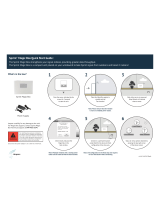Page is loading ...

UserManual
FP6Femtocell
GAccessPointforOffices&IndoorSpaces

Contents
1 Introduction....................................................................................................................... 3
2 Gettingstarted .................................................................................................................. 4
2.1 Checkwhat’sinthebox............................................................................................. 4
2.2 Location ..................................................................................................................... 4
2.3 Configurationandpowerup ..................................................................................... 5
3 UsingyourFemtocell......................................................................................................... 6
3.1 Howitworks.............................................................................................................. 6
3.2 Broadbandconnection .............................................................................................. 6
3.3 IndicatorLights .......................................................................................................... 6
3.4 Privacy ....................................................................................................................... 7
3.5 Emergencycalls ......................................................................................................... 7
4 Troubleshooting ................................................................................................................ 8
5 SafetyandProductcare .................................................................................................... 9
6 Specifications................................................................................................................... 10
7 Conformanceinformation............................................................................................... 11
8 Glossary ........................................................................................................................... 13
2

1 Introduction
The FP16204 Femtocell Access Point from NEC is one ofthe most technically advanced 3G
accesspoints,yetinstallationissimpleandstraightforward.
Plugging the compact unit into your broadband router or cable modem will grant your
existing3Gphoneordata‐cardexclusiveaccesstoitsown3G
accesspoint.TheFemtocellis
likealow‐power3GequivalentofaWi‐Fihotspotthatworkswithallyour3Gdevices.Itcan
beconfiguredtohandlefour,eightorsixteenvoicecallsatthesametime.Thereisnoneed
to worry about dropped calls, poor voice quality or slow data connections, dependable
multi‐megabitspeedsarenowarealitywhereascoverageconcernsandnetworkcongestion
arethingsofthepast.
TheFemtocellhas no buttonsto press andsimplyrequires a powersource andbroadband
data connection to operate. The Femtocell automatically communicates with a central
management system over a secure Internet connection. It takes less than 10 minutes to
registeranddownloadthelatestsoftware,afterwhichpointitwillbeready tohandleyour
firstcall.
ItisimportantthatyoureadeachsectionofthismanualbeforeoperatingtheFemtocell.
Please give particular attention to
all operating instructions and retain them for future
reference.
3

2 Gettingstarted
2.1 Checkwhat’sinthebox
Femtocellwithfreestandingmountand
(optional)wallbracket
Ethernetdatacabletoconnectthe
FemtocelltoyourLAN,broadband
routerorcablemodem
Mainspowersupplyadaptorandplug
ExternalGPSantenna
UserGuide
2.2 Location
The range of the Femtocell depends on a number of factors including its location,
thenumberandtheconstructionofthewalls,andtheproximitytootherFemtocells.
Firstly,locateyournearestLANport,broadbanddatarouterorcablemodem,asthis
willneedtobeconnectedtotheFemtocell.
It is worth spending a little time thinking about where to place your Femtocell.
Considerationsshouldincludewhereyouaremostlikelytomakeorreceivecalls:If
youwantedtotalktoeveryone inyour homeorofficewithoutshoutingtooloudly
thenwherewouldyoustand?Thatisprobably
agoodlocationfortheFemtocell.
4

Ideally,placeyourFemtocellsomewherecentralinanelevatedlocationandcloseto
awindow.
For even better coverage throughout the home, the external GPS antenna can be
connected andplacedbyawindow to allow theFemtocelltobe locatedin a more
centrallocation.

3 UsingyourFemtocell
3.1 Howitworks
Traditionally your mobile phone provides service using a long‐distance radio
connectionwithamobilephonenetwork.
The Femtocell is a mobile access point that seamlessly replaces this service when
you are indoors. It uses your broadband internet connection to communicate with
themobilenetwork,andbecauseitprovidescoverageindoorsitisverylowpower‐
similarorlowerthanthepowerusedbyaregularcordlesshomephone,Wi‐Firouter
orevenyourmobilephone.
The result is outstanding 3G coverage including dependable, high‐speed data
services like music download and video.The3G mobile networkdetects whenyou
aremovingbetweentheoutdoornetworkandyourindoorFemtocellcoveragearea
andautomaticallyshiftsbetweenthetwowithoutanyinterventionrequired.
3.2 Broadbandconnection
IncreasesinbroadbanddataspeedsovertelephonelinesandcableTVnowmakeita
viable means to transport other forms of data as well as the Internet and music
downloads.
The Femtocell plugs into your broadband interface and accesses your Mobile
Operator’s network in a secure manner just like the mobile equipment you see
outside. This ensuresthatitfunctions inexactlythesame way, offeringyouall the
latest 3G services. As with any mobile equipment, the Femtocell automatically
connects to the network without youhavingtopressanybuttons to communicate
withitviaacomputer.
Since the Femtocell shares your broadband interface with your PC Internet
connection, it has to be able to support both simultaneously. If you frequently
download large amounts of data such as music from the Internet, we recommend
thatyourbroadbandspeedisbetterthan1Mbpsinthedownlinkdirectionand512
kbps in the uplink direction. Additionally if your broadband router is capable of
supportingClassofServicedataprioritisationthenyoucanconfigure ittoprioritise
yourFemtocelldataandprovideabetterqualityofservicetoyourmobiledevice.
3.3 IndicatorLights
The indicator light tells you what the Femtocell is doing and whether or not it is
experiencinganyproblems.Itcanbeeithergreentoshowitisoperatingproperly,or
red to highlight a problem. The Femtocell can take up to 10 minutes to configure
itselfafterswitchingonforthefirsttime.Duringthisperiod,itcarriesoutanumber
6

ofself‐checksand configuresitselftogivebestcoverageinyourhomeoroffice. All
communications between the Femtocell and the central management system are
secureandcarriedoveryourbroadbanddataconnection.
Ifforanyreasontheindicator
lightisredthismeansthatthereisaproblem.Section
4 contains information about the state of the indicator light, what it means, and
whatactionsneedtobetaken.
3.4 Privacy
The Femtocell ensures your privacy by not logging, recording or reporting phone
calls, phone numbers, data files, web pages or any other information except as
required by your Service Provider or Mobile Operator as a normal part of its legal
commitments.
3.5 Emergencycalls
Likeotherphonesthatrequireapowersourcebutdonothaveabatterybackup,the
Femtocellshouldnotberelieduponasanonlymeanstomakea911emergencycall.
7

4 Troubleshooting
TheRedIndicatorlightisusedtosignalaproblemwiththeunit.
IftheRedIndicatorlightisflashingthismeansthatthereisaproblemwhichyoucan
resolve yourself. The number of flashesindicates the type of problem as shown in
thetablebelow.
If the Red Indicator
light is on but not flashing then please contact your customer
carewhowillbeabletoassistyouwiththeproblem.
Numberof
flashes
Problem Resolution
1 Noconnectionto
localbroadband
router
Checktheconnectionbetweenthebroadband
routerandtheFemtocell.
2 Nointernet
connection
Checkthatthebroadbandrouterisconnectedtothe
Internetandisprovidingservice.
3 Interference
problem
Thereisinterfacewithothersystems.Tryplacing
theFemtocellinadifferentplace.Ifthispersists
pleasecontactcustomerservices.
4 Overheating ChecktheFemtocellislocatedwherethereisgood
airflow.
5 SIMcardproblem ChecktoseethattheSIMcardisinsertedcorrectly
andthatitistheoneprovidedwiththeFemtocell.
8

5 SafetyandProductcare
All instructions, warning and caution statements that accompany this equipment
mustbestrictlyfollowedatalltimestoensureitssafeuse.Observeallwarningand
cautionsymbolsthatarefixedtothisequipment.
This electrical equipment is designed with the utmost care for the safety of those
who install and use it. However, when using this device, basic safety precautions
should alwaysbefollowed to reduce theriskof fire and injury to persons, andthe
dangersofelectricshockandstaticelectricity.
Donotcoverthedeviceorblocktheairflowtothedevicewithanyotherobjects.
Dustoccasionallytokeepairventsclearofdebris.Donotuseliquidcleaners.
This product was qualified under test conditions that included the use of the
suppliedcablesbetweensystemcomponents.Tobeincompliancewithregulations,
the usermustusethe cables supplied with the unitandinstall them
properly.This
includesthepoweradapterthatisprovided.
Operate this product only with the type of power sourceindicated on the marking
label.Ifyouarenotsureofthetypeofpowersuppliedtoyourpropertythenplease
consultyourdealerorlocalelectricitycompany.Donotusethisproductoutdoorsor
donot usethisproductnear water.Keepthe deviceawayfromexcessiveheatand
humidity and keep the device free from vibration and dust. Wipe the unit with a
clean,drycloth.Neverusecleaningfluidorsimilarchemicals.Donotspraycleaners
directly on the unit or use forced air to remove dust. Avoid installing or using this
productduringanelectricalstorm,theremaybearemoteriskofelectricshockfrom
lightning. During an electrical storm, for added protection please unplug the unit
from the wall outlet and disconnect all cables. This will prevent damage due to
lightning and power surges. For safety reasons, only authorised service technicians
shouldopenthedevice.Ifthedeviceisopenedthenthewarrantywillbecomevoid.
Thedevicemayaffectmedicalequipmentsopleasetakeaccountofanyassociated
technology restrictions. This device, like other radio devices,
emitsradio frequency
electromagneticenergy,butoperateswithintheguidelinesfoundinradiofrequency
safety standards and recommendations. It is recommended that the minimum
operating distance from the installed Femtocell to persons is 20cm. Ensure the
Femtocell is turned off when inserting or removing the SIM card. Do not bend
or
scratchtheSIMcard.Keepitawayfromstaticelectricity,wateranddirt.
9

6 Specifications
Model FP16204
RadioInterface 3GPPWCDMABand

7 Conformanceinformation



SIM Subscriber Identity Module. Removable smart card used in a mobile
phone or datacard to hold network security data, identify theowner
andstorepersonalinformation.
Uplink Wireless connection between the mobile device and the fixed base
station.
WCDMA WidebandCodeDivisionMultipleAccess.Fundamentaltechnologyfor
3GnetworksusedinEuropeandtherestoftheworld.
Wi‐Fi Wireless technology to provide a local data connection between
electronicproducts.
14

NECFP16204FemtocellUserManual
Version1.0
September2011
©2011NECEuropeLtd.Allrightsreserved.
Otherbrandandproductnamesaretrademarksoftheirrespectiveowners.
Informationissubjecttochangewithoutnotice.
NECEuropeLtd
RegisteredinEnglandNo.2832014
RegisteredOffice:
NECHouse,
1Victoria
Road,
LondonW36BL
Web:www.nec.com/femtocell
Email:[email protected]
Tel:+44(0)2089938111
15
/