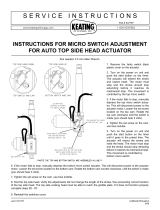Page is loading ...

CAUTION
This manual contains important information for the correct installation, operation and maintenance of the
equipment described herein. All persons involved in such installation, operation, and maintenance should
be thoroughly familiar with the contents. To safeguard against the possibility of personal injury or property
damage, follow the recommendations and instructions of this manual and keep it for further reference.
WARNING
Improper use can result in personal injury. To avoid injury:
Do not use actuators to lift, support, or transport people or loads over people without written approval from
Duff-Norton. Read all product warnings and operating instructions.

2
Contents
Section I General Information
1-1. General .......................................................................................................................................3
1-2. Industrial Use Only ....................................................................................................................3
1-3. Factory Preparation ....................................................................................................................3
1-4. Warranty and Warranty Repair ...................................................................................................3
1-5. DimensionsandSpecications ..................................................................................................4
Figure 1-5. Illustration and Charts ................................................................................................................4
Section II Installation
2-1. Installation Procedures ...............................................................................................................5
2-2. Limit Switch Cam Adjustment...................................................................................................5
2-3. Potentiometer Installation ..........................................................................................................5
2-4. Digital Position Indicator ...........................................................................................................5
Section III Operational Precautions
3-1. D.C. Motor .................................................................................................................................6
3-2. Voltage Supply ...........................................................................................................................6
3-3. Clevis Pins .................................................................................................................................6
Section IV Maintenance
4-1. Lubrication .................................................................................................................................7
4-2. Required Tools ...........................................................................................................................7
4-3. General Procedures ....................................................................................................................7
4-4. Disassembly ...............................................................................................................................7
4-5. Assembly....................................................................................................................................8
Figure. 4-1 Potentiometer Nut and Washer Illustration ................................................................................9
Section V Parts List and Technical Illustration
Table 5-1. Parts List die 3905, 3904, 6905 & 6904 Series with Limit Switch .........................................11
Figure 5-1. Exploded Illustration DC Actuator ..........................................................................................12
Section VI Technical Illustrations
6-1. Brake Coupling ........................................................................................................................12
Figure 6-1. Brake Coupling Alignment DC Unit ........................................................................................12
6-2. Limit Switch.............................................................................................................................12
Figure 6-2. Limit Switch Wiring Diagram, DC Actuator ...........................................................................12
6-3. Limit Switch Assembly ............................................................................................................13
Figure 6-3. Limit Switch Assembly DC Actuator ......................................................................................13

3
Section I
General Information
1-1. General
This manual provides instructions for the installation,
operation and maintenance of the Duff-Norton 3905,
3904, 6905 & 6904 Series DC electromechanical
actuator. It includes proper procedures for the
disassembly, cleaning, inspection, rebuilding and
assembly of the actuator. To ensure efficient, long,
satisfactory use of this unit, these instructions should be
followed closely.
1-2. Industrial Use Only
The 3905, 3904, 6905 & 6904 Series actuators
described and illustrated in this manual are intended
for industrial use only and should not be used to lift,
support or otherwise transport people, unless you have
a written statement from Duff-Norton which authorizes
this actuator unit, as used in your application, as
suitable for moving people.
1-3. Factory Preparation
Each actuator is carefully assembled and tested at the
factory to ensure that the motor and the mechanical
components will function properly and that the actuator
will lift its rated load.
The brake is preset at the factory and no further
adjustment is required. With proper maintenance, this
brake prevents the actuator from self-lowering.
The actuator is prelubricated at the factory and thus
requires minimum maintenance.
Limit switches are checked at the factory for proper
functioning.
The motor current draw is checked to make certain that
it is within Duff-Norton standards.
Every effort has been made to deliver this unit in its
factory-approved state. You should, however, carefully
inspect the actuator for damage that may have occurred
during transit.
1-4. Warranty and Warranty Repair
Subject to the conditions stated herein, Duff-Norton
will repair or replace, without charge, any parts proven
to Duff-Norton's satisfaction to have been defective
in material and workmanship. Claims must be made
within one year after date of shipment. Duff-Norton will
not repair or replace any parts that become inoperative
because of improper maintenance, eccentric loading,
overloading, chemical or abrasive action, excessive
heat, or other abuse.
Equipment and accessories not of Duff-Norton's
manufacture are warranted only to the extent that they
are warranted by their manufacturer, and only if the
claimed defect arose during normal use, applications
and service. Equipment which has been altered or
modified by anyone without Duff-Norton's authorization
is not warranted by Duff-Norton. EXCEPT AS STATED
HEREIN, DUFF-NORTON MAKES NO OTHER
WARRANTIES, EXPRESS OR IMPLIED, INCLUDING
WARRANTIES OF MERCHANTABILITY AND
FITNESS FOR A PARTICULAR PURPOSE.
If you have any questions concerning warranty repair,
please contact Duff-Norton.
Authorization for return must be received from Duff-
Norton before returning any equipment for inspection or
warranty repair.

4
Figure 1-5. Illustration and Charts
1-5. Dimensions and Specifications
0
5
10
15
20
25
30
25020015010050
Load lbs (kg)
Current Draw (amperes)
(23)
(45) (68)
(90)
(113)
0
1000
1500
2000
2500
3000
25020015010050
Load lbs (kg)
Duty Cycle* in/hr (m/hr)
(76.2)
(63.5)
(50.8)
(38.1)
(25.4)
(23)
(45) (68)
(90)
(113)
0
50
70
90
110
130
150
170
25020015010050
Load lbs (kg)
Lifting Speed in/min (m/min)
(23)
(45) (68)
(90)
(113)
(4.3)
(3.8)
(3.3)
(2.8)
(2.3)
(1.8)
(1.3)
24 VDC (3904)
12 VDC HS (3905)
12 VDC (3905)
*Duty Cycle ratings represent the
total travel (extension and retraction)
per hour with equally timed intervals
between cycles.
0
5
10
15
20
25
500400300200100
Current Draw (amperes)
Load lbs (kg)
(225)(180)(135)(90)(45)
0
500
1000
1500
2000
2500
500400300200100
Duty Cycle* in/hr (m/hr)
Load lbs (kg)
(225)(180)(135)(90)(45)
(13)
(25)
(37)
(50)
(63)
35
45
55
65
75
500400300200100
Load lbs (kg)
Lifting Speed in/min (m/min)
(1.2)
(1.4)
(1.7)
(1.9)
(225)(180)(135)(90)(45)
(0.9)
*Duty Cycle ratings represent the
total travel (extension and retraction)
per hour with equally timed intervals
between cycles.
24 VDC (3904)
12 VDC HS (3905)
12 VDC (3905)
24 VDC (6904)
12 VDC (6905)
24 VDC (3904)
12 VDC HS (3905)
12 VDC (3905)
24 VDC (3904)
12 VDC HS (3905)
12 VDC (3905)

5
Section II
Installation
tightened after final adjustment is made. Do not
strip threads by over tightening.
At maximum load, repeatability is 1/8" in either direction
including drift and normal wear of parts.
FOR UNITS WITH POTENTIOMETER
2.3 Potentiometer Installation
1. Loosen pot locknut and remove from actuator.
2. For best accessibility, solder leads to pot at this time.
3. Limit switches should be set for extreme limits
of travel per instructions. Limit switch cam
adjustments should be made per paragraph 2 prior to
potentiometer installation.
CAUTION
Do not engage potentiometer shaft gear teeth with
plastic worm before reading the following procedure.
Failure to adhere to the following procedure could
cause damage to the potentiometer.
4. Retract actuator translating tube until stopped by limit
switch.
5a. For travels up to 9" (single turn pot):
i. Turn pot shaft counterclockwise until resistance
between terminal S and CCW is approximately
100 ohms. This will be the pot's full retracted
posistion.
ii. Being careful not to turn the pot shaft, slide it into
engagement with the plastic worm and tighten
locknut.
iii. Re-checck resistance. If necessary loosen
locknut slightly and twist pot to re-establish 100
ohm resistance. Pot does not have end of the
resistive element. No continuity will be measured
to terminal S if the slider is in the deadband.
iv. Run actuator to full extension (do not let tube
rotate) until it is stopped by its limit switch.
v. Check resistance between S and CCW to be sure
the slider is still on the element and the resistance
is greater than 100 ohms. The pot has enough
rotation for 9.43 inches of travel. (For strokes
shorter tahn 9", the retracted resistance can be
increased so that pot adjustment is less critical.)
5b. For travels greater than 9" (multi-turn pot):
i. Turn pot shaft counterclockwise until it reaches
its stop. Now turn shaft back clockwise 1/4 turn.
2-1. Installation Procedures
Use Figure 6.1 on page 13 as a guide to properly attach
the 3905, 3904, 6905 & 6904 DC actuator to your
power source. Duff-Norton’s PDC series control box or 2
SPDT relays must be used to avoid burning up the llimit
switches.
2-2. Limit Switch Cam Adjustment
IMPORTANT
Before attempting to set limit switch cams by these
instructions, be certain that the red and black motor
leads and the “Cam” and “Gear Cam” switch leads are
connected properly per Figure 6.2. Unless leads are
connected exactly as shown, the following steps will be
meaningless.
1. Set Retract Position
a. Do not connect translating tube to work piece at
this time.
b. Energize and retract actuator until gear cam
opens limit switch.
NOTE
Translating tube may have to jam and spin prior to
switch activation.
c. Unscrew the translating tube until the measured
distance between the housing clevis hole
centerline and the translating tube clevis hole
centerline equals the desired closed height. If
the mating clevis holes are not aligned, manually
rotate the translating tube to align the clevises,
this will be less than 180˚ rotation and the closed
height of the actuator will then be within 1/4" of
the desired retracted dimension.
d. Pin the translating tube clevis in place and
energize the actuator to check the drift.
2. Set Extend Position
a. Restraining the translating tube from turning,
operate actuator and extend to desired position.
b. Adjust steel switch cam until switch is activated,
allowing for drift. (This is accomplished by
loosening socket head set screw until cam
rotates with a slight drag on the shaft when the
Allen wrench is used as a lever.)
c. Check travel and readjust if necessary.
d. Socket head set screw on cam should be

6
ii. Without turning pot shaft, slide pot into
engagement with the plastic worm and tighten
locknut.
iii. Starting 1/4 turn from the end, the 3-turn pot has
enough rotation for 25" of actuator travel.
6. With this set-up, potentiometer will have increasing
resistance from S to CCW (and deccreasing
resistance from S to CW) as the actuator extends.
2-4. Digital Position Indicator (Duff Norton
part no. SK6300-4K)
The model SK6300-4K is a highly versatile,, panel
mount, digital readout device that provides a very precise
indication of actuator position. It can be programmed to
display percentage, inches, or any other desired unit. The
indicator is self calibrating wth no need for measurements
or calculations.
See the detailed instructions with the SK6300-4K
indicator for installation and programming instructions.
Potentiometer termiinal CCW should be connected to
indicator Common, CW to Excitation Voltage, and S to
Signal Voltage Input.
Section III
Operational Precautions
3-1. D.C. Motor
This motor is a totally enclosed weather resistant,
permanent magnet type. This type motor is smaller,
cooler running, more efficient and has higher duty cycles
than series-wound motors. Lower current draw provides
for longer battery life. The rotation is reversible by
reversing the two color coded leads. Torque is the same
in either direction.
3-2. Voltage Supply
Avoid using a low voltage supply for the DC motor. All
wiring, switches, etc., must be of sufficient capacity to
carry the required current. (Actuator capacity may be
reduced his motor is a totally enclosed weather resistant,
permanent magnet type. This type motor is smaller,
cooler running, more efficient and has higher duty cycles
than series-wound motors. Lower current draw provides
for longer battery life. The rotation is reversible by
reversing the two color coded leads. Torque is the same
in either direction.his motor is a totally enclosed weather
resistant, permanent magnet type. This type motor is
smaller, cooler running, more efficient and has higher
duty cycles than series-wound motors. Lower current
draw provides for longer battery life. The rotation is
reversible by reversing the two color coded leads. Torque
is the same in either direction at low voltages.)
3-3. Clevis Pins
The axis of the clevis pins should be parallel so that the
actuator can pivot without binding. A few drops of oil
should be used on the clevis pins.
WARNING
The actuator is not recommended for use in
applications where it can be jammed. Examples of
jamming include overtraveling the limit switches and
thus jamming the nut and screw internally at the
extreme ends of the stroke, and driving the actuator
against an immovable object and thus overloading the
actuator severely.
Do not operate actuator before setting limit switches.
Some actuator external surface temperatures may
reach 230˚F at or near maximum allowable duty cycle.
The actuator can jam a limited number of times without
damage. Therefore, consult Duff-Norton Engineering if
jamming is expected.

7
Section IV
Maintenance
6. Remove pinion (32) and bearing (31) from
housing (22).
7. Remove retaining ring (30) from pinion (32) and
remove bearing (31) from pinion (32).
8. Clamp housing (22) clevis end in vise (use soft
jaws), remove set screw (35) from housing (22).
9. Unscrew outer tube (41) from housing (22) and
remove translating tube (50) screw (46), gear (37)
and outer tube (41) from housing (22).
10. Remove translating tube (50) from outer tube (41)
by slipping outer tube (41) over translating tube (50)
towards clevis end.
11. Remove seal (43) from outer tube (41) and press
guide bushing (42) from outer tube (41). Seal
and guide bushing need not be removed unless
damaged.
12. Support screw (46) end taking care not to damage
gear (37) teeth. With a 3/16" diameter punch, drive
pin (38) from screw (46) and remove gear (37),
bearing (39) and washer (40) from screw.
13. Thread screw (46) part way out of nut (48) and
check screw (46) and nut (48) for wear. There
should not be excessive play between screw and
nut thread. If screw or nut are not excessively
worn, the disassembly of screw (46), nut (48) and
translating tube (50) will not be necessary.
14. Pins (49) should be approximately 1/32" above
translating tube (50) OD. Grind pins (49) flush with
OD of translating tube (50).
15. Using 3/16" diameter punch, drive pins (49) far
enough into the lifting nut (48) to just clear the
translating tube (50) wall. Do not drive pins against
OD of screw (46). Remove nut (48) with screw (46)
from translating tube (50).
16. Remove screw (46) from nut (48).
17. Remove pins (49) from nut (48) by driving pins (49)
remaining distance into ID of nut (48).
18. Remove stop pin (47) from screw (46).
19. If worm (44) or pin (45) must be replaced, remove
worm (44) from pin (45) by closing pliers loosely
around pin (45) behind worm and lightly tap up with
a plastic or wood hammer. To remove pin (45) from
screw (46) clamp pin (45) in vise and rotate and pull
on screw (46). Pin will come out.
4-1. Lubrication
Duff-Norton recommends using the following lubricant in
conjunction with proper maintenance procedures of this
unit: Mobil XHP-461 or XHP-462.
4-2. Required Tools
A bearing puller and press, soft jaw table clamp and
common hand tools are required for proper disassembly
and assembly.
4-3. General Procedures
Duff-Norton recommends following these procedures
during disassembly and assembly:
1. Tag critical parts to facilitate reassembly.
2. Mark mating surfaces to ensure proper meshing.
3. Clean and lubricate parts as required.
4. All seals must be replaced at time of rebuild.
5. All screws, washers and other small common parts
must be replaced if mutilated in any way.
4-4. Disassembly
Disassemble the 3905, 3904, 6905 & 6904 Series DC
actuator as follows while referring to Figure 5.1. Read
instructions thoroughly before disassembling.
NOTE
Disassembly should be accomplished on a clean
cloth.
1. Clamp actuator housing (22) in vise (use soft jaws).
Unit should be in horizontal position with switch
cover (2) up.
2. Remove screws (1) from cover (2) housing (22), limit
switch box and remove switch cover (2) and gasket (3).
3. If unit has potentiometer, loosen nut (7a) and
remove potentiometer (7) from potentiometer
bracket (6).
4a. Loosen screws (back end of motor (23)) from motor
adapter (29) (do not remove screws from motor).
4b. Remove motor (23) from motor adapter (29) (use
screwdriver to separate motor end from adaptor).
Taking care that motor end bells do not separate
from motor shell.
4b. Remove brake springs (27) from motor adaptor (29)
and brake cam (26) from pinion (32).
5. Remove screws (28) from housing (22) and remove
motor adapter (29).

8
20. Drive pin (25) from motor (23) shaft and remove
coupling (24).
NOTE
If coupling is not damaged, it need not be removed.
21. If bushing (36) in housing (22) is worn, remove it.
22. If bushing (33) in housing (22) clevis is worn, press
bushing (33) out.
NOTE
If switches (16), switch gear cam (13), switch cam (11),
or gear cam shaft (10) do not have to be replaced, do
not remove. Disassembly of actuator is complete. If
these parts must be removed, proceed as follows:
23. Remove set screws (14) from switch gear cam
(13) and set screw (12) from switch cam (11).
With a 3/16" diameter punch and hammer, tap on
bearing (9) driving bearings and gear cam shaft
(10) out. (Bearings (9) will be damaged and must be
replaced.)
24. Remove screws (15) (potentiometer bracket (6) if
actuator has potentiometer unit), switches (16) with
terminal wires (17, 18, 19 and 20) and insulation (8
and 21) from housing (22). Remove terminal wires
(17, 18, 19 and 20) from switches (16).
25. If gear (5) on potentiometer is damaged, it must be
replaced. Remove gear (5) from potentiometer (7)
shaft. Take care to prevent damage to potentiometer.
Disassembly is now complete.
4-5. Assembly
1. Assemble drive coupling (24) on motor (23) shaft.
Align hole in coupling (24) with hole in motor (23)
shaft and install pin (25).
2. Assemble bearing (31) on pinion (32) and install
retaining ring (30) on pinion (32).
3. Apply Loctite retaining compound grade AV (or
equivalent) to OD of bushing (34) and install in
housing (22). Assemble into housing (22) end
opposite side of housing with 4 holes for mounting
motor adapter (29).
4. Press bushing (33) in housing (22) clevis.
5. Press bushing (36) in housing (22).
6. Install red jumper wires (17) and (18) on limit switch
(16) (jumper wire 18 with flag terminal on N.C. spade
of switch 16). See Figure 6.2.
NOTE
COM. and N.C. markings on terminal wires.
7. Install black jumper wires (19) and (20) on opposite
switch (16).
NOTE
Terminal wires with COM. and N.C. markings must be
connected to identically marked switch terminals.
Assembly of limit switch components in housing. Refer to
Figure 5.1.
NOTE
Housing (22) should be in a soft-jaw vise with housing
limit switch box up.
8. Place insulation (21) in housing (22) limit switch box.
Install switches (16) with screws (15) (N.O. and N.C.
terminals should be facing to top of box. Common
contact should face toward sides of box away from
center).
Feed terminal wires thru 1/2" tapped hole to outside
of housing.
If actuator has potentiometer feature, potentiometer
bracket (6) should be installed on top of left hand
switch (16) (switch with red terminal wires).
9. Install bushing (9) in left side of housing (22) switch
box only.
10. Insert gear cam shaft (10) into switch box from right
side of box assembling switch cam (11) and switch
gear cam (13) on shaft. Position cams between
switches with switch gear cam on left and switch
cam on right. Insert left end of gear cam shaft (10) in
bearing (9) and install right side bearing (9) on gear
cam shaft (10) and into right side of housing (22)
switch box. [Stake around bearing (9) to prevent axial
movement of gear cam shaft (10)]
NOTE
Check to ensure that gear cam shaft rotates freely.
11. Thread set screws (14) in switch gear cam (13) and
tighten against gear cam shaft (10) (care should be
taken not to strip threads).
NOTE
Rotate gear cam shaft to make sure that switch gear
cam is properly located and activates switch.
12. Thread set screw (12) in switch cam (11). Tighten
lightly against shaft to prevent movement.
13. Install pinion (32) and pinion bearing (31) into
housing (22).
14. Assemble motor adapter (29) onto housing (22)
holding in place with screws (28).

9
29. Assembly of Motor:
I. Assemble brake cam (26) on pinion (32).
II. Install brake spring (27) into motor adaptor (29)
(see figure 4-2).
III. Taking care that the motor (23) end bells do
not separate from motor (23) shell, align drive
coupling (24) pins as shown in figure 4-2 and
assemble motor (23) to motor adaptor (29)
holding in place with screws.
If unit has potentiometer assembly which
does not have to be replaced, or unit has no
potentiometer, proceed to step 31.
30. Potentiometer Assembly
A. Assemble washer (7b) and nut (7a) on
potentiometer (7) (nut should not be tightened).
B. Assemble gear (5) on potentiometer (7) shaft.
NOTE
Gear should be assembled on potentiometer shaft
with a very light press fit. See sketch for required
dimensions of gear on potentiometer. Take care not to
damage potentiometer.
15. Press bushing (42) into outer tube (41). Press seal
(43) in outer tube (41). Seal lip should be facing
inward.
16. Assemble nut (48) on screw (46). Flange of nut (48)
must face towards turned end of screw (46).
17. Install stop pin (47) into screw (46) taking care to
center pin.
18. Fill translating tube (50) approximately half full with
Shell Darina EP2 grease.
19. Assemble nut (48) into translating tube (50) and align
holes in translating tube with holes in nut. Install pins
(49). Pins should be 1/32 inch above OD of tube.
20. Assemble washer (40) on screw (46).
21. Assemble bearing (39) on gear (37) and assemble on
screw (46). Align slot in gear (37) with hole in screw
(46) and install pin (38). Pin should be centered when
assembled. Be careful not to damage gear teeth.
22. Assemble worm (44) and pin (45) assembly in screw
(46).
23. Assemble worm (44) on pin (45). Worm end with hex
I.D. must be flush with end of pin.
NOTE
Pin dia. and hole in end of screw must be clean and
free of dirt, oil and grease.
24. Clamp housing (22) in vise (use soft jaws gear cavity
up). Fill cavity approximately to centerline of pinion
(32) with Shell Darina EP2 grease.
25. Assemble translating tube (50), bearing (39) and gear
(37) assembly into housing. Take care not to damage
gear (37) teeth. Rotate pinion (32) while assembling
to be sure of proper mesh gear (37) teeth with pinion
(32) thread.
NOTE
Also check mesh of worm (44) with switch gear cam
(13).
26. Grease OD of translating tube (50) with Shell Darina
EP2 grease.
27. With translating tube (50) extended approximately
31/2" to 4" from washer (40), assemble outer tube
(41) on translating tube (50) and thread outer tube
(41) into housing (22) against bearing (39). Torque in
place at 40 ± 10 foot pounds.
28. Spot drill outer tube (41) through set screw hole (use
drill slightly smaller than ID of thread). Remove chips
and install set screw (35) and lock in place aginst
outer tube (41).
Figure 4-1. Potentiometer Nut and Washer
Illustration
31. Adjust limit switches per Paragraph 2-2 and
calibrate and install potentiometer (if applicable) per
Paragraph 2-3.
32. Assemble gasket (3) and cover (1) on housing (22)
and hold in place with screws (1).
ASSEMBLY IS NOW COMPLETE.

10
Section V
Parts List and Technical Illustration
Table 5-1. Parts List for 3905, 3904, 6905 & 6904 Series, DC with Limit Switch
Index
No.
Part Name
Qty.
Req.
Part
Number
1
2
2
3
3
Screws
Switch Cover
Switch Cover (Option-
al Pot Unit)
Switch Cover Gasket
Switch Cover Gasket
(Opt. Pot. Unit)
4
1
1
1
1
H-2979
SK-6905-2
SK-3608-34
SK-6905-14
SK-3608-35
4
5
6
7
8
Instruction Decal
Worm Gear (Pot. Opt.)
Potentiometer (Opt.
7b)
Insulation (Opt.)
1
1
1
1
1
SK-6905-15
SK-6415-62
SK-6415-71
††See Below
SK-6415-66
9
10
11
12
13
Bushing
Gear Cam Shaft
Switch Cam
Set Screw
Switch Gear Cam
2
1
1
1
1
SK-6905-9
SK-6905-5
SK-6905-6
S-7-117
SK-6905-4
14
15
16
17
18
Set Screw
Screws
Switch
Jumper Wire (Red
COM.)
Jumper Wire (Red
N.C.)
3
4
2
1
1
S-7-1
H-2979
SK-6905-13
SK-6905-19-
SK-6905-19-
19
20
21
22
23
Jumper Wire (Black
N.C.)
Jumper Wire (Black
COM.)
Insulation
Housing
Motor 12 VDC (Std')
1
1
1
1
1
SK-6905-20
SK-6905-19
SK-6905-7
SK-6905-1
SK-6405-22-
23
23
24
25
26
Motor 24 VDC (Opt.)
Motor 12 VDC High
Speed (Opt.)
Drive Coupling
Pin
Brake Cam
1
1
1
1
1
SK-6505-159
SK-2374-43
SK-2374-20
S-50-68
SK-2374-19
Index
No.
Part Name
Qty.
Req.
Part
Number
27
28
29
30
31
Spring
Screw
Motor Adaptor
Retaining Ring
Pinion Bearing
2
4
1
1
1
SK-2374-18
SK-2374-25
SK-2374-2
SK-2374-8
SK-2374-5
32
33
34
35
36
Pinion
Bushing (Housing
Clevis
Bushing
Set Screw
Bushing
1
1
1
1
1
SK-2374-3
SK-6405-4
SK-2374-10
S-7-94
SK-2374-11
37
38
39
40
41
Gear
Pin
Load Bearing
Washer
Outer Tube
1
1
1
1
1
SK-2374-4
H-5167
SK-2374-6
SK-2374-9
SK-6405-12*
42
43
44
45
46
Guide Bushing
Seal
Worm
Pin
Screw
1
1
1
1
1
SK-2374-26
SK-2374-16
SK-6905-3
SK-6905-26
SK-2374-12*
47
48
49
50
Pin (Stop)
Nut
Pin
Translating Tube &
Clevis Assembly
1
1
2
1
H-5159
SK-2374-13
H-5160
SK-6405-25-
* Denotes dash number is equal to travel
†† Optional
Travel Potentiometer
(7)
Ohms Ohms/
Inch
Change
Potentiometer
with gear (7 & 5)
9” or less SK-3275-24 5000 530 SK-6415-70-10A
Over 9” SK-6200-18 5000 167 SK-6415-70-5A

11
Figure 5-1. Exploded Illustration DC Actuator
WARNING
Use only replacement parts supplied by or approved by
Duff-Norton. Non-authorized parts may be inadequate,
resulting in serious injury or death in event of failure.

12
Section VI
Technical Illustrations
Figure 6-2. Limit Switch Wiring Diagram, DC Actuator
6-1. Brake Coupling
6-2. Limit Switch
Figure 6-1. Brake Coupling Alignment DC Unit
Duff-Norton’s PDC Series Control Box or 2 SPDT Relays
must be used to avoid burning up the limit switches.
Low voltages may reduce load rating of the actuator

13
6-3. Limit Switch Assembly
Figure 6-3. Limit Switch Assembly DC Actuator

14
Notes

15

16
ECO 98865
SK-6905-200
PDF 01/17
I
S
O
9
0
0
1
1
0
0
0
0
6
7
7
D
u
f
f
-
N
o
r
t
o
n
®
2017 © Yale Industrial Products, Inc., Duff-Norton Division
All rights reserved by Yale Industrial Products, Inc., Duff-Norton Division.
May not be copied in whole or in part.
Printed in the USA
P.O. Box 7010 • Charlotte, NC 28241-7010
Phone: (800) 477-5002 • (704) 588-4610
Fax: (704) 588-1994
Email: [email protected]
www.duffnorton.com
Duff-Norton also Manufactures
Mechanical Actuators
Rotary Unions
Mechanical Jacks
Electromagnetic Actuators
/