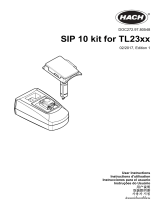Page is loading ...

Table of contents
Specifications on page 3 Maintenance on page 10
General information on page 3 Troubleshooting on page 16
Installation on page 6 Replacement parts and accessories on page 16
Operation on page 8
Specifications
Specifications are subject to change without notice.
Specification Details
Dimensions (W x D x H) Sipper unit: 120 x 85 x 200 mm (4.7 x 3.4 x 7.9 in.)
Enclosure IP30
Weight Sipper unit: 0.5 kg (1.1 lb)
Protection class II
Pollution degree 2
Installation category II
Power supply Power is supplied by the turbidimeter through the USB cable, 530 mA, 5 V
Operating temperature 10 to 40 °C (50 to 104 °F)
Storage temperature –10 to 60 °C (14 to 140 °F)
Humidity 80% relative humidity, non-condensing
Rinsing agent 120 mL minimum to remove sample from the tubing
Flow speed 1 mL/sec
Sample temperature 2 to 70 °C (35.6 to 158 °F)
Sample salt content 65 g/L maximum
Interface USB
Certifications CE
Warranty 1 year (EU: 2 years)
General information
In no event will the manufacturer be liable for direct, indirect, special, incidental or consequential
damages resulting from any defect or omission in this manual. The manufacturer reserves the right to
make changes in this manual and the products it describes at any time, without notice or obligation.
Revised editions are found on the manufacturer’s website.
Safety information
N O T I C E
The manufacturer is not responsible for any damages due to misapplication or misuse of this product including,
without limitation, direct, incidental and consequential damages, and disclaims such damages to the full extent
permitted under applicable law. The user is solely responsible to identify critical application risks and install
appropriate mechanisms to protect processes during a possible equipment malfunction.
English 3

Please read this entire manual before unpacking, setting up or operating this equipment. Pay
attention to all danger and caution statements. Failure to do so could result in serious injury to the
operator or damage to the equipment.
Make sure that the protection provided by this equipment is not impaired. Do not use or install this
equipment in any manner other than that specified in this manual.
Use of hazard information
D A N G E R
Indicates a potentially or imminently hazardous situation which, if not avoided, will result in death or serious injury.
W A R N I N G
Indicates a potentially or imminently hazardous situation which, if not avoided, could result in death or serious
injury.
C A U T I O N
Indicates a potentially hazardous situation that may result in minor or moderate injury.
N O T I C E
Indicates a situation which, if not avoided, may cause damage to the instrument. Information that requires special
emphasis.
Precautionary labels
Read all labels and tags attached to the instrument. Personal injury or damage to the instrument
could occur if not observed. A symbol on the instrument is referenced in the manual with a
precautionary statement.
This symbol, if noted on the instrument, references the instruction manual for operation and/or safety
information.
Electrical equipment marked with this symbol may not be disposed of in European domestic or public
disposal systems. Return old or end-of-life equipment to the manufacturer for disposal at no charge to
the user.
Product overview
The SIP 10 sipper kit for the TU5200 turbidimeter is used to pull a selected quantity of a water
sample through the flow-thru head of the TU5200 before each turbidity measurement. Refer to
Figure 1. If selected, the sipper pulls a selected quantity of a user-supplied rinse agent through the
flow-thru head after each turbidity measurement.
4
English

Figure 1 Product overview
1 Drain 4 Cleaning lid 7 TU5200 turbidimeter
2 Peristaltic pump 5 Flow-thru head 8 SIP 10 sipper unit
3 USB cable 6 Sample source
Product components
Make sure that all components have been received. Refer to Figure 2. If any items are missing or
damaged, contact the manufacturer or a sales representative immediately.
English
5

Figure 2 Product components
1 SIP 10 sipper unit 4 Flow-thru head
2 Tygon
®
tubing, 1.70 m (5.6 ft) 5 Vial replacement tool
1
3 USB cable, type AB, 1 m (3.3 ft)
Installation
Install the flow-thru head
Pre-requisite: Clean the process vial. Refer to Clean the vial on page 10.
N O T I C E
Do not to touch or scratch the glass of the process vial. Contamination or scratches on the glass can cause
measurement errors.
Install the flow-thru head as shown in the illustrated steps that follow.
1
Remove before installation.
6 English

English 7

Install the tubing
Install the tubing as shown in the illustrated steps that follow.
Connect the USB cable
Connect the USB cable as shown in the illustrated steps that follow.
Operation
Configure the settings
1. Connect the turbidimeter power cable to an electrical outlet.
2. Push the power button to set the turbidimeter to on.
3. Push Sipper.
8
English

4. Select On to enable the sipper operation.
Note: When On is selected, the sipper unit completes a sipper cycle before each measurement and a purge
cycle (if enabled) after each measurement.
5. Select and configure each option.
Option Description
Sip Time Sets the period of time that the sipper unit pulls the sample through the process vial before
each measurement. Options: 1 to 300 seconds (default: 120 seconds). The pump flow speed is
1 mL/sec.
Settle Time Sets the period of time that the sample sits in the process vial before it is measured. Options:
1 to 300 seconds (default: 60 seconds). Use the Settle Time setting to let the air bubbles and
turbulence in the sample decrease before each measurement.
Purge Time Sets the period of time that the sipper unit pulls a user-supplied rinse agent through the
process vial when a purge cycle is done. Options: Off (default) or 1 to 300 seconds (default:
120 seconds).
Note: A minimum of 120 mL of rinse agent is necessary to remove sample from the tubing.
Purge Start Sets the purge cycle to start automatically after a measurement or when the user pushes
Purge. Options: Auto (default) or Manual.
Note: The Purge Start button is only enabled when Purge Time is set to on.
6. Push OK.
To exit and not save the changes, push Cancel. To change the settings to the factory default
settings, push Default.
Flush the vial and tubing
Before initial use of a new process vial or tubing, flush the process vial and tubing as follows:
1. Put the inlet tubing in approximately 400 mL of deionized water.
Make sure that the tube opening is at the bottom of the container.
2. Push Sipper, then push Purge to start a purge cycle.
3. Do step 2 again until approximately 360 mL of deonized water is pulled through the process vial
and tubing.
4. Push OK.
Measure a sample
1. Do a purge as follows:
a. Put the inlet tubing in deionized water.
b. Push Sipper, then push Purge to start a purge cycle.
c. Push OK.
2. Put the inlet tubing in the sample.
3. Push Read. The sipper unit completes a sipper cycle, then the turbidimeter measures the
sample.
If the Purge Start setting is set to Auto, a purge cycle is completed after the measurement.
If the Purge Start setting is set to Manual, the Read button changes to a Purge button.
4. Push Purge to start a purge cycle if applicable.
5. Do steps 3 and 4 again until the sample measurements are complete.
6. Do a purge. Refer to step 1.
Prepare the flow-thru head for storage
Before short-term storage, flush the process vial and tubing. Refer to Flush the vial and tubing
on page 9.
English
9

Before long-term storage, do the steps that follow:
1. Remove the process vial from the flow-thru head. Refer to the illustrated steps in Replace the vial
on page 12.
2. Fill the process vial three times with sterilized water. Discard the water.
3. Fill the process vial with water that is deionized and sterilized.
4. Put a plug in the process vial. Use the plug for a sample vial.
Maintenance
Maintenance schedule
Table 1 shows the recommended schedule of maintenance tasks. Facility requirements and
operating conditions may increase the frequency of some tasks.
Table 1 Maintenance schedule
Task 1 year As necessary
Clean the instrument on page 10 X
Clean the vial on page 10 X
Replace the vial on page 12 X
Replace the pump tubing
on page 14
X
Clean the instrument
Clean the exterior of the instrument with a moist cloth and a mild soap solution and then wipe the
instrument dry as necessary.
Clean the vial
W A R N I N G
Personal injury hazard. Remove power from the instrument before this procedure is started.
N O T I C E
Do not to touch or scratch the glass of the process vial. Contamination or scratches on the glass can cause
measurement errors.
Use standard laboratory procedures to clean the process vial before initial use and as necessary to
remove contamination from the glass.
As an alternative, clean the process vial with the optional vial wiper. Refer to Clean the vial with the
optional wiper on page 11.
1. Remove the process vial from the flow-thru head. Refer to the illustrated steps in Replace the vial
on page 12.
2. Use standard laboratory procedures to clean the process vial.
3. Install the process vial in the flow-thru head. Refer to the illustrated steps in Replace the vial
on page 12.
4. Clean the exterior of the process vial with a no-lint cloth to remove dirt, fingerprints or particles
from the glass.
10
English

Clean the vial with the optional wiper
N O T I C E
Carefully put the vial wiper into the process vial so that no water spills out.
Clean the process vial with the optional vial wiper and deionized water as shown in the illustrated
steps that follow.
Clean the exterior of the process vial with a no-lint cloth to remove dirt, fingerprints or particles from
the glass.
English 11

Replace the vial
Pre-requisite: Clean the new process vial. Refer to Clean the vial on page 10.
W A R N I N G
Personal injury hazard. Remove power from the instrument before this procedure is started.
N O T I C E
Do not to touch or scratch the glass of the process vial. Contamination or scratches on the glass can cause
measurement errors.
Replace the process vial when it has many scratches or after 1 year. Refer to the illustrated steps
that follow. Make sure that no water or particles go into the process vial compartment.
When the illustrated steps are complete, flush the process vial and tubing. Refer to Flush the vial and
tubing on page 9.
12
English

English 13

Replace the pump tubing
When damage or wear is seen on the pump tubing, replace the pump tubing as shown in the
illustrated steps that follow.
Item to collect: Pump tubing (Lagoprene
®
) pre-assembled with peristaltic pump cover and
connections
After the tubing is replaced, flush the process vial and tubing. Refer to Flush the vial and tubing
on page 9.
14
English

English 15

Troubleshooting
Error Description Solution
Sipper module not
connected. Please
check cable.
There is no USB
connection between the
sipper and the
turbidimeter.
Examine the USB cable. Make sure that the cable length is
not more than 1 m (3.3 ft). Make sure that the USB cable is
connected to the turbidimeter and the sipper.
Please check sipper
and tube.
The pump tubing is not
correctly installed.
Loosen the peristaltic pump cover, then install it again. Refer
to the illustrated steps in Replace the pump tubing
on page 14.
Operate the pump for 15 seconds. Push down the lever and
make sure that the tube is correctly installed around the
rollers.
Replacement parts and accessories
W A R N I N G
Personal injury hazard. Use of non-approved parts may cause personal injury, damage to the
instrument or equipment malfunction. The replacement parts in this section are approved by the
manufacturer.
Note: Product and Article numbers may vary for some selling regions. Contact the appropriate distributor or refer to
the company website for contact information.
Replacement parts
Description Item no.
Cable, USB type AB, 1 m (3.3 ft) LZQ104
Cleaning lid LZY919
Cleaning lid, screws (3x) LZY921
Flow-thru head, TU5200 LZV967
Seal, cleaning lid LZY914
Seal, process vial LZY918
SIP 10 sipper unit with LZV940 LQV157.99.40002
Tubing, pump (Lagoprene) pre-assembled with peristaltic pump cover and
connections
LZV877
Tubing kit, includes Tygon tubing 1.70 m (5.6 ft), pump tubing (Lagoprene) pre-
assembled with peristaltic pump cover and connections
LZV940
Vial, process LZY834
Vial nut LZY917
Vial replacement tool LZY906
Accessories
Description Item no.
Micro fiber cloth (for vial cleaning) LZY945
Vial wiper LZY903
16 English

*DOC272.97.80490*
HACH COMPANY World Headquarters
P.O. Box 389, Loveland, CO 80539-0389 U.S.A.
Tel. (970) 669-3050
(800) 227-4224 (U.S.A. only)
Fax (970) 669-2932
www.hach.com
HACH LANGE GMBH
Willsttterstrae 11
D-40549 Dsseldorf, Germany
Tel. +49 (0) 2 11 52 88-320
Fax +49 (0) 2 11 52 88-210
www.hach-lange.de
HACH LANGE Srl
6, route de Compois
1222 Vsenaz
SWITZERLAND
Tel. +41 22 594 6400
Fax +41 22 594 6499
©
Hach Company/Hach Lange GmbH, 2015.
All rights reserved. Printed in U.S.A.
/