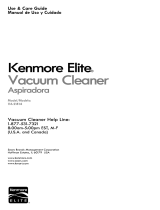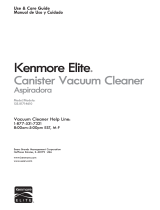Page is loading ...

116.30912
116.31912
116.31913
Sears, Roebuck and Co., Hoffman Estates, IL 60179 U.S.A.
www.sears.com
C01ZBAZ30U_0-8175058

Before Using Your New Vacuum ........ 2
Kenmore Vacuum Cleaner Warranty ,, •2
Important Safety Instructions ............ 3
Upright Vacuum Cleaner Parts and
Features ................................ 4
Assembly Instructions ................. 5-6
Operating Instructions ................. 6
Releasing the Handle ..................... 7
ON/OFF Switch ........................ 7
Pile Height Selection and Setting ........... 7
Agitator On/Off Selector ............... 8
Attachments ........................ 8-10
Attachment Use Chart .................. 11
VacuumingTips ...................... 11
PerformancelSafety Features ....... 12-13
Vacuum Cleaner Care ................ 14
Vacuum Storage ....................... 14
Cleaning Exterior and Attachments ....... 14
Dust Bag Changing .................. 15
Filter Changing .......................... 16
Light Bulb Changing ................. 17
AgitatorC_eaning.................... I7
Clog Removal ......................... I8
Troubleshooting ........................ 19
Requesting Assistance Or Service ..... 20
Please read this guide, It will help you assemble and operate your new Kenmore vacuum in
the safest and most effective way
For more information about vacuum cleaner care and operation, call your nearest Sears store.
You will need the complete model and serial numbers when requesting information. Your vacu-
um's model and serial numbers are located on the Model and Serial Number Plate.
Use the space below to record the model number and serial number of your new Kenmore
vacuum.
Model No.,
Serial No,
Date of Purchase
Keep this book and your sales check (receipt) in a safe place for future reference,
LIMITED ONE YEAR WARRANTY ON KENMORE VACUUM CLEANER
This warranty is for one year from the date of purchase, and includes only private household
vacuum cleaner use.. During the warranty year, when this vacuum cleaner is operated and
maintained according to the owner's manual instructions, Sears will repair any defects in
material or workmanship free of charge_
This warranty excludes vacuum bags, belts, light bulbs, and filters, which are expendable parts
and become worn during normal use.
For warranty service, return this vacuum cleaner to the nearest Sears Service Center in
the United States.
This warranty applies only while this product is in use in the United States. This warranty gives
you specific legal rights, and you may also have other rights which vary from state to state°
Sears, Roebuck and Co., 1:)/817WA, Hoffman Estates, IL 60179

WARNING
Your safety is important to us, To reduce the risk of fire, electrical shock, injury
to persons or damage when using your vacuum cleaner, follow basic safety pre=
cautions including the following;
Read this manual before assembling or
using your vacuum cleaner.
Use your cleaner only as describedin
thismanual. Use only with Sears recom-
mended attachments.
To reduce the risk of electricalshock -
Do not use outdoors or on wet surfaces.
Disconnect electrical supply before any
servicing or cleaning. Failure to do so
could result in electrical shock or person-
al injury_
Always turn cleaner off before unplug-
ging.
Do not unplug by pulling on cord To
unpNg, grasp the plug, not the cord..
Do not use with damaged cord or plug. If
cleaner is not working as itshould, has
been dropped, damaged, left outdoors, or
dropped intowater, return it to a Sears
Service Center,
Do not pull or carry by cord, use cord as
a handle, close door on cord, or pull cord
around sharp edges or corner& Do not
run cleaner over cord. Keep cord away
from heated surfaces,
Do not leave cleaner when plugged in.
Unplug from outlet when not in use and
before servicing.
Do not allow to be used as a toy Close
attention is necessary when used by or
near children.
Do not handle plug or cleaner with wet
hands.
Do not putany objects intoopenings.
Do not use with any opening blocked;
keep free of dust, lint, hair and anything
that may reduce air flow
Keep hair, loose clothing, fingers, and all
parts of body away from openings and
moving parts.
Do not use cleaner without dust bag
and/or filters in place.
Always change the dust bag after vacu-
uming carpet c_eanersor freshener, pow_
ders and fine dust..These products clog
the bag, reduce airflow and can cause
the bag to bursL Failure to change bag
could cause permanent damage to the
cleaner.
Do not use the cleaner to pick up sharp
hard objects, small toys, pins, paper
clips, etc. They may damage the cleaner
or dust bag_
Do not pick up anything that is burning
or smoking, such as cigarettes, matches,
or hot ashes.
Do not use cleaner to pick up flammable
or combustible liquids (gasoline, cleaning
fluids, perfumes, etc), or use in areas
where they may be present. The fumes
from these substances can create a fire
hazard or explosion.
Use extra care when cleaning on stairs.,
Do not put on chairs, tables, etc, Keep
on floor.
You are responsible for making sure that
your vacuum cleaner is not used by any-
one unable to operate it properly.
SAVE THESE INSTRUCTIONS
Proper assembly and safe use of your vacuumcleaner are your responsibilities. Your
cleaner is intended only for household use. Read this Owner's Manual carefully for
important use and safety information..This guide contains safety statements under
warning and caution symbols. Please pay special attention to these boxes and follow
any instructions given° WARNING statements alert you to such dangers as fire, electri-
cal shock, burns and personal injury°CAUTION statements alert you to such dangers
as personal injury and/or property damager
i n,llllll i ,,,.i i i in ,,,,,,,,,,,,,,.,,,,, ,,,,,,,,,,

It is important to know your vacuum cleaner's parts and features to assure its proper and safe
use°Review these before using your cleaner.
Item Part No. Part No.
In U.S. In Canada
Dust Bag.... 20-50690 20-50690C
Headlight Bulb 20-5240 20-40600
Exhaust Filter 20-86889 20-86889C
MotorSa!ety Filter 20-8'6884 I 20-868B4C
Bag Cover
Quick Release
Filter Cover
Exhaust Filter
On/Off
Switch
(Some
Models)
Lower
CordHooks
Carry
Crevice
Tool
Headlight
Agitator
On/Off
Selector
Release
Pedal
"Nozzle
Base
Agitator Overload
Reset Button
Dusting
Combination
Brush
Handle
Release
Model/Serial
Numbers
, ,Stretch Hose
Motor
Agitator
(Underneath)
EXTENSION HOSE KITS
SOME MODELS
Extension Hose
SOME MODELS
_'_- Adaptor _
_-- Floor Brush t
_J Wand Handf.Mate TM Jr.
o }))

WARNING
Electrical Shock Hazard
Do not plug Into the electrical sup-
ply until the assembly is complete,,
Failure to do so could result in elec-
trical shock or injury°
i i ii iNil,,,ll ii
Before assembling vacuum, check the
PACKING LIST on the cover of the separate
Repair Parts List.,Use this list to verify that
you have received all the components of
your new Kenmore vacuum,
__ Remove the
tape located
below the dust
covedlilter cover
on the motor
• _\ _.-_.._ _, ., case
end to nozzle as ',
shown
HANDLE ASSEMBLY
Remove the screw iocated just below the
top edge of the back of the vacuum
Position the handle as shown in the il{ustra-
tion below
Slide {he handle into the opening at the top
of the vacuum
Handle
Screw
Hole
Insert the screw so it passes through the
handle intothe vacuum
Begin to tighten the screw with your fingers
It may be necessary to adjust the handle
slightly.

Using a
screwdriver,
tighten the
screw.
Do not overtighten.
Overtightening could strip the screw
holes.
Do not operate the cleaner without
the screw in place,
CORD ASSEMBLY
Make sure the quick release upper cord
hook is in the upright position,, Remove the
wire tie from the power cord.
Lock the cord into
place by forcing it
into the locking
notch on the body
of the quick
release upper cord
hook as shown.
This helps keep
the power cord out
from under the
vacuum cleaner
agitator.
Power
Wrap the power cord around the upper and
lower cord hooks and lock the power cord
plug onto the power cord_
Quick
Upper Cord
Hook
Power
Lower
Cord
HOW TO START
Re_ase
UpperCord
Hook
1. Turn the
quick release
upper cord
hook to either
side and
down to
release the
power cord.
2, Release the power cord plug from the
power cord and pull the cord off the quick
re_ease upper cord hook. Check to be sure
the power cord is still locked into the lock in
the quick release upper cord hook_
3. Check to see if the cleaner has bag
installed° See DUST BAG CHANGING.
Note: To reduce the risk of electric shock,
this vacuum cleaner has a polarized plug,
one blade is wider than the
other,,This plug wil! fit in a polarized outlet
only one way. If the plug does not fit fully in
the outlet, reverse the plugo If it still does not
fit, contact a qualified technician to install
the proper outlet. Do not change the plug in
any way_
4. Plug the polarized power cord into a 120
Volt outlet located near the floor.
Personal Injury and Product Damage
Hazard
• DO NOT plug in if switch is in the
ON position. Personal injury or dam-
age could result.
• DO NOT use outlets above coun-
ters, Damage from cord to items in
surrounding area could occur,
iiii I,H i ijlllll ii I III

Release the handle by pressing down on
the handle release pedal with your foot and
pulling back and down on the handle with
your hand.
Note: The agitator will not rotate if the vacu-
um cleaner is in the upright position. Handle
Release
Pedal
HANDLE MOUNTED
SOME MODELS
To start the vacuum cleaner, slide the
On/Off switch from the OFF position to the
ON position, To stop the vacuum cleaner,
slide the On/Oft switch to the OFF position.
Note: This switch operates the suction
motor only. For the agitator to rotate, the
agitator On/Off selector must be in the ON
position and the handle must be released
from the upright position.
To select a pile height setting:
Turn off cleaner, rSelect a pile height setting
by tilting the cleaner back until front wheels
are lifted slightly off the floor.
Slide the adjustment lever to the correct set-
tingo
There are four (4) pile height settings on the
vacuum, Use the LOW setting for most car-
pets and bare floor cleaning (with agitator
OFF), and the HIGH setting for very long
pile carpets like shag carpet, scatter rugs,
etc, Use the other settings as needed for
carpet heights in-between,
Height
Adjustment
Lever
CAUTION
Do not allow vacuum cleaner to
remain in one spot for any length of
time when the agitator is turning.
Damage to carpet may occur,

OFF Position: Step on the back half of the
pedal to turn off the agitator for use on bare
floors..
In the OFF position, the agitator does not
rotate_This setting should be used for
cleaning hardwood and tile floors
Note: The light will remain on when vacu-
uming with the agitator in the OFF Position,
provided the vacuum is not fully upright.
ON Position: Step on the front half of the
pedal to turn on the agitator for use on car-
peting
In the ON position, the agitator will turn.
When carpets are being cleaned the selec-
tor should be in this position.
Attention: Refer to your carpet manufac-
turers cleaning recommendations. Some
more delicate carpets may require that they
be vacuumed with the agitator turned off, to
prevent carpet damage.
Personal Injury Hazard
DO NOT place hands or feet under-
neath the unit when changing the
Agitator On/Off Selector to the On
position. The agitator begins to
revolve rapidly.
Crevice
Tool _._.
Telescoping
-Stretch
Dusting Hose
Combination
Hose
Collar
Identify each of the attachments shown
above,
TO USE ATTACHMENTS:
Remove the lower end of the stretch hose
from the cleaner by grasping the hose col-
lar,twisting and pulling straight out.. The
attachments can now be added to the hose,
Note: The agitator wil!not rotate if the hose
has been removed from the nozzle,,
NOTE: The motor protector may open when
using attachments or when cleaning new
carpet, due to reduced airflow by the attach-
rnents themselves or by new carpet fuzz fill-
ing the bag quickly. See the
TROUBLESHOOTING section.
Electrical Shock And Personal Injury
Hazard
Disconnect electrical supply before
servicing or cleaning the unit.
Failure to do so could result in elec-
trical shock or personal injury from
.....clea,n,ersuddenly starting.

The attached
hose swivels to
make cleaning swivel-
easier in every
direction.
Remove the Hose
hose from the clip
hose clip by
pulling straight
out,
TELESCOPING WAND WITH
SUCTION CONTROL SLIDE
SOME MODELS
Crevice
Tool
Remove the
telescoping
-Telescoping wand from
Wand itSstorage
position_
Remove the crevice tool from its storage
position in the wand, Turn the locking ring to
the UNLOCK position.
Extend the wand to its full length,,Turn the
locking ring to the LOCK position° Attach
the extension wand onto the open end of
the hose
Lower_'_,_ _ Suction
Wan_ __on_tr_ Slide
Align the tabs on the extension wand with
the "J" slots in the hose. Push the wand into
the hose and twist to the right to lock.
To achieve maximum reach
with the attachments, add the
crevice tool to the end of the
wand by insertingand
twistingslightly. Hose-
Suction
Control
Wand,
Crevice
Toot
_Ralsed
When using the dusting brush or the combi-
nation brush, they may be attached directly
to the wand or placed on the end of the
crevice tool.
Crevice Tool _"
Dusting Brush Wand
I/ _ (s°me M°defs) f_---T--7" _=
_]/_l r Brush (Some t _ _ I ,
Models) LJ Brush
TO OPERATE SUCTION CON-
TROL SLIDE
Telescoping Wand
When using attachments for cleaning
draperies, small rugs with tow pile and other
delicate items,twist the suction control slide
to the open position, This Iever is located on
the telescoping wand, close to the hose,,
This will reduce suction for ease of cleaning,
Note: Return
suction control
slide to the closed
position for
normal cleaning,
Suction
Control
Slide
CAUTION
When using attachments, be careful
not to overextend the stretch hose
when reaching. Trying to reach
beyond the hose stretch capability
...couldcause the cle,a,nerto,.,tipover.

TO STORE ATTACHMENTS
Remove dusting brush or combination
brush, Snap into appropriate storage loca-
tion,
Remove crevice tool from the wand by twist-
ing. Lay aside,
Remove the extension wand from the hose
Twist the wand to the left and pull from the
hose end,,
Upper
Wand
Unlock the wand by turning the wand lock-
ing ring to the UNLOCK position,,
Slide the lower wand into the upper wand,
Turn the wand locking ring to the LOCK
position,
Place the crevice tool down into the com-
pressed wand, Snap into the appropriate
storage location,
Reinsert the hose fully into the opening on
the lower body from which it was removed,
Press firmly to assure connection,
Personal Injury Hazard
The agitator may begin rotating
when the hose is inserted. Ensure
that the agitator is clear of all
hands, feet, objects, etc.
i iiiii i]1 iii
CAUTION
DO NOT pull the vacuum cleaner
around the room by the hose.
Property damage could result.
ii i iiiiii i i,i]1
EXTENSION HOSE
SOME MODELS
Some models include an extra hose which
connects to the stretch hose on the vacuum
for a longer cleaning reach,
Unit Hose _ Extension Hose
Insert the two tabs on the end of the
extension hose into the two "J" shaped slots
on the unit hose and twist to connect°
All attachments and the telescoping wand
can be attached to the open end of the
hose.
FLOOR BRUSH AND WAND:
SOME MODELS
Some models have an extra brush and wand
for cleaning bare floors, Twist one end of the
adaptor into the floor brush and the other
end into the straight wand. Connect the
straight wand to the telescopic wand and
then to the vacuum hose or extension hose.
Wand -}
CAUTION
When using the regular hose or with
the extension hose attached, the
cleaner should be on a solid surface
on the same level or below the level
of the user's feet. DO NOT use the
hoses when the cleaner is above the
level of the user's feet.
i i iiiiii I iii i ii]11111 i
o_
a
J
S|
l
'10

CLEANING AREA
ATTACHMENT
DUSTING BRUSH
CREVICE TOOL S
CC IINATION BRUSH
Hanc -Mate ®Jr.
Furniture*
Between
Cushions*
Drapes*
x
X
x
x
X
x
X
x
Stairs
*Always clean attachments before using on fabrics
Walls
X
Pivoting
Brushes
Carpet edges
Guide either side or
the front of the noz-
zle along a base-
board. The pivoting
brushes help
remove dirt at car-
pet edges,
Stairs
Put handle in full upright position. Agitator
stops rotating_ Use the crevice tool or fabric
brush., Set the On/Off switch to ON and
move the Agitator On/Off selector to the
OFF position_
Personal Injury Hazard
Use care if vacuum cleaner is
placed on stairs. If it falls, personal
injury or property damage could
result,
i!1,1 ii I
For best clean-
ing results, keep
the airflow pas-
sage clear.
Occasionally,
check each of
the areas indi-
cated for clogs.,
Unplug the
cleaner from the
outlet before
checking.
11

MOTOR PROTECTION SYSTEM
Motor Protector
This vacuum has a motor protector by-pass
valve which automatically opens to provide
cooling air to the suction motor when a clog
prevents the normal flow of air to the motor.
If the by-pass valve opens to prevent motor
overheating and possible damage to the
vacuum, you will notice a change of sound
as air rushes through the valve opening,
To correct problem: See the TROUBLE-
SHOOTING charL
NOTE: The motor
protector may open
when using
attachments or when
cleaning new carpet,
due to reduced airflow
by the attachments
themselves or by new
carpet fuzz filling the
bag quickly. See the
TROUBLESHOOTING
section.
Motor
Protector
Note: Do not block motor protector.
Thermal Protector
This vacuum has a thermal protector which
automatically trips to protect the vacuum
from overheating, tf a clog prevents the
normal flow of air to the motor, the thermal
protector turns the motor off automatically to
allow the motor to cool in order to prevent
possible damage to the vacuum. During this
time the headlight remains on,
To correct problem: If this occurs, turn the
vacuum off and unplug the power cord from
the outlet to allow the vacuum to cool and
the thermat protector to reset. Check for
and remove clogs, if necessary. Also
check and replace any clogged filters.
Wait approximately thirty (30) minutes
and plug the vacuum in and turn back on
to see if the motor protector has reset.
The motor protector will not reset if the
vacuum is not turned off even if the
vacuum has cooled down.
AGITATOR OVERLOAD
PROTECTOR
The agitator has
built-in protection
against motor
damage should the
agitator jam. If the
agitator slows down
or stops, the agitator
overload protector
shuts off the agitator,
The suction motor
will continue to run°
Agitator Overload
Reset Button
To correct problem: Turn off and unplug
vacuum, remove obstruction, then press
reset button.
To reset: Push in the agitator overload
protector button.
PERFORMANCE INDICATOR
SOME MODELS
When the unit is running with normal air
flow, the light on the performance indicator is
off° The light comes on whenever the airflow
becomes blocked. If that occurs, check the
disposable dust bag, motor safety filter and
other possible clog locations shown in
CLOG REMOVAL.
To correct
problem: See
the
TROUBLE-
SHOOTING
chart.
NOTE: The
light may also
come on
when using
attachments,
due to
reduced
airflow
through the
attachment.
12

DIRT SENSOR
SOME MODELS
The electronic dirt sensor isa feature which
will detect particles asthey pass throughthe
vacuum cleaner.
The dirt sensor indicators and sensor
sensitivity switch are located on the front of
the switch cover
A red light indicatesdirt isbeing picked up
by the cleaner. A green light indicatesmost
of the dirt has been picked up by the
cleaner.
OPERATION
As you vacuum, the red indicator light will
come on and stay on as long as the sensor
detects a high concentration of particles
passing through the cleaner
The green light indicates that most of the
cleaning is complete,
The sensor switch allows you to select the
sensitivity of the dirt sensor. The switch can
be set to HI (+) or LO (-) sensitivity
Set the sensor switch to the Ht (+)position
when:
• Cleaning bare floors.
, Cleaning carpet with low pile height
Set the sensor switch to the LO (-) position
when:
. Cleaning heavily soiled areas.
• Cleaning carpet with deep pile
• Cleaning new carpets.,
Even with the sensor switch in the LO (-)
position, the dirt sensor will detect carpet
fuzz, especially on new carpet, which may
cause the red light to remain on longer than
expected.
Sensitivity
Switch I
t --Switch
I Cover
TO CLEAN DIRT SENSOR OPTICS
The dirt sensor optics consist oftwo optic
cells located insidethe bag holder,,
Occasionally, itmay become necessary to
clean the twooptic cells to assure maximum
performance. It isrecommended the optic
cells be cleaned:
• When the red light stays on
continuously,
• When the green light stays on
continuously.
• When dirt or dust adheres to the
optic cells,
• Whenever the dust bag is changed°
To clean the sensor, wipe the optic cells with
a soft, dry cloth Never use cleaners or
liquids as they can help speed the recoating
of the optic cells and make it necessary to
clean them much sooner than normal. The
dirt sensor area can be reached by
removing the dust cover and the dust bag.
t Bag Holder
13

Always follow all safety precautions when
cieaning and servicing the vacuum
cleaner.
WARNING
Electrical Shock And Personal injury
Hazard
Disconnect electrical supply before
servicing or cleaning the unit.
Failure to do so could result in elec-
trical shock or personal injury from
cleaner suddenly starting.
Gather the cord and wrap it looselyaround
the upper and lowercord hooks,
Store the cleaner in a dry,
indoorarea, on the
floor with the handle
locked in the upright
position,
WARNING
Electrical Shock And Personal injury
Hazard
Wrapping the cord too tightly puts
stress on the cord and can cause
cord damage. A damaged cord is an
electrical shock hazard and could
cause personal injury or damage.
Unplug cord from wall outlet.DO NOT drip
water on cleaner,
Clean exterior using a clean, soft cloth that
has been dipped in a solution of mild iiquid
detergent and water, then wrung dry_Wipe
dry after cleaning.
To reduce static electricity and dust build-
up, wipe outer surface of cleaner and
attachments.
Wash attachments in warm soapy water,
rinse and air dry. Do not clean in dish-
washer.
Do not use attachments if they are
wet. Attachments used in dirty
areas, such as under a refrigerator,
should not be used on other
surfaces until they are washed.
They could leave marks.
14

TO REMOVE DUST BAG TO REPLACE DUST BAG
Pull out on the
bag cover release
located near the
top of the bag
cover,
Grasp the dust bag
collar and pull gently,
carefully removing
the dust bag°
Throw away the used
dust bag.
Do not reuse.
Pull the bag
cover forward
and lift up.
Remove and lay
aside.
- BagHolder Check the bag
holder and the
rcaviW motor safety fit-
ter..If either is
blocked, check
TROUBLE-
Safety
Filter SHOOTING.
CAUTION
NEVER REUSE A DUST BAG.Very
fine materials, such as carpet fresh-
ener, face powder, fine dust, plaster,
soot, etc. can clog the bag and
cause it to burst before it is full.
Change bag more often when vacu-
uming these materials.
i ,11111 iiiiii i iii
Unfold the new
dust bag. Fold
the safety seal
tab on the new
dust bag away
from the open-
ing that fits on
the bag holder,
Dust
Bag
NOTE: See PARTS AND FEATURES for
bag number.
Insert the dust bag
ontothe bag holder
completely by holding
the bag collar
Place the dust bag
coIlar into position_
Tuck the bag
behind each of the Bag
four bag retention Retention
Corner
corner flaps shown Flapst
here. Be sure the
bottom and sides
of the dust bag are
completely within
bag cavity prior to
replacing the bag
cover,.
l_T!!s \ Position the
bag
Slots cover so itsposi-
_ ioning tabs fit
intothe body
positioning tab
slots_
Close the bag
cover.
Youwill hear a
distinctsnap
when cover is
securely closed.
Bag
Cover
Check to see that the dust bag is fully
enclosed in the bag cover,

Check motor safety filter frequently and
change when dirty
WARNING
Electrical Shock Hazard
Unplug power cord from electrical
outlet. Do not operate the cleaner
without the motor safety filter. Be
sure the filter is dry and properly
installed to prevent motor failure
and/or electrical shock.
Remove the dust bag as outlined in the
DUST BAG CHANGING section.
MOTOR SAFETY FILTER
ELECTROSTATIC
1. This white & grey
filter must be
replaced when dirt_
it should be replaced
regularly depending
on use conditions.
The filter CANNOT
be washed as it will
lose its dust trap-
ping ability.
Note: See PARTS AND FEATURES for
motor safety filter number.
Motor
Safety
Filter
2. If the filter, locat-
ed in the bottom of
the bag cavity, is
dirty, remove it by
pulling forward out
from under the
ribs.
3. Replace the
filter, white side
up, by sliding it
back into place
under the ribs in
the bag cavity.
Motor
Safety,_",_t]A\'r_
Replace the bag as outlined in the DUST
BAG CHANGING section°
EXHAUST FILTER
HEPA
w.,,.RNiNG I
Do not operate without exhaust
filter.
The exhaust filter cartridge must be
replaced when dirty. It should be replaced
regularly depending on use conditions The
filter CANNOT be washed as it will lose
its dust trapping ability.
Note: See PARTS AND FEATURES for the
exhaust filter number_
Slide the exhaust
filter cover
release down°
Pull out on
exhaust filter
cover to remove
from bag cover.
Cover
ExhaustFilter j
CoverRe_ase--_
Exhaust
Filter Cover1_
Remove the
exhaust filter car-
tridge from the bag
cover°
Replace the exhaust
filter cartridge, care-
fully positioning it so
that it fits into the bag
cover The grey edge
of the filter should
be facing away from
the operator. Push
only on filter cartridge
frame, not on filter itself.
E,ha°stFi,tor LL!/
Bag
Exhaust
Replace the
exhaust filter
cover and
secure the
latch by push-
ing it upward.

WARNING
Electrical Shock Or Personal Injury
Hazard
Disconnect electrical supply before
servicing or cleaning the uniL
Failure to do so could result in elec-
trical shock or personal injury from
cleaner suddenly starting.
ii ii ii iiiii i
TO REMOVE LIGHT BULB
Disconnect power cord fromelectrical out-
let.
Pry light lens
out at slot in
rear as shown
on both sides_
Rotate lens up
and lift off
Slots
m .....
F.'3cAuT,o.
Do not use a bulb rated over 15Watt
(130Volt). During extended use, heat
from the bulb could overheat sur-
rounding plastic parts.
ii iii
Remove the !_[
light bulb by
pushingthe
bulb in while ToR
turning court- _
terclockwiseto
release from
the slotThen
pull the light
bulb straight
out
\\
Toreplace the
light bulb care-
fully insert and
turn clockwise
to securely fit
into slot.
Note: See PARTSAND FEATURES for bulb
number
" oo CAUTION
not plug in or turn on until the
vacvacuumis completely reassembled_
I iii H,I i IHI,I,
Toreplace light
tens, place tabs
at front of fens
into slots Rotate
lens down and
snap into place
To maintain efficient cleaning, the agitator
must be kept free of carpet pile,string, or
hair build-up After every 7 to 10 uses,
unplug and turnvacuum over and check
agitator for string and hair build-up
Use a scissors to remove any build-up
entangled around the agitator.
17

Always follow all safety precautions when
cleaning and servicing the vacuum
cleaner_,
! WARNING ..............
Electrical Shock Or Personal Injury
Hazard
Disconnect electrical supply before
servicing or cleaning the unit.
Failure to do so could result in elec-
trical shock or personal injury from
cleaner suddenly starting.
iii ,1111111 i i,i, iii
If the cleaner does not seem to have ade-
quate suction, first check if the dust bag is
full or if a filter is clogged° See DUST BAG
CHANGING and FILTER CHANGING_
If the bag and filter areas are free of clogs,
check the hose area. Remove the lower end
of the stretch hose from the cleaner by
grasping the hose collar, twisting, and
pulling straight out.
Stretch
Hose In
and Out
Plug in the
vacuum and
turn it on.
Stretch the
hose to max-
imum length
and then
allow the
hose to
return to its
storage
length.
Re-insert the hose into the opening on the
lower body from which it was removed.
Press firmly to assure connection.
-Stretch
Hose
Hose
Collar
i _1,,1111,1 iiiii
WARNING
Personal Injury Hazard
DO NOT place hands or feet under-
neath the unit at any time.
If the bag and filter areas and the hose
areas are free of clogs, disconnect the hose
from the nozzle pipe and check the nozzle
pipe for clogging° Clean the agitator accord-
ing to the instructions in the AGITATOR
CLEANING section_
Return the cleaner to the upright position
before plugging into an electrical outlet.

Review this chart to find do.it-yourself solutions for minor performance problems, Any serv}ce
needed, other than those described in this owner's manual, should be performed by an autho-
rized service representative,
...................................................... i i iiiiiii
WARNING Electrical Shock Hazard
I
Disconnect electrical supply before servicing or cleaning the unit. Failure
to do so could result in electrical shock or personal injury,
, i iii iii
1. Unplugged at wall outlet 1 Plug in firmly, push On/Off switch to
ON
2, Tripped circuit breaker/blown fuse 2. Reset circuit breaker or replace fuse
Cleaner won't run.
Poor job of dirt 1. Foil or clogged dust bag
_}ck*up. 2 Wrong pile height setting
3_ Worn agffator
7.
8,
9.
Cleaner picks up 1.
moveable rugs or
pushes too hard,
Light won't work,
Agitator does not turin
Performance Indicator,
some models, is red.
Air flow restricted
with attachment use,
Sound changes_
Dirt Sensor, some
models, will not work,
at household service panel
30ntOtf switch not turned ON
4., Thermal protector tripped
; 4 Clogged nozzle Orbag holder
5 Clogged hose
6 Hole In hose
Hose not inserted fully
Motor protection system activated
Dirty fitters,
Wrong pile he{ght setting
1o Burned out light bu}b
t_ Agitator On/Off selector in
OFF pesilion
2 Handle tn fu_l upright positron
3 Hose removed fromnozzle
4 AgitatorOvedoad tripped
5 Thermal protec{or tripped
1, Futlor c$oggeddust bag
2_ Dirty filters
3 Clogged aidlow passage
4, Certain attachment tools
1. Attachment use restricts air flow
2, New carpet fuzz clogged air path
1o Dirty optic cells
3. Push On/Of! switch to ON
4o Allow vacuum to cool. then reset
Therma_ protector (page 12)
1, Change bag, (page 15)
2, Adjust setting, (page 7)
3, Take to your nearest Sears
Service Center
4. Check CLOG REMOVAL, (page 18)
5. Check Ior clogs, (page t8)
6, Take to your nearest Sears
Service Center
7, Insert hose fully, (page 10)
8, Check for clogs, (page !8)
9, Change fi_ters, (page 16).
I. Adjust setting, (page 7)
I,,Change tight bulb, (page 17)
1. Move selector to the ON posit_on,
(page 8)
2 Move handto from upright position
(page 7)
3 Reattach hose to nozzle (page 10)
4 Reset Agitator Over_oed (page 12)
5 AJlowvacuum to cool, then reset
Thermal protector (page 12).
I. Change bag, (page 15)
2,, Change fiJters, (page 16)
3. Clear clog from airflow passage,
(page 18)
4,, This Is normal Light should go off
when tool is removed
t. Check ATTACHMENTS, (page S)
2, Check CLOG REMOVAL end clean
hose, (page 18),
1. Clean optic cells, (page 13)
19

For repair of major brand appliances in your own home...
no matter who made it, no matter who sold it!
1-800-4-MY-HOME ® Anytime, day or night
(1-800-469-4663) (USA° and Canada)
www.sears.com www.sears.ca
For repair of carry-in products like vacuums, lawn equipment, and
electronics, call for the nearest Sears Parts and Repair Center.
1-800-486-1222 Anytime, day or night (U.S A_onEy)
www.sears.com
For the replacement parts, accessories and owner's manuals
that you need to do-it-yourself, call Sears PartsDirectSM!
1-800-366-PART 6 a.m.- 1! p.m, 7 days a week
(1-800-366-7278) (USA. onTy)
www.sears.com/partsdirect
To purchase or inquire about a Sears Service Agreement
or Sears Maintenance Agreement:
1-800-827-6655 (U.S,A) 1-800-361-6665 (Canada)
7 aom.- 5 p.m, CST, Mon_- Sat 9 a_m- 8 pom_EST, M - F, 4 p.rn. Sat
Para pedir servicio de reparaciSn a
domicilio, y para ordenar piezas:
1-888-SU-HOGAR sM
(1-888-784-6427)
© Sears, Roebuck and Co
Au Canada pour service en fran_:ais:
1-800-LE-FOYER Mc
(1-800-533-6937)
www sears ca
TM SM
® RegisteredTrademark/ Trademark/ ServiceMark of Sears, Roebuckand Co
® MarcaRegistrada/ TMMarca de F_brica/ sMMarcade Servicio de Sears, Roebuckand Co
McMarquede commerce/ MOMarqued_pos6ede Sears,Roebuck andCo
20
/