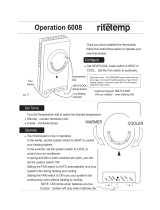Page is loading ...

50 60 70 80 90
PG 1
PG 2
Statement of use: The GPMG8010 can be used with most
24 volt gas, oil or electric heating systems, zoned heating
systems, heat pumps with or without auxiliary heat, or gas
millivolt heating systems. It cannot be used with 120 volt
heating systems.
1 Configure
ï Set HEAT/COOL mode switch to
HEAT or COOL. Set the Fan
switch to AUTO (automatic).
Once you have installed the
thermostat, follow the instructions
below to operate your new
thermostat.
Your thermostat is now in operation.
ï In the winter, set the system switch to
HEAT to control your heating system.
ï In the summer, set the system switch to
COOL to control your air conditioner.
ï In spring and fall or when windows are
open, you can set the system switch OFF.
ï Setting the FAN switch to AUTO
automatically runs your system's fan
during heating and cooling.
ï Setting the FAN switch to ON runs your
system's fan continuously even without
heating or cooling.
NOTE: LED blinks when batteries are low.
Caution: System will stop when batteries die.
2 Set Temp
3 Operate
Turn the Temperature control to
select the desired temperature.
ï Warmer - to the right
ï Cooler - to the left.
COOLER
WARMER
Operation 8010
50 60 70 80 90
Temperature
Control
Thermometer
HEAT/COOL
Mode Switch
Low Battery
indicator
Fan
Switch
ENGLISH

50 60 70 80 90
PG 3
4 Heat Pump EMER Switch
Gas/ Electric
jumper
EMER
latch
Circuit
Board
NOTE: If you have a HEAT PUMP with
auxiliary heat this section applies to
your system.
If your Heat Pump malfunctions or
cannot maintain your desired
temperature you may occasionally need
to access the EMER position on the
mode switch. This enables your auxiliary
heat source and will continue until you
turn it off.
ï This is done by lifting the EMER latch and
moving the mode switch to the EMER position.
ï Return the mode switch to a standard mode
(HEAT or COOL) when auxiliary heat is no
longer needed.
50 60 70 80 90
50 60 70 80 90
RC
O
RH
B
W
Y
A
C
GAS ELECT
G
W2
1-402-046
Made in China
Customer Support: 888-515-2585 or
Visit our website www.ritetemp-thermostats.com
/