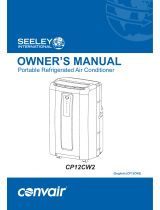Page is loading ...

Climate Master CM12W, CM12WX, CP12HS,
CM15WX, CM15HW, CP15W, CP15HS
®
OWNER’S MANUAL
Portable Refrigerated Air Conditioner

CONTENTS
Introduction......................................1
Safety ..............................................2
Component location.........................3
Installing the exhaust hose ..............4
Control panel ...................................5
Remote control ................................6
Operation......................................7-8
Maintenance ....................................9
Troubleshooting .............................10
Specifications.................................11
Warranty ........................................12
Please read these instructions prior to using the appliance and
save them for future reference.
Waste electrical products must not be disposed of with household
waste. This product should be taken to your local recycling centre for
safe treatment.
ClimateMaster series Portable Refrigerated Air Conditioner
i
®
THANK YOU for choosing a Convair
Air Conditioner. This appliance has
been carefully engineered to bring you
trouble-free personal air conditioning.
Please read this manual carefully so
that you take full advantage of the
many benefits your Convair provides.
This appliance is not intended for use by
persons (including children) with reduced
physical, sensory or mental capabilities,
or lack of experience and knowledge,
unless they have been given supervision
or instruction in using the appliance by a
person responsible for their safety.
Children should be supervised to ensure
that they do not play with the appliance.
Do not place anything through the
ventilating slots.
Your Convair cooler is a portable air
conditioning unit that supplies refrigerated
air to a personal area within a room. It is
not intended to function as a house or
room air conditioner.
Be sure the appliance has been securely
and correctly installed according to the
installation instructions contained within
this manual.
Personal Cooling
Energy Saving Tips
Warranty
D
D
D
D
D
Do not locate the air conditioner where
furniture or other objects can obstruct the
air flow.
Keep curtains and blinds closed during
the hottest part of the day.
Keep the filters clean.
Set the air conditioner to maximum
cooling and high fan speed initially, then
adjust to a comfortable setting.
Do not wait until the room is excessively
hot before using the air conditioner.
Convair air conditioners are warranted
against faulty manufacture for 2 years after
purchase. Please refer to page 12 for more
details on warranty.
SEELEY INTERNATIONAL – OWNER’S MANUAL
1
INTRODUCTION

CONTENTS
Introduction......................................1
Safety ..............................................2
Component location.........................3
Installing the exhaust hose ..............4
Control panel ...................................5
Remote control ................................6
Operation......................................7-8
Maintenance ....................................9
Troubleshooting .............................10
Specifications.................................11
Warranty ........................................12
Please read these instructions prior to using the appliance and
save them for future reference.
Waste electrical products must not be disposed of with household
waste. This product should be taken to your local recycling centre for
safe treatment.
ClimateMaster series Portable Refrigerated Air Conditioner
i
®
THANK YOU for choosing a Convair
Air Conditioner. This appliance has
been carefully engineered to bring you
trouble-free personal air conditioning.
Please read this manual carefully so
that you take full advantage of the
many benefits your Convair provides.
This appliance is not intended for use by
persons (including children) with reduced
physical, sensory or mental capabilities,
or lack of experience and knowledge,
unless they have been given supervision
or instruction in using the appliance by a
person responsible for their safety.
Children should be supervised to ensure
that they do not play with the appliance.
Do not place anything through the
ventilating slots.
Your Convair cooler is a portable air
conditioning unit that supplies refrigerated
air to a personal area within a room. It is
not intended to function as a house or
room air conditioner.
Be sure the appliance has been securely
and correctly installed according to the
installation instructions contained within
this manual.
Personal Cooling
Energy Saving Tips
Warranty
D
D
D
D
D
Do not locate the air conditioner where
furniture or other objects can obstruct the
air flow.
Keep curtains and blinds closed during
the hottest part of the day.
Keep the filters clean.
Set the air conditioner to maximum
cooling and high fan speed initially, then
adjust to a comfortable setting.
Do not wait until the room is excessively
hot before using the air conditioner.
Convair air conditioners are warranted
against faulty manufacture for 2 years after
purchase. Please refer to page 12 for more
details on warranty.
SEELEY INTERNATIONAL – OWNER’S MANUAL
1
INTRODUCTION

General Safety
For indoor use only.
Ensure the appliance has been installed in
accordance with national wiring regulations.
Transport the air conditioner in an
upright position only, or leave it in an
upright position for at least 2 hours
before use (Fig 1).
Use only in the upright position on a flat
level surface and at least 50cm from any
objects.
Do not place objects on the air conditioner,
or through the ventilating slots or restrict the
air inlets & outlets (Fig 2).
Closely supervise any children and pets
when the air conditioner is in use.
Electrical Safety
Do not store or operate the appliance near
any flammable substances.
During operation, water will collect in the
bottom tank of the air conditioner. Be
careful when moving the unit to prevent
water from spilling.
Electrical Safety (cont)
Caution! before connecting the
electrical power cord to a power outlet,
check that the air conditioner voltage is
the same as your power supply (refer to
the rating label located on the back of the
unit - refer Fig 4). Ensure the power supply
is correctly earthed and rated.
Plug the air conditioner directly into a
properly installed power outlet. Never use
an extension cord, double adaptor or multi
power outlet board to run this air
conditioner.
Do not pull the unit along by the power
cord or place the power cord near a
source of heat. Always unroll the power
cord completely before use.
Switch off and unplug when not in use.
Do not use in humid environments such as
bathrooms, laundries or other steamy or
wet areas.
Do not touch or operate the air conditioner
with wet or damp hands or when standing
barefoot.
If the power supply cord is damaged it
must be replaced by the manufacturer, a
service agent or similarly qualified persons
in order to avoid a hazard.
1
2
2
ClimateMaster series Portable Refrigerated Air Conditioner
®
SAFETY
4
3
Remote
Control
Air Outlet
Handle
Remote Sensor
Display Panel
Control Panel
Air Filter
Drain
Air Intake
(active carbon
filter to be fitted
here)
Air Intake
(side panel)
Air Intake
(side panel)
Power
Cord
Exhaust Air
Outlet
Exhaust Hose
Active Carbon
Filter
Window Attachment
Exhaust Fitting
(window end)
Rating
Label
Cord Storage
Door
COMPONENT LOCATION
SEELEY INTERNATIONAL – OWNER’S MANUAL
3

General Safety
For indoor use only.
Ensure the appliance has been installed in
accordance with national wiring regulations.
Transport the air conditioner in an
upright position only, or leave it in an
upright position for at least 2 hours
before use (Fig 1).
Use only in the upright position on a flat
level surface and at least 50cm from any
objects.
Do not place objects on the air conditioner,
or through the ventilating slots or restrict the
air inlets & outlets (Fig 2).
Closely supervise any children and pets
when the air conditioner is in use.
Electrical Safety
Do not store or operate the appliance near
any flammable substances.
During operation, water will collect in the
bottom tank of the air conditioner. Be
careful when moving the unit to prevent
water from spilling.
Electrical Safety (cont)
Caution! before connecting the
electrical power cord to a power outlet,
check that the air conditioner voltage is
the same as your power supply (refer to
the rating label located on the back of the
unit - refer Fig 4). Ensure the power supply
is correctly earthed and rated.
Plug the air conditioner directly into a
properly installed power outlet. Never use
an extension cord, double adaptor or multi
power outlet board to run this air
conditioner.
Do not pull the unit along by the power
cord or place the power cord near a
source of heat. Always unroll the power
cord completely before use.
Switch off and unplug when not in use.
Do not use in humid environments such as
bathrooms, laundries or other steamy or
wet areas.
Do not touch or operate the air conditioner
with wet or damp hands or when standing
barefoot.
If the power supply cord is damaged it
must be replaced by the manufacturer, a
service agent or similarly qualified persons
in order to avoid a hazard.
1
2
2
ClimateMaster series Portable Refrigerated Air Conditioner
®
SAFETY
4
3
Remote
Control
Air Outlet
Handle
Remote Sensor
Display Panel
Control Panel
Air Filter
Drain
Air Intake
(active carbon
filter to be fitted
here)
Air Intake
(side panel)
Air Intake
(side panel)
Power
Cord
Exhaust Air
Outlet
Exhaust Hose
Active Carbon
Filter
Window Attachment
Exhaust Fitting
(window end)
Rating
Label
Cord Storage
Door
COMPONENT LOCATION
SEELEY INTERNATIONAL – OWNER’S MANUAL
3

Assembling the exhaust hose (Fig 5,6)
Step 1:
Step 2:
Step 3:
Fit the exhaust hose to the rear
panel outlet by rotating the hose in a
clockwise direction. Fit the window adaptor
onto the hose by rotating the adaptor in a
clockwise direction.
Screw the round window adaptor
into position on the window attachment with
the screws (4) provided.
Open the window and fit the
adjustable window attachment. Extend the
attachment as required and lock into place
with the screw (1) provided. Ensure the
outlet is not obscured. The window
attachment can be installed horizontally or
vertically, depending on the window type.
Note!
Note!
The minimum distance required
from the operating air conditioner to
any obstructing objects or walls is
50cm (Fig 6).
Keep the exhaust hose as short and
straight as possible and minimise
kinks. This will maximise the cooling
performance.
Don’t use extension pieces for the
exhaust pipe as this will reduce the
cooling performance and possibly
result in damage to the air conditioner.
Hot air and possibly mist will be
emitted from the exhaust hose.
It is critical to the cooler’s
performance that the hot exhaust air is
completely removed from the space
being cooled.
50cm
6
INSTALLING THE EXHAUST
5
4
®
ClimateMaster series Portable Refrigerated Air Conditioner
7
CONTROL PANEL
Ion / TiO
button
2
Timer Set
button
Power ON / OFF
button
Mode Select
button
Temperature adjust
buttons
Fan Speed
control button
Press to cycle the fan
speed between low,
medium and high
Press to activate
ion generator and
TiO lamp
(only models CM12WX
and CM15WX)
2
Press to enter the
timer setting mode
and time
Sleep
button
Press to enter the
sleep mode
Press to turn the
air conditioner on
and off
Press to cycle from
Cooling, Dehumidifying,
Fan and
modes.
Heating
(CP12HS,CP15HS and
CM15HW only)
Press to increase,
to decrease the
set temperature
r
s
To avoid damage to the control panel, do not operate with sharp objects.
NOTE!
DISPLAY PANEL
Cooling Mode
Indicator
Set Temperature
Display
Dehumidifying
Mode Indicator
Fan Mode
Indicator
Sleep Mode
Indicator
Timer
Indicator
Ion / TiO Indicator
(only models CM12WX
and CM15WX)
2
Fan Speed
Indicator
Low
Medium
High
Water Tank
Full Indicator
Heating Mode
Indicator
(only models
CP12HS, CP15HS
and CM15HW)
8
SEELEY INTERNATIONAL – OWNER’S MANUAL
5

Assembling the exhaust hose (Fig 5,6)
Step 1:
Step 2:
Step 3:
Fit the exhaust hose to the rear
panel outlet by rotating the hose in a
clockwise direction. Fit the window adaptor
onto the hose by rotating the adaptor in a
clockwise direction.
Screw the round window adaptor
into position on the window attachment with
the screws (4) provided.
Open the window and fit the
adjustable window attachment. Extend the
attachment as required and lock into place
with the screw (1) provided. Ensure the
outlet is not obscured. The window
attachment can be installed horizontally or
vertically, depending on the window type.
Note!
Note!
The minimum distance required
from the operating air conditioner to
any obstructing objects or walls is
50cm (Fig 6).
Keep the exhaust hose as short and
straight as possible and minimise
kinks. This will maximise the cooling
performance.
Don’t use extension pieces for the
exhaust pipe as this will reduce the
cooling performance and possibly
result in damage to the air conditioner.
Hot air and possibly mist will be
emitted from the exhaust hose.
It is critical to the cooler’s
performance that the hot exhaust air is
completely removed from the space
being cooled.
50cm
6
INSTALLING THE EXHAUST
5
4
®
ClimateMaster series Portable Refrigerated Air Conditioner
7
CONTROL PANEL
Ion / TiO
button
2
Timer Set
button
Power ON / OFF
button
Mode Select
button
Temperature adjust
buttons
Fan Speed
control button
Press to cycle the fan
speed between low,
medium and high
Press to activate
ion generator and
TiO lamp
(only models CM12WX
and CM15WX)
2
Press to enter the
timer setting mode
and time
Sleep
button
Press to enter the
sleep mode
Press to turn the
air conditioner on
and off
Press to cycle from
Cooling, Dehumidifying,
Fan and
modes.
Heating
(CP12HS,CP15HS and
CM15HW only)
Press to increase,
to decrease the
set temperature
r
s
To avoid damage to the control panel, do not operate with sharp objects.
NOTE!
DISPLAY PANEL
Cooling Mode
Indicator
Set Temperature
Display
Dehumidifying
Mode Indicator
Fan Mode
Indicator
Sleep Mode
Indicator
Timer
Indicator
Ion / TiO Indicator
(only models CM12WX
and CM15WX)
2
Fan Speed
Indicator
Low
Medium
High
Water Tank
Full Indicator
Heating Mode
Indicator
(only models
CP12HS, CP15HS
and CM15HW)
8
SEELEY INTERNATIONAL – OWNER’S MANUAL
5

If there are two of the same air
conditioners installed, they cannot be
controlled separately. When you operate
either remote, it will turn on both air
conditioners if they are both within signal
range (6 metres).
Don’t let the remote control drop onto
hard surfaces or be subjected to sudden
shocks in any way. The warranty does not
cover misuse or accidental damage.
Don’t place the remote control in direct
sunlight, or near extremes of temperature.
This will affect the control’s temperature
reading.
Don’t allow the remote control to get wet.
Don’t place near strong electromagnetic
waves.
Don’t mix old and new batteries ! If the
remote control will not be used for a long
time, remove the batteries to avoid
corrosion.
Care of your remote control
Preparation before operation
During Operation
Remove the battery cover and insert new
batteries
.
Remove the batteries and replace with new
ones. If this does not solve the problem
contact your nearest service centre for
advice.
(AAA), making sure the + and - are
matching the compartment markings (Fig
10)
If the remote control will not operate the air
conditioner, the batteries may need to be
replaced.
The air conditioner must be plugged in
and switched on for the remote control to
operate the air conditioner. To use, point at
the signal receiving window on the front
panel and press the remote button. The air
conditioner will “beep” when a signal has
been received. If there is no beep, press the
remote button again, ensuring it is within
range (6 metres) of the air conditioner.
Note!
!
NOTE:
WASTE BATTERIES SHOULD
BE DISPOSED OF CORRECTLY
REMOTE CONTROL
6
®
9
Signal
transmission point
Temperature
adjust buttons
Ion / TiO button
2
(only active for
models CM12WX
and CM15WX)
Sleep mode button
Fan speed
adjust buttons
Mode buttons
(Cool-Dehumidify-
Fan-Heat)
Timer on / adjust
button
Power ON / OFF
button
Battery
compartment
Battery cover
10
ClimateMaster series Portable Refrigerated Air Conditioner
Starting the air conditioner
Step 1: Ensure the cooler is plugged in
and switched on.
Step 2:
Step 3:
Cooling mode
Dehumidifying mode
Fan mode
Heat mode -
Step 4:
!
Step 5:
Press the ON/OFF button on the
remote control or ON/OFF button on the
control panel to start the air conditioner.
Press the MODE button on
the control panel or remote control to
select the desired operating mode (Fig 7 &
11):
- refrigerated
cooling (all models)
- for
extracting moisture from the air
- Fan only operation
(no cooling)
reverse cycle
heating (CP12HS, CP15HS and
CM15HW only)
Press / on the control panel
or on the remote control to select the
desired operating ‘set’ temperature.
In Cooling mode, cooling will occur if the
set temperature is less than the room
temperature.
In Heating mode, heating will occur if the
set temperature is greater than the room
temperature.
Do not set the cooling temperature
too low. This will consume more power.
24°C is the recommended set
temperature, with high fan speed.
Changing the set temperature will
have no effect in DEHUMIDIFYING or FAN
modes.
Press the FAN SPEED button
on the control panel or remote control to
adjust the fan speed. Each press will
cycle the fan speed through low, medium
& high.
r s
The set temperature range is 16°C-31°C
Tip
Note!
Step.2
Step.8
Step.3
Step.5
Step.4
Step.7
Step.6
OPERATION
11
Note!
Important!
the fan speed is automatically set to
low in dehumidifying and sleep modes.
In Cooling & Heating modes, the fan will
continue to run even when the compressor
has cycled off.
During heating mode the unit
may enter a defrost cycle. When this
occurs, the compressor will stop and the fan
will continue to run. This is a normal
function for all reverse cycle air conditioners.
The compressor will re-start and normal
heating operation will recommence when
the defrost cycle is complete.
During cooling and heating mode, water will
collect in the air conditioner’s tank. In
cooling mode this water is recirculated and
some will be exhausted out with the hot air,
but will slowly fill up the tank. This occurs
more quickly in humid conditions. There is
no recirculation in heating mode. If the tank
should fill, the ‘water full’ symbol will
flash on the control display, the unit will
‘beep’ 15 times and then shut down. The
cooler cannot be restarted until the water
tank is drained. Refer to the Maintenance
section for draining the tank should this
occur.
SEELEY INTERNATIONAL – OWNER’S MANUAL
7

If there are two of the same air
conditioners installed, they cannot be
controlled separately. When you operate
either remote, it will turn on both air
conditioners if they are both within signal
range (6 metres).
Don’t let the remote control drop onto
hard surfaces or be subjected to sudden
shocks in any way. The warranty does not
cover misuse or accidental damage.
Don’t place the remote control in direct
sunlight, or near extremes of temperature.
This will affect the control’s temperature
reading.
Don’t allow the remote control to get wet.
Don’t place near strong electromagnetic
waves.
Don’t mix old and new batteries ! If the
remote control will not be used for a long
time, remove the batteries to avoid
corrosion.
Care of your remote control
Preparation before operation
During Operation
Remove the battery cover and insert new
batteries
.
Remove the batteries and replace with new
ones. If this does not solve the problem
contact your nearest service centre for
advice.
(AAA), making sure the + and - are
matching the compartment markings (Fig
10)
If the remote control will not operate the air
conditioner, the batteries may need to be
replaced.
The air conditioner must be plugged in
and switched on for the remote control to
operate the air conditioner. To use, point at
the signal receiving window on the front
panel and press the remote button. The air
conditioner will “beep” when a signal has
been received. If there is no beep, press the
remote button again, ensuring it is within
range (6 metres) of the air conditioner.
Note!
!
NOTE:
WASTE BATTERIES SHOULD
BE DISPOSED OF CORRECTLY
REMOTE CONTROL
6
®
9
Signal
transmission point
Temperature
adjust buttons
Ion / TiO button
2
(only active for
models CM12WX
and CM15WX)
Sleep mode button
Fan speed
adjust buttons
Mode buttons
(Cool-Dehumidify-
Fan-Heat)
Timer on / adjust
button
Power ON / OFF
button
Battery
compartment
Battery cover
10
ClimateMaster series Portable Refrigerated Air Conditioner
Starting the air conditioner
Step 1: Ensure the cooler is plugged in
and switched on.
Step 2:
Step 3:
Cooling mode
Dehumidifying mode
Fan mode
Heat mode -
Step 4:
!
Step 5:
Press the ON/OFF button on the
remote control or ON/OFF button on the
control panel to start the air conditioner.
Press the MODE button on
the control panel or remote control to
select the desired operating mode (Fig 7 &
11):
- refrigerated
cooling (all models)
- for
extracting moisture from the air
- Fan only operation
(no cooling)
reverse cycle
heating (CP12HS, CP15HS and
CM15HW only)
Press / on the control panel
or on the remote control to select the
desired operating ‘set’ temperature.
In Cooling mode, cooling will occur if the
set temperature is less than the room
temperature.
In Heating mode, heating will occur if the
set temperature is greater than the room
temperature.
Do not set the cooling temperature
too low. This will consume more power.
24°C is the recommended set
temperature, with high fan speed.
Changing the set temperature will
have no effect in DEHUMIDIFYING or FAN
modes.
Press the FAN SPEED button
on the control panel or remote control to
adjust the fan speed. Each press will
cycle the fan speed through low, medium
& high.
r s
The set temperature range is 16°C-31°C
Tip
Note!
Step.2
Step.8
Step.3
Step.5
Step.4
Step.7
Step.6
OPERATION
11
Note!
Important!
the fan speed is automatically set to
low in dehumidifying and sleep modes.
In Cooling & Heating modes, the fan will
continue to run even when the compressor
has cycled off.
During heating mode the unit
may enter a defrost cycle. When this
occurs, the compressor will stop and the fan
will continue to run. This is a normal
function for all reverse cycle air conditioners.
The compressor will re-start and normal
heating operation will recommence when
the defrost cycle is complete.
During cooling and heating mode, water will
collect in the air conditioner’s tank. In
cooling mode this water is recirculated and
some will be exhausted out with the hot air,
but will slowly fill up the tank. This occurs
more quickly in humid conditions. There is
no recirculation in heating mode. If the tank
should fill, the ‘water full’ symbol will
flash on the control display, the unit will
‘beep’ 15 times and then shut down. The
cooler cannot be restarted until the water
tank is drained. Refer to the Maintenance
section for draining the tank should this
occur.
SEELEY INTERNATIONAL – OWNER’S MANUAL
7

8
®
ClimateMaster series Portable Refrigerated Air Conditioner
D
B
OPERATION cont.
Air Conditioner Features
Timer Function
Step 6:
Step 7:
Step 8: Setting the timer
Your air conditioner has a SLEEP
mode, activated by pressing the button on
the control panel or remote control.
SLEEP mode will change the fan speed to
low and increase (for cooling mode) or
decrease (for heating mode) the set
temperature by 1°C each hour for 2 hours.
No further change will occur after the 2nd
hour.
To improve air cleanliness, your
cooler may be equipped with an active
carbon filter, negative ion generator and
TiO lamp (models CM12WX, CM15WX
only).
Fit the active carbon filter into the upper
rear filter frame as shown (Fig 12).
A - remove side filter from unit
B - remove upper rear filter
C - unclip the frame from the rear filter
D - insert the active carbon filter and clip
the frame back into place.
Reassemble all filters back into the unit,
then press the Ion/TiO button on the
control panel or remote control to activate
this feature.
The air conditioner is fitted with a timer
function. This can be set up to 24 hours in
advance. To use this function, the cooler
must be plugged in and ready to operate.
With the air conditioner ON, press the
TIMER button on the remote control or
control panel. The control panel display
will flash and show the time setting. Press
the TIMER button to increase the time in 1
hour increments from 1 - 24 hrs. After 5
seconds the display will revert to the SET
temperature.
2
2
12
A
C
When the air conditioner is OFF (but still
plugged in), repeat the above to set the ON
time. The air conditioner will start up with the
last settings used.
When the air conditioner is working, only
the TIMER OFF can be set. When the air
conditioner is off, only the TIMER ON can be
set.
To cancel the timer, press and hold the TIMER
button on the control panel for 3 seconds or set
the time to using the remote control. The
TIMER indicator will stop glowing.
Note!
How to cancel the timer
0
SEELEY INTERNATIONAL – OWNER’S MANUAL
9
Draining the Air Conditioner
To drain the air conditioner, place it over a
drain point before unscrewing the cap and
removing the drain plug, as water will flow out
as soon as the plug is removed.
Remove the plug at the bottom rear of the
appliance and allow the tank to completely
drain (Fig 13B).
Note! Always replace the drain plug
immediately after draining.
Always disconnect the air conditioner from the electricity mains before cleaning or
draining.
To maximize the efficiency of the air conditioner, clean regularly.
Never operate the air conditioner without the filters.
Cleaning the housing
Cleaning the filters
Note!
Use a soft, damp cloth to wipe the body clean.
Never use aggressive chemicals, spirits, detergents, chemically treated cloths, or other
cleansing solutions. These substances could possibly damage the cabinet
Use a vacuum cleaner or tap the filter lightly to remove loose dust and dirt and then rinse
under running water (no hotter than 40°C).
Dry thoroughly before replacing.
Take care to replace the filters back into the slots in the cooler.
.
Remove the filters as shown (Fig 13A).
End of season storage:
Drain any water from the unit.
Operate the unit in fan only mode for a few hours, to thoroughly dry the inside.
Clean or change the filters.
Replace in the original carton or cover for storage.
Unplug and carefully store the power cord and plug end behind the cord storage
door (Fig 13C).
MAINTENANCE
B
C
13
A
Remove all filters (5 total)
from the air conditioner
and clean every 2 weeks.

8
®
ClimateMaster series Portable Refrigerated Air Conditioner
D
B
OPERATION cont.
Air Conditioner Features
Timer Function
Step 6:
Step 7:
Step 8: Setting the timer
Your air conditioner has a SLEEP
mode, activated by pressing the button on
the control panel or remote control.
SLEEP mode will change the fan speed to
low and increase (for cooling mode) or
decrease (for heating mode) the set
temperature by 1°C each hour for 2 hours.
No further change will occur after the 2nd
hour.
To improve air cleanliness, your
cooler may be equipped with an active
carbon filter, negative ion generator and
TiO lamp (models CM12WX, CM15WX
only).
Fit the active carbon filter into the upper
rear filter frame as shown (Fig 12).
A - remove side filter from unit
B - remove upper rear filter
C - unclip the frame from the rear filter
D - insert the active carbon filter and clip
the frame back into place.
Reassemble all filters back into the unit,
then press the Ion/TiO button on the
control panel or remote control to activate
this feature.
The air conditioner is fitted with a timer
function. This can be set up to 24 hours in
advance. To use this function, the cooler
must be plugged in and ready to operate.
With the air conditioner ON, press the
TIMER button on the remote control or
control panel. The control panel display
will flash and show the time setting. Press
the TIMER button to increase the time in 1
hour increments from 1 - 24 hrs. After 5
seconds the display will revert to the SET
temperature.
2
2
12
A
C
When the air conditioner is OFF (but still
plugged in), repeat the above to set the ON
time. The air conditioner will start up with the
last settings used.
When the air conditioner is working, only
the TIMER OFF can be set. When the air
conditioner is off, only the TIMER ON can be
set.
To cancel the timer, press and hold the TIMER
button on the control panel for 3 seconds or set
the time to using the remote control. The
TIMER indicator will stop glowing.
Note!
How to cancel the timer
0
SEELEY INTERNATIONAL – OWNER’S MANUAL
9
Draining the Air Conditioner
To drain the air conditioner, place it over a
drain point before unscrewing the cap and
removing the drain plug, as water will flow out
as soon as the plug is removed.
Remove the plug at the bottom rear of the
appliance and allow the tank to completely
drain (Fig 13B).
Note! Always replace the drain plug
immediately after draining.
Always disconnect the air conditioner from the electricity mains before cleaning or
draining.
To maximize the efficiency of the air conditioner, clean regularly.
Never operate the air conditioner without the filters.
Cleaning the housing
Cleaning the filters
Note!
Use a soft, damp cloth to wipe the body clean.
Never use aggressive chemicals, spirits, detergents, chemically treated cloths, or other
cleansing solutions. These substances could possibly damage the cabinet
Use a vacuum cleaner or tap the filter lightly to remove loose dust and dirt and then rinse
under running water (no hotter than 40°C).
Dry thoroughly before replacing.
Take care to replace the filters back into the slots in the cooler.
.
Remove the filters as shown (Fig 13A).
End of season storage:
Drain any water from the unit.
Operate the unit in fan only mode for a few hours, to thoroughly dry the inside.
Clean or change the filters.
Replace in the original carton or cover for storage.
Unplug and carefully store the power cord and plug end behind the cord storage
door (Fig 13C).
MAINTENANCE
B
C
13
A
Remove all filters (5 total)
from the air conditioner
and clean every 2 weeks.

Never try to dismantle the air conditioner yourself.
In case of problems that cannot be fixed by using the above guide, or if service on your air conditioner is required,
please contact your dealer or designated service agent.
TROUBLESHOOTING
10
®
Problem Check
The air conditioner does
not run.
Is the air conditioner plugged in ?
Is there a power failure?
Is the "WATER FULL" error code flashing?
Drain the tank as shown (Fig 13).
Is the room temperature below the set temperature?
The air conditioner has little
effect (firstly ensure that the
room being cooled is not too
large for the stated capacity
of the air conditioner).
Is there direct sunshine? Remember to close curtains
blinds.or
Are windows or doors open?
More people in the room will generate more heat.
Is there something in the room producing excessive
heat?
Is the exhaust fitted correctly or obstructed? All
exhaust air needs to be completely removed from
the room.
The air conditioner is not as
cool as it once was.
Are the filters dusty or dirty, restricting the airflow?
Is the air inlet or outlet blocked?
Is the room temperature below the set temperature?
The air conditioner is too
noisy.
Is the air conditioner positioned unevenly, so as to
create vibration?
Is the floor beneath the air conditioner uneven?
It is possible that the overheat protection for the
compressor is on. Wait for it to reset.
Note: when changing between different modes
(cooling to fan or heating mode etc) the compressor
will turn off. A 3 minute delay will occur before the
compressor will turn on again.
The compressor will not run.
ClimateMaster series Portable Refrigerated Air Conditioner
SEELEY INTERNATIONAL - CLIMATEMASTER PORTABLE AIR CONDITIONER
CM12W, CM12WX CM15HW, CP15HSCP12HS CM15WX, CP15W
Personal Cooling Personal Cooling
Personal Cooling & Heating
Personal Cooling & Heating
3,500 (12,000 Btu/hr)
4,400 (15,000 Btu/hr)
3,500 (12,000 Btu/hr) 4,400 (15,000 Btu/hr)
- -
3,500 (12,000 Btu/hr) 4,400 (15,000 Btu/hr)
1.2 1.41.2 1.4
450 500450 500
£ 55 £ 57£ 55 £ 57
220-240 V ~, 50 Hz
220-240 V ~, 50 Hz
220-240 V ~, 50 Hz
220-240 V ~, 50 Hz
1380
1680
1380
1680
3.15 A / 250V 3.15 A / 250V3.15 A / 250V 3.15 A / 250V
R410A / 0.51 R410A / 0.56R410A / 0.51 R410A / 0.56
3.2 3.23.2 3.2
0.8 0.80.8 0.8
IP20 IP20IP20 IP20
31 3231 32
420 / 400 / 840 420 / 400 / 840420 / 400 / 840 420 / 400 / 840
Model(s)
Function
Cooling Capacity (Watts)
†
Heating Capacity (Watts) †
Dehumidifying Capacity (L/hr)
Air Flow Volume (m / hr)
3
Noise Level - Sound Pressure (dB(A))
Power Supply
Input Power (Watts)
Fuse Type
Refrigerant Type / Charge (kg)
High Side Pressure - Maximum (MPa)
Low Side Pressure - Maximum (MPa)
Water Ingress Protection Rating
Weight (kg)
Dimensions (mm)
(width / depth / height)
†Based on manufacturer's test results using the Air Enthalpy method
SPECIFICATIONS
- - - REVERSE CYCLE ONLY
NEGATIVE ION / UV LAMP OPTIONAL
SEELEY INTERNATIONAL – OWNER’S MANUAL
11

Never try to dismantle the air conditioner yourself.
In case of problems that cannot be fixed by using the above guide, or if service on your air conditioner is required,
please contact your dealer or designated service agent.
TROUBLESHOOTING
10
®
Problem Check
The air conditioner does
not run.
Is the air conditioner plugged in ?
Is there a power failure?
Is the "WATER FULL" error code flashing?
Drain the tank as shown (Fig 13).
Is the room temperature below the set temperature?
The air conditioner has little
effect (firstly ensure that the
room being cooled is not too
large for the stated capacity
of the air conditioner).
Is there direct sunshine? Remember to close curtains
blinds.or
Are windows or doors open?
More people in the room will generate more heat.
Is there something in the room producing excessive
heat?
Is the exhaust fitted correctly or obstructed? All
exhaust air needs to be completely removed from
the room.
The air conditioner is not as
cool as it once was.
Are the filters dusty or dirty, restricting the airflow?
Is the air inlet or outlet blocked?
Is the room temperature below the set temperature?
The air conditioner is too
noisy.
Is the air conditioner positioned unevenly, so as to
create vibration?
Is the floor beneath the air conditioner uneven?
It is possible that the overheat protection for the
compressor is on. Wait for it to reset.
Note: when changing between different modes
(cooling to fan or heating mode etc) the compressor
will turn off. A 3 minute delay will occur before the
compressor will turn on again.
The compressor will not run.
ClimateMaster series Portable Refrigerated Air Conditioner
SEELEY INTERNATIONAL - CLIMATEMASTER PORTABLE AIR CONDITIONER
CM12W, CM12WX CM15HW, CP15HSCP12HS CM15WX, CP15W
Personal Cooling Personal Cooling
Personal Cooling & Heating
Personal Cooling & Heating
3,500 (12,000 Btu/hr)
4,400 (15,000 Btu/hr)
3,500 (12,000 Btu/hr) 4,400 (15,000 Btu/hr)
- -
3,500 (12,000 Btu/hr) 4,400 (15,000 Btu/hr)
1.2 1.41.2 1.4
450 500450 500
£ 55 £ 57£ 55 £ 57
220-240 V ~, 50 Hz
220-240 V ~, 50 Hz
220-240 V ~, 50 Hz
220-240 V ~, 50 Hz
1380
1680
1380
1680
3.15 A / 250V 3.15 A / 250V3.15 A / 250V 3.15 A / 250V
R410A / 0.51 R410A / 0.56R410A / 0.51 R410A / 0.56
3.2 3.23.2 3.2
0.8 0.80.8 0.8
IP20 IP20IP20 IP20
31 3231 32
420 / 400 / 840 420 / 400 / 840420 / 400 / 840 420 / 400 / 840
Model(s)
Function
Cooling Capacity (Watts)
†
Heating Capacity (Watts) †
Dehumidifying Capacity (L/hr)
Air Flow Volume (m / hr)
3
Noise Level - Sound Pressure (dB(A))
Power Supply
Input Power (Watts)
Fuse Type
Refrigerant Type / Charge (kg)
High Side Pressure - Maximum (MPa)
Low Side Pressure - Maximum (MPa)
Water Ingress Protection Rating
Weight (kg)
Dimensions (mm)
(width / depth / height)
†Based on manufacturer's test results using the Air Enthalpy method
SPECIFICATIONS
- - - REVERSE CYCLE ONLY
NEGATIVE ION / UV LAMP OPTIONAL
SEELEY INTERNATIONAL – OWNER’S MANUAL
11

WARRANTY
WARRANTY cont.
In this warranty:
or us means Seeley International Pty Ltd ABN 23 054 687 035, and our contact details are set out
at the end of this warranty;
means you, the original end-user purchaser of the Goods;
means the authorised distributor or retailer of the Goods that sold you the Goods in Australia;
and
means the product, unit, appliance or equipment which was accompanied by this warranty and
purchased in Australia.
Our Goods come with guarantees that cannot be excluded under the Australian Consumer Law. You
are entitled to a replacement or refund for a major failure and for compensation for any other
reasonably foreseeable loss or damage. You are also entitled to have the Goods repaired or replaced
if the Goods fail to be of acceptable quality and the failure does not amount to a major failure.
In addition to any rights and remedies that You may have under the Australian Consumer Law or any
other law, subject to the terms of this warranty, We provide the following warranty:
1. If, during the first 24 months from the date of first retail purchase ( ), the Goods
upon examination prove defective by reason of improper workmanship or material, We will repair
at our nearest service centre or replace (at our option), the product or any part thereof without
charge. Should we deem in our absolute discretion to replace the Goods, we may substitute any
similar good even if it is not on our current price/equipment list. Further, Goods presented for repair
may be replaced by refurbished goods of the same type rather than being repaired. Refurbished
parts may be used to repair the Goods.
2. We are under no obligation to repair or replace the Goods under clause 1 if the Goods have not
been used only for personal, domestic or household purposes or have not been operated and
maintained in accordance with the instructions in the Owner's Manual. The addition of any third
party device or the removal or the alteration of any of our components will void this warranty. In
addition, the warranty granted under clause 1 does not apply to:
Consumable components such as filters,
Adjustments necessary due to misuse of the cooler,
Normal user maintenance,
Setting of controls,
Transit damage, or
Damage caused by user misuse, tampering, or failure to observe the care and special
provisions in the instructions.
3. The warranty granted under clause 1 is limited to repair or replacement only. As far as the law
permits, We will not be liable for any consequential loss suffered through, or resulting from, the non
operation, or ineffective operation of the Goods. The warranty granted under clause 1 does not
cover damage to the Goods or other loss resulting from acts of God.
4. We are not responsible in any way for any failure and/or inadequate performance of the Goods
which arises from or is connected to the use in the Goods of non-genuine spare parts. We strongly
recommend that only spare parts supplied or approved by us are used in the Goods.
We
You
Supplier
Goods
Warranty Period
·
·
·
·
·
·
5. No other person, firm or corporation is authorised by us to offer or give on our behalf any other or
greater warranty than that given under this warranty. The benefits conferred by this warranty are in
favour of You and any person deriving title to the Goods through or under such person and are
intended to be separate from and additional to all other rights and remedies that they may have in
law in respect of the Goods.
6.
(a) either:
(i) contact us within the Warranty Period on: 1300 650 644;
or
(ii) log a claim on our website www.seeleyinternational.com within the Warranty Period;
and
(b) return the Goods to your nearest service centre (or to us at the address below) by prepaid
freight within the Warranty Period, together with (i) the legible and unmodified proof of
purchase, which clearly indicates the name and address of the original retailer, the date and
place of purchase, the product name or other product serial number, and (ii) a copy of the
completed Warranty Information below. (If you choose to return the Goods to us, there is an
additional requirement - they will also need to be accompanied by a covering letter which
states your name and address and daytime telephone number, and the model and serial
number of the goods.)
8. This warranty does not cover the cost of claiming under the warranty, it is your responsibility to
cover all forwarding and return freight costs incurred in sending the Goods to and from your
nearest service centre or us.
9. This warranty is only valid and enforceable in Australia.
Our liability under this warranty is limited to the extent permitted by law. That is, to the extent that it is
fair and reasonable, if the Goods are not of a kind ordinarily acquired for personal, domestic or
household use or consumption, your remedies associated with any failure or defect of the Product will
be limited to:
(a) the replacement of the Goods or the supply of equivalent goods;
(b) the repair of the Goods;
(c) the payment of the cost of replacing the Goods or of acquiring equivalent goods;
(d) the payment of the cost of having the Goods repairedand subject to the terms
and conditions included in this warranty.
To ensure that service either pursuant to the above warranty or otherwise is readily available, we have
established in all States authorised service centres, which are available to deal with service
requirements.
For further information about your nearest service centre and other enquiries please call our Service
Centre on:
If it is less than fifteen (15) days from the date of purchase of the Goods, in order to claim under the
warranty granted under clause 1 You must return the Goods to the Supplier at the place of
purchase together with the proof of purchase.
7. If it is more than fifteen (15) days after the date of purchase, in order to claim under the warranty
granted under clause 1 You must:
1300 650 644
Please retain your receipt as proof of purchase. Every request for warranty must be
accompanied by proof of purchase.
:
Complete the following for your records:
: ...................................................................
...................................................................
Serial Number:
Date purchased
Product
Purchased from
Convair CLIMATE MASTER
: ....../....../......
Model: CM12W CM12WX CP12HS
CM15WX CM15HW CP15W CP15HS
1 1 1
1 1 1 1
Service Department
Seeley International Pty Ltd
112 O'Sullivan Beach Road, Lonsdale, South Australia 5160
Customer service centre in Australia: 1300 650 644
Website: www.seeleyinternational.com
SEELEY INTERNATIONAL – OWNER’S MANUAL
13
ClimateMaster series Portable Refrigerated Air Conditioner
12
®

WARRANTY
WARRANTY cont.
In this warranty:
or us means Seeley International Pty Ltd ABN 23 054 687 035, and our contact details are set out
at the end of this warranty;
means you, the original end-user purchaser of the Goods;
means the authorised distributor or retailer of the Goods that sold you the Goods in Australia;
and
means the product, unit, appliance or equipment which was accompanied by this warranty and
purchased in Australia.
Our Goods come with guarantees that cannot be excluded under the Australian Consumer Law. You
are entitled to a replacement or refund for a major failure and for compensation for any other
reasonably foreseeable loss or damage. You are also entitled to have the Goods repaired or replaced
if the Goods fail to be of acceptable quality and the failure does not amount to a major failure.
In addition to any rights and remedies that You may have under the Australian Consumer Law or any
other law, subject to the terms of this warranty, We provide the following warranty:
1. If, during the first 24 months from the date of first retail purchase ( ), the Goods
upon examination prove defective by reason of improper workmanship or material, We will repair
at our nearest service centre or replace (at our option), the product or any part thereof without
charge. Should we deem in our absolute discretion to replace the Goods, we may substitute any
similar good even if it is not on our current price/equipment list. Further, Goods presented for repair
may be replaced by refurbished goods of the same type rather than being repaired. Refurbished
parts may be used to repair the Goods.
2. We are under no obligation to repair or replace the Goods under clause 1 if the Goods have not
been used only for personal, domestic or household purposes or have not been operated and
maintained in accordance with the instructions in the Owner's Manual. The addition of any third
party device or the removal or the alteration of any of our components will void this warranty. In
addition, the warranty granted under clause 1 does not apply to:
Consumable components such as filters,
Adjustments necessary due to misuse of the cooler,
Normal user maintenance,
Setting of controls,
Transit damage, or
Damage caused by user misuse, tampering, or failure to observe the care and special
provisions in the instructions.
3. The warranty granted under clause 1 is limited to repair or replacement only. As far as the law
permits, We will not be liable for any consequential loss suffered through, or resulting from, the non
operation, or ineffective operation of the Goods. The warranty granted under clause 1 does not
cover damage to the Goods or other loss resulting from acts of God.
4. We are not responsible in any way for any failure and/or inadequate performance of the Goods
which arises from or is connected to the use in the Goods of non-genuine spare parts. We strongly
recommend that only spare parts supplied or approved by us are used in the Goods.
We
You
Supplier
Goods
Warranty Period
·
·
·
·
·
·
5. No other person, firm or corporation is authorised by us to offer or give on our behalf any other or
greater warranty than that given under this warranty. The benefits conferred by this warranty are in
favour of You and any person deriving title to the Goods through or under such person and are
intended to be separate from and additional to all other rights and remedies that they may have in
law in respect of the Goods.
6.
(a) either:
(i) contact us within the Warranty Period on: 1300 650 644;
or
(ii) log a claim on our website www.seeleyinternational.com within the Warranty Period;
and
(b) return the Goods to your nearest service centre (or to us at the address below) by prepaid
freight within the Warranty Period, together with (i) the legible and unmodified proof of
purchase, which clearly indicates the name and address of the original retailer, the date and
place of purchase, the product name or other product serial number, and (ii) a copy of the
completed Warranty Information below. (If you choose to return the Goods to us, there is an
additional requirement - they will also need to be accompanied by a covering letter which
states your name and address and daytime telephone number, and the model and serial
number of the goods.)
8. This warranty does not cover the cost of claiming under the warranty, it is your responsibility to
cover all forwarding and return freight costs incurred in sending the Goods to and from your
nearest service centre or us.
9. This warranty is only valid and enforceable in Australia.
Our liability under this warranty is limited to the extent permitted by law. That is, to the extent that it is
fair and reasonable, if the Goods are not of a kind ordinarily acquired for personal, domestic or
household use or consumption, your remedies associated with any failure or defect of the Product will
be limited to:
(a) the replacement of the Goods or the supply of equivalent goods;
(b) the repair of the Goods;
(c) the payment of the cost of replacing the Goods or of acquiring equivalent goods;
(d) the payment of the cost of having the Goods repairedand subject to the terms
and conditions included in this warranty.
To ensure that service either pursuant to the above warranty or otherwise is readily available, we have
established in all States authorised service centres, which are available to deal with service
requirements.
For further information about your nearest service centre and other enquiries please call our Service
Centre on:
If it is less than fifteen (15) days from the date of purchase of the Goods, in order to claim under the
warranty granted under clause 1 You must return the Goods to the Supplier at the place of
purchase together with the proof of purchase.
7. If it is more than fifteen (15) days after the date of purchase, in order to claim under the warranty
granted under clause 1 You must:
1300 650 644
Please retain your receipt as proof of purchase. Every request for warranty must be
accompanied by proof of purchase.
:
Complete the following for your records:
: ...................................................................
...................................................................
Serial Number:
Date purchased
Product
Purchased from
Convair CLIMATE MASTER
: ....../....../......
Model: CM12W CM12WX CP12HS
CM15WX CM15HW CP15W CP15HS
1 1 1
1 1 1 1
Service Department
Seeley International Pty Ltd
112 O'Sullivan Beach Road, Lonsdale, South Australia 5160
Customer service centre in Australia: 1300 650 644
Website: www.seeleyinternational.com
SEELEY INTERNATIONAL – OWNER’S MANUAL
13
ClimateMaster series Portable Refrigerated Air Conditioner
12
®

00238501-D
convair.net.au
AU 1112
Warranty Service
Australia 1-300-650-644
seeleyinternational.com
It is the policy of Seeley International to introduce continual
product improvement. Accordingly, specifications are
subject to change without notice. Please consult with your
dealer to confirm the specifications of the model selected.
®
/