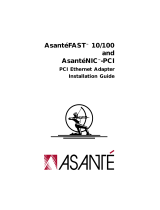Page is loading ...

TE-16PnP User's Guide
Oct. 1995
Trademarks
Brand and product names used in this guide are trademarks and/or registered trademarks of their
respective companies.
FCC Certification
•
TE-16PnP FCC Class B ID : KA2APC20001
This device complies with Part 15 of the FCC Rules. Operation is subject to the following two
conditions: (1) this device may not cause harmful interference, and (2) this device must accept
any interference received, including interference that may cause undesired operation.
Warning
This equipment has been tested and found to comply with the limits for a Class B digital device,
pursuant to Part 15 of the FCC rules. These limits are designed to provide reasonable protection
against harmful interference in a residential installation. This equipment generates, uses and can
radiate radio frequency energy and, if not installed and used in accordance with the instructions,
may cause harmful interference to radio communications. However, there is no guarantee that
interference will not occur in a particular installation. If this equipment does cause harmful
interference to radio or television reception, which can be determined by turning the equipment
off and on, the user is encouraged to try to correct the interference by one or more of the
following measures:
•
Reorient or relocate the receiving antenna.
•
Increase the separation between the equipment and receiver.
•
Connect the equipment into an outlet on a circuit different from that to which the receiver is
connected.
•
Consult the dealer or an experienced radio/TV technician for help.
Shielded interface cables must be used in order to comply with emission limits.
Features

The TE-16PnP cards comply with IEEE 802.3 Ethernet standards and use VLSI components for
enhanced reliability. The following are a few of the cards’ distinctive features.
•
Easy Installation
: The cards have no physical jumpers or DIP switches. When installed in a
PnP computer, configuration is handled entirely by the system with no user intervention. In
non-PnP systems, configuration is accomplished through an innovative setup program
provided with the TE-16PnP package. In either case, assignment of system resources is
handled through software instead of physical jumpers. Once the card is inserted into a slot in
your computer, you don’t need to remove it to change its settings.
•
Support for 8-bit and 16-bit expansion slots
: The cards can be used in 8-bit (the sort XT-
style) or 16-bit (AT-style) expansion slots. The card automatically detects the type of slot
being used.
•
Use of NE-2000 Drivers
: The TE-16PnP cards can use the same network drivers as the
Novell NE-2000.
• Setup/Diagnostic program and LEDs
: The TE-16PnP setup/diagnostic program tests all
card functions to verify correct operation of the card. The LEDs on the card report network
activity.
• Remote boot function
: The cards can be used on PCs or diskless workstations for remote
booting on the network. To use the remote boot function, a remote boot ROM (purchased
separately) must be installed on the card.
• Runs a wide variety of networking software
: The TE-16PnP cards can be used with all
popular networking software. A complete list of supported software can be found at the end
of this guide in the Specifications section.
Quick Installation Guide
Congratulations on your purchase of a TE-16PnP adapter. With this adapter, you are sure to get
the most for your investment -- as result of the rigorous quality-control programs implemented in
all our products. Again, congratulations and happy networking!
This guide applies to the following adapters:
Model Connector Media
TE-16PnP BNC, RJ-45 Thin coax, UTP
Adapter Installation

CAUTION: The adapter is packed in a plastic antistatic package to protect it during shipment.
To avoid damaging any static-sensitive components, after removal from the package, be sure to
reduce any static electricity on your body. You can touch the metal chassis of your computer,
and maintain grounding by wearing a wrist strap attached to the chassis.
1. Turn off your computer and then install the adapter into an empty 8 or 16 bit slot.
2. Connect the computer to a network.
3. On non-PnP systems, configure the card by running the card’s setup program,
TE16PNP.EXE. See Setup Program. After installing and configuring the card (for both non-
PnP and PnP systems), you can run the TE-16PnP setup program’s diagnostic functions to
test the reliability of the configuration.
4. Install the appropriate network software driver. See Supported Network Drivers.
Boot ROM Installation (Optional)
A Boot ROM allows your computer to load the operating system over the network. Among the
operating systems that can be loaded are Novell Netware, IBM LAN Server, and MS LAN
Manager.
1. Plug in the Boot ROM into the provided socket on the adapter.
2. Enable the Boot ROM function and select its starting address. See Setup Program.

Setup Program
This program comes in a diskette with the adapter package. To run, type the following at the
DOS prompt
> A:\UTILITY\TE16PNP
The main menu appears with the following options:
•
Setup Configuration. Lets you specify the connector type, I/O base address, interrupt
number, boot ROM starting address, and whether or not to enable the remote boot function.
For a list of the various supported settings, see Specifications.
•
Run Diagnostics. Lets you perform a diagnostic test on your adapter.
When configuring multiple adapters, ensure to assign a different I/O base address and interrupt
number for each. Also, reboot your computer after saving a new configuration to allow the new
configuration to be loaded into the system memory.
Note: If data in the EEPROM have been corrupted, setup would not be able to configure the
adapter. If this occurs, type the following at the DOS prompt
> A:\UTILITY\TE16PNP /I
This command restores the data in the EEPROM, thus allowing configuration of the adapter.
LED Indicators
The LED indicators help you monitor the network status. They are arranged in a row and are
located on the same side as the connectors(s). The following describes the function of each:
Power/Tx
Connector Used State Description
UTP/BNC ON There is power
Link/Rx
Connector Used State Description
UTP/BNC ON There is link
between port &
node
Supported Network Drivers

Before you could use an adapter in a certain networking environment, you need to install first its
driver program for that type of environment. Otherwise, the adapter will not operate properly.
•
NetWare 2.x, 3.x, 4.x ODI driver (client and server)
•
Windows NT / Windows NT Advanced Server
•
Windows for Workgroups V.3.11
•
Windows 95
•
SCO Unix
•
NDIS Driver
•
Packet Driver
•
NBIOS Driver
Aside from the drivers listed above, you may also use the NE2000 drivers on the TE-16PnP. For
the installation procedure, see the README file in the driver diskette.
Specifications
•
Complies with IEEE 802.3 10Base-2 and 10Base-T Ethernet standards
•
Compliant with Plug and Play ISA Specification Version 1.0a
•
Card configured through software program (for non-PnP systems)
•
Auto detection of 8-bit or 16-bit ISA bus
•
Diagnostics program for error tracking on board level
•
I/O address: 200h, 220h, 240h, 260h, 280h, 2A0h, 2C0h, 2E0h, 300h*, 320h, 340h, 360h,
380h, 3A0h, 3C0h, 3E0h
•
IRQ: 3*, 4, 5, 9, 10, 11, 14, 15
•
Boot ROM starting address: C0000h, C40000h, C8000h, CC000h, D0000h*, D4000h,
D8000h, DC000h
•
Boot ROM size: 8k*, 16k
•
Buffer RAM size: 16K bytes
•
Transmission distance:
•
UTP: 100 meters
•
BNC: 185 meters (without repeater), 925 meters (with repeater)
•
Addressable users: 1024
( *: default value)
/