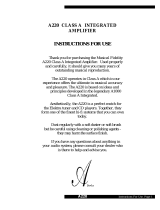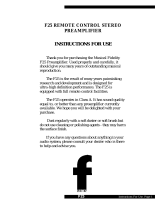Page is loading ...

Instructions For Use. Page 1E20
E20 REMOTE CONTROL STEREO
PREAMPLIFIER
INSTRUCTIONS FOR USE
Thank you for purchasing the Musical Fidelity
Elektra E20 Preamplifier . Used properly and care-
fully, it should give you many years of outstanding
musical reproduction.
The E20 is the result of many years painstaking
research and development. The E20 is designed for
ultra-high definition performance and is equipped
with full remote control facilities.
Aesthetically, the E20 is a perfect match for the
Elektra E30 power amplifier, E50 tuner and the E60
CD player. Together, they form one of the finest hi fi
systems that you can own today.
Dust regularly with a soft duster or soft brush but
do not use cleaning or polishing agents - they may harm
the surface finish.
If you have any questions about anything in your
audio system, please consult your dealer who is there
to help and advise you.

Instructions For Use. Page 2E20
PLEASE READ
IMPORTANT!
This unit is supplied in the UK with a mains lead fitted with a moulded 13 amp
plug. If, for any reason, you need to cut off this plug, please observe the following
safety precautions. Please dispose of the cut-off plug safely. It must not be plugged
into a mains power supply.
The wires in the mains lead supplied with this appliance are coloured in ac-
cordance with the following code:
Green and yellow..............Earth
Blue...............................Neutral
Brown................................Live
WARNING - This appliance must be earthed
As the colours of the wires of the mains lead of this appliance may not corre-
spond with the coloured markings identifying the terminals in your plug, proceed as
follows:
•The wire which is coloured green-and-yellow must be connected to the termi-
nal in the plug which is marked with the letter E or coloured green or green-and-
yellow, or by the earth symbol .
•The wire which is coloured brown must be connected to the terminal which is
marked with the letter L or coloured red.
•The wire which is coloured blue must be connected to the terminal which is
marked with the letter N or coloured black.
•If connecting to a BS1363 plug, a 10 amp fuse must be used.
WARNING - Radio Frequency Interference (RFI)
This hi-fi product has been tested to ensure that its operation will not be ad-
versely affected by normal background levels of RFI. It is possible that if this prod-
uct is subjected to abnormally high levels of RFI the unit may be susceptible and not
perform as expected. In the unlikely event of this happening on a regular basis,
please contact Musical Fidelity's service department.
The unit has also been tested to ensure that it does not radiate excessive levels
of RFI that could affect other pieces of electronic or electrical equipment.
The electronics in modern hi-fi equipment is complex and hence may be dam-
aged by lightning. It is possible that during electrical storms the operation of some
equipment may be adversely affected. For complete protection of your hi-fi system
during such storms, mains plugs should be removed from sockets and aerial leads
disconnected.
Always ensure that when disconnecting and reconnecting your hi-fi equipment
the mains supply is switched off.

Instructions For Use. Page 3E20
CONNECTIONS AND FACILITIES
REMOTE CONTROL
A Remote operation LED
B Volume Up/Down buttons
C Source selector buttons
D Mute Button
A
C
B
D
10 12 13 14 15 16 17 18 19 20 21 22 23
11
1 2 3 4 5 6
7 8 9
FRONT PANEL
1 Power on/off switch
2 Volume control knob
3 Remote receiver lens
4 Tape 2 record selectors
5 Mute indicator
6 Source selector knob
7 LED, indicates volume setting
8 Output to Tape 2 indicators
9 Source (listen) indicators
BACK PANEL
10 Phono/Chassis Earth
11 Phono cartridge type button
12 Phono input
13 CD input
14 Tuner input
15 Video input
16 Laser Disc input
17 Auxiliary input
18 Tape 1 input
19 Tape 2 input
20 Tape 1 record output
21 Tape 2 record output
22 Preamp outputs
23 IEC mains inlet/ fuseholder

Instructions For Use. Page 4E20
þ Heed all warnings on the back of
the unit.
þþ Place your Elektra E20 where
there is adequate ventilation.
þþ Only connect the unit to a power
supply of the type marked on the back
of the unit.
þþ Position the power supply lead
and signal interconnect leads where
they are not likely to be walked on or
trapped by items placed on them.
þþ Fit 2 x “AAA” size batteries into
the remote control. These must be
alkaline types. Please observe the
correct polarity of + and - when fit-
ting.
ýý Do not use near water.
ýý Do not place the amplifier near
direct heat sources such as radiators
or other equipment that produces
heat.
ýý Do not remove any covers or try
to gain access to the inside. The war-
ranty will be invalid if the unit has
been tampered with. There are no
user adjustments within. Refer all
service work to an authorised Musical
Fidelity agent.
ýý There are fuses in the E20. In the
unlikely event that one blows, take
your E20 to your audio dealer. Do
NOT try to replace the fuse yourself
or you will invalidate the warranty.
BEFORE YOU SWITCH ON
You should make all connections to the E20 before switching on.
Follow this routine before you listen for the first time, and each time you
change any connections.
1 Check all the inputs and outputs to the E20.
2 Then check again.
3 Turn the volume control to nil.
4 Now you can switch on the power and carefully advance the volume to
the level you want and enjoy the music.
INSTALLATION
INSTALLATION PRECAUTIONS
Your new E20 is designed and built to provide trouble-free performance but it
is necessary to observe a few precautions. Please ensure that you have complied with
them before you connect any AC power to your amplifier. Retain this guide for
future reference.

Instructions For Use. Page 5E20
To select any input, simply press
the Source Up or Source Down button
on the remote control, the preamp will
then cycle through the inputs until the
desired one is selected. The volume
control is motorised, so that when you
press Volume Up or Volume Down on
the remote, the control will rotate in the
required direction. The red LED in the
volume control knob indicates the cur-
rent setting of the control. To temporar-
ily turn off the sound, in order to answer
the telephone for instance, press the
MUTE button on the remote control.
The mute LED will light indicating the
muted state. It is advisable to acquire
the habit of turning down the volume to
zero before switch off.
HEADPHONES
The E20 has a standard 1/4" jack
socket for connecting headphones. If
your headphones are supplied with the
type of mini-jack which is commonly
used for portable cassette players, you
will need to use a mini-jack to 1/4" jack
adaptor. The E20 has a separate low
powered Class A amplifier for
headphone use. When you plug in the
headphones, the main preamp output
will be muted. Most headphones avail-
able on the market are suitable for use.
CONNECTIONS
All connections should be made
with the power OFF.
The E20 has inputs for Phono (MM and
MC), CD, Tuner, Video, LD, Auxiliary
and two Tape decks (1 and 2).
TAPE CONNECTIONS
Note that the E20 has connections
for two tape decks.
You could therefore have two tape
decks connected at the same time. To
listen to Tape 1, select Tape 1 with the
source selector, to listen to Tape 2, select
Tape 2 on the source selector.
For recording on Tape 1, whatever
source is selected on the source (listen)
selector will automatically be sent to the
Tape 1 record outputs.
Tape 2 has its own record selector
which is controlled by the push buttons
on the front panel. This allows you to set
which source you wish to record on Tape
2 independently from what is selected by
the source (listen) selector. Thus it is
possible to for instance listen to the CD
input while recording the Tuner input on
Tape 2.
PREAMP OUTPUTS
In order to be used with loudspeak-
ers, the E20 must be connected to a
power amplifier, such as the Musical
Fidelity Elektra E30. Connections are
made with standard Phono/RCA type
cables.
OPERATION
All functions of the E20, with the
exception of the TAPE 2 RECORD
SELECT and power on and off, can be
controlled via the supplied remote con-
trol.
CONNECTIONS

Instructions For Use. Page 6E20
Basic troubleshooting of an amplifier is similar to troubleshooting of any other
electrical or electronic equipment. Always check the most obvious possible causes
first. To give you a few ideas of what to look for, check the following:
TROUBLESHOOTING
If none of these actions effect a cure, please contact your dealer, or an author-
ised Musical Fidelity service agent. Remember, never open the case of the E20
yourself, as this will invalidate the guarantee.
Problem Probable Cause Remedy
No power when
POWER is pressed
Mains plug not inserted
correctly
Plug in securely
Hum when listening
to turntable
Incorrect earthing of pickup
arm cable
Either connect or
disconnect the pick-up
arm earth wire to the
earth terminal on back
panel
No sound
Volume control is set to
minimum
Turn up the volume
Headphones are connected,
muting the main output
Unplug headphones
"Mute" pressed on remote
control
Press "mute" again
Power amplifier is not
connected
Check cables and
power amplifier
Speakers are not connected
Check speaker cables
Wrong input is selected
Check input selection
Sound is not precise,
lacking in bass and
stereo image
Speakers are connected out
of phase
Make sure that both
speakers are
connected correctly
Remote control
operation is not
possible
Amplifier's power switch is
set to off
Set switch to on
Batteries not inserted in
remote control unit
Insert batteries

Instructions For Use. Page 7E20
SPECIFICATIONS
ELEKTRA E20 REMOTE CONTROL PREAMPLIFIER
Improvements may result in specification or feature changes without notice.
Photos and illustrations may differ slightly from production models.
Output (Unbalanced) 0.775V
THD < 0.01%
Frequency Response 20Hz - 20kHz +/- 1dB
Inputs. 5 Line, 2 Tape, 1 Phono.
Input sensitivity Line 250mV/47K
S/N Ratio Line >85dB
Tape output Dependent on input
Power consumption 10 Watts
Power requirements 100-120Volts, AC 50/60Hz
220-240Volts, AC 50/60Hz
(Factory Preset for country)
Phono Stage MM 3mV, 47K
MC 500mV
Dimensions
W x H x D 440 x 95 x 340mm
Height includes feet.
Weight: 5.2 kgs.
7.0 kgs. (packed)
Standard Accessories Remote Control Unit
Battery 2 x (SUM-4, “AAA”,
“R03”)
/