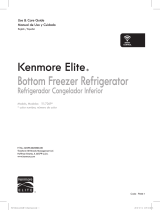Page is loading ...
Page is loading ...
Page is loading ...
Page is loading ...
Page is loading ...
Page is loading ...
Page is loading ...
Page is loading ...
Page is loading ...
Page is loading ...

English
Ice maker / water fountain
MG10
Dear customer,
Many thanks for choosing to purchase a TAURUS
ALPATEC brand product.
Thanks to its technology, design and operation
and the fact that it exceeds the strictest quality
standards, a fully satisfactory use and long prod-
uct life can be assured.
- Read these instructions carefully before swit-
ching on the appliance and keep them for future
reference. Failure to follow and observe these
instructions could lead to an accident.
- Clean all the parts of the product that will be in
contact with food, as indicated in the cleaning
section, before use.
SAFETY ADVICE AND WARN-
INGS
- This appliance can be used by
children aged from 8 years and
above and persons with redu-
ced physical, sensory or mental
capabilities or lack of expe-
rience and knowledge if they
have been given supervision or
instruction concerning use of
the appliance in a safe way and
understand the hazards invol-
ved.
- This appliance is not a toy.
Children should be supervised
to ensure that they do not play
with the appliance.
- Cleaning and user maintenance
shall not be made by children
unless they are supervised.
- Do not store explosive substan-
ces such as aerosol cans with
a ammable propellant in this
appliance.
- This appliance is only for do-
mestic use, not for industrial
or professional use. It is not
intended to be used by guests
in hospitality environments such
as bed and breakfast, hotels,
motels, and other types of
residential environments, even
in farm houses, areas of the kit-
chen staff in shops, ofces and
other work environments.
- If the connection to the mains
has been damaged, it must be
replaced, take the appliance to
an authorised technical sup-
port service. Do not attempt
to disassemble or repair the
appliance by yourself in order to
avoid a hazard.
- Do not store explosive substan-
ces such as aerosol cans with
a ammable propellant in this
appliance.
- WARNING: ll with potable
water only.
- WARNING: Connect to potable
water supply only.
- WARNING: Keep ventilation
openings, in the appliance en-
closure or in the built-in structu-
re, clear of obstruction.
- WARNING: Do not use mecha-
nical devices or other means to
accelerate the defrosting pro-

cess, other than those recom-
mended by the manufacturer.
- WARNING: Do not damage the
refrigerant circuit.
- WARNING: Do not use electri-
cal appliances inside the food
storage compartments of the
appliance, unless they are of
the type recommended by the
manufacturer.
- Ensure that the voltage indicated on the rating
label matches the mains voltage before plug-
ging in the appliance.
- Connect the appliance to a base with an earth
socket withstanding a minimum of 10 amperes.
- The appliance’s plug must t into the mains
socket properly. Do not alter the plug. Do not
use plug adaptors.
- Do not force the power cord. Never use the
power cord to lift up, carry or unplug the appli-
ance.
- Do not wrap the power cord around the appli-
ance.
- Do not clip or crease the power cord.
- Check the state of the power cord. Damaged
or tangled cables increase the risk of electric
shock.
- Do not touch the plug with wet hands.
- Do not use the appliance if the cable or plug is
damaged.
- If any of the appliance casings breaks, immedi-
ately disconnect the appliance from the mains
to prevent the possibility of an electric shock.
- Do not use the appliance if it has fallen on the
oor, if there are visible signs of damage or if it
has a leak.
- Do not place the appliance on hot surfaces,
such as cooking plates, gas burners, ovens or
similar.
- Do not place the appliance where it can reach
the sunlight.
- The appliance must be used and placed on a
at, stable surface.
- Place the appliance on a horizontal, at, stable
surface and away from other heat sources and
contact with water.
- Do not use or store the appliance outdoors.
- Do not leave the appliance out in the rain or
exposed to moisture. If water gets into the
appliance, this will increase the risk of electric
shock.
USE AND CARE:
- Fully unroll the appliance’s power cable before
each use.
- Do not use the appliance if its accessories are
not properly tted.
- Do not use the appliance if the accessories
attached to it are defective. Replace them
immediately.
- Do not switch the appliance on without water.
- Do not use the appliance if the on/off switch
does not work.
- Do not move the appliance while in use.
- Use the appliance handle/s, to catch it or move
it.
- Do not use the appliance if it is tipped up and
do not turn it over.
- Do not turn the appliance over while it is in use
or connected to the mains.
- Disconnect the appliance from the mains when
not in use and before undertaking any cleaning
task.
- Unplug the appliance from the mains before
relling the water tank.
- This appliance is for household use only, not
professional, industrial use.
- Store this appliance out of reach of children
and/or persons with physical, sensory or
reduced mental or lack of experience and
knowledge.
- Use the appliance and its accessories and tools
in accordance with these instructions, taking
into account the working conditions and the
work to be performed. Use the appliance for
operations different from those intended could
result in a hazardous situation.
- Only use water with the appliance.
- The use of bottled mineral water adapted for
human consumption is recommended.
SERVICE:
- Make sure that the appliance is serviced only
by specialist personnel, and that only original
spare parts or accessories are used to replace
existing parts/accessories.
- Any misuse or failure to follow the instructions
for use renders the guarantee and the manufac-
turer’s liability null and void.

DESCRIPTION
1 (Front Shell) Parte frontal
2 (Indicator) Pantalla
3 (control panel) Panel de control
4 (Power) Boton encendido / apagado
5 (Hot wáter faucet) Grifo de agua caliente
6 (Ice drawer) Cajon de hielo
7 (Clever seat) Reposa botellas
8 (Top cover) Tapa superior
9 (Side Shell) Tapa lateral
10 (Cold wáter faucet) Grigo de agua fría
11 (fan cover) tapa del ventilador
12( Drip tray) bandeja antigoteo
CONTROL PANEL OPERATION
INDICATOR AREA
Warning, low water indicator
Time Display,rst two digital is for
hour,last two is for minute
Ice level indicator
Clock display
Setting the timer to turn “On” the Ice Mak-
ing or Hot Water
Setting the timer to turn “Off” the Ice Mak-
ing or Stop making Hot Water
Informs you that you are now setting the
time for ice making
Informs you that you are now setting the
time for hot water
Once illuminated, it means the water is
Heated up to temperature and ready for use
Child Lock Display is on or off, if indicator
is “On”, this means unit is Locked.
Means the machine is on Ice Making
function.
Cold water function, once illuminated,
water Cold and ready for use
Button Area
press this button to Start or Stop ice
making and set time
press this button to Start or Stop making
hot water
press this button to Start or Stop mak-
ing cold water
press this button to set time or active
the child lock
press this button to dispense cold
water
press this button to dispense hot water

Note: Please do not touch hot water as the tem-
perature may be too high
press this button to power on the
machine
INSTALLATION
- Make sure you have removed all packing
material. In order to prevent possible risk of
accidents, do not leave items such as plastic
bags, polystyrene or cables within the reach of
children.
- During transportation, the tilt angle of the appli-
ance must not exceed 45 °. Do not locate the
appliance upside down as this may damage the
compressor.
- Place the appliance on a at, stable surface
and away from any heat source.
- The appliance requires proper ventilation in
order to operate correctly. Leave a free space
of 15 cm around the appliance.
- Do not obstruct the opening of the door of the
appliance.
- The socket should be easily accessible in order
to be able to quickly disconnect the appliance in
case of an emergency.
INSTRUCTIONS FOR USE
BEFORE USE:
- Make sure that all products’ packaging has
been removed.
- Before using the product for the rst time, clean
the parts that will come into contact with food in
the manner described in the cleaning section.
- It is recommended that you wait for a minimum
of 2 hours after having installed the appliance
before you use it for the rst time, leaving the
front cover open.
- Prepare the appliance according to the function
you wish to use:
STEP 1:ADD WATER
- If bottled water is used, remove the paper seal
and plastic, then tip bottle onto the cleaver seat,
water will release into the machine automatical-
ly if pipe is used,
- Note: Inlet water pressure should be within
0.1-0.4Mpa
USE:
- Unroll the cable completely before plugging it
in.
- Fill the appliance with water (Fig 1) Do not
place any liquid other than drinking water in the
tank.
- Connect the appliance to the mains..
- Step 2: Connect to power and press
to
start the machine.
- Step 3: Press the right buttons to start the func-
tion you want.
- Note: After the water is lled, press
rst then
till water comes out from
the water faucet lastly press
for making
hot water so as to avoid the heater going into
automatic protection.
- Note: For the rst three cycles, the ice may be
small and irregular in size.
- If no water is pumped up to the water tray over
two cycles, then please open the drain cap and
let several drops water runs out.
GETTING HOT /COLD WATER / ICE
- 4.1 Hot water: Press button then
to get hot water.

- 4.2 Cold water: Press button directly
- 4.3 Ice: Pull the ice drawer out and take ice with
the ice scoop
SET TIMER:
- You can set the clock to automatically turn on
and turn off time via following steps:
SETTING THE CLOCK:
- Long press on the button till the
gures at the indicator area is Illuminated
then press the
button to change the
hour,and again
and ,to change
the minute,after the right time is set,the time will
ash for 5seconds,then locate.
SETTING THE TIMER FOR THE ICE MAKING
FUNCTION:
- A1, Long press on the
button till the
clock is illuminated,
- A2. then short presses on the
button
till the indicator
and appear,
- A3. when the rst two digits are illuminated,
press the
button to change the hour,
- A4 after it is set, with a short push on the
button again, the last two digits will
illuminate, press the
button again to
change the minutes.
- A5. When you are nished and the gures are
not illuminated, long press on the
button till indicator
is on.
UNSETTING THE TIMER FOR THE ICE MAKER
FUNCTION:
- B1, Long press on the
button till the
clock is illuminated,
- B2. then short press on the
button till
the indicator
and appear,
- B3. when the rst two digits are illuminated,
press the
button to change the hour,
- B4, After it is set,with a short push on the
button again,the last two digits will
illuminate,press the
button again to
change the minute.
- B5. After the setting is nished and the gures
are not illuminated, long press on the
button till indicator
is on.
SETTING THE TIMER FOR THE HOT WATER
FUNCTION,
- C1. Long press on the
button till the
clock is illuminated.
- C2. Short press on the
button until the
indicator HOT and
appear.
- C3. When the rst two digits are illuminated,
press the
button to change the hour.
- C4. When it is set, short push the
button again, the last two digits will shine, press
the
button again to change the minute.
- C5. After the settings are nished and the g-
ures stop are not illuminated, long press on the
button till indicator is on
UNSETTING THE TIMER FOR THE HOT WA-
TER FUNCTION:
- D1, Long press on the
button till the
clock is illuminated,
- D2. Short press on the
button till the
indicator
and appear,
- D3. When the rst two digits are illuminated,
press the
button to change the hour,
- D4. After it is set, short push on the
button again, the last two digits illuminate, press

the button again to change the minute.
- D5. After the settings are nished and the g-
ures stop shinning, long press on the
button till indicator
is on.
TIME SETTING FOR TURNING HOT WATER
FUNCTION ON AND OFF,
- follow step: A1, A2, A3, A4, B2, B3, B4, C1,
C2, C3, C4, D1, D2, D3, D4 after the setting
is nished and the gures stop shinning, long
press on button
till indicator and
are on.
MAKE ICE CUBES:
- Press the start/stop button (4) and the green
operating button will remain lit. The appliance
starts to operate.
- The processing time is approximately 7-20
minutes (depending on water temperature and
room temperature). Caution: The ice cubes
produced may be small and irregular during the
rst cycles.
- Once the ice cubes have been processed, the
excess water will drain into the water tank and
the cubes will fall onto the ice tray
- Caution: the cubes may not be fully transpar-
ent, due to the air entering during processing
development but this does not alter the quality
of the cubes.
- When the water tank is empty, the «Tank emp-
ty» icon will light .
- Turn off the appliance.
- Wait few minutes before running the appliance
again.
- When the ice cube tray is full, the «Tray full»
light icon will light up and several beeps will
sound.
- Drain the ice cube tray with the help of the
spoon supplied with the appliance.
ONCE YOU HAVE FINISHED USING THE
APPLIANCE:
- After use, press the start/stop button to turn off
the appliance.
- Unplug the appliance from the mains.
- Clean the appliance.
CARRY HANDLE/S:
- This appliance has a handle on the back to
make it easy and convenient to transport. (Fig
2).
SAFETY THERMAL PROTECTOR:
- The appliance has a safety device, which pro-
tects the appliance from overheating.
CLEANING
- Disconnect the appliance from the mains and
allow it to cool before undertaking any cleaning
task.
- Clean the equipment with a damp cloth with a
few drops of washing-up liquid and then dry.
- Do not use solvents, or products with an acid or
base pH such as bleach, or abrasive products,
for cleaning the appliance.
- Do not let water or any other liquid get into the
air vents to avoid damage to the inner parts of
the appliance.
- Never submerge the appliance in water or any
other liquid or place it under running water.
- Never submerge the connector in water or any
other liquid or place it under running water.
- and storage.
- In order to ensure optimum quality of the cubes,
it is recommended that you change the water
every 24 hours.
DRAIN WATER
- Take off the cap at back of the units to drain the
water, Blue for cold water, Red for hot water
ANOMALIES AND REPAIR
- Take the appliance to an authorised technical
support service if product is damaged or other
problems arise. Do not attempt to disassemble
or repair the appliance yourself as this may be
dangerous.

- If any anomaly is detected, check the following table:
Problem Possible causes Possible Solutions
The compressor is opera-
ting abnormally and makes
a humming sound.
The voltage is lower than
recommended.
Do not connect the appliance to the
mains supply if the voltage indicated
on the rating plate does not corres-
pond with that of the mains voltage.
The «Tank empty» indica-
tor light lights up.
The water tank is empty.
There is air in the water pump.
Turn off the appliance, ll the tank
and wait 3 minutes before restarting
the appliance.
Remove the silicone plug and leave
a few drops of water.
One/several indicator lights
do not light up.
The LEDS are blown. Contact your dealer or after sales
service to replace them.
Despite having observed
all indications, no cubes
are forming.
Lack of coolant in the freezer or
the fan motor is damaged.
Contact your dealer or after sales
service.
The «Tank empty» and
«Tray full» indicator lights
light up at same time.
If all conditions are being
followed, the cube ejector may
be blocked.
Turn off and disconnect the applian-
ce, in order to remove the ice cubes.
Turn the appliance back on.
CHARACTERISITICS:
- Max. Inlet Water Pressure: 0.6 M Pa
- Min. Inlet Water Pressure: 0.14 M Pa
FOR EU PRODUCT VERSIONS AND/OR IN
CASE THAT IT IS REQUESTED IN YOUR
COUNTRY:
ECOLOGY AND RECYCLABILITY OF THE
PRODUCT
- The materials of which the packaging of this
appliance consists are included in a collection,
classication and recycling system. Should you
wish to dispose of them, use the appropriate
public recycling bins for each type of material.
- The product does not contain concentrations of
substances that could be considered harmful to
the environment.
This symbol means that in case you wish
to dispose of the product once its working
life has ended; take it to an authorised
waste agent for the selective collection of
Waste from Electric and Electronic
Equipment (WEEE).
The appliance contains ammable
refrigerant
This appliance complies with Directive 2014/35/
EU on Low Voltage, Directive 2014/30/EU on
Electromagnetic Compatibility, Directive 2011/65/
EU on the restrictions of the use of certain
hazardous substances in electrical and electro-
nic equipment and Directive 2009/125/EC on
the ecodesign requirements for energy-related
products.
Page is loading ...
Page is loading ...
Page is loading ...
Page is loading ...
Page is loading ...
Page is loading ...
Page is loading ...
Page is loading ...
Page is loading ...
Page is loading ...
Page is loading ...
Page is loading ...
Page is loading ...
Page is loading ...
Page is loading ...
Page is loading ...
Page is loading ...
Page is loading ...
Page is loading ...
Page is loading ...
Page is loading ...
Page is loading ...
Page is loading ...
Page is loading ...
Page is loading ...
Page is loading ...
Page is loading ...
Page is loading ...
Page is loading ...
Page is loading ...
Page is loading ...
Page is loading ...
Page is loading ...
Page is loading ...
Page is loading ...
Page is loading ...
Page is loading ...
Page is loading ...
Page is loading ...
Page is loading ...
Page is loading ...
Page is loading ...
Page is loading ...
Page is loading ...
Page is loading ...
Page is loading ...
Page is loading ...
Page is loading ...
Page is loading ...
Page is loading ...
Page is loading ...
Page is loading ...
Page is loading ...
Page is loading ...
Page is loading ...
Page is loading ...
Page is loading ...
Page is loading ...
Page is loading ...
Page is loading ...
Page is loading ...
Page is loading ...
Page is loading ...
Page is loading ...
Page is loading ...
Page is loading ...
Page is loading ...
Page is loading ...
Page is loading ...
Page is loading ...
Page is loading ...
Page is loading ...
Page is loading ...
Page is loading ...
Page is loading ...
Page is loading ...
Page is loading ...
Page is loading ...
Page is loading ...
Page is loading ...
Page is loading ...
Page is loading ...
Page is loading ...
-
 1
1
-
 2
2
-
 3
3
-
 4
4
-
 5
5
-
 6
6
-
 7
7
-
 8
8
-
 9
9
-
 10
10
-
 11
11
-
 12
12
-
 13
13
-
 14
14
-
 15
15
-
 16
16
-
 17
17
-
 18
18
-
 19
19
-
 20
20
-
 21
21
-
 22
22
-
 23
23
-
 24
24
-
 25
25
-
 26
26
-
 27
27
-
 28
28
-
 29
29
-
 30
30
-
 31
31
-
 32
32
-
 33
33
-
 34
34
-
 35
35
-
 36
36
-
 37
37
-
 38
38
-
 39
39
-
 40
40
-
 41
41
-
 42
42
-
 43
43
-
 44
44
-
 45
45
-
 46
46
-
 47
47
-
 48
48
-
 49
49
-
 50
50
-
 51
51
-
 52
52
-
 53
53
-
 54
54
-
 55
55
-
 56
56
-
 57
57
-
 58
58
-
 59
59
-
 60
60
-
 61
61
-
 62
62
-
 63
63
-
 64
64
-
 65
65
-
 66
66
-
 67
67
-
 68
68
-
 69
69
-
 70
70
-
 71
71
-
 72
72
-
 73
73
-
 74
74
-
 75
75
-
 76
76
-
 77
77
-
 78
78
-
 79
79
-
 80
80
-
 81
81
-
 82
82
-
 83
83
-
 84
84
-
 85
85
-
 86
86
-
 87
87
-
 88
88
-
 89
89
-
 90
90
-
 91
91
-
 92
92
-
 93
93
-
 94
94
-
 95
95
-
 96
96
-
 97
97
-
 98
98
-
 99
99
-
 100
100
Taurus MG10 Owner's manual
- Type
- Owner's manual
- This manual is also suitable for
Ask a question and I''ll find the answer in the document
Finding information in a document is now easier with AI
in other languages
- italiano: Taurus MG10 Manuale del proprietario
- français: Taurus MG10 Le manuel du propriétaire
- español: Taurus MG10 El manual del propietario
- Deutsch: Taurus MG10 Bedienungsanleitung
- русский: Taurus MG10 Инструкция по применению
- Nederlands: Taurus MG10 de handleiding
- português: Taurus MG10 Manual do proprietário
- polski: Taurus MG10 Instrukcja obsługi
- română: Taurus MG10 Manualul proprietarului
Related papers
Other documents
-
Taurus Alpatec MG 12 LEGEND Owner's manual
-
Taurus Alpatec MG 15 DIGITAL Owner's manual
-
Sears RS265B** User manual
-
Bosch B20CS30SNS/03 Owner's manual
-
Braun KF9070SI Operating instructions
-
Bosch 1101841 User manual
-
Samsung RT29FBRHDSP User manual
-
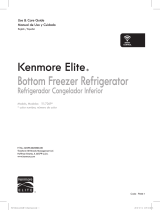 Kenmore Elite 72695 Owner's manual
Kenmore Elite 72695 Owner's manual
-
Samsung RT35FBAHDSL User manual
-
Samsung RT35FBAHDSL User manual