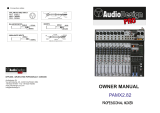Page is loading ...

8588107000
(485793)
Ownerʼs manual
Model
LM16
LIVE MIXER
<Note>:
The LM16 will be upgraded to a new version for feature en-
hancement or improvement. Check the information about the latest
software version from the Fostex website (http://www.fostexinterna
-
tional.com/), Fostex service station or your local Fostex dealer.
You can upgrade the software yourself. See page 36 for details about
how to upgrade the software.

2
Model LM16
CAUTION: TO REDUCE THE RISK OF ELECTRIC SHOCK,
DO NOT REMOVE COVER (OR BACK).
NO USER - SERVICEABLE PARTS INSIDE.
REFER SERVICING TO QUALIFIED SERVICE PERSONNEL.
CAUTION
RISK OF ELECTRIC SHOCK
DO NOT OPEN
12. Power Cord Protection - Power supply cords should be routed
so that they are not likely to be walked on or pinched by items
placed upon or against them, paying particular attention to cords
at plugs, convenience receptacles, and the point where they
exit from the appliance.
13. Cleaning - The appliance should be cleaned only as
recommended by the manufacturer.
14. Nonuse Periods - The power cord of the appliance should be
unplugged from the outlet when left unused for a long period of
time.
15. Object and Liquid Entry - Care should be taken so that objects
do not fall and liquids are not spilled into the enclosure through
openings.
16. Damage Requiring Service - The appliance should be serviced
by qualified service personnel when:
A. The power supply cord or the plug has been damaged; or
B. Objects have fallen, or liquid has been spilled into the
appliance; or
C. The appliance has been exposed to rain; or
D. The appliance does not appear to operate normally or
exhibits a marked change in performance; or
E. The appliance has been dropped, or the enclosure
damaged.
17. Servicing - The user should not attempt to service the appliance
beyond that described in the operating instructions.
All other servicing should be referred to qualified service
personnel.
18. The appliance should be situated away from drops of water or
spray of water.
19. Objects containing liquid such as vase must not be put on the
appliance.
20. The appliance is not completely isolated from the power supply
even if the power switch is at off position.
21. Apparatus shall not be exposed to dripping or splashing and
no objects filled with liquids, such as vases, shall be placed on
the apparatus.
22. Only use attachments/accessories specified by the
manufacturer.
23. An appliance with a protective earth terminal should be
connected to a mains outlet with a protective earth connection.
24. An appliance should be placed in a position where an AC plug
/ inlet can be easily pulled out by hand.
25. Main plug is used as the disconnection device. It shall remain
readily operable and should not be obstructed during intended
use. To be completely disconnected the apparatus from supply
mains, the mains plug of the apparatus shall be disconnected
from the mains socket outlet completely.
The lightning flash with arrowhead symbol, within an equilateral
triangle, is intended to alert the user to the presence of
uninsulated "dangerous voltage" within the product's enclosure
that may be of sufficient magnitude to constitute a risk of electric
shock to persons.
The exclamation point within an equilateral triangle is intended
to alert the user to the presence of important operating and
maintenance (servicing) instructions in the literature
accompanying the appliance.
CAUTION:
TO PREVENT ELECTRIC SHOCK, MATCH WIDE
BLADE OF PLUG TO WIDE SLOT, FULLY INSERT.
ATTENTION:
POUR EVITER LES CHOCS ELECTRIQUES,
INTRODUIRE LA LAME LA PLUS LARGE DE LA
FICHE DANS LA BORNE CORRESPONDANTE DE LA
PRISE ET POUSSER JUSQU' AU FOND.
An appliance and cart combination should be moved with care.
Quick stops, excessive force, and uneven surfaces may cause
the appliance and cart combination to overturn.
7. Wall or Ceiling Mounting - The appliance should be mounted
to a wall or ceiling only as recommended by the manufacturer.
8. Ventilation - The appliance should be situated so that its location
or position dose not interfere with its proper ventilation.
For example, the appliance should not be situated on a bed,
sofa, rug, or similar surface that may block the ventilation
openings; or, placed in a built-in installation, such as a bookcase
or cabinet that may impede the flow of air through the ventilation
openings.
9. Heat - The appliance should be situated away from heat sources
such as radiators, heat registers, stoves, or other appliances
(including amplifiers) that produce heat.
10. Power Sources - The appliance should be connected to a power
supply only of the type described in the operating instructions
or as marked on the appliance.
11. Grounding or Polarization - The precautions that should be
taken so that the grounding or polarization means of an
appliance is not defeated.
"WARNING"
"TO REDUCE THE RISK OF FIRE OR ELECTRIC SHOCK,
DO NOT EXPOSE THIS APPLIANCE TO RAIN OR
MOISTURE."
SAFETY INSTRUCTIONS
1. Read Instructions - All the safety and operating instructions
should be read before the appliance is operated.
2. Retain Instructions - The safety and operating instructions
should be retained for future reference.
3. Heed Warnings - All warnings on the appliance and in the
operating instructions should be adhered to.
4. Follow Instructions - All operating and use instructions should
be followed.
5. Water and Moisture - The appliance should not be used near
water - for example, near a bathtub, washbowl, kitchen sink,
laundry tub, in a wet basement, or near a swimming pool, and
the like.
6. Carts and Stands - The appliance should be used only with a
cart or stand that is recommended by the manufacturer.

Model LM16
3
Important Safety Instructions
1) Read these instructions.
2) Keep these instructions.
3) Heed all warnings.
4) Follow all instructions.
5) Do not use this apparatus near water.
6) Clean only with dry cloth.
7) Do not block any ventilation openings.
Install in accordance with the
manufacturer's instructions.
8) Do not install near any heat sources
such as radiators, heat registers, stoves,
or other apparatus (including amplifiers)
that produce heat.
9) Do not defeat the safety purpose of the
polarized or grounding-type plug.
A polarized plug has two blades with one
wider than the other. A grounding type
plug has two blades and a third
grounding prong. The wide blade or the
third prong are provided for your safety.
If the provided plug does not fit into your
outlet, consult an electrician for
replacement of the obsolete outlet.
10) Protect the power cord from being
walked on or pinched particularly at
plugs, convenience receptacles, and the
point where they exit from the apparatus.
11) Only use attachments/accessories
specified by the manufacturer.
12) Use only with the cart, stand, tripod,
bracket, or table specified by the
manufacturer, or sold with the apparatus.
When a cart is used, use caution when
moving the cart/apparatus combination
to avoid injury from tip-over.
13) Unplug this apparatus during lightning
storms or when unused for long periods
of time.
14) Refer all servicing to qualified service
personnel. Servicing is required when the
apparatus has been damaged in any
way, such as power-supply cord or plug
is damaged, liquid has been spilled or
objects have fallen into the apparatus,
the apparatus has been exposed to rain
or moisture, does not operate normally,
or has been dropped.
15) Excessive sound pressure from
earphones and headphones can cause
hearing loss.

4
Model LM16
Table of contents
About power supply ........................................................................................................7
Precautions on installation ............................................................................................7
About version upgrade .................................................................................................7
Condensation ...................................................................................................................8
Cleaning the exterior .......................................................................................................8
About damage ..................................................................................................................8
About CAT-5 cable ...........................................................................................................8
Unpacking the carton ....................................................................................................11
Usage examples of LM16 ..........................................................................................12
<Usage example 1> Integrating the main unit and control unit ..................................12
<Usage example 2> Mounting the main unit and control unit on the rack ..................12
<Usage example 3> Setting the main unit and control unit separately ......................12
Integrating the control unit and main unit ..................................................................13
Preparation of power supply ........................................................................................15
Connecting the power cord .........................................................................................15
Turning on the power ...................................................................................................15
Procedures of turning on the power after connecting peripheral devices ..................15
Procedures of turning off the power after connecting peripheral devices ..................15
Before using the unit ........................................................................................11
Main features .................................................................................................................10
Overview ...............................................................................................................9
Introduction .........................................................................................................7
Safety instructions ..........................................................................................................2

Model LM16
5
Connection example (live stage) .............................................................................16
Connection example (home recording) .....................................................................17
Balanced and unbalanced inputs/outputs ................................................................18
Connection to external devices ......................................................................16
Control unit (input channel 1 through 16) ..................................................................20
Control unit (master channel) ......................................................................................22
Control unit (rear panel) ................................................................................................25
Main unit (rear panel) .....................................................................................................25
Names and functions .......................................................................................19
Signal flow of the mixer ................................................................................................27
Connecting sources .....................................................................................................28
Connecting sources to the input connectors ..............................................................28
Phantom power supply setting ...................................................................................28
Selecting channel source ............................................................................................28
Adjusting the input level ...............................................................................................28
Low-cut filter ................................................................................................................29
Limiter ..........................................................................................................................29
Equalizer .........................................................................................................................29
EQ HIGH .....................................................................................................................30
EQ MID ........................................................................................................................30
EQ LO ..........................................................................................................................30
Using an external effect processor .............................................................................30
Using AUX 1, 2 and 3 ..................................................................................................30
Using Insert .................................................................................................................31
Mixer basics .......................................................................................................27

6
Model LM16
Upgrading the software ..................................................................................36
Checking the current software version ......................................................................36
How to upgrade the version .........................................................................................37
Specifications ...................................................................................................38
Inputs/Outputs ...............................................................................................................38
General ............................................................................................................................39
Physical dimensions .....................................................................................................39
MMC Commands List ...................................................................................................40
MIDI Implementation Chart ..........................................................................................41
Declaration of EC Directive ..........................................................................................42
FOSTEX AMERICA LIMITED WARRANTY .................................................................43
INDEX ..............................................................................................................................45
Using the internal effects processor ...........................................................................31
Applying the internal effects ........................................................................................31
About the effect types ..................................................................................................32
Monitoring ......................................................................................................................32
Solo monitor .................................................................................................................33
Channel grouping ..........................................................................................................33
Using SUB IN ..................................................................................................................34
Block diagram ................................................................................................................35

Model LM16 [Introduction/Overview]
7
Introduction
Thank you very much for purchasing the Model LM16.
The LM16 is a live mixer which consists of the control unit which is equipped with a digital
mixer and the main unit which is equipped with the I/O connectors.
To ensure the best performance, read this manual thoroughly before using the LM16.
Keep this manual handy for future reference.
• Be sure to connect the LM16 to the power
supply specified in the specifications
section of this owner’s manual. Do not use
an AC outlet of any other voltage.
• Do not connect the LM16 to the same AC
outlet to which devices that could
generate noise (such as a large motor or
dimmer), or the devices that consume a
large amount of power (such as an air
conditioning system or large electric
heater) are connected.
• If you use the LM16 in an area with a
different power voltage, first consult your
dealer or the nearest Fostex service
station. You can use the LM16 with a power
frequency of 50Hz or 60Hz.
• It is very dangerous to use a power cord
that is frayed or damage. In such a case,
stop using the LM16 immediately and ask
your dealer to repair the cord.
• To avoid possible electric shock and
damage to the LM16, avoid contact with
water or other liquids, or do not handle
the power plug while your hands are wet.
• To prevent possible electric shock and
damage to the LM16, do not remove the
main unit cover or reach the inside the
LM16.
• Do not let water or other liquid, or metal
objects such as pins, accidentally enter the
inside of the LM16 because this may lead
to electric shock or damage.
Should water enter the inside of the LM16,
remove the power plug from AC outlet, and
consult your dealer or the nearest Fostex
service station.
• Do not install the unit in the following
conditions.
* In an extremely hot or cold place
* In a moist place
* In a vibrated place
* In a dusty place
* In a strong magnetic field or near a
device which generates a magnetic field
* In the direct sunshine
* In the direct shower or rain
• To integrate the main unit and control unit
or mount them to a rack, follow the
instruction described in this manual (note
that screws for rack mounting are not
supplied with the LM16).
About power supply
Precautions on installation
• To prevent damage to the LM16, be sure
to power on the connected devices first,
then turn on the power to the LM16.
When you remove or connect the cables
to the input/output connectors on the
LM16, make sure that the channel and
master faders and volume controls are set
“∞”.
• The software of the LM16 will be upgraded
in the future. You can download the latest
software from our website and upgrade the
LM16 yourself. For details about how to
upgrade the LM16 to the latest software
version, see page 36.
About version upgrade

Model LM16 [Introduction/Overview]
8
• For normal cleaning, use a soft dry cloth.
For stubborn dirt, moisten a cloth in
diluted detergent, wring it out firmly, and
wipe the dirt off.
Then polish with a dry cloth. Never use
solvents such as alcohol, thinner or
benzene, since these will damage the
printing and finish of the exterior.
• When temperature and humidity change
suddenly (for example, when you move the
LM16 from a cold place to a warm place),
moisture condensation may occur to the
display and panel.
In such a case, leave it with the power
turned off for some time until the
moisture evaporates.
Cleaning the exterior
Condensation
• Fostex is not responsible for any “direct
damage” or “indirect damage” caused by
using the LM16.
About damage
• Use only a CAT-5 STP cable for connection
between the main unit and the control
unit.
About CAT-5 cable
<Note>:
Do not connect or disconnect a
CAT-5 cable while the LM16 is powered
on. When you connect or disconnect a
CAT-5 cable, make sure that the LM16 is
powered off.

Model LM16 [Introduction/Overview]
9
Overview
The Model LM16 consists of the control unit which is equipped with a digital mixer with
intuitive analog like operation and the main unit which is equipped with the I/O connectors.
You can install the LM16 flexibly by integrating these units, mounting them on a rack or
setting them away from each other (up to 50 meter distance using a CAT-5 cable).
The LM16 is an ideal tool for schools, houses of worship, clubs, coffee houses, project stu-
dios, mobile recording, rental sound/recording, etc.
<Note>:
The CAT-5 cable supplied with the LM16 is approximately 50 cm length.
This cable can be used when installing the LM16 by integrating the control and main
units. To mount them on a rack or set them away from each other, prepare an appropri-
ate CAT-5 cable (straight type) which has enough length (up to 50 m).

Model LM16 [Introduction/Overview]
10
Main features
• Digitally controlled trim on each input channel, allowing optimum input level
adjustment for each mic/line input.
• Fostex originally-developed digital effect unit (reverb/delay) is built in,
allowing selection from 12 effect types.
• Provides 16 input faders, four group faders and stereo master fader, allowing
analog like operation.
• 3-band (High/Mid/Low) input equalizer on each input channel.
• Insertion point on input channel 1 through 8, allowing connection to an
external comp/limiter, etc.
• XLR-phone combo type connector provided on each input channel, allowing
mic or line connection. In addition, phantom power can be supplied to each XLR
connector, allowing use of a condenser microphone. (You can turn on or off
phantom power in eight channel groups.)
• Four group outputs allow connection to an external mixer or multitrack
recorder.
• Aux and effect sends allow connection to an external effect unit, a stage monitor
system, etc.
• You can easily upgrade the unit software by downloading the file for upgrading
the unit from the Fostex website and copying it to a USB memory stick, then
connecting it to the [USB (HOST)] port.
• Outputs MMC (MIDI Machine Control) commands (play, stop and record
commands) from the [MIDI OUT] port for controlling an external MIDI device.

11
Model LM16 [Before using the unit]
Before using the unit
Unpack the carton and inspect the contents for damage or shortages.
The following contents should be found in the carton. If you find any damage or shortages,
contact your Fostex dealer.
Unpacking the carton
Main unit (I/O connector section) x 1
Control unit (Mixer section) x 1
CAT-5 STP cable (approx. 50 cm) x 1
Power cord x 1
Operation manual x 1
Read this chapter carefully before using the unit.

12
Model LM16 [Before using the unit]
The control unit and main unit of the LM16 are separated. You can set these units flexibly.
<Usage example 1>
Integrating the main unit and control unit.
You can integrate the main unit and con-
trol unit.
Use the supplied CAT-5 cable (approx. 50
cm length) to connect between the units.
See the next page for details about how
to integrate the units.
<Usage example 2>
Mounting the main unit and control unit on the rack.
As shown on the right, you can mount
each unit to the rack. In this case, use a
CAT-5 cable which has enough length for
connecting between the units (the cable
supplied with the LM16 is approximately
50 cm length).
<Usage example 3>
Setting the main unit and control unit separately.
You can set the main unit and control unit over a 50 meter distance. In such a case, use a
CAT-5 cable which has enough length for connecting between the units (the cable sup-
plied with the LM16 is approximately 50 cm length).
Usage examples of LM16
<Note>:
Use only a CAT-5 STP cable (straight
type) for connection between the main unit
and the control unit.
<Note>:
Use only a CAT-5 STP
cable (straight type) for con-
nection between the main unit
and the control unit.

13
Model LM16 [Before using the unit]
CONTROLLER
(1) Remove the rack mount adaptors attached to the side panels of each unit.
The removed rack mount adaptors and fixing screws are used in step (3) below, so be
careful not to loose them.
(2) Connect the [ETHER] connector of the control unit and the [CONTROLLER] connector
of the main unit using the supplied CAT-5 cable.
The cable should run through the cable guides fixed near the connectors of the both
units (see below).
Follow the procedure below to integrate the control unit and main unit.
<Note>:
Work on a flat and stable surface. It is recommended to put the units on a soft
cloth (or blanket) to protect the units.
<Necessary items>
• Phillips-head screwdriver (which matches the fixing screws for rack mounting)
• The supplied CAT-5 cable
Control unit
Main unit
Rack mount adaptor
Rack mount adaptor
Rack mount adaptor
Rack mount adaptor
<Note>:
Insert the connector of the cable firmly in the correct direction.
Main unit
Control unit
Integrating the control unit and main unit
Cable guide
<Note>:
Do not connect or disconnect a CAT-5
cable while the LM16 is powered on.
When you connect or disconnect a CAT-5 cable,
make sure that the LM16 is powered off.

14
Model LM16 [Before using the unit]
(4) Put the CAT-5 cable into the space between the rubber feet and mounting bracket
(indicated by arrows below).
The space between the rubber feet and mounting bracket is narrow, so be careful not to
damage the cable when you put it into the space.
(3) Using the rack mount adaptors removed from the control unit, fix the control unit and
main unit.
Attach the rack mount adaptors to the both left and right sides in the direction shown
below. Use four screws for each side.
Rack mount adaptor
After attaching the adaptor

15
Model LM16 [Before using the unit]
Using the supplied power cord, con-
nect the [AC IN] connector on the
rear panel of the main unit and the
AC outlet.
[POWER] switch
AC outlet
Press down the [POWER] switch on
the rear panel of the main unit to
turn on the power.
To turn on or off the LM16 and peripheral devices which are connected to the LM16,
follow the proper procedures described below.
Connecting the power cord
Turning on the power
<Note>:
Use only the supplied
power cord.
Preparation of power supply
Procedures of turning on the power after connecting peripheral devices
<Note>:
Before turning on or off the LM16 and peripheral devices which are connected
to the LM16, make sure that the channel faders and monitor gain control of the LM16, as
well as the volume control of an monitor amplifier (or powered monitor speaker), are set
to minimum. Otherwise, a loud sound may be produced suddenly that may damage the
speaker or your hearing.
(1) Turn on the devices connected to the [INPUT] connectors to the LM16.
(2) Turn on the LM16.
(3) Turn on the monitor amplifier (or powered monitor speaker).
Procedures of turning off the power after connecting peripheral devices
(1) Turn off the monitor amplifier (or powered monitor speaker).
(2) Turn off the LM16.
(3) Turn off the devices connected to the [INPUT] connectors to the LM16.
INSERT
INSERTINSERTINSERTINSERTINSERTINSERTINSERT
INPUT
AUX SEND (-2dBu)
M
IDI OUT
CONTROLLER
PHANTOM
POWER
INSERT
INSERTINSERTINSERTINSERTINSERTINSERTINSERT
INPUT
AUX SEND (-2dBu)
EFF SEND (-2dBu)
USB
MIDI OUT
CONTROLLER
PHANTOM
POWER

16
Model LM16 [Connection to external devices]
Connection to external devices
Connection example (live stage)
INSERT
INSERTINSERTINSERTINSERTINSERTINSERTINSERT
INPUT
AUX SEND (-2dBu)
EFF SEND (-2dBu)
GROUP (+4dBu)
R STEREO OUT (+4dBu) L
ST MIX OUT (-10dBV)
USB
MIDI OUT
CONTROLLER
PHANTOM
POWER
Recorder
Effect processor
Stage monitors
Stage monitors
Stage monitors
Comp/limiter
Comp/limiter
Guitar
GuitarBass
Synthesizer
Drums
Vocals
Personal monitor
Player (MD, CD etc.)
or sub mixer
Headphones
<Note>:
Before making connection between the LM16 and external devices, make sure
that all devices including the LM16 are turned off, as well as all faders and level controls
are down.
16
15
141312
11
10
98
7
9
6
5
43
2
1
TRIM
TRIM
SOURCE
SOURCE
TRIM
TRIMTRIMTRIMTRIMTRIMTRIM
TRIM
TRIM
TRIM
TRIM
TRIM
TRIMTRIM
Main speakers

17
Model LM16 [Connection to external devices]
Connection example (home recording)
INSERT
INSERTINSERTINSERTINSERTINSERTINSERTINSERT
INPUT
AUX SEND (-2dBu)
EFF SEND (-2dBu)
GROUP (+4dBu)
R STEREO OUT (+4dBu) L
ST MIX OUT (-10dBV)
USB
MIDI OUT
CONTROLLER
PHANTOM
POWER
Synthesizer
Microphones
Drum machine
Bass
Guitar Guitar
Comp/limiter
Comp/limiter
Effect processor
Recorder
Personal monitor
MTR
Personal computer
<Note>:
Before making connection between the LM16 and external devices, make sure
that all devices including the LM16 are turned off, as well as all faders and level controls
are down.
Personal monitor
Player (MD, CD etc.)
or sub mixer
Headphones
16
15
141312
11
10
98
7
9
6
5
43
2
1
TRIM
TRIM
SOURCE
SOURCE
TRIM
TRIMTRIMTRIMTRIMTRIMTRIM
TRIM
TRIM
TRIM
TRIM
TRIM
TRIMTRIM

18
Model LM16 [Connection to external devices]
Balanced and unbalanced inputs/outputs
Balanced
The advantage of a balanced cable is its
ability to reject external interference.
Therefore, it is suitable for handling a small
level signal or transferring over long dis-
tances. The LM16 provides the following
balanced connectors.
Balanced
Unbalanced
XLR-3-11 connector
(balanced)
XLR-3-12 connector
(balanced)
RCA pin plug
(unbalanced)
3-conductor TRS phone
plug (balanced)
2-conductor phone plug
(unbalanced)
Unbalanced
An unbalanced cable is mainly used for
handling line level signals.
The LM16 provides the following balanced
connectors.
For connection between a recording mixer such as the LM16 and external devices (such as a
microphone, keyboard, recorder, etc), shielded cables are used. There are two types of cables
- balanced and unbalanced.
Inputs/outputs Connectable connectors
[INPUT 1-16]
[STEREO OUT (L, R)]
[GROUP OUT 1 - 4]
XLR-3-12 connector, 3-con-
ductor TRS or 2-conductor
phone plug
XLR-3-11 connector
[PHONES]
3-conductor TRS phone plug
3-conductor TRS phone plug
Inputs/outputs Connectable connectors
[INSERT 1 - 8]
[EFF SEND]
[AUX SEND 1 - 3]
3-conductor TRS phone plug
2-conductor phone plug
[ST MIX OUT (L, R)]
2-conductor phone plug
RCA pin plug
[MONITOR OUT (L, R)]
[SUB IN (L, R)]
2-conductor phone plug
RCA pin plug
1
2
3
2
1
3
1
2
3
Ground
Hot
Cold
Connector types
Tip
Sleeve
Tip
Sleeve
Ring
Tip
Sleeve
Ground
Hot
Tip
Sleeve
Ground
Hot
Tip
Sleeve Ground
Hot
Ring
Cold
Tip
Sleeve
Tip
Sleeve
Ground
Output
Ring
Input
Tip
Sleeve Ground
L
Ring
R
INSERT
PHONES
Cold
Hot
Outer
jacket
Shield (ground)
INPUT/MON OUT
AUX SEND/GROUP OUT
EFF SEND

Model LM16 [Names and functions]
19
Names and functions
INSERT
INSERTINSERTINSERTINSERTINSERTINSERTINSERT
INPUT
AUX SEND (-2dBu)
EFF SEND (-2dBu)
GROUP (+4dBu)
R STEREO OUT (+4dBu) L
ST MIX OUT (-10dBV)
USB
MIDI OUT
CONTROLLER
PHANTOM
POWER
Control unit (Top panel)
Control unit (Rear panel)
Main unit (Rear panel)

Model LM16 [Names and functions]
20
Control unit (input channel 1 through 16)
(1) [TRIM] control
Adjusts the gain of each input signal. Set this control appropriately
so that the [PEAK] indicator lights at the maximum input level.
By adjusting this control appropriately, the LM16 can accept a
signal within -60dBu and -12dBu for mic input, while it can accept a
signal within -40dBu and +8dBu for line input (see page 28 for
details).
1
3
4
5
6
7
9
10
11
12
13
14
15
16
2
8
Band
EQ type
Center (or cut-off)
frequency
Boost/cut
range
HIGH
+/-18dB
MID
LOW
Shelving type
Shelving type
Peaking type
12kHz
100 Hz to 8 kHz (sweepable)
80Hz
(2) [PEAK] indicator
Lights up when an input channel signal overloads.
You should set the [TRIM] control appropriately so that this
indicator does not light frequently (see page 28 for details).
(3) [LOW CUT] switch
Switches on ( ) or off ( ) of the low cut filter (high pass filter).
When on, the frequency range below 80 Hz is cut at -12 dB/oct.
This function is performed in the analog stage (see page 29 for
details).
(4) [LIMITER] switch
Switches on ( ) or off ( ) of the limiter function.
The limiter works to prevent signal clipping when the input level
exceeds the certain level. The limiter function is performed in the
analog stage (see page 29 for details).
(5) [SOURCE (INPUT/SUB IN)] switch
Available only on channels 15 and 16. It selects the channel
input source (see pages 28 and 34 for details).
When the switch is in the INPUT ( ) position, a signal from the
[INPUT] connector is selected. When the switch is in the SUB IN
( ) position, a signal from the [SUB IN] jacks (L for channel 15,
R for channel 16) is selected (each press of the switch alternates
the input source). The input signal from the [SUB IN] L (or R)
jack is level-adjusted using the [SUB IN] control and sent to the
channel fader 15 (or 16) via the EQ section.
(6) [EQ HI/MID/LO] controls
These controls control gain for each EQ band (high, middle, and
low) , as well as the middle frequency.
When you set the gain control at the center position, no boost or cut
is applied (see page 29 for details).
The following table shows the EQ type, center (or cut-off) frequency
and boost/cut range of each EQ band.
<Note>:
When you set the [SOURCE] switch on each of chan-
nels 15 and 16 to "SUB IN" ( ), the [TRIM] control is not
effective.
/