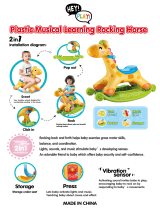Page is loading ...

Walk ’n Roll Rider
TM
x2
ALKALINE BATTERIES REQUIRED
1.5V AA
DEMO BATTERIES INCLUDED
NOTE TO CONSUMER:
This toy is packaged in DEMO MODE. When
you bring the toy home, activate its full range
of features by moving its DEMO/PLAY switch
to the PLAY position.
TO AVOID SERIOUS INJURY: Continuous adult
supervision required; never use near motor
vehicles, near streets, swimming pools, hills,
steps or sloped driveways. Always wear
shoes. Allow only one rider.
Product must be assembled by an adult. This
product contains small parts which are necessary
for assembly. Prior to and during assembly of this
product, keep small parts out of children's reach.
Small parts pose a choke hazard to children under
3 years.
ASSEMBLY:
H
7x
2
3x
Line up front
tire screw points
and place tire inside
frame. Tighten screws
until fully secure.
2x
Slide seat into place until you hear
the snap. Flip bike over and secure
seat with screws as shown.
8
Slide front
fork into
place as
shown.
4
B
B
Flip bike frame over
and attach gas tank.
3
C
D
D
E
E
F
G
i
Turn bike frame
upside down to
attach wheels. Pull
on inside wheel
pocket and push wheel
into place as shown.
1
F
G
B
6
H
2x
Slide handlebar firmly into place.
Tighten screws to secure. Pull up
on handlebar to make sure it is
secure.
7
C
A
Press connector pin
to attach front fork to
gas tank. The connector
pin is already connected
to the front fork.
5
B
A
Inside
view of
front
tire.
Front
view
Maximum weight:
42 lb (19 kg)
BEFORE YOU PLAY:
Tug on handlebar
and seat to make
sure they are
secure. If either part
comes loose,
remove screws and
press part into place
using more force
until you hear it
snap into place.
Realign and tighten
screws to secure.
Place a hubcap in each hand.
Press hubcaps into sides of
front tire as shown. Continue to
press with force until you hear
them both “snap!” into place.
Inside of
wheel
pocket
Adult assembly
required.
Phillips/cross head
screwdriver
(not included)
required for assembly.
OVER
9
months
39938
399380000_Pla Rock Tivity Walk N Roll Rider Blue_US
01,Mar12 Piguet T2-15-154 HB
39938_Rocktivity_Bike_neutral_FARv3 op
MacXS 09 vc175 Epson Cyan Magenta Yellow Black
39938_Rocktivity_Bike_neutral_FARv3 op Hi.pdf 1 3/1/12 4:14 PM

IMPORTANT: BATTERY INFORMATION
CAUTION:
1. TO AVOID BATTERY LEAKAGE
a. Always follow the instructions carefully. Use only batteries specified and be sure to insert
them correctly by matching the + and – polarity markings.
b. Do not mix old batteries and new batteries or standard (carbon-zinc) with alkaline batteries.
c. Remove exhausted or dead batteries from the product.
d. Remove batteries if product is not to be played with for a long time.
e. Do not short-circuit the supply terminals.
f. RECHARGEABLE BATTERIES: Do not mix these with any other types of batteries. Always remove from the product
before recharging. Recharge batteries under adult supervision. DO NOT RECHARGE OTHER TYPES OF BATTERIES.
2. Should this product cause, or be affected by, local electrical interference, move it away from other electrical
equipment. Reset (switching off and back on again or removing and re-inserting batteries) if necessary.
FCC STATEMENT
This device complies with Part 15 of the FCC Rules. Operation is subject
to the following two conditions: (1) This device may not cause harmful
interference, and (2) this device must accept any interference received,
including interference that may cause undesired operation.
NOTE: This equipment has been tested and found to comply with the
limits for a Class B digital device, pursuant to Part 15 of the FCC Rules.
These limits are designed to provide reasonable protection against
harmful interference in a residential installation. This equipment
generates, uses and can radiate radio frequency energy, and, if not
installed and used in accordance with the instructions, may cause
harmful interference to radio communications. However, there is no
guarantee that interference will not occur in a particular installation. If
this equipment does cause harmful interference to radio or television
reception, which can be determined by turning the equipment off and on,
the user is encouraged to try to correct the interference by one or more
of the following measures:
• Reorient or relocate the receiving antenna.
• Increase the separation between the equipment and receiver.
• Consult the dealer or an experienced radio/TV technician for help.
CAUTION: Changes or modifications to this unit not expressly approved
by the party responsible for compliance could void the user's authority to
operate the equipment.
© 2012 Hasbro. All Rights Reserved.
TM & ® denote U.S. Trademarks.
Questions? Call 1-800-PLAYSKL
Look for other PLAYSKOOL®
ROCKTIVITY™ products at:
PN 7262830000
To Replace Batteries:
Replace demo batteries with alkaline
batteries. Phillips/cross head screwdriver
(not included) needed to insert batter-
ies. Use screwdriver to loosen screw in
battery compartment door (screw
remains attached to door). Remove door.
Insert 2 x 1.5V fresh “AA” batteries.
Alkaline batteries are required. Replace
door and tighten screw.
Turn key to
rev engine
Press for
horn sounds
Foot rest
Press ELEFUN
®
character for fun
phrases and lights
Turn for
clicking
handlebar
OFF/LO/HI switch
Slide switch to OFF
position when not
in use to help
conserve battery power.
When baby
walks with or
scoots the
bike forward,
it will start
the music!
The more baby
rolls along
with the bike,
the more
rockin’ tunes
will play!
1.
2.
WALKER MODE
RIDE-ON MODE
1. Squeeze tabs under
bike frame together
to release seat
locking mechanism.
2. Pull seat up to lock
into place for Walker
Mode. Listen for click.
Push down on seat to
confirm it is locked in
place. CLICK!
1. Squeeze tabs under
bike frame together
to release seat
locking mechanism.
2. Pull seat down to lock
into place for Ride-On
Mode. Listen for click.
Pull up on seat to
confirm it is locked
in place. CLICK!
399380000_Pla Rock Tivity Walk N Roll Rider Blue_US
01,Mar12 Piguet T2-15-154 HB
39938_Rocktivity_Bike_neutral_FARv3 op
MacXS 09 vc175 Epson Cyan Magenta Yellow Black
39938_Rocktivity_Bike_neutral_FARv3 op Hi.pdf 2 3/1/12 4:16 PM
/