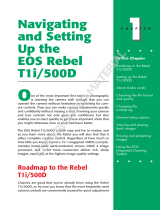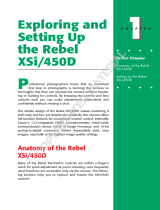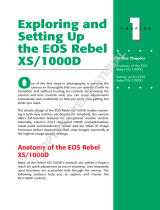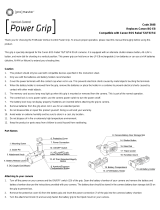Page is loading ...

Instructions
ENG
EF-S55-250mm f/4-5.6 IS II

ENG-1
Thank you for purchasing a Canon product.
Features
1. TheImageStabilizergivestheequivalent
effectofashutterspeedfourstopsfaster*
2
.
Thisfunctionprovidesoptimalimagestabilization
dependingonshootingconditions(suchas
shootingstillsubjectsandfollowingshots).
2. UDlenselementsforexcellentimaging
performance.
3.
Greatclose-upsat1.1m/3.6ftatallfocallengths.
4. Atrulyroundapertureholeresultsinanicer
backgroundblur.
*1: Notavailableincertaincountriesandregions.
*2: Basedon[1/(focallengthx1.6)]second.Generally,
itrequiresashutterspeed[1/focallength]secondor
fastertopreventcamerashake(in35mmformat.
WithanEF-Slens,itwouldbe[1/(focallengthx1.6)]
second).
Conventions used in this instruction
Warningtopreventlensorcamera
malfunctionordamage.
Supplementarynotesonusingthelens
andtakingpictures.
The Canon EF-S55-250mm f/4-5.6 IS II lens is a
high-performance telephoto zoom lens
equipped with an Image Stabilizer, and has
been developed for digital SLRs compatible
with EF-S lenses*.
It is equipped with an Image Stabilizer effective
for hand-held shooting at slow shutter speeds.
* OnlythefollowingEOScamerasarecompatible
withEF-Slenses(asofMay2014):
EOS7D,EOS70D,EOS60D,EOS60Da,EOS
50D,EOS40D,EOS30D,EOS20D,EOS20Da,
EOSREBELT5i/700D,EOSREBELSL1/100D,
EOSREBELT4i/650D,EOSREBELT3i/600D,
EOSREBELT2i/550D,EOSREBELT1i/500D,
EOSREBELXSi/450D,EOSREBELT5/1200D,
EOSREBELT3/1100D,EOSREBELXS/1000D,
EOSDIGITALREBELXTi/400DDIGITAL,EOS
DIGITALREBELXT/350DDIGITAL,EOS
DIGITALREBEL/300DDIGITAL
EOSM2*
1
andEOSMwhenusedtogetherwith
MountAdapterEF-EOSM
z
“IS”standsforImageStabilizer.

ENG-2
Safety Precautions
• Do not look at the sun or a bright light source
through the lens or camera.Doingsocouldresult
inlossofvision.Lookingatthesundirectlythrough
thelensisespeciallyhazardous.
• Whether it is attached to the camera or not, do
not leave the lens under the sun without the
lens cap attached.Thisistopreventthelensfrom
concentratingthesun’srays,whichcouldcausea
fire.
Handling Cautions
• If the lens is taken from a cold environment into
a warm one, condensation may develop on the
lens surface and internal parts.Toprevent
condensationinthiscase,firstputthelensintoan
airtightplasticbagbeforetakingitfromacoldto
warmenvironment.Thentakeoutthelensafterit
haswarmedgradually.Dothesamewhentaking
thelensfromawarmenvironmentintoacoldone.
• Donotleavethelensinexcessiveheatsuchasin
acarindirectsunlight.High temperatures can
cause the lens to malfunction.
ThisdevicecomplieswithPart15oftheFCCRules.Operationis
subjecttothefollowingtwoconditions:(1)Thisdevicemaynot
causeharmfulinterference,and(2)thisdevicemustacceptany
interferencereceived,includinginterferencethatmaycause
undesiredoperation.
Donotmakeanychangesormodificationstotheequipment
unlessotherwisespecifiedintheinstructions.Ifsuchchangesor
modificationsshouldbemade,youcouldberequiredtostop
operationoftheequipment.
Thisequipmenthasbeentestedandfoundtocomplywiththe
limitsforaclassBdigitaldevice,pursuanttopart15oftheFCC
Rules.Theselimitsaredesignedtoprovidereasonableprotection
againstharmfulinterferenceinaresidentialinstallation.This
equipmentgenerates,usesandcanradiateradiofrequency
energyand,ifnotinstalledandusedinaccordancewiththe
instructions,maycauseharmfulinterferencetoradio
communications.
However,thereisnoguaranteethatinterferencewillnotoccurin
aparticularinstallation.Ifthisequipmentdoescauseharmful
interferencetoradioortelevisionreception,whichcanbe
determinedbyturningtheequipmentoffandon,theuseris
encouragedtotrytocorrecttheinterferencebyoneormoreof
thefollowingmeasures:
•Reorientorrelocatethereceivingantenna.
•Increasetheseparationbetweentheequipmentandreceiver.
•Connecttheequipmentintoanoutletonacircuitdifferentfrom
thattowhichthereceiverisconnected.
•Consultthedealeroranexperiencedradio/TVtechnicianfor
help.
CANICES-3(B)/NMB-3(B)

ENG-3
Nomenclature
Contacts (→ 4)
Image stabilizer switch
(→ 6)
Hood mount
(→ 5)
Lens mount index (→ 4)
Filter mounting
thread (→ 8)
Zoom ring (→ 5)
Focusing ring (→ 4)
Zoom position index
Focus mode switch (→ 4)
Fordetailedinformation,referencepagenumbersareprovidedinparentheses(→ **).

ENG-4
1
Mounting and Detaching the Lens
See your camera’s instructions for details on
mounting and detaching the lens.
z
Afterdetachingthelens,placethelenswiththe
rearenduptopreventthelenssurfaceand
electricalcontactsfromgettingscratched.
z
Ifthecontactsgetsoiled,scratched,orhave
fingerprintsonthem,corrosionorfaulty
connectionscanresult.Thecameraandlens
maynotoperateproperly.
z
Ifthecontactsgetsoiledorhavefingerprintson
them,cleanthemwithasoftcloth.
z
Ifyouremovethelens,coveritwiththedust
cap.Toattachitproperly,alignthelensmount
indexandthe❏indexofthedustcapasshown
inthediagram,andturnclockwise.Toremoveit,
reversetheorder.
2
Setting the Focus Mode
Toshootinautofocusmode,setthefocusmode
switchtoAF.
Touseonlymanualfocusing,setthefocusmode
switchtoMF,andfocusbyturningthefocusing
ring.
z
Donottouchtherotatingpartsofthelenswhile
autofocusisactive.
z
Donotadjustfocusmanuallywhenthefocus
modeswitchissettoAF.

ENG-5
3
Zooming
Tozoom,turnthelens’zoomring.
Besuretofinishzoomingbeforefocusing.
Changingthezoomringafterfocusingcanaffect
thefocus.
4
Hood (Sold Separately)
TheET-60hoodcankeepunwantedlightoutof
thelens,andalsoprotectsthelensfromrain,
snow,anddust.
Turnthehoodinthedirectionofthearrowto
attachitsecurely.
Thehoodcanbereverse-mountedonthelens
forstorage.
z
Whenattachingordetachingthehood,grasp
thebaseofthehoodtoturnit.Toprevent
deformation,donotgrasptherimofthehoodto
turnit.
z
Partofthepicturemaybeblockedifthehoodis
notattachedproperly.

ENG-6
5
Image Stabilizer
YoucanusetheimagestabilizerinAForMF
mode.
Thisfunctionprovidesoptimalimagestabilization
dependingonshootingconditions(suchas
shootingstillsubjectsandfollowingshots).
1
Set the STABILIZER switch to .
z
Ifyouarenotgoingtousetheimage
stabilizerfunction,settheswitchto
.
2
When you press the shutter button
halfway, the Image Stabilizer will start
operating.
z
Makesuretheimageintheviewfinderis
stable,thenpresstheshutterbuttonthe
restofthewaydowntotakethepicture.
z
TheImageStabilizercannotcompensatefora
blurredshotcausedbyasubjectthatmoved.
z
T
heImageStabilizermaynotbefullyeffectiveifyoushoot
fromaviolentlyshakingvehicleorothertransportation.
z
TheImageStabilizerconsumesmorepower
thannormalshooting,resultinginfewershots
andashortermovieshootingtime.
z
Whenshootingastillsubject,itcompensatesfor
camerashakeinalldirections.
z
Itcompensatesforverticalcamerashakeduring
followingshotsinahorizontaldirection,and
compensatesforhorizontalcamerashakeduring
followingshotsinaverticaldirection.
z
Whenyouuseatripod,theImageStabilizer
shouldbeturnedofftosavebatterypower.
z
E
venwithamonopod,theImageStabilizerwillbe
aseffectiveasduringhand-heldshooting.
However,dependingontheshootingenvironment,
theImageStabilizereffectmaybelesseffective.
z
T
heimagestabilizerfunctionalsooperateswhenthe
lensisusedwithanExtensionTubeEF12llorEF25ll.
z
Ifyousetthecamera’sCustomFunctionto
changetheassignedbuttontooperatetheAF,
theImageStabilizerwilloperatewhenyoupress
thenewlyassignedAFbutton.

ENG-7
The image stabilizer in this lens is effective for hand-held shots under the following
conditions.
z
Insemi-darkenedareassuchasindoorsor
outdoorsatnight.
z
Inlocationswhereflashphotographyis
prohibited,suchasartmuseumsandtheater
stages.
z
Insituationswhereyourfootingisuncertain.
z
Insituationswherefastshuttersettingscannot
beused.
z
Whenpanningsubjectsinmotion.
Image Stabilizer

ENG-8
6
Filters (Sold Separately)
Youcanattachfilterstothefiltermountingthread
onthefrontofthelens.
z
Thefrontendofthelensrotates,soholditwhen
attachingthefilter.
z
UseagenuineCanonfilter(58mm).
z
Toadjustthepolarizingfilter,firstremovethe
lenshood.
7
Extension Tubes (Sold Separately)
YoucanattachExtensionTubeEF12IIorEF25
IIformagnifiedshots.Theshootingdistanceand
magnificationareshownbelow.
Manualfocusingisrecommendedforaccurate
focusing.
Camera-to-Subject
Distance(mm)
Magnification
Near Far Near Far
EF12ll
55mm 407 411 0.25× 0.22×
250mm 1006 5274 0.38× 0.05×
EF25ll
55mm 297 281 0.47× 0.48×
250mm 934 2692 0.46× 0.11×

ENG-9
8
Close-up Lenses (Sold separately)
Attachinga250Dor500D(58mm)Close-up
Lensenablesclose-upphotography.
Themagnificationwillbeasfollows.
z
Close-upLens250D:0.23x-1.42x
z
Close-upLens500D:0.11x-0.86x
Manualfocusingisrecommendedforaccurate
focusing.

ENG-10
9
Specifications
Image Size 15.1×22.7mm
Focal Length/Aperture 55–250mmf/4–5.6
Lens Construction 10groups,12elements
Minimum Aperture f/22–32
Angle of View
Diagonal:27°50’–6°15’Vertical:15°40’–3°30’Horizontal:23°20’–5°20’
Min. Focusing Distance 1.1m/3.6ft.
Max. Magnification 0.31× (at250mm)
Field of View 218×328–49×73mm/8.6×12.9–1.9×2.9inch(at1.1m)
Filter Diameter 58mm
Max. Diameter and Length 70×108mm/2.8×4.3inch
Weight approx.390g/13.8oz
Hood ET-60(Soldseparately)
Lens Cap E-58/E-58II
Case LP1019(Soldseparately)
z
Equivalentto88-400mminthe35mmfilmformat.
z
Thelenslengthismeasuredfromthemountsurfacetothefrontendofthelens.Add21.5mmtoincludethe
E-58lenscapanddustcap,and24.2mmfortheE-58II.
z
Thesizeandweightlistedareforthelensonly,exceptasindicated.
z
Aperturesettingsarespecifiedonthecamera.Thecameraautomaticallycompensatesforvariationsinthe
aperturesettingwhenthecameraiszoomedinorout.
z
TheEF1.4XIII/EF2XIIIextenderscannotbeusedwiththislens.
z
AlldatalistedismeasuredaccordingtoCanonstandards.
z
Productspecificationsandappearancearesubjecttochangewithoutnotice.

CT1-8577-004 1215Ni ©CANONINC.2011
/