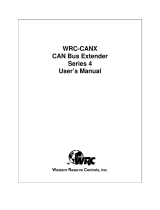Page is loading ...

2007-10-12
5011642701-DNT1
DeviceNet Communication Module (CME-DN01) Instruction Sheet
DeviceNet is a trademark of the Open DeviceNet Vendor Association, Inc.
Please thoroughly read and understand the following contents to ensure correct use before operation.
The content of this instruction sheet may be revised without prior notice. Please consult our distributors or
download the most updated version at http://www.delta.com.tw/industrialautomation
A. Panel Appearance and Dimensions
72.2 [2.84]
57.3 [2.26]
14.3 [0.57]
59.7 [2.35]
3.5 [0.14]35.8 [1.41]
CME-DN01
ADD1 ADD2
SP
500K
250K
125K
BAUD
MODNET
UNIT: mm(inch)
1
543
2
1. For RS-485 connection to VFD-E
2. Communication port for connecting DeviceNet network
3. Address selector
4. Baud rate selector
5. Three LED status indicators for monitor
B. Wiring and Settings
Refer to following diagram for details.
CME-DN01
ADD1 ADD2
SP
500K
250K
125K
BAUD
MODNET
MAC address Date Rate
CAN-LV+
Empty
pin
CAN-H V-
1: Reserved
2: EV
5: SG+
6: Reserved
7: Reserved
8: Reserved
3: GND
4: SG-
Setting baud rate
BAUD
0
Switch
Value
Baud
Rate
0 125K
1 250K
2 500K
Other
NOT
used
Setting MAC addresses:
use decimal system.
ADD1
ADD2
C. Mounting Method
Step1 and step2 show how to mount this communication
module onto VFD-E. The dimension in the following is for
your reference.
Dimensions
UNIT: mm(inch)
STEP 1
STEP 2
D. Power Supply
No external power is needed. Power is supplied via
RS-485 port that is connected to VFD-E. An 8 pins RJ-45
cable, which is packed together with this communication
module, is used to connect the RS-485 port between
VFD-E and this communication module for power. This
communication module will perform the function once it is
connected. Refer to the following paragraph for LED
indications.
E. LEDs Display
1. SP: Green LED means in normal condition, Red LED
means abnormal condition.
2. Module: Green blinking LED means no I/O data
transmission, Green steady LED means I/O data
transmission OK. Red LED blinking or steady LED
means module communication is abnormal.
3. Network: Green LED means DeviceNet
communication is normal, Red LED means abnormal.
NOTE
Please download the auto EDS generator and user manual
at http://www.delta.com.tw/industrialautomation/

DeviceNet 通訊模組(CME-DN01)說明書
DeviceNet 是 ODVA(Open Device Vendor Association) 的註冊商標。
請詳細閱讀下列說明後才使用本產品,以確保使用安全。
由於產品精益求精,當內容規格有所修正時,請洽詢代理商或至台達網站
(http://www.delta.com.tw/ch/product/em/em_main.asp)下載最新版本。
A. 面板尺寸外觀
72.2 [2.84]
57.3 [2.26]
14.3 [0.57]
59.7 [2.35]
3.5 [0.14]35.8 [1.41]
CME-DN01
ADD1 ADD2
SP
500K
250K
125K
BAUD
MODNET
UNIT: mm(inch)
1
543
2
1. 與 VFD-E 系列連接的 RS-485 通訊接口
2. 連接 DeviceNet 通訊網路接口
3. 位址的選擇開關
4. 鮑率的選擇開關
5. 三個狀態顯示燈以顯示目前此通訊模組運行狀態
B. 接線
CME-DN01
AD D1 A DD2
SP
500K
250K
125K
BAUD
MODNET
MAC address Date Rate
CAN-LV+
Empty
pin
CAN-H V-
1: Reserved
2: EV
5: SG+
6: Reserved
7: Reserved
8: Reserved
3: GND
4: SG-
設定傳輸速率
BAUD
0
Switch
Value
Baud
Rate
0 125K
1 250K
2 500K
Other
NOT
used
設定 MAC 位址:
請用十進位設定。
ADD1
ADD2
C. 安裝方式
步驟 1 及步驟 2 顯示如何將此通訊模組安裝至 VFD-E 變頻
器。附上尺寸供您參考。
尺寸
UNIT: mm(inch)
步驟 1
步驟 2
D. 電源供應
不需額外的電源。電源是由連接至變頻器(VFD-E)的RS-485
所提供。CME-DN01 包裝盒內的八支腳 RJ-45 通訊線是用來
連接變頻器的 RS-485 與 CME-DN01 以供應電源。一旦連接
完成,CME-DN01 即可操作。
E. 燈號指示
1. SP:綠燈表 VFD 系列通訊正常,紅燈表異常。
2. Module:綠燈閃爍表無 I/O data 傳輸;綠燈則表有 I/O
data 傳輸。紅燈閃爍及亮紅燈則表此通訊模組模組異常。
3. Network:綠燈表 DeviceNet 通訊正常,紅燈表異常。
NOTE
請至台達網站下載 DeviceNet EDS file 產生器及其使用手冊
http://www.delta.com.tw/ch/product/em/em_main.asp
/