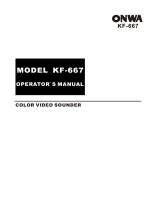Page is loading ...

COLOR LCD SOUNDER
FCV-1200L/1200LM
Back

The paper used in this manual
is elemental chlorine free.
FURUNO Authorized Distributor/DealerFURUNO Authorized Distributor/Dealer
9-52 Ashihara-cho,9-52 Ashihara-cho,
Nishinomi
y
a 662-8580, JAPANNishinomi
y
a 662-8580, JAPAN
Tele
p
hone :Tele
p
hone : 0798-65-21110798-65-2111
FaxFax 0798-65-42000798-65-4200
::
FIRST EDITION :FIRST EDITION : APR.APR. 20002000
Printed in JapanPrinted in Japan
A
ll ri
g
hts reserved.
A
ll ri
g
hts reserved.
RR :: FEB.FEB. 21, 200721, 2007
Pub. No.Pub. No. OME-23650OME-23650
*
00080900514
*
*
00080900514
*
(( DAMIDAMI ))
FCV-1200L/LMFCV-1200L/LM
*
00080900514
*
*
00080900514
*
* 0 0 0 8 0 9 0 0 5 1 4 ** 0 0 0 8 0 9 0 0 5 1 4 *

i
SAFETY INSTRUCTIONS
WARNING
ELECTRICAL SHOCK HAZARD
Do not open the equipment.
Only qualified personnel
should work inside the
equipment.
Immediately turn off the power at the
switchboard if water leaks into the
equipment or something is dropped in
the equipment.
Continued use of the equipment can cause
fire or electrical shock. Contact a FURUNO
agent for service.
Do not disassemble or modify the
equipment.
Fire, electrical shock or serious injury can
result.
Immediately turn off the power at the
switchboard if the equipment is emitting
smoke or fire.
Continued use of the equipment can cause
fire or electrical shock. Contact a FURUNO
agent for service.
Make sure no rain or water splash leaks
into the equipment.
Fire or electrical shock can result if water
leaks in the equipment.
WARNING
Keep heater away from equipment.
A heater can melt the equipment's power
cord, which can cause fire or electrical
shock.
Use the proper fuse.
Fuse rating is shown on the equipment.
Use of a wrong fuse can result in equipment
damage.
CAUTION
A warning label is attached to the equip-
ment. Do not remove the label. If the
label is missing or illegible, contact
a FURUNO agent or dealer.
WARNING
To avoid electrical shock, do not
remove cover. No user-serviceable
parts inside.
(Processor unit)
Name: Warning Label (1)
Type: 86-003-1011-1
Code No.: 100-236-231
(Monitor unit)
Name: Warning Label (2)
Type: 03-129-1001-1
Code No.: 100-236-741
(Processor unit)
Name: Power Warning
Label
Type: 02-127-2002-0
Code No.: 100-283-240
DANGER
Electrical shock hazard.
Power off control unit
and unplug CN2 before
servicing.
The TFT LCD is constructed using the
latest LCD techniques, and displays
99.99% of its pixels. The remaining 0.01%
of the pixels may drop out or blink, how-
ever this is not an indication of malfunc-
tion.
About the TFT LCD

ii
FOREWORD
A Word to FCV-1200L/1200LM Owners
Congratulations on your choice of the FURUNO FCV-1200L/FCV-1200LM COLOR LCD
SOUNDER. We are confident you will see why the FURUNO name has become synonymous
with quality and reliability.
FCV-1200L is a dual-frequency color LCD sounder, and FCV-1200LM is a monitor which
displays the signal from an external video sounder.
For over 50 years FURUNO Electric Company has enjoyed an enviable reputation for innovative
and dependable marine electronics equipment. This dedication to excellence is furthered by our
extensive global network of agents and dealers.
This equipment is designed and constructed to meet the rigorous demands of the marine
environment. However, no machine can perform its intended function unless installed, operated
and maintained properly. Please carefully read and follow the recommended procedures for
operation and maintenance.
We would appreciate hearing from you, the end-user, about whether we are achieving our
purposes.
Thank you for considering and purchasing FURUNO equipment.
Features
•
8- or 16- color presentation (including background) provides detailed information on fish
density and bottom composition, on a 10.4 inch color LCD.
•
Furuno Free Synthesizer (FFS) transceiver design allows use of user-selectable operating
frequencies.
•
You can select display orientation; Portrait (vertical) or Landscape (horizontal).
•
Automatic bottom tracking features permits unattended operation.
•
Frequency mixing picture helps discriminate fish species.
•
Alarms: Fish, Bottom, Fish-Bottom, Water Temperature (temperature data required).
•
A-scope presentation displays echoes at each transmission with amplitudes and colors
according to intensities.
•
Unique split range control allows independent range settings in dual-frequency mode.

iii
TABLE OF CONTENTS
FOREWORD ..................................................................................................................ii
CONTENTS BY INDICATIONS......................................................................................v
SYSTEM CONFIGURATION.........................................................................................vi
1. BASIC OPERATION.............................................................................................1-1
1.1 Key/Control Operation.......................................................................................................... 1-1
1.2 Turning the Power On/Off..................................................................................................... 1-3
1.3 Adjusting the Brilliance of LCD and Key Panel...................................................................... 1-3
1.4 Presentation Mode............................................................................................................... 1-4
1.5 Selecting Basic Range........................................................................................................1-11
1.6 Shifting the Basic Range.....................................................................................................1-12
1.7 Adjusting Gain.....................................................................................................................1-13
1.8 Measuring Depth.................................................................................................................1-13
1.9 Marker Line.........................................................................................................................1-14
1.10 Adjusting Clutter..................................................................................................................1-15
1.11 Adjusting TVG.....................................................................................................................1-16
1.12 Eliminating Weak Echoes....................................................................................................1-18
1.13 Picture Advance Speed .......................................................................................................1-19
1.14 A-Scope Display .................................................................................................................1-21
1.15 Suppressing Interference ....................................................................................................1-22
1.16 Adjusting the External Video Sounder Picture......................................................................1-24
2. MENU OPERATION.............................................................................................2-1
2.1 Basic Menu Operation.......................................................................................................... 2-1
2.2 DISP Menu.......................................................................................................................... 2-3
2.3 ALM Menu........................................................................................................................... 2-7
2.4 TX/RX Menu.......................................................................................................................2-10
2.5 USER-1/2 Menu..................................................................................................................2-12

iv
3. SYSTEM MENU....................................................................................................3-1
3.1 SYSTEM Menu Operation .................................................................................................... 3-1
3.2 SYSTEM SETTING Menu .................................................................................................... 3-2
3.3 ES/DRAFT SETTING Menu ................................................................................................. 3-4
3.4 RANGE SETTING Menu...................................................................................................... 3-7
3.5 TEMP SETTING Menu......................................................................................................... 3-9
3.6 NET SONDE SETTING Menu .............................................................................................3-10
3.7 USER COLOR SETTING Menu...........................................................................................3-13
3.8 USER CLUTTER SETTING Menu.......................................................................................3-15
3.9 NAV DATA SETTING Menu.................................................................................................3-16
3.10 TARGET ECHO SETTING Menu.........................................................................................3-17
3.11 STABILIZATION Menu ........................................................................................................3-18
4. INTERPRETING THE DISPLAY...........................................................................4-1
4.1 Color Bar ............................................................................................................................. 4-1
4.2 Zero Line ............................................................................................................................. 4-2
4.3 Bottom Echoes..................................................................................................................... 4-2
4.4 Fish Schools ........................................................................................................................ 4-3
4.5 Other Echoes ....................................................................................................................... 4-4
5. MAINTENANCE & TROUBLESHOOTING...........................................................5-1
5.1 Maintenance ........................................................................................................................ 5-1
5.2 Fuse Replacement............................................................................................................... 5-2
5.3 Troubleshooting ....................................................................................................................5.3
5.4 Diagnostic Test..................................................................................................................... 5-4
5.5 Test Pattern.......................................................................................................................... 5-6
5.6 Default Setting ..................................................................................................................... 5-7
APPENDIX 1 MENU TREE ..................................................................................AP-1
APPENDIX 2 SCREEN DIVISION........................................................................AP-6
APPENDIX 3 DISPLAY DIVISION........................................................................AP-9
SPECIFICATIONS....................................................................................................SP-1
INDEX........................................................................................................................ IN-1

v
CONTENTS BY INDICATIONS
The illustration below shows the indications as they appear on the portrait-type monitor unit.
Their locations are also the same on the landscape-type monitor unit. This manual shows all
display screen illustrations using the portrait-type monitor unit. The numbers in parentheses are
page numbers.
LF
49.6
1/1
ft
20
40
60
80
0
0
19.7
Seabed
(p. 4-2)
Fi
sh school (p. 4-3)
Depth scale
(p. 3-2)
VRM Depth
(p. 1-13)
Water temperature graph*
(p. 3-9)
*: Appropriate sensor required
Shift (p. 1-12)
Zero line (p. 4-2)
Alarm marker (p. 2-9)
Alarm (p. 2-7)
Frequency (p. 1-4)
N1
Noise limiter (p. 1-22)
Picture advance speed
(p. 1-19)
Minute marker
5.3 F
Water temperature (p. 3-9)
x H xx M
Elapsed time
(p. 1-14)
Marker
line (p. 1-14
)
VRM marker
(p. 1-13)
Temperature scale*
(p. 3-9)
Color bar
(P. 4-1)
Depth (p.2-4)
17.8kt
Ship's speed* (p. 3-16)
1'21" <P/R>
Scroll time
(p. 2-6)
Transducer power reduction (FCV-1200L only)
(p. 3-5)
10
F
5
0
Stabilization
(p. 3-18)

vi
SYSTEM CONFIGURATION
Note: This equipment is intended for marine use only.
Standard type
Monitor unit MU-101C is supplied as standard. The illustration below shows the portrait-type
monitor unit and control unit.
Ship's Mains
12-24 VDC
Rectifier
RU-1746B-2
100/110/115/200/
220/230 VAC
1φ, 50/60 Hz
PROCESSOR UNIT
CV-1203 (FCV-1200L)
CV-1203M (FCV-1200LM)
Navigator *4
HI
LO
: Option
: Standard
: Local Supply
*1: FCV-1200L only
*2: EXIF Assy. required for FCV-1200L.
*3: For sister ship one unit only
Sister ship: EXIF Assy. required for FCV-1200L
Master ship: FCV-1200LM or FCV-1200L equipped with EXIF Assy.
*4: Navigator may be connected to interface unit or monitor unit.
CONTROL UNIT
CV-1201: Portrait type
CV-1202: Landscape type
Water Temp. Sensor
(T-02MSB, etc.)
Net Sonde
FNZ-18
Interface Unit
IF-8000
E/S Interface
VI-1100A
E/S Interface
VI-1100A
Sonar, Net Recorder,
Telesounder TS-50/80 *3
OR
Transceiver Unit ETR-5D/10D
Telesounder TS-7000/8000 *3
Same as above
OR
Switch Box
EX-7
Picture Recorder
MT-12
E/S Interface VI-1100A
OR
Transmitter Unit ETR-5D/10D
Same as above
Same as above
Same as above
*2
Same as above
NMEA 0183
MONITOR UNIT MU-101C
External Monitor
Navigator *4
TRANSDUCER*1TRANSDUCER*1
High
freq.
Low
Freq.
Booster Box BT-5

vii
Blackbox type
Monitor unit MU-101C is not supplied. The external monitor is required. Connect the control unit
CV-1201 or CV-1202 to the interface unit IF-8000.
Ship's Mains
12-24 VDC
Rectifier
RU-1746B-2
PROCESSOR UNIT
CV-1203 (FCV-1200L)
CV-1203M (FCV-1200LM)
Navigator
HI
LO
: Option
: Standard
: Local Supply
*1: FCV-1200L only
*2: EXIF Assy. required for FCV-1200L.
*3: For sister ship one unit only
Sister ship: EXIF Assy. required for FCV-1200L
Master ship: FCV-1200LM or FCV-1200L equipped with EXIF Assy.
*4: When connecting optional monitor unit, connect it to control unit.
CONTROL UNIT
CV-1201: Portrait type
CV-1202: Landscape type
MONITOR UNIT
MU-101C
NMEA 0183
Interface Unit
IF-8000
External Monitor
Water Temp. Sensor
(T-02MSB, etc.)
Net Sonde
FNZ-18
Interface Unit
IF-8000
External Monitor
E/S Interface
VI-1100A
E/S Interface
VI-1100A
Sonar, Net Recorder,
Telesounder TS-50/80 *3
OR
Transceiver Unit ETR-5D/10D
Telesounder TS-7000/8000 *3
Same as above
OR
Switch Box
EX-7
Picture Recorder
MT-12
E/S Interface VI-1100A
OR
Transceiver Unit ETR-5D/10D
Same as above
Same as above
Same as above
*2
Same as above
*4
100/110/115/200/
220/230 VAC
1φ, 50/60 Hz
TRANSDUCER*1TRANSDUCER*1
High
freq.
Low
Freq.
Booster Box BT-5
How to remove the hard cover
Place your thumbs at the locations shown with
circles in the illustration at right, and then lift the
cover while pressing it with your thumbs.

This page is intentionally left blank.

1-1
1. BASIC OPERATION
1.1 Key/Control Operation
1.1.1 Portrait-type control unit
COLOR LCD SOUNDER FCV– 1200L
PWR
BRILL
MARKER
TLL
SHIFT
VRM
ADVANCE/A-SCOPE
SIG LEVEL
NL
TVG
CLUTTER
GAIN-EXT
MENU
EXIT
FUNCTION
RANGE
MODE
GAIN
LF HF
DUAL
LF
ZOOM ZOOM
HF
USER-1
USER-2
46
28
0
10
46
28
0
10
ADVANCE/A-SCOPE
SIG LEVEL
NL
TVG
CLUTTER
GAIN-EXT
MENU
EXIT
FUNCTION
Monitor Unit
Control
Unit
• Shifts the display area.
(P. 1-12)
• Changes the menu setting.
(P. 2-1)
Adjusts dimmer of the display
and control panel. (P. 1-3)
Correct key operation: One beep
Wrong key operation: Two beeps
Inscribes marks on the display
(P. 1-14).
Selects a display range. (P. 1-11)
Selects a display.
(P. 1-4)
Adjusts gain of high and low
frequencies individually. (P. 1-13)
Turns power on/off.
(P. 1-3)
Opens the TVG
menu. (P. 1-16)
Opens the SIGNAL
LEVEL menu.
(P. 1-18)
Opens the PIC ADVANCE/A-SCOPE menu.
(P. 1-19, 1-21)
Opens the NOISE
LIMITER menu. (P. 1-22)
Opens the EXTERNAL
ECHO menu. (P. 1-24)
Opens the main menu. (P. 2-1)
Opens the CLUTTER
menu. (P. 1-15)
Closes menus.
• Shifts VRM/WHITE
MARKER. (P. 1-13)
• Selects menu item.
(P. 2-1)
Control unit (Portrait type)

1-2
1.1.2 Landscape-type control unit
ADVANCE/A-SCOPE
SIG LEVEL
NL
TVG
CLUTTER
GAIN-EXT
MENU
EXIT
FUNCTION
MARKER
TLL
BRILL
PWR
COLOR LCD SOUNDER FCV– 1200L
SHIFT
VRM
ADVANCE/A-SCOPE
SIG LEVEL
NL
TVG
CLUTTER
GAIN-EXT
MENU
EXIT
FUNCTION
RANGE
DUAL
LF
ZOOM
ZOOM
HF
USER1
USER2
MODE
LF
HF
GAIN
4
6
28
0
10
4
6
28
0
10
Monitor Unit
Control Unit
Correct key operation: One beep
Wrong key operations:Two beeps
Adjusts dimmer of the
display and control
panel (P. 1-13).
Inscribes marks
on the display
(P. 1-14).
Selects the
display range. (P. 1-11)
Selects the display.
(P.1-4)
Adjusts gain of high and
low frequencies individually.
(P. 1-13)
Turns power on/off.
(P.1-3)
Opens the SIGNAL
LEVEL menu.
(P. 1-18)
Opens the PIC ADVANCE/A-SCOPE
menu.(P. 1-19, 1-21)
Opens the NOISE
LIMITER menu.
(P. 1-22)
Opens the
EXTERNAL
ECHO menu. (P. 1-24)
Opens the main
menu. (P. 2-1)
Opens the TVG
menu. (P. 1-16)
Opens the CLUTTER
menu. (P. 1-15)
· Shifts VRM/WHITE
MARKER. (P. 1-13)
· Selects menu item.
(P. 2-1)
· Shifts the display area. (P. 1-12)
· Changes menu setting. (P. 2-1)
Control unit (Landscape type)

1-3
1.2 Turning the Power On/Off
1. Press the [PWR] key to turn the power on.
Beep sounds, and then the power turns on. The display selected with the [MODE] switch
appears.
2. Press the [PWR] key again to turn the power off.
Note: Wait for five seconds before turning on the power again.
1.3 Adjusting the Brilliance of LCD and Key Panel
The brilliance of the LCD and the dimmer of key panel may be adjusted as below. The LCD
brilliance is adjustable 10 steps; the panel dimmer in 5 steps.
1. Press the [BRILL] key to open the BRILL/PANEL DIMMER window.
B R I L L (9)
[] []
[][]
PANEL DIM (4)
BRILL/PANEL DIMMER
Note: Location of arrow keys on the brilliance setting
window is opposite of same controls on the control unit.
Brill/panel dimmer window
2. Press the [+] or [-] key to adjust the LCD brilliance (0 – 9).
([+] key: bright, [-] key: dark)
Note:Brilliance must be adjusted within five seconds after pressing the [BRILL] key or the
brill/panel dimmer window will be erased.
3. Press the [!] or ["] key to adjust the key panel dimmer (0 – 4, 0: OFF, 4: Maximum).
Adjust the key panel brilliance within five seconds or the window will be erased.
Note1: When turning off the power with brilliance set to minimum, since nothing will appear on
the display the next time the power is turned on. In this case, press the [BRILL] key several
times.
Note2: The brilliance of a commercial monitor cannot be adjusted with the [BRILL] key. Use the
associated control on the monitor.

1-4
1.4 Presentation Mode
Seven presentation modes are available with the [MODE] switch.
LF-ZOOM
LF
HF
HF-ZOOM
USER-1
USER-2
DUAL
Currentry selected mode
shown in reverce video
MODE
Display mode window
Single picture (low frequency or high frequency)
Low frequency (LF)
The lower the frequency of the ultrasonic pulse the wider the detection area. Thus, the low
frequency is suitable for general search and judging bottom condition.
High frequency (HF)
The higher the frequency of the ultrasonic pulse the better the resolution. Therefore, the high
frequency pulse is useful for detailed observation of fish echoes.
Low
frequency
LF
49.6
1/1
ft
0.0
20
40
60
80
0
0
Fish school
Bottom
High
frequency
Detection Area
Single Picture
Comparison of detection ranges, sample single picture (low frequency)

1-5
Dual
Provides the low frequency picture on the left 1/2 of the screen; the high frequency on the right
1/2.
Frequency
Low
High
Beamwidth
wide
Narrow
Echo trail
Long
Short
0
1/1
0.0
49.6
ft
40
0
20
60
80
LF
0
20
40
60
80
Low
frequency
High
frequency
HF
Dual frequency display

1-6
ZOOM
The “single picture” (high or low frequency) appears on the right 1/2 of the screen and the zoom
picture on the left 1/2. The zoom picture may be selected among BOTTOM LOCK, BOTTOM
ZOOM, MARKER ZOOM, DISCRIM (discrimination) 1/2 and DISCRIM (discrimination) 1/3. The
default zoom picture is BOTTOM LOCK. You can select through the menu. See page 2-3.
BOTTOM LOCK
The bottom lock display shows the area between the zoom marker and the bottom as a straight
line to distinguish it from fish near the bottom, and thus it is useful for discriminating fish near
the bottom.
LF
21.7
0
0
Single frequency display
Zoomed fish school
Fish
school
Bottom lock display
Zoom marker
0
40
1/1
This area zoomed
and displayed on left
1/2 of screen.
Bottom as a straight line
ft
10
20
30
0
1
2
3
4
5
Bottom lock display

1-7
BOTTOM ZOOM
The bottom zoom display shows the zoomed bottom (automatically tracked) on the left 1/2 of
the screen. When the bottom depth increases, the display shifts to keep the bottom echo at the
lower part of the screen.
Zoom marker (past)
LF
0
0
Single frequency display
Bottom zoom
display
Zoom marker (current)
1/1
29.8
ft
Bottom
0
40
10
20
30
34
32
30
28
26
24
Bottom zoom display
MARKER ZOOM
The marker zoom display expands the area selected with the VRM on the normal picture to full
vertical size of the screen on the left-half window. This mode is useful for observing specific fish
school.
11.5
VRM (Green)
This area is zoomed.
Zoom marker
LF
25.0
0
0
Single frequency display
Zoomed fish school
Fish school
Marker zoom
display
1/1
ft
0
40
10
20
30
12
20
18
16
14
Marker zoom display

1-8
DISCRIM 1/2
The discrim(ination) 1/2 screen shows the single picture on the right 1/2 of the screen and the
bottom lock display and discriminator display occupy the left 1/2 of the screen. The discriminator
display shows the bottom as a straight line, which is useful for determining bottom hardness.
10
Long tail=Hard bottom
Short tail=Soft bottom
Bottom trail
LF
21.5
0
0
Single frequency display
Bottom discrimination
display
1/1
ft
20
Bottom lock display
0
40
10
20
30
0
1
2
Discrim 1/2 display
DISCRIM 1/3
This display is similar to the DISCRIM 1/2 display except the bottom discriminator display
occupies only 1/3 of the left 1/2 of the screen as below.
Bottom trail
LF
21.5
0
0
Single frequency display
Bottom discrimination
display
1/1
ft
10
Bottom zoom
display
0
40
10
20
30
0
1
2
3
Long tail=Hard bottom
Short tail=Soft bottom
Discrim 1/3 display

1-9
USER 1, 2
The display set at the user 1 (user 2) menu appears. Default setting is as follows.
USER 1: Vertical split three screens (LF + HF + MIX)
USER 2: Vertical and horizontal split four screens (LF + HF + LF bottom lock +HF bottom lock
displays)
This setting may be changed through the menu. For further details see page 2-11.
0
HF
1/1
LF
MIX
24.8
ft
0
10
20
30
40
0
10
20
30
40
0
10
20
30
40
High
frequency
Mix
display*
Low
frequency
User 1 display
*Mix
This mode compares echo intensity between low and high frequencies, and displays echoes
from tiny fish in discriminative colors. This is done by utilizing the fact that tiny fish return a
stronger echo against a high frequency rather than a low frequency. This is done as below.
1. If a high frequency echo is stronger than the corresponding echo on the low frequency, the
high frequency echo is displayed.
2. If the low frequency echo is stronger than or equal to the high frequency echo, it is less
likely to be a tiny fish and therefore is displayed in blue.
3. If the echoes on both frequencies have the intensity corresponding to reddish brown or red,
they are displayed in reddish brown or red: this is necessary to display the zero line and
bottom in reddish brown or red.
In other words, the echoes displayed in orange thru light-blue may be considered to be tiny fish
such as whitebait.

1-10
R-BRN
Low frequency
High frequency
YEL
Green
Blue
BLU
Blue
+
Descriminator
Reddish-brown
These echoes
are likely to be
small fish.
Displayed in blue
since high freq.
echo is weaker.
YEL
Displayed in reddish-
brown since high
freq. echoes are
red or reddish brown.
ORG
GRN
RED
How the mix display works
0
1/1
0.0
High frequency display
23.6
ft
0
10
20
30
40
0
10
20
30
40
Bottom zoom
display (HF)
23
22
21
23
22
21
Low frequency display
Bottom zoom
display (LF)
LF
HF
User 2 display
/