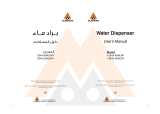Choice of Gobo
The gobo is the basis of the moving image and should be chosen first. It is worth
noting, however, that useful and interesting effects can often be achieved with
the most unlikely gobos, by projecting them out of focus.
Focus
With the gobo in hard focus the animation will not be optimized, movement is
minimal and results will almost always be disappointing. Similarly with the
animation disk in hard focus, you will see a far greater movement, but the gobo
pattern will be lost. It is essential therefore to experiment with the focus in order
to achieve the best effect. The precise quality of the result and the impression of
the motions direction will also depend on the position of the focus.
Animation Disc Patterns
The ‘EFFECTS IDEAS’ section describes the variations on the basic effect that
individual disc patterns can produce.
Direction of Movement
The flexible mounting system for the animation discs inside the MAC 2000
Performance allow you, through DMX control, to position the wheel at any
position through a 90 degree section of the disc. This means that effects can be
produced with a horizontal movement – such as clouds, with a vertical movement
– such as rising flames, or at any angle in between – such as driving rain. The
angle of the rotation can be changed during your show via the DMX control of
the fixture.
Note that for some animation effects, which are not strictly horizontal or vertical,
you may find it necessary to flip the orientation of the complete head via the pan
and tilt control channels to give your desired angle of animation. This will depend
on the orientation of the head when you began programming your fixture. If you
find, for example, that your ‘driving rain’ effect is not driving the correct way, flip
the orientation and if necessary, rotate the animation wheel in the opposite
direction.
Through the DMX control you can select the wheel to operate in indexing mode,
rather than continuously rotating. This is useful for any custom animation wheels
that you may have made with text or logos. Custom animation wheels are
available from the major gobo manufacturers, such as DHA Lighting in London.
Speed
The apparent speed of image movement depends not only on the disc rotation
speed, but on the complexity of both the gobo and the disc patterns. Speeds
suggested in the examples in this handbook are guidelines and are only intended
as a starting point.
Color
The use of the dichroic CMY color changing system of the MAC 2000
Performance can greatly enhance your animation effects. The system has been
designed so that refraction across the beam will give slight variants in color,
adding depth to your animations, particularly when using multiple dichroic colors.
Some color tips are given in the ‘EFFECTS IDEAS’ section.
GENERAL
ANIMATION TIPS
A guide to animation effects for the MAC 2000 Performance
Page 3 of 16