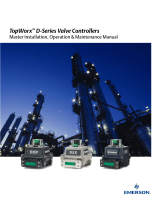Page is loading ...

HEX
ADJUSTMENT
SCREW
MAIN ADJUSTMENT
WHEEL
4-1/4"
5-1/8"
LOCKING SCREW
1/2" NPT
COM
AB
GROUND
SCREW
(GREEN)
SWITCH #2
D770-17-00 1 I56-0986-008R
EPS40 Series and EPS120 Series
Supervisory Pressure Switches
INSTALLATION AND MAINTENANCE INSTRUCTIONS
3825 Ohio Avenue, St. Charles, Illinois 60174
1-800-SENSOR2, FAX: 630-377-6495
www.systemsensor.com
IMPORTANT
Please Read Carefully and Save
This instruction manual contains important information about the installa-
tion and operation of supervisory pressure switches. Purchasers who install
switches for use by others must leave this manual or a copy of it with the user.
Read all instructions carefully before installation, following only those instruc-
tions that apply to the model you are installing.
Before installing any alarm device, be thoroughly familiar with:
NFPA 72: National Fire Alarm Code
NFPA 13: Installation of Sprinkler Systems
NFPA 25: Inspection, Testing, and Maintenance of Water-based Fire Protec-
tion Systems
NFPA 13D: Standard for 1 and 2 Family Dwellings and Manufactured Homes
NFPA 13R: Standard for Multi-family Dwellings
Other applicable NFPA standards, local codes, and the requirements of the
authority having jurisdiction.
Failure to follow these directions may result in failure of the device to report
an alarm condition. System Sensor is not responsible for devices that have
been improperly installed, tested, or maintained.
CAUTION
Do not use in potentially explosive atmospheres.Do not leave unused wires exposed.
OPERATION
As pressure changes, a diaphragm actuates 1 or 2 snap action switches. The
pressure switch actuation is determined by adjustment settings.
INSTALLATION
1. Remove Cover
Cover is held on by two screws.
2. Mounting the Switch
The device is designed to be mounted in the upright position; side mounting
is also acceptable. Locate it where vibration, shock, and mechanical loading
are minimal. Refer to piping diagram above (Fig. 2 and 3).
a. Mount the device directly to the line via the
1
⁄2" NPT pressure con-
nection. The use of teflon pipe sealant tape is recommended. Be sure
the fitting is tight enough to prevent leaks.
b. Apply tightening torque to the black plastic hex portion of the device.
SPECIFICATIONS
Contact Ratings: 10 A, 1/2 HP @ 125/250 VAC
8A @ 125/250 VAC ~ (LPCB ONLY)
2.5A @ 6/12/24 VDC
Overall Dimensions: See Figure 1
Operating Temperature Range: –40°F to +160°F
Maximum Service Pressure: EPS40-1, EPS40-2: 300 PSI
EPS120-1, EPS120-2: 300 PSI
Adjustment Range: EPS40-1, EPS40-2: 10-100 PSI
EPS120-1, EPS120-2: 10-200 PSI
Enclosure Rating: UL 4x — Indoor or Outdoor Use
NEMA 4 — Indoor or Outdoor Use
IP54
Approximate Differential: EPS40-1, EPS40-2: 3 PSI at 10 PSI
6 PSI at 100 PSI
EPS120-1, EPS120-2: 3 PSI at 10 PSI
9 PSI at 200 PSI
WARNING
High voltage. Electrocution hazard. Do not handle live AC wiring or work on
a device to which AC power is applied. Doing so may result in severe injury
or death. When utilizing switches at voltages greater than 74 VDC or
49 VAC , means to provide all-pole disconnection must be incorporated in
the field wiring, such as a circuit breaker.
3. Wire the device in accordance with the National Electrical Code. Two
7
/8″
diameter conduit connection holes have been provided in the mounting
plate to accept standard
1
⁄2″ conduit fittings (one is removable knock-out
type). If a NEMA 4/UL 4x (waterproof unit) is required, waterproof flex-
ible metallic conduit and appropriate conduit fittings must be used. Rec-
ommended connectors are Thomas and Betts PN 5332 (180° coupling),
PN 5352 (90° coupling), and PN 5262 seal ring.
4. Connect wiring to terminals (see Figure 4 and Table 1).
Adjustments to Factory Settings
FIGURE 1. PRESSURE SWITCH BASIC DIMENSIONS:
W0170-00
I56-0986-008R

GROUND
SCREW
COM
B
A
COMMON
TERMINALS
BREAK WIRE AS SHOWN FOR
SUPERVISION OF CONNECTION.
DO NOT ALLOW STRIPPED WIRE
LEADS TO EXTEND BEYOND
SWITCH HOUSING. DO NOT
LOOP WIRES.
SWITCH #1
SWITCH #2
SWITCH #2
LOCKING
SCREW
TERMINAL “A”
TERMINAL “B”
D770-17-00 2 I56-0986-008R
TABLE 2.
FACTORY SETTINGS (PSI)
MODEL
Fall SW2
(Low Switch)
Rise SW1
(Hi Switch)
Nominal
EPS40-1
EPS40-2
EPS120-1
EPS120-2
30± 1.5
30± 1.5
––115
101.5 - 112.5
101.5 - 112.5 117.5 - 128.5115
––40
50± 2.540
SINGLE-SWITCH MODEL — EPS40-1 AND EPS120-1
1. Install pressure switch as stated in “INSTALLATION” portion of instruc-
tion manual. Attach pressure test source to system.
2. Back off locking screw (see Fig. 4) to allow main adjustment wheel to
rotate freely.
3. Test the switch for the set point by introducing 40 PSI pressure from the
pressure test source for the EPS40-1 (115 PSI for the EPS120-1). Decrease
pressure slowly until the switch trips. Rotate main adjustment wheel,
Figure 5, (counterclockwise to increase pressure) and retest by first intro-
ducing a higher pressure than desired and slowly reducing pressure until
the switch trips. Repeat process until switch trip point is at desired pres-
sure setting. Each number represents an approximate trip point change
of 1.8 PSI for the EPS40-1 and 6.6 PSI for the EPS120-1. For each
1
/2
rotation of the adjustment wheel, the trip point setting changes by ap-
proximately 11 PSI for the EPS40-1 and 40 PSI for the EPS120-1.
4. Retest the set point several times to ensure accuracy of setting.
5. Re-seat locking screw.
C0141-01
FIGURE 3. TYPICAL PIPING DIAGRAM FOR EPS120-1, EPS120-2FIGURE 2. TYPICAL PIPING DIAGRAM FOR EPS40-1, EPS40-2
DRY
PIPE
VALVE
OS & Y
VALVE
WATER
BY-PASS
TEST
VALVE
LOCAL ALARM
SHUT OFF
VALVE
WATER
MOTOR
GONG
CHECK
VALVE
EPS40
CHECK
VALVE
AIR LINE
SHUT-OFF
VALVE
INSTALL
BLEEDER
VALVE FOR
TESTING
EPS10
DRY SYSTEM
WIRE TO SUPERVISORY
CIRCUIT OF FIRE ALARM
CONTROL PANEL
WIRE TO ALARM
INDICATING CIRCUIT
OF FIRE ALARM
CONTROL PANEL
TO
SPRINKLER
SYSTEM
FIGURE 4. SWITCH LOCATION:
W0185-01
W0186-00
TABLE 1. ELECTRICAL CONNECTIONS (REFERENCED AT FACTORY
SETTINGS):
MODELS EPS40-1, EPS120-1
SWITCH AT NORMAL SYSTEM PRESSURE
SWITCH AT TRIP POINT
B
COM
A
A
COM
B
SWITCH 1
SW2SW1
SWITCHES AT NORMAL SYSTEM PRESSURE
SWITCHES AT LOW TRIP POINT
SW1 SW2
MODELS EPS40-2, EPS120-2
SWITCHES AT HIGH TRIP POINT
SW1 SW2
B
COM
A
B
COM
A
B
COM
A
A
COM
B
A
COM
B
A
COM
B
DUAL-SWITCH MODEL — EPS40-2 AND EPS120-2
1. Install pressure switch as stated in “INSTALLATION” portion of instruc-
tion manual. Attach pressure test source to system.
2. Back out the locking screw (see Fig. 4) to allow main adjustment wheel
to turn freely.
3. Option 1: Adjust nominal pressure setting without affecting PSI window.
a) Adjust main adjustment wheel (see Fig. 5) to desired setting using
pressure source (i.e., valve or air maintenance device).
b) Turn main adjustment wheel counterclockwise to increase (see arrow
on mounting base) or clockwise to decrease pressure. Each number
on main adjust wheel represents an approximate window shift of 1.8
psi for EPS40-2 and 6.6 psi for EPS120-2. For each
1
/2 rotation of the
adjustment wheel the window changes by approximately 11 psi for
EPS40-2 and 40 psi for EPS120-2.
c) Retest the set point several times to ensure the accuracy of the setting.
Option 2: Adjust pressure window size and nominal setting of pres-
sure window.
a) Adjust main adjustment wheel (see Fig. 5) until high switch (SW1)
trips at desired pressure using pressure test source (valve or air main-
tenance device).
b) Refer to step B from Option 1.
c) Decrease pressure until the low switch trips (SW2).
d) Adjust
1
/4˝ low pressure hex head nut (see Fig. 5) to either increase
(counterclockwise) or decrease (clockwise) the window size (the low
switch will be affected).
e) The approximate sensitivity of the hex screw adjustment:
1
/2 turn =5
psi. A maximum of 30 psi is attainable.
4. Retest the set points several times to ensure the accuracy of the settings,
and adjust as necessary.
5. Re-seat locking screw.
NOTE: EPS40 models are able to be set to a range within 8-100psi only when
used with Victaulic series 768 and 769 FireLock NXT valves pre-set for use
with low pressure actuators. When used on Victaulic series 768 and 769
FireLock NXT all units must be 100% tested to verify pressure setting. Both
the main adjustment wheel and low pressure adjusting screw (See Figure 5)
need to be customer set and tested to insure proper functionality. For pres-
sure setting instructions refer to Installation section for dual switch models in
this manual.
WET
SYSTEM
ALARM
CHECK
VALVE
OS & Y
VALVE
OS & Y
VALVE
WATER
BY-PASS
VALVE
AIR
PRESSURE
SUPPLY
BLEEDER
TEST
VALVE
EPS120
LOCAL ALARM
SHUT OFF
VALVE
RETARD
WATER
MOTOR
GONG
C0142-01

D770-17-00 3 I56-0986-008R
NOTE: The sensor assembly is not field replaceable. Do not attempt to disas-
semble these parts. If you have any questions, consult System Sensor. System
Sensor recommends careful consideration of the following factors when speci-
fying and installing Alarm and Supervisory Pressure Switches. Always refer to
the Installation and Maintenance Instruction for specific recommendations on
individual devices before installing the unit.
• Electrical ratings stated in literature and on nameplates should not be exceeded.
• Overload on switch can cause failure on the first cycle. Always wire
devices according to national and local electrical codes.
• Install units away from shock and vibration. Proper electrical fittings should
be used to prevent moisture from entering the enclosure via the conduit.
• Test all devices for proper operation after initial installation. Perform pre-
ventive maintenance and periodic testing as required by the applicable
NFPA standards but not less than bimonthly.
• Install a back-up control for all critical applications where control failure
could endanger life or property. A backup control to serve as a high or
low limit control is especially recommended for applications where a
runaway condition could result.
• Do not mount unit where ambient temperatures will exceed published limits.
• Avoid impact or mechanical loading.
Low Pressure
Adjusting
Screw
1/4" Hex Head
(Not Present in
Single Switch
Models)
Each 1/2 turn of Low Pressure adjsuting screw adjusts
pressure approximately 5 psi. Turn counter clockwise to increase
pressure. Turn clockwise to decrease pressure. Each 1/2 turn
of High Pressure adjusting wheel adjusts pressure 11 psi on the
EPS40-2 and 40 psi on the EPS120-2.
NOTE:
Main Adjusting Wheel
(Turn Counterclockwise
to Increase Pressure)
Switch 2
(Low Switch
EPS40-2 and
EPS120-2)
Switch 1
(High Switch
EPS40-2 and
EPS120-2; Low
Switch EPS40-1)
FIGURE 5. ADJUSTMENTS (DUAL-SWITCH MODEL SHOWN):
W0144-02

D770-17-00 4 I56-0986-008R
© System Sensor 2014
System Sensor warrants its enclosed pressure switch to be free from defects in materials
and workmanship under normal use and service for a period of three years from date of
manufacture. System Sensor makes no other express warranty for this pressure switch.
No agent, representative, dealer, or employee of the Company has the authority to in-
crease or alter the obligations or limitations of this Warranty. The Company’s obligation
of this Warranty shall be limited to the repair or replacement of any part of the pressure
switch which is found to be defective in materials or workmanship under normal use
and service during the three year period commencing with the date of manufacture.
After phoning System Sensor’s toll free number 800-SENSOR2 (736-7672) for a Return
Authorization number, send defective units postage prepaid to: System Sensor, Return
Please refer to insert for the Limitations of Fire Alarm Systems
THREE-YEAR LIMITED WARRANTY
Department, RA #__________, 3825 Ohio Avenue, St. Charles, IL 60174. Please include a
note describing the malfunction and suspected cause of failure. The Company shall not
be obligated to repair or replace units which are found to be defective because of damage,
unreasonable use, modifications, or alterations occurring after the date of manufacture.
In no case shall the Company be liable for any consequential or incidental damages for
breach of this or any other Warranty, expressed or implied whatsoever, even if the loss
or damage is caused by the Company’s negligence or fault. Some states do not allow the
exclusion or limitation of incidental or consequential damages, so the above limitation
or exclusion may not apply to you. This Warranty gives you specific legal rights, and you
may also have other rights which vary from state to state.
/