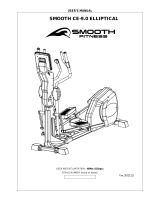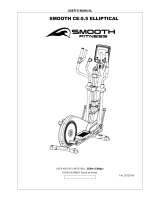Page is loading ...

TABLEOFCONTENTS
A.SAFETYGUIDELINES........................................................................................
B.INTRODUCTION................................................................................................
C.ASSEMBLINGYOURELLIPTICALTRAINER
..................................................................................................
.........................................................................
.................................................................................................
D.EXERCISINGONYOURELLIPTICALTRAINER
.......................................................................................
..............................................................................
...............................................
E.GUILDLINESFOREXERCISE
.....................................................................
...................................................................
F.MAINTAININGYOURELLIPTICALTRAINER
...........................................................
G.TROUBLESHOOTING.....................................................................................
H.BATTERIESREPLACEMENT..........................................................................
I.WIRINGSCHEMATIC.......................................................................................
LISTOFPARTS
STEPBYSTEPINSTRUCTIONS
LEVELINGFEET
STRIDEADJUSTMENT
RESISTANCEADJUSTMENT
UNDERSTANDINGTHEELECTRONICSDISPLAY
HOWLONGSHOULDIEXERCISE
HOWOFTENSHOULDIEXERCISE
CLEANINGYOURELLIPTICALTRAINER
1
2
3
4
11
12
13
13
14
14
15
16
17
18

1
SAFETYGUIDELINES
Pleasereadandfollowthebelowsafetyguidelines:
Keepthisowner'smanualforfutureuseandreference.
Readthisowner'smanualandfollowtheinstructions.
Assembleandoperatetheellipticaltraineronasolid,levelsurface.
Neverallowchildrenonorneartheellipticaltrainer.
Checktheellipticaltrainerbeforeeveryuse.Makesureallpartsareassembled
correctly,andallfastenersaretightened.Donotusethemachineifitis
disassembledinanymanner.
Keepyourhandsandlooseclothingawayfrommovingparts.
Wearproperworkoutclothing.
Don'trocktheunitfromsidetoside,andtakecarewhenmountingand
dismountingtheunit.
Onlystandonprovidedfootpedals.
Allowsufficientspaceonbothsidesoftheellipticalforuserstomountand
dismountthemachine.
Donotuseanyaccessoriesthataren'tspecificallyrecommendedbythe
manufacturerasthesemightcauseinjuriesorcausetheunittofail.
Ifanypartsfailoraredefective,pleasestopyourworkoutimmediatelyand
contactyourdealerforrepairs.
Ifyoufeelanypainordiscomfort,STOPYOURWORKOUTandconsultyour
physicianimmediately.
Beforebeginninganyexerciseprogram,youshouldconsultwithyourdoctor.Itis
recommendedthatyouundergoacompletephysicalexamination.
•
•
•
•
•
•
•
•
•
•
•
•
•
Caution:

INTRODUCTION
Congratulationsonpurchasingoneofthefinestpiecesofexerciseequipmentonthe
markettoday.Constructedofhighqualitymaterialsanddesignedforyearsof
trouble-freeusage,theellipticalwillbeanintegralpartofyourhealthandfitness.
Beforeusingyourellipticaltrainer,werecommendthatyoufamiliarizeyourselfwith
theowner'smanual.Whetheryouareafirsttimeuserofanellipticaltrainerora
seasoned"pro",understandingthecorrectuseoftheequipmentwillenhanceyour
abilitytoachieveyourexercisegoalssafelyandsuccessfully.
2
LEFTSUPPORTTUBE
RIGHTSUPPORTTUBE

ASSEMBLINGYOURELLIPTICALTRAINER
LISTOFPARTS:
Beforeassemblingyourelliptical,pleasemakesureyouhaveallthefollowingitems.
Ifanyitemsaremissing,contactyourauthorizeddealer.
1.Four3/8"xL1"bolts-liftpostandframe
2.Four3/8"washers-liftpostandframe
3.Two3/8"xL3/4"bolts-liftpostandframe
4.Two5/16"xL13/4"bolts-movingbarandlinkage
5.Two5/16"washers-linkage
6.Four5/16"xL19bolts-supporttube
7.Four5/16"washers-supporttube
8.Two1/4"xL3/4"screws-rockingbar
9.Two1/4"washers-rockingbar
10.EightM5xL12PHscrews-footpedals
11.OneM5xL12PHscrew-rockingbarcover
12.TwoM5xL8screws-waterbottleholder
13.Doubleopenendwrench12x15
14.HexAllenwrenchM6
15.HexAllenwrenchM5
16.2-wayScrewdriver
17.HexAllenwrenchM4
3

5.Inserttheprotrusiononthelinkageintoitsplaceontherockingbarandsecure
withscrewasshownindiagramA,thencoverwiththeendcap.Followingthat
removealltheStyrofoamandpackingbox.(seeFig4)
Thepackingforthisunitwasdesignedtoprotectitduringshipment.
Pleasestoretheoriginalpackaginginasafeplaceincaseyouneedto
shiptheunitinthefuture.
Important:
Fig.4
Styrofoam
Styrofoam
Box
7

EXERCISINGONYOURELLIPTICALTRAINER
STRIDEADJUSTMENT
NOTE:
Thereare6pre-setstridelengths(1-6).Tochangethelengthofthestride,movethe
STRIDEADJUSTHANDLEupordown(uplengthensthestride,downshortensthe
stride).Itisrecommendedthatyoudismounttheunitinordertochangethestride
length.Shouldyouchoosetoadjusttheleftstridelengthwhilestillonthemachine,
however,it'snecessarytotakeyourweightoffthesideyouareadjusting.For
example,putyourweightonyourrightleg,thenmovetheleftadjustinghandleupor
down,thenputyourweightonyourleftleg,andmovetherightadjustinghandleup
ordown(seeFig11).
WhenyouhavemovedtheSTRIDEADJUSTHANDLEintothedesired
position,makesuretheSTRIDEADJUSTMENTPIN(A)contactscompletely.
Fig.11
12

RESISTANCEADJUSTMENT
UNDERSTANDINGTHEELECTRONICSDISPLAY
Thereare8levelsofresistance.Turningtheknobundertheelectronicsdisplaywill
changetheresistancelevelyoudesire.
InstalltwoAAbatteries(1.5V)intheelectronicsdisplay.
Pressanykeyorbeginusingyourellipticaltodisplaydataontheelectronicsdisplay.
KeyFunction:
1.TIME:Pressthekeystosetyourdesiredworkouttime.Timerangeis0:00-
99:00minutes.Everypressofthekeywillchangethevaluebyoneminute.
Holdingthekeywillchangethedisplayby5minutesevery0.5second.
Afteryouhavesetyourdesiredtime,youmaystartyourworkout.The
ellipticalwillcountdownfromthisvalue,andwillbeepwhenyourdesired
timeisreached.Ifyourworkoutcontinues,thetimewillstarttocountup.
2.STEPS:Pressthekeystosetyourdesiredworkoutsteps.Therangeof
stepsis0-9999.Everypressofthekeywillchangethevaluebyonestep.
Holdingthekeywillchangethedisplayby50stepsevery0.5second.
Afteryouhavesetyourdesiredstepvalue,youcanstarttoyourworkout.
Theellipticalwillcountdownfromthisvalue,andwillbeepwhenyour
desiredstepsarereached.Ifyourworkoutcontinues,thestepswillstart
tocountup.
3.STEP/MIN:Thisreadoutdisplaysyourstepperminuterate.
4.CAL.:Thisreadoutgivesyoutheamountofcaloriesburned,basedonthesteps
youhavecompletedduringyourworkout.Ifyourellipticalisequippedwith
thepulsefeature,thereadoutwilldisplayCaloriesandPulsealternately
every8seconds
5.RESET:Pressthiskey,andthecurrentdatawillbecleared,allowingyoutore-
enternewdata.
Alldataontheelectronicsdisplaywillbeclearedshouldyoupauseyourworkout
(stopstepping)forover2minutes.
▼▲
▼▲
13

GUIDELINESFOREXERCISE
Heartratemonitoringisthebestindicatorofoptimizingyourworkout.
Thedurationofyourexercisesessionisdependentonyourfitnesslevel.Ingeneral,
itisrecommendedtomaintainyourheartrateinyourtrainingzoneforatleast20
minutestorealizeanaerobicbenefit.Itisrecommendedthatbeforebeginningany
exerciseprogram,youshouldconsultwithyourdoctor.Thiswillaidinidentifying
yourfitnesslevelanddurationofexercise.
Whenfirststartingyourworkout,usethefirstseveralminutestowarmup,then
slowlyincreaseyourworkload.Attheendofyourworkout,graduallydecreaseyour
workload,thenexerciselightlyasa"cooldown".
Aerobicexercises,toachievethegreatestbenefits,shouldbeperformed3-5timesa
week.Itisimportanttoallowsufficienttime,atleast24hours,foryourbodyto
recoverafterexercise.
HowlongshouldIexercise?
HowoftenshouldIexercise?
14

MAINTAININGYOURELLIPTICALTRAINER
Yourellipticalrequireslittlemaintenance.Theellipticaltrainer'slowfriction
operationisdependentonkeepingtheunitascleanaspossible.See"Cleaningyour
ellipticaltrainer"formoreinformation.
Regularcleaningisrecommendedtokeepyourellipticaltraineratpeakperformance.
Beforeyourworkout,useadampclothtocleanthesurfaceoftheelectronicsdisplay.
Neverpourliquidsontheelectronicsdisplay.Shouldwater,forsomereason,
getontheelectronicsdisplay,immediatelydrytheelectronicsdisplay.
Tocleanyourelliptical,useamildcleanerandforsafetymakesuretheunitis
completelydrybeforeoperating.
Itisrecommendedthatyoukeepallliquidsawayfromtheunitduringoperation.
Spillageofliquidsontoorintothemachinewillvoidthewarranty.
(a)Removetheaccesscap.(seefig.12)
(b)Refillwiththelubricationtubeandthelubricationvalve.(seefig.12-1)
(c)Then,removethelubricationtube.(seefig.12-2)
(d)Replacetheaccesscap.(seefig.12-3)
CLEANINGYOURELLIPTICALTRAINER
Note:
Note:Executethelubricatingmaintenanceonceperyear,referringtothe
instructionsattached.
15
Fig.12
Fig.12-1
Fig.12-2 Fig.12-3

TROUBLESHOOTING
(A)Noresistance:Ifthereisnoresistancechangeafteryouturntheresistance
knob,pleasecontactyourdealerformoredetails.
(B)Blankdisplay:Ifthereisnodataontheelectronicsdisplaywhensteppingor
pressingthekeysonthedisplay,thebatteryoftheelectronicsdisplaymayneed
tobereplaced.Pleasereferto"BATTERIESREPLACEMENT"formore
information.If,afteryoureplacethebattery,theproblemstillremains,please
contactyourdealerformoredetails.
(C)NoSTEP/MINUTEreading:IfthedisplayhasnoSPMreadingduringyour
workout,pleasecontactyourdealerformoredetails.
(D)Ifthestridelengthcannotbeadjusted,pleasecontactyourdealerformore
details.
16

BATTERIESREPLACEMENT
Pleasefollowtheinstructionbelowtoreplacetwo#AAbatteriesintheelectronics
displaypackage:
1.Unscrewthebackcoverofdisplay.(seeFig13-1)
2.Removetheoriginalbatteries.(seeFig13-2)
3.Installthenewbatteries.(seeFig13-3)
4.Securethebackcovertothedisplaywithscrews.(seeFig13-4)
Fig.13-1
Fig.13-2
Fig.13-3 Fig.13-4
17
/