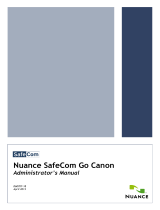Page is loading ...

Nexkey Core User Manual
Overview
The Nexkey core is electro mechanical core intended as a replacement for a
mechanical lockcore. The core creates a Bluetooth connection between lock and smart
device for access control. It will retrofit into most Key in Knob lock applications. To
confirm compatibility please contact Nexkey (hello@nexkey.com).
Nexkey Electronic Lock Core
Model: COR01

Nexkey Core User Manual
Deadbolt
Step 1: Remove Existing Thumb-latch
● Position thumb-latch so the screws on the deadbolt are exposed and can be
unscrewed. Remove screws entirely from deadbolt and set them aside for step 5.
○ The thumb-latch may include an additional black plate. If so, remove and
set aside for step 5.
● Make note of the position of the tailpiece at the unlock stage (horizontal, vertical,
at an angle, etc.)
Step 2: Remove Existing Core
● Remove the core on the front of the door
● Remove the retaining screw from the lock the lock core

Nexkey Core User Manual
Step 3: Prepare Nexkey Core without Handle
● Remove the handle from the Nexkey core using the supplied screwdriver
Step 4: Insert Nexkey core into the front of the deadbolt as shown below
● Secure with retaining screw once in place
Step 5: Install Thumb-latch and Core with Nexkey Core
● Insert the core with the Nexkey Core into the front of the door. Make sure the
tailpiece is inserted into the deadbolt in the same position as noted in step 1.
● Once the core is in place, insert the thumb-latch and align the screw holes on
both the thumb-latch and deadbolt. Secure the thumb-latch with the two screws.

Nexkey Core User Manual
Step 6: Insert Nexkey Handle to Nexkey Core
● Insert the Nexkey handle onto the Nexkey Core and secure it with set screw.
● The blue LED on the front of the handle should light up for a brief period of time
before turning off.
Step 7: Unlock Nexkey Smart Lock with Nexkey App
● Open the Nexkey app on your phone
○ -ensure Bluetooth is on and the app is open to the unlock tab
● Tap/push the front face of the Nexkey Smart Lock
○ The LED will flash slowly to start.
● Turn the Nexkey Smart Lock once the LED is solid blue

Nexkey Core User Manual
Mortise
Step 1: Remove Existing Mortise Core
● Remove the front plate of the mortise lockset and loosen the set screw that
secures the mortise core.
● Unthread the existing mortise core until the fully removed
Step 2: Prepare Nexkey Core
● Secure the appropriate CAM onto the backside of the Nexkey Core to match the
removed core.

Nexkey Core User Manual
Step 3: Install Modular Mortise with Nexkey Core
● Thread the modular mortise into the mortise lock until the CAM is engaged with
the actuator of the latch.
● Tighten the set screw in the mortise lockset to prevent the modular mortise from
rotating. Secure the front plate of the mortise lockset with the two screws.
● Complete Installation
Step 5: Unlock Nexkey Smart Lock with Nexkey App
● Open the Nexkey app on your phone
○ ensure Bluetooth is on and the app is open to the unlock tab
● Tap/push the front face of the Nexkey Smart Lock. The LED will flash slowly to
start.
● Turn the Nexkey Smart Lock once the LED is solid blue

Nexkey Core User Manual
Lever
Step 1: Remove Lever from Door
• Remove the lever by inserting a small tool into the hole along the side of the
lever
Step 2: Prepare Nexkey Core without Handle
• Remove the handle form the Nexkey core using the provided screwdriver
Step 3: Replace existing core with Nexkey Core
• Remove the existing core and insert the Nexkey Core in the lever and secure the
Core by wedging in the lever fastener.

Nexkey Core User Manual
• Insert the Nexkey handle onto the Nexkey Core and secure it with set screw. The
front blue LED should light up.
Step 4: Reinstall Lever onto Door
• Insert the lever back into the lever sleeve until it clicks into the door.
Step 5: Unlock Nexkey Smart Lock with Nexkey App
• Turn on Bluetooth on your phone and open up the Nexkey app.
• While the app is on the unlock page scanning for locks, tap the front face of the
Nexkey Smart Lock.
• Turn the Nexkey Smart Lock once the lock is connect and unlocked with the app.

Nexkey Core User Manual
FCC Compliance
Compliance Statement (Part 15.19)This device complies with Part 15 of the FCC
Rules. Operation is subject to the following two conditions:
1. This device may not cause harmful interference, and
2. This device must accept any
interference received, including interference that may cause undesired operation.
Warning (Part 15.21)Changes or modifications not expressly approved by the party
responsible for compliance could void the user’s authority to operate the equipment.
FCC Interference Statement (Part 15.105 (b))This equipment has been tested and
found to comply with the limits for a Class B digital device, pursuant to Part 15 of the
FCC Rules. These limits are designed to provide reasonable protection against harmful
interference in a residential installation. This equipment generates uses and can radiate
radio frequency energy and, if not installed and used in accordance with the
instructions, may cause harmful interference to radio communications. However, there
is no guarantee that interference will not occur in a particular installation. If this
equipment does cause harmful interference to radio or television reception, which can
be determined by turning the equipment off and on, the user is encouraged to try to
correct the interference by one of the following measures:
• Reorient or relocate the receiving antenna.
• Increase the separation between the equipment and receiver.
• Connect the equipment into an outlet on a circuit different from that to which the
receiver is connected.
• Consult the dealer or an experienced radio/TV technician for help.
/