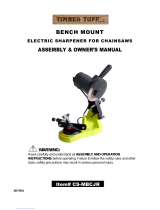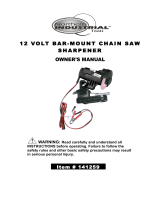Page is loading ...

Model # 4270
10-INCH WET/DRY
SHARPENER
bit.ly/wenvideo
Your new tool has been engineered and manufactured to WEN’s highest standards for dependability,
ease of operation, and operator safety. When properly cared for, this product will supply you years
of rugged, trouble-free performance. Pay close attention to the rules for safe operation, warnings,
and cautions. If you use your tool properly and for intended purpose, you will enjoy years of safe,
reliable service.
IMPORTANT:
NEED HELP? CONTACT US!
Have product questions? Need technical support?
Please feel free to contact us at:
800-232-1195
WENPRODUCTS.COM
(M-F 8AM-5PM CST)

4270
120V, 60 Hz, 1.6A
115 RPM
10 inches
220 grit
8 inches
36 pounds
16.9 x 10.8 x 16.5 inches
TABLE OF CONTENTS
Technical Data
2
3
4
6
7
8
10
11
12
14
General Safety Rules
Specific Safety Rules For Sharpener
Electrical Information
Know Your Sharpener
Operation
Maintenance
Exploded View and Parts List
Warranty
TECHNICAL DATA
Model Number:
Motor:
Wheel Speed:
Wet Wheel Diameter:
Wet Wheel Grit:
Leather Stropping Wheel Diameter:
Net Weight:
Product Dimensions:
2
Troubleshooting

3
GENERAL SAFETY RULES
Safety is a combination of common sense, staying alert and knowing how your item works. SAVE THESE SAFE-
TY INSTRUCTIONS.
WARNING: To avoid mistakes and serious injury, do not plug in your tool until the following steps
have been read and understood.
1. READ and become familiar with this entire instruction manual. LEARN the tool’s applications, limitations, and
possible hazards.
2. AVOID DANGEROUS CONDITIONS. Do not use power tools in wet or damp areas or expose them to rain.
Keep work areas well lit.
3. DO NOT use power tools in the presence of flammable liquids or gases.
4. ALWAYS keep your work area clean, uncluttered, and well lit. DO NOT work on floor surfaces that are slippery
with sawdust or wax.
5. KEEP BYSTANDERS AT A SAFE DISTANCE from the work area, especially when the tool is operating.
NEVER allow children or pets near the tool.
6. DO NOT FORCE THE TOOL to do a job for which it was not designed.
7. DRESS FOR SAFETY. Do not wear loose clothing, gloves, neckties, or jewelry (rings, watches, etc.) when op-
erating the tool. Inappropriate clothing and items can get caught in moving parts and draw you in. ALWAYS wear
non-slip footwear and tie back long hair.
8. WEAR A FACE MASK OR DUST MASK to fight the dust produced by operations.
WARNING: Dust generated from certain materials can be hazardous to your health. Always oper-
ate the tool in a well-ventilated area and provide for proper dust removal. Use dust collection systems
whenever possible.
9. ALWAYS remove the power cord plug from the electrical outlet when making adjustments, changing parts,
cleaning, or working on the tool.
10. KEEP GUARDS IN PLACE AND IN WORKING ORDER.
11. AVOID ACCIDENTAL START-UPS. Make sure the power switch is in the OFF position before plugging in
the power cord.
12. REMOVE ADJUSTMENT TOOLS. Always make sure all adjustment tools are removed from the tool before
turning it on.
13. NEVER LEAVE A RUNNING TOOL UNATTENDED. Turn the power switch to OFF. Do not leave the
tool until it has come to a complete stop.
14. NEVER STAND ON A TOOL. Serious injury could result if the tool tips or is accidentally hit. DO NOT store
anything above or near the tool.

4
15. DO NOT OVERREACH. Keep proper footing and balance at all times. Wear oil-resistant rubber-soled foot-
wear. Keep the floor clear of oil, scrap, and other debris.
16. MAINTAIN TOOLS PROPERLY. ALWAYS keep tools clean and in good working order. Follow instruc-
tions for lubricating and changing accessories.
17. CHECK FOR DAMAGED PARTS. Check for alignment of moving parts, jamming, breakage, improper
mounting, or any other conditions that may affect the tool’s operation. Any part that is damaged should be properly
repaired or replaced before use.
18. MAKE THE WORKSHOP CHILDPROOF. Use padlocks and master switches and ALWAYS remove start-
er keys.
19. DO NOT operate the tool if you are under the influence of drugs, alcohol, or medication that may affect your
ability to properly use the tool.
20. USE SAFETY GOGGLES AT ALL TIMES that comply with ANSI Z87.1. Normal safety glasses only have
impact resistant lenses and are not designed for safety. Wear a face or dust mask when working in a dusty environ-
ment. Use ear protection such as plugs or muffs during extended periods of operation.
GENERAL SAFETY RULES
WARNING: Do not operate this tool until it is completely assembled and installed according to the
instructions.
1. Wear eye protection and a respirator at all times during operation.
2. Keep bystanders clear of the work area during operation.
3. Wheel guards, eye shields and the wheels themselves must be properly installed and mounted.
4. Stand to the side of the sharpener during start-up. Switch it on and let the sharpener reach full speed for roughly
one minute so that any undetected issues will become apparent.
5. Keep the guards in place and working properly. Keep hands clear of grinding wheels.
6. Do not reach behind or beneath a grinding wheel.
7. Disconnect the power source and allow the wheels to come to a complete stop before making any adjustments to
either the unit itself or the grinding wheels.
8. Ensure the power switch is off before plugging in the tool.
9. Do not overtighten the spindle nuts. Always use all included hardware to properly mount the two grinding wheels.
10. Spacing between the tool rests and the wheel should be set to 1/8 inch or less. Always hold the workpiece firmly
against the tool rest.
SPECIFIC RULES FOR THE SHARPENER

5
SPECIFIC RULES FOR THE SHARPENER
11.. Do not use in damp conditions. Do not expose to rain.
12. Only use accessories that are recommended by WEN for this model.
13. Only use grinding wheels rated for a speed higher than the maximum RPM of the tool.
14. Never attempt to cut anything with the grinding wheel.
15. Do not use a wheel that vibrates. Make sure grinding wheels are dressed properly. If a wheel vibrates, it may
be that the bearings of the shaft need replacing also. Never use a questionable grinding wheel, as the RPM of the
machine can send broken wheel fragments flying at high speeds.
16. Inspect wheels for cracks or fragments before starting the machine. Replace damaged wheels immediately.
17. Adjust tool rests and water reservoir as necessary, keeping them close to the grinding wheel. Continue to make
adjustments as the wheel wears down.
18. Make sure the unit has been properly mounted to a bench or a stand before starting the motor.
19. Never grind on a cold wheel. Run the sharpener for one full minute before applying the workpiece. Cold wheels
have an increased likelihood of chipping during operation.
20. Never start the machine with any load already applied to either grinding wheel.
21. Keep arms, hands and other vital appendages away from the wheel. The abrasive surfaces can cause injury to
the user. Avoid awkward operation and hand positions. An accident could easily send the operator’s hand into the
wheel.
22. Clean the machine thoroughly when changing material types in workpieces. Combining certain materials can
increase the chances of an explosion or fire hazard. Do not grind or polish magnesium. Fire will result.
23. Never grind near flammable gas or liquids. Sparks may ignite any such substances nearby.
24. Dress the wheel on the face only. Dressing the sides of a wheel can make it too thin for safe operation.
25. Only grind a workpiece with the face of a grinding wheel.
26. Never apply coolant directly to the grinding wheel. Coolant weakens the structural integrity of the wheel and
can cause it to fail. Dip the workpiece in water to cool it off as necessary. Make sure a workpiece has been cooled
sufficiently before touching it.

GROUNDING INSTRUCTIONS
IN THE EVENT OF A MALFUNCTION OR BREAKDOWN, grounding provides the path of least resistance
for an electric current and reduces the risk of electric shock. This tool is equipped with an electric cord that has an
equipment grounding conductor and a grounding plug. The plug MUST be plugged into a matching outlet that is
properly installed and grounded in accordance with ALL local codes and ordinances.
DO NOT MODIFY THE PLUG PROVIDED. If it will not fit the outlet, have the proper outlet installed by a
licensed electrician.
IMPROPER CONNECTION of the equipment grounding conductor can result in electric shock. The conduc-
tor with the green insulation (with or without yellow stripes) is the equipment grounding conductor. If repair or
replacement of the electric cord or plug is necessary, DO NOT connect the equipment grounding conductor to a
live terminal.
CHECK with a licensed electrician or service personnel if you do not completely understand the grounding instruc-
tions or whether the tool is properly grounded.
USE ONLY THREE-WIRE EXTENSION CORDS that have three-pronged plugs and outlets that accept the
tool’s plug as shown in Fig. A. Repair or replace a damaged or worn cord immediately.
CAUTION: In all cases, make certain the outlet in question is properly grounded. If you are not sure, have a li-
censed electrician check the outlet.
WARNING: This tool is for indoor use only. Do not expose to rain or use in damp locations.
EXTENSION CORD GUIDELINES
Make sure your extension cord is in good condition. When using an extension cord, be sure to use one heavy
enough to carry the current your product will draw. An undersized cord will cause a drop in line voltage resulting
in loss of power and overheating. The table below shows the correct size to be used according to cord length and
nameplate ampere rating. When in doubt, use a heavier cord. The smaller the gauge number, the heavier the cord.
Make sure your extension cord is properly wired and in good condition. Always replace a damaged extension cord
or have it repaired by a qualified person before using it.
Protect your extension cords from sharp objects, excessive heat and damp/wet areas.
Use a separate electrical circuit for your tools. This circuit must not be less than
a #12 wire and should be protected with a 15 A time-delayed fuse. Before con-
necting the motor to the power line, make sure the switch is in the OFF position
and the electric current is rated the same as the current stamped on the motor
nameplate. Running at a lower voltage will damage the motor.
WARNING: This tool must be grounded while in use to protect the operator
from electric shock.
6
AMPERAGE
REQUIRED GAUGE FOR EXTENSION CORDS
25 ft. 50 ft. 100 ft. 150 ft.
1.6 A 18 gauge 16 gauge 16 gauge 14 gauge
ELECTRICAL INFORMATION
Fig. A

A - 10-Inch Wet Grinding
Wheel
B - Universal Support
C - Knife Holding Jig
D - Water Reservoir
E - Wet/Dry Sharpener
F - 8-Inch Leather Stropping
Wheel
G - Locking Knob
Not Pictured:
Honing Compound
Angle Guide
A
B
C
UNPACKING
WARNING: To avoid injury from accidental startups, turn switch OFF and remove the plug from the
power source outlet before making any adjustments.
Carefully unpack the sharpener and all its parts, and compare against the list below. Do not discard the carton or
any packaging until the sharpener is completely assembled.
7
KNOW YOUR SHARPENER
KNOW YOUR SHARPENER
A - Grinding Wheel
B - Universal Jig/Work Support
C - Knife Holding Jig
D - Horizontal Mount (Back)
E - Vertical Mount (Front)
F - Leather Stropping Wheel
G - Power Switch
H - Water Reservoir
D
E
F
G
H
A
B
C
D
E
F
G

88
OPERATION
GRINDING TIPS
Make sure the grinding wheel’s water reservoir has been adequately filled. Wear the proper safety clothes including
but not limited to safety goggles and a dust mask.
Grasp the workpiece firmly, making sure it is properly supported by either the universal jig or the work support.
Apply pressure evenly during grinding operations. When grinding, metal objects become heated quickly. Always
move the object back and forth to prevent overheating. Routinely cool the objects using the coolant tray.
POSITIONING THE SUPPORT
The universal jig support acts as both a work rest and as an attachment point for various jigs. The support can either
be positioned in the horizontal or the vertical position depending on if you prefer the grinding going with or against
the rotation of the wheel.
Slide the universal jig into the mounting brackets and lock it in place using the two onboard thumb screws. Make
sure the support is completely parallel and level with the face of the wheel, whether it be in the vertical or the hori-
zontal position.
Working with the rotation of the blade is preferable for more precise jobs, as this method removes less material.
For finer tools, such as knives or other carving instruments, grind with the rotation of the wheel.
GRINDING AGAINST THE WHEEL ROTATION
For grinding against the wheel rotation, first disconnect the sharpener from the power supply. Position the machine
so that the power switch is facing you. Attach the work support into the vertical position, making sure that everything
has been securely fastened and positioned to prevent unwanted movement during grinding. Rest your workpiece on
the universal support with the sharpened edge pointing away from you.
NOTE: The sharpener has been outfitted with a power switch that allows for the wheels to rotate in either direction.
GRINDING WITH THE WHEEL ROTATION
After disconnecting the sharpener from its power source, position the machine with the ON/OFF switch facing
away from you. Attach the work support into the horizontal mounts. Be sure it is securely positioned and that it will
not move during operation.
Set the rotation of the blade to spin away from you. Rest your workpiece on the universal support with the sharp-
ened edge pointing away from you. Grind your workpiece along the face of the wheel.
GRINDING JIG
The grinding jig provided with the wet sharpener is used for securing a variety of tools. The design of this jig can be
positioned to either grind tools with or against the wheel’s rotation.
To mount the grinding jig:
1. Disconnect the sharpener from the power supply.
2. Position the universal work support into the preferred position (horizontal or vertical orientation), locking it in
place with the included thumb screws.
3. Slide the jig onto the work support, using the lock knobs to secure it into position. Use the angle guide to set the
grinding wheel. Once it is set in place, use the locking knobs to secure the jig in place.

9
OPERATION
WATER RESERVOIR
This sharpener has been designed for wet grinding only. NEVER USE THE GRINDING WHEEL WITHOUT
WATER.
Note that there are multiple slots on either side of the unit. The lower most slot is to be used when the grinding
wheel is at a full 10 inches. Once the grinding wheel has been worn down to roughly 8 inches, the higher slots should
be used.
Fill up the container to the “Max Water Level” line signified on the inside of the reservoir. Place the lips of the
container into whichever mounting slots the current size of the grinding wheel calls for. If the grinding wheel allows
for the container to be placed in the higher position, then that should be the preferred position for ensuring a wet
grinding wheel.
Check the water level before each use. Be sure the wheel is sufficiently wet before beginning any grinding opera-
tions. Never leave the grinding wheel stored in water, as this will damage one side of the wheel, creating a lack of
balance.
Putting a magnet inside of the reservoir helps to collect metal filings as they fall into the water. This stops build-up
of metal filaments on the grinding wheel.
ANGLE GUIDE
The included angle guide helps maintain certain cutting angles during grinding and sharpening. To use this guide:
1. Locate the eight notches on the angle finder.
2. Find the angle notch that best fits the tool you wish to grind by placing the sharpened edge of the workpiece into
each notch.
3. Adjust the positioning of the tool and the work support height as necessary so that the sharpened edge of the tool
is flat against both the grinding wheel and the angle edge on the angle guide.
WHEEL DRESSING
Dress the wheel periodically using dressing tools (sold separately) to restore the wheel’s abrasiveness. Follow the
instructions that are included with your dressing tools and accessories for information as to properly dress a wheel.
PREPARING THE STROPPING WHEEL
NOTE: When applying any oils/compounds, leave the machine unplugged and turn the wheels by hand (loosen
bolts to allow the wheels to rotate freely, making sure everything has been tightend correctly before starting the unit).
Apply a light machine oil evenly to the leather stropping wheel. Use enough to provide a thorough even coat, but
not so much as to dampen the wheel to the point of dripping oil.
Using a wooden spreader or other similarly purposed accessory (not included), apply the abrasive honing paste to
the stropping wheel, covering the face with an even and thin layer.
After the initial layer has been placed, turn the machine on and continue to evenly distribute the paste with the
wooden spreader in light circular motions across the wheel. Once an even distribution has been reached, the strop-
ping wheel is ready to sharpen.

10
GRINDING WHEELS
Grinding wheels should be inspected before each use. Store the grinding wheels to prevent them from the potential
hazards of moisture, containments and other damage.
To replace a grinding wheel:
1. Disconnect the sharpener from the power supply.
2. Hold the wheel to prevent it from rotating. Remove either the arbor nut or the knob that is holding the wheel in
place.
3. Remove the outer washer and then remove the wheel. Store the outer washer in a safe space.
4. Install the new wheel. Replace the washer and the nut/knob. Watch that the wheel rotates evenly on startup.
GRINDING WHEELS
Periodically empty out the water reservoir. Rinse it of any metal filaments and refill it with clean water to prevent
buildup on the wheel itself. Your cleaning schedule should depend on frequency of use. Make sure water levels are
always sufficient enough to keep the wheel wet during grinding operations.
MAINTENANCE
WARNING: For your own safety, turn the switch OFF and remove the plug from the electrical outlet before
adjusting or performing maintenance or lubrication work on the sharpener.
Before using, check to make sure parts are not damaged, missing, or worn. Check for alignment of moving parts,
binding of moving parts, improper mounting, or any other conditions that may affect the sharpener’s operation. If
any of these conditions exist, do not use until parts are replaced or the sharpener is properly repaired. Frequently
blow or vacuum dust from all surfaces and the motor housing.
WARNING: Any attempt to repair or replace electrical parts on this tool may be hazardous. Repairs should be
done by a qualified service technician.

11
PROBLEM CAUSE SOLUTION
The dang motor
won’t start.
1) Low voltage
2) Loose connections or open circuit in the
motor.
3) Blown fuse/breaker.
1) Make sure the power source is providing the
proper voltage.
2) Inspect the motor for loose or open connec-
tions. Send for servicing if found.
3) Replace the fuse or reset the breaker
The motor is
getting way too
hot.
1) Overloaded motor
2) Extension cord too long or not thick
enough.
1) Reduce load on the motor.
2) Utilize an extension cord with an appropri-
ate gauge and length (or plug the tool directly
into the outlet if possible).
The motor stalls,
causing a blown
fuse or tripped
circuit.
1) Loose connections or short circuit in the
motor.
2) Low voltage.
3) Incorrect fuses or circuit breakers in the
power line.
4) Overloaded motor.
1) Check the connections on the motor for
loose or shorted terminals/worn insulation.
Send for servicing if found.
2) Fix voltage supply; possibly an issue with the
extension cord or possibly the power source.
3) Install the correct fuses or circuit breakers.
Plug tool into an appropriate circuit, matched
with an appropriate fuse/breaker.
4) Reduce the load.
Stropping wheel
performance
decreases
1) Insufficient wheel preparation (lack of oil
and paste)
2) Damaged wheel
1) Prepare the wheel
2) Change out the wheel
Wavy condition
on the surface of
a workpiece
1) Machine is vibrating
2) Workpiece isn’t held in place firmly
3) Wheel face uneven
1) Make sure the machine is securely posi-
tioned on a level surface.
2) Use a holding device to firmly retain the
workpiece.
3) Dress the grinding wheel.
Machine runs
too loud during
operation.
Lack of lubricating grease Add lubricating grease to the gear.
TROUBLESHOOTING

12
EXPLODED VIEW AND PARTS LIST
ITEM PART. NO DESCRIPTION QTY.
1 4270-001 Blade Holder Assembly 1
2 4270-002 Universal Jig/Work Support 1
3 4270-003 Screw (M6x16) 8
4 4270-004 Handle 1
5 4270-005 Screw (M4x8) 3
6 4270-006 Worm Gear Cover 1
7 4270-007 Nut (M12) 1
8 4270-008 Flange 2
9 4270-009 Grinding Wheel (Ø250×50×Ø12) 1
10 4270-010 Bearing Block 2
11 4270-011 Wave Washer (Ø32) 1
12 4270-012 Bearing (6002RZ) 2
13 4270-013 Main Shaft 1
14 4270-014 Spring Washer 1
15 4270-015 Screw (M5×12) 2
16 4270-016 Worm Gear 1
17 4270-017 Worm Gear Case 1
18 4270-018 Knob (M6×10) 4
19 4270-019 Washer (D12) 1
20 4270-020 Round Pin (Ø5×22) 1
21 4270-021 Polishing Wheel 1
22 4270-022 Washer (Ø8) 1
23 4270-023 Lock Knob (M8) 1
24 4270-024 Water Reservoir 1
25 4270-025 Flanged Hex Nut 4
26 4270-026 Base Subassembly 1
27 4270-027 Rubber Foot 4
28 4270-028 Screw (M5×16) 4
29 4270-029 Motor Subassembly 1
30 4270-030 Screw (M8×35) 2
31 4270-031 Strain Relief 3
32 4270-032 Switch Box 1
33 4270-033 Capacitor 1
34 4270-034 Insulating Gasket 1
35 4270-035 Switch Plate 1
36 4270-036 Tapping Screw (ST4.2×16) 4
37 4270-037 Two-Way Switch 1
38 4270-038 Bushing 1
39 4270-039 Power Cord 1
40 4270-040 Lock Washer (Ø4) 1
41 4270-041 Screw (M4×8) 1
42 4270-042 Screw (M4×10) 8

13
EXPLODED VIEW AND PARTS LIST

14
WEN Products is committed to building tools that are dependable for years. Our warranties are consistent with
this commitment and our dedication to quality.
LIMITED WARRANTY OF WEN CONSUMER POWER TOOLS PRODUCTS FOR HOME USE
GREAT LAKES TECHNOLOGIES, LLC (“Seller”) warrants to the original purchaser only, that all WEN con-
sumer power tools will be free from defects in material or workmanship for a period of two (2) years from date of
purchase. Ninety days for all WEN products, if the tool is used for professional use.
SELLER’S SOLE OBLIGATION AND YOUR EXCLUSIVE REMEDY under this Limited Warranty and, to
the extent permitted by law, any warranty or condition implied by law, shall be the repair or replacement of parts,
without charge, which are defective in material or workmanship and which have not been misused, carelessly
handled, or misrepaired by persons other than Seller or Authorized Service Center. To make a claim under this
Limited Warranty, you must make sure to keep a copy of your proof of purchase that clearly defines the Date of
Purchase (month and year) and the Place of Purchase. Place of purchase must be a direct vendor of Great Lakes
Technologies, LLC. Third party vendors such as garage sales, pawn shops, resale shops, or any other secondhand
merchant void the warranty included with this product. Contact [email protected] or 1-800-232-
1195 to make arrangements for repairs and transportation.
When returning a product for warranty service, the shipping charges must be prepaid by the purchaser. The prod-
uct must be shipped in its original container (or an equivalent), properly packed to withstand the hazards of ship-
ment. The product must be fully insured with a copy of the warranty card and/or the proof of purchase enclosed.
There must also be a description of the problem in order to help our repairs department diagnose and fix the
issue. Repairs will be made and the product will be returned and shipped back to the purchaser at no charge.
THIS LIMITED WARRANTY DOES NOT APPLY TO ACCESSORY ITEMS THAT WEAR OUT FROM
REGULAR USAGE OVER TIME INCLUDING BELTS, BRUSHES, BLADES, ETC.
ANY IMPLIED WARRANTIES SHALL BE LIMITED IN DURATION TO TWO (2) YEARS FROM
DATE OF PURCHASE. SOME STATES IN THE U.S., SOME CANADIAN PROVINCES DO NOT AL-
LOW LIMITATIONS ON HOW LONG AN IMPLIED WARRANTY LASTS, SO THE ABOVE LIMITA-
TION MAY NOT APPLY TO YOU.
IN NO EVENT SHALL SELLER BE LIABLE FOR ANY INCIDENTAL OR CONSEQUENTIAL DAM-
AGES (INCLUDING BUT NOT LIMITED TO LIABILITY FOR LOSS OF PROFITS) ARISING FROM
THE SALE OR USE OF THIS PRODUCT. SOME STATES IN THE U.S. AND SOME CANADIAN
PROVINCES DO NOT ALLOW THE EXCLUSION OR LIMITATION OF INCIDENTAL OR CON-
SEQUENTIAL DAMAGES, SO THE ABOVE LIMITATION OR EXCLUSION MAY NOT APPLY TO
YOU.
THIS LIMITED WARRANTY GIVES YOU SPECIFIC LEGAL RIGHTS, AND YOU MAY ALSO HAVE
OTHER RIGHTS WHICH VARY FROM STATE TO STATE IN THE U.S., PROVINCE TO PROVINCE
IN CANADA AND FROM COUNTRY TO COUNTRY.
THIS LIMITED WARRANTY APPLIES ONLY TO PORTABLE ELECTRIC TOOLS, BENCH POW-
ER TOOLS, OUTDOOR POWER EQUIPMENT AND PNEUMATIC TOOLS SOLD WITHIN THE
UNITED STATES OF AMERICA, CANADA AND THE COMMONWEALTH OF PUERTO RICO. FOR
WARRANTY COVERAGE WITHIN OTHER COUNTRIES, CONTACT THE WEN CUSTOMER SUP-
PORT LINE.
LIMITED TWO YEAR WARRANTY
/