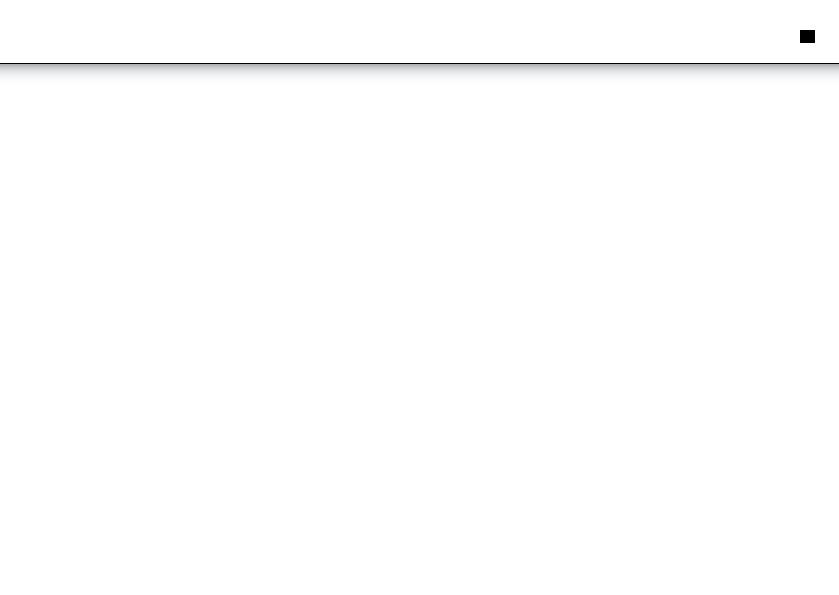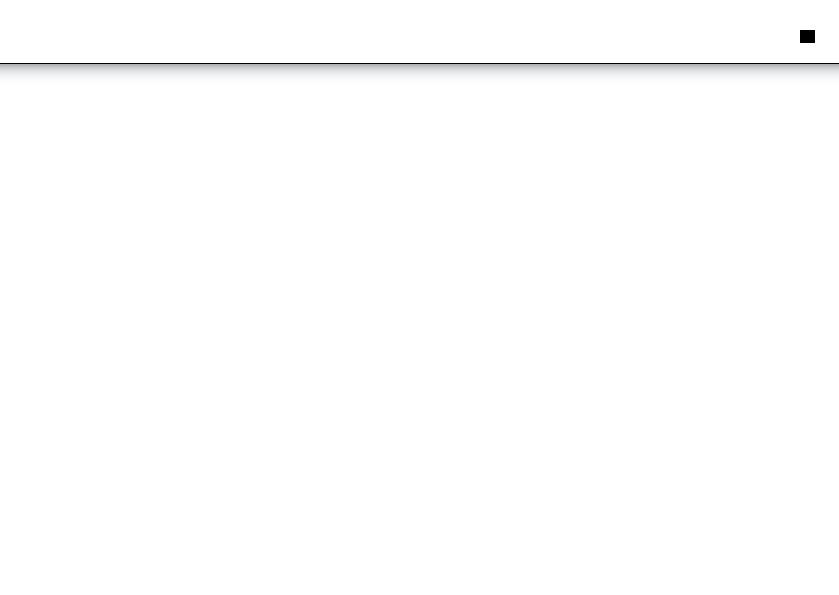
EN
5
• Press+/NEXTor-/PREVbuttontosettheHour,pressMODEENTERbuttonto
confirmandprocesstonextsetting.TheMinutedigitswillflash.
• Dothesametosetothersettingsbythesequenceof:Minute,Year,Month&
Date,andTemperatureFormat.
• Note: ItwillautomaticallyexittoClockmodeifnokeyispressedin10seconds
duringthesettingmode.DuringthesettingofMonth&Date,youcanpress+/
NEXTor-/PREVbuttontoarrangethedisplayingsequenceasMonth&Dateor
Date&MonthwhenthesmalliconsMandDareblinking.
Indoor Temperature
• Oncetheunitisconnected,theindoortemperaturewillbedisplayed.
• PressMAX/MINbuttontoshowtheMAXorMINtemperaturefor5seconds,then
itwillautomaticallyturnbacktoindoortemperaturedisplay.
Setting the Alarm Time
• Twoalarmtimesareavailableforwakingyouup.
Setting Alarm 1
• IntheClockmode,pressMODEENTERbuttononcetoshowtheAlarm1.
• PressandholdtheMODEENTERbuttonfor2secondstoenterthesettingmode.
TheHourdigitswillflash.
• Press+/NEXTor-/PREVbuttontosetyourdesiredHour.PressMODEENTER
buttontoconfirm.TheMinutedigitswillflash.
• Press+/NEXTor-/PREVbuttontosetyourdesiredMinute.PressMODEENTER
buttontoconfirm.Thealarmsoundsourcesiconwillflash.
• Press+/NEXTor-/PREVbuttontochoosethealarmsoundsourcesfromBeep,
RadioandMelody.PressMODEENTERbuttontoconfirm.
• Note: WhenAlarm1isnotactivated,onlytheicon1isshowedintheupper
right,onceitisactivated,the(Beep),(Radio)or(Melody)iconwillbeshowed.If
theradioisONduringthewake-uptime,itwillalarmbyBeeporMelodysound
andtemporallystoptheradio.Theradiowillberesumedafterstoppingthe
alarmorMelody.Alarm2willbeinthesamecase.
Setting Alarm 2
• IntheClockmode,pressMODEENTERbuttontwicetoshowtheAlarm2.
• SetAlarm2withthesameoperationassettingAlarm1.
• Note: WhenthelightisOFFanditis30minutestothealarmtime,lightwillbe
turnedONin6stepswith5minutespersteptofullybrightenup.
To Stop the Alarm
• Whenthealarmtimeisreached,itwillsoundbyBeep,RadioorMelody
followingyourpresetvalue.
• PressanybuttonexceptSNOOZE/SLEEPbuttontostopthealarm.
• PressSNOOZE/SLEEPbuttontoactivatethesnoozefunction.Thealarmwill
soundagainin5minutesuntilyoupressanybuttonexceptSNOOZE/SLEEP
buttontostopthealarm.
• Note1:TheAlarmwillsoundfor5minutes.NomattertheAlarmisstopped
automaticallyormanually,thelightwillbeturnedoffin5minutesfromthe
stoppingoftheAlarm.
• Note2:InAlarm1orAlarm2displayingmode,youcanpressON/OFFPRESET
buttontoturnON/OFFthealarm.
Sleep function
• InClockmode,pressandholdtheSNOOZE/SLEEPbuttonfor2secondstoturn
ontheradiowithsleepfunction;TheSLEEPiconwillbeshowed,startingto
countdown.
• Note:PressingandholdingtheRadiobuttonfor2secondswillgetthesame
effect.
• PressandholdtheSNOOZE/SLEEPbuttonfor2secondstoenterthesleeptimer
settingmode.
• Press+/NEXTor-/PREVbuttontoadjustthesleepintervalbetween1-120
minutes.Thedefaultvalueis60minutes.
• PresstheSNOOZE/SLEEPbuttontoconfirmandexitthesettingmode.
• Note:WhentheSLEEPtimercountsto0,theradiowillbeturnedoff
automatically.