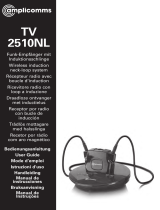IRIS – Description of the System
31
english
2. Brief description of the system
The Iris infrared system is a system for the wireless transmission of speech using an infrared light.
The most important application is simultaneous interpretation in combination with the beyerdynamic
interpretation systems. The system makes use of DQPSK digital modulation technology and ensures
smooth operation, even outside in direct sunlight. With band IV operation between 2 and 6 MHz, there
is no risk of interference caused by plasma televisions or fluorescent tubes.
The simultaneous use of up to 16 audio channels meets all requirements – from small individual
applications to multinational congresses.
Li-ion battery in the Iris RP pocket receiver is maintenance-free and synonymous with reasonable total
cost of ownership.
2.1 System functions
The Iris system consists of various components
The central component is the Iris TS control unit. Several audio channels, e.g. several different language
channels with simultaneous interpretation, can be used as input signals. These input signals are converted
into a digital signal.
Radiators transmit the information carried by the audio channels in the form of digital-modulated
infrared light.
Within the areas covered by the radiators, this information is picked up by IR receivers and transmitted
via headphones. These receivers are compact and easily portable. With these receivers, delegates can
move freely within the area covered by the radiators without causing interference. These receivers can
select and receive up to 16 channels.
If the Iris system is used for simultaneous interpretation, one or several interpreter stations (e.g. SIS 1202,
MCS-D 202) can be used. The interpreted languages are transmitted in what are called output channels.
The interpreter stations contain a number of functions that are essential for the interference-free
transmission of simultaneously interpreted languages.
The interpreter stations are generally installed in soundproofed booths. Interpreters sit inside these booths
and use headphones to listen to the speaker. This is referred to as listening to the floor channel. At the
same time (i.e. simultaneously), the interpreter speaks the translation into an output channel.
Whenever a combination of microphone system and interpreter stations is used, Iris ensures that
several audio channels are transmitted to the public.
2.2 Use
In combination with a conference system (e.g. MCS-D), the system provides optimum prerequisites for
a successful event translated into several languages.
Each participant (“delegate”) speaks into the microphone in the floor language. Everything that s/he
says is simultaneously interpreted so that other delegates can listen to it in their own language. This
technology enables direct communication in several languages, even at very large events.
The Iris system can be easily set up in such a way that it is protected against eavesdropping from the
outside. This is because all information is transmitted in the form of light waves that can be easily
restricted in terms of their propagation. For example, dark curtains drawn across windows shield a room
reliably from the outside world.
Although the Iris system is mainly used with a microphone and interpretation system, it can also be used
for other purposes. For example, during an event, information can be transmitted to individual delegates