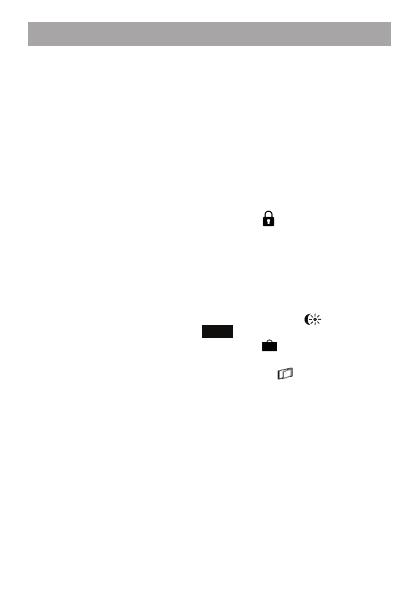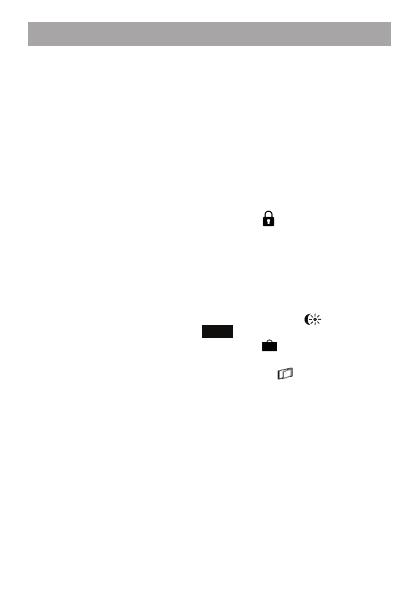
32
Table of contents
1. Introduction and intended use .................................. 33
2. Overview ................................................................... 34
3. Operation and display ............................................... 35
4. Safety instructions .................................................... 36
5. Instructions for disposal ........................................... 36
6. Inserting (replacing) batteries ...................................37
7. Setting date and time (dAt) ....................................... 38
8. Mounting ................................................................... 39
9. Installation in multiple combinations .........................41
10. Teaching-in of MAX! components ...........................42
11. Teaching-out of wireless components (UnL) .......... 44
12. Operating modes .................................................... 45
13. Child-proof lock / operating lock (
) ...................... 46
14. Setting heat pause (ON) ......................................... 46
15. Setting frost protection (OFF) ................................. 46
16. Conguration menu (Menu) .....................................47
16.1 Setting the week programmes(Pro) ................. 48
16.2 Switching time/day (t-d) display ....................... 50
16.3 Switching nominal/actual temperature (S-A) ...51
16.4 Comfort and reduced temperature ( ) ...........51
16.5 Set boost function (
, bOS).........................52
16.6 Setting the holiday function ( ) ..................... 53
16.7 Setting valve protection function (dEC) ........... 54
16.8 Open window function / airing ( , AEr) ......... 55
16.9 Setting the offset temperature (tOF) ............... 55
17. Teach-out / Reset (rES)........................................... 56
18. Information about radio operation ...........................57
19. Remedy ................................................................... 58
20. Technical data ..........................................................59
Read this manual carefully before starting to use the device.
Keep the manual so you can refer to it at a later date should you
need to.
1st English edition 07/2013
Documentation © 2013 eQ-3 Ltd., Hong Kong.
All rights reserved.
BC-TC-C-WM-4, V1.0, 131653