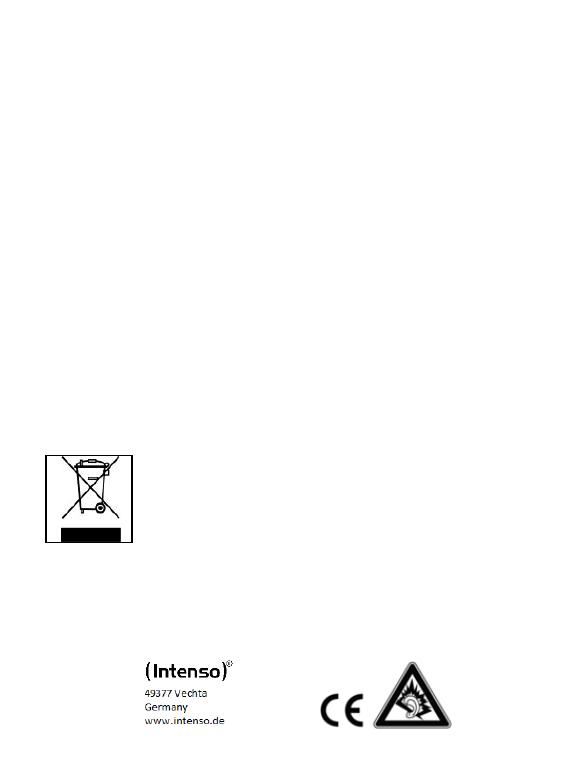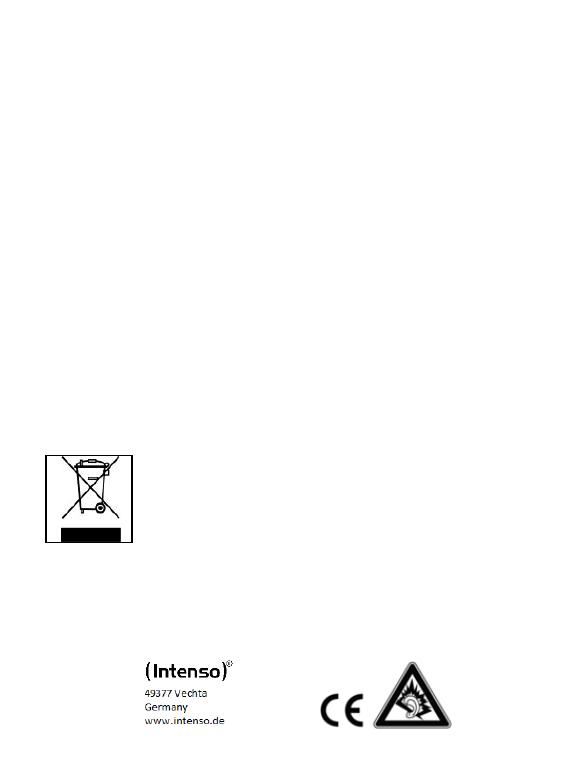
Page 9 of 9 EN
CARE AND MAINTENANCE
To avoid electrical discharges, do not extract the screws or casing.
Do not use the device near water. Do not expose the device to rain or humidity. Do
not place any objects that contain water or any other liquids near the device.
Do not open the casing. Do not attempt any repairs on the device.
Refer all repairs to qualified technical personnel.
Please plug the network adapter completely into the designated port. Only in this
way, electrostatic charges are prevented.
Connect all connections correctly and safely.
Please do no press on the display. Protect the display from direct sun light.
Please do not extract the memory card while being lectured. Otherwise, this may
result in system breakdown and data loss.
Please do not repack the device after prolonged use. Be sure of sufficient cooling.
Otherwise there is danger of overheating.
To guaranty a better service, the manual might be modified.
Maintenance of the device
The device has to be turned off.
Never spray or apply any liquids onto the display or casing.
Cleaning the display / casing / frame
Clean the casing, frame and LCD display carefully by using a soft, lint- and chemical-
free cloth. Do only use special detergents for cleaning LCD displays.
Disposal of old electronic devices
Devices that are marked with this symbol are subject to the European
Directive 2002/96/EC.
All electronic and old electronic devices must be disposed of
separately from household garbage, at specially provided public
locations.
A proper disposal of old electronic devices avoids damage to the
environment.