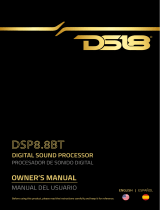Kicker IQ1000.1 Owner's manual
- Category
- Loudspeakers
- Type
- Owner's manual

IQ-SERIES SERIE IQ
SERIE-IQ IQ SÉRIE
QUICK-START | PREMIUM DSP AMPLIFIERS
GUÍA DE INICIO RÁPIDO | AMPLIFICADORES PREMIUM CON DSP
SCHNELLSTART | PREMIUM DSP-VERSTÄRKER
GUIDE DE DÉMARRAGE RAPIDE | AMPLIFICATEURS PREMIUM À DSP
IQ500.1 | IQ1000.1 | IQ500.2 | IQ500.4 | IQ1000.5
2015 IQ Quick Start Rev C.indd 12015 IQ Quick Start Rev C.indd 1 12/4/2014 1:29:51 PM12/4/2014 1:29:51 PM

2
Contents Contenido
Inhaltsverzeichnis Table des matières
Introduction . . . . . . . . . . . . . . . . . 3
Hardware Setup . . . . . . . . . . . . . . . 4
Software Setup . . . . . . . . . . . . . . . 10
Introducción . . . . . . . . . . . . . . . . . 3
Instalación del equipo . . . . . . . . . . . . . 14
Instalación del software . . . . . . . . . . . . . 20
Einführung . . . . . . . . . . . . . . . . . 3
Hardwarekonfi guration . . . . . . . . . . . . . 24
Softwarekonfi guration . . . . . . . . . . . . . 30
Introduction . . . . . . . . . . . . . . . . . 3
Confi guration du matériel . . . . . . . . . . . . 34
Confi guration du logiciel . . . . . . . . . . . . 40
2015 IQ Quick Start Rev C.indd 22015 IQ Quick Start Rev C.indd 2 12/4/2014 1:29:53 PM12/4/2014 1:29:53 PM
Page is loading ...

4
Hardware Setup
Mounting
Mount the amplifi er to the desired
location using the included screws. Do
not drill into any electronics, wiring, or
vehicle mechanisms.
Wiring
Wire +12V and Ground connections.
Install a fuse within 18” of battery and
in-line with power cable connected
to your amplifi er. See diagram on
next page for reference. See the
following charts for appropriate
gauge and fuse ratings.
Model External Fuse
IQ500.1 60 Ampere
IQ500.2 60 Ampere
IQ500.4 60 Ampere
IQ1000.1 100 Ampere
IQ1000.5 100 Ampere
Ampere ≤4ft 4–7ft 7–10ft 10–13ft 13–16ft 16–19ft 19–22ft 22–28ft
60 8GA 8GA 4GA 4GA 4GA 4GA 1/0GA 1/0GA
100 4GA 4GA 4GA 4GA 1/0GA 1/0GA 1/0GA 1/0GA
2015 IQ Quick Start Rev C.indd 42015 IQ Quick Start Rev C.indd 4 12/4/2014 1:29:53 PM12/4/2014 1:29:53 PM

5
Wire your speakers to the IQ amplifi er using 16GA or larger wiring.
Connect the output of your source unit to the RCA Inputs of the IQ
amplifi er. Use the IQ’s RCA Outputs to pass the signal to another
amplifi er.
INPUT OUTPUT
REM
GND +12V
IQI IQRC
+
-
L
R
SPEAKER POWER
12V
IQI (Sold
separately)
Use the IQI to connect and control multiple IQ amps via Bluetooth, stream
music directly from your Bluetooth device, and much more!
Fuse
Battery
Ground
Ground
≤24”
(60cm)
≤18”
(45cm)
remote turn-on
IQ mono amp shown
2015 IQ Quick Start Rev C.indd 52015 IQ Quick Start Rev C.indd 5 12/4/2014 1:29:53 PM12/4/2014 1:29:53 PM

6
If your source unit uses HI-Level outputs, use the KICKER KISL
to easily attach RCA plugs to your bare wires. Consult a mobile
electronics specialist if you are unsure. See the following diagram for
reference.
KICKER KISL
from source unit high-level speaker outputs
to amplifi er
2015 IQ Quick Start Rev C.indd 62015 IQ Quick Start Rev C.indd 6 12/4/2014 1:29:53 PM12/4/2014 1:29:53 PM

7
IQRC Installation
With the IQRC, you have the ability to control the gain, bass boost,
center frequency, and bandwidth levels remotely for up to two
matched amplifi ers. Push the control knob to select the feature,
then rotate to increase or decrease the values. To surface-mount
the IQRC remote bass level control, screw the remote to the chosen
location, then run the cable from the controller to the “IQRC” jack on
the amplifi er panel. Do NOT connect/disconnect while the amplifi er
is on. AMP 1 must be connected before AMP 2 will be made active.
INPUT OUTPUT
REMGND +12V
IQI IQRC
+
-
L
R
SPEAKER POWER
-26dB – 0dB
0dB – 18dB
24Hz – 80Hz
level
indicator
.5Q – 10Q
2015 IQ Quick Start Rev C.indd 72015 IQ Quick Start Rev C.indd 7 12/4/2014 1:29:54 PM12/4/2014 1:29:54 PM

8
PWR
GUI
OVER CURRENT
THERMAL
OVER VOLTAGE
UNDER VOLTAGE
PANEL
LOCK
GAIN X-OVER
Hz dB
KICK
EQ
011 40180 018
1000.1
TM
The IQ-Series is unlike any amplifi er on the market today. It is fully
functional using the analog end panel controls, but unlocks its full
potential when the DSP (Digital Signal Processor) is taken advantage
of. We recommend familiarizing yourself with the following controls.
AUTO TURN-ON: Set the switch to +12V to use the remote
turn-on lead from your source unit. Run 18 gauge wire from the
Remote Turn-On Lead on your source unit to the terminal labeled
REM between the amplifi er’s positive and negative power terminals.
The DC Offset mode detects a 6V DC offset from the HI-Level
speaker outputs when the source unit has been turned on. The
Audio setting detects the incoming audio signal from your source
unit and automatically turns on the amp. Using either the DC Offset
or Audio mode causes the REM terminal to have a +12V out for
turning on additional amplifi ers.
Features & Operation
2015 IQ Quick Start Rev C.indd 82015 IQ Quick Start Rev C.indd 8 12/4/2014 1:29:54 PM12/4/2014 1:29:54 PM

9
INPUT LEVEL: The RCA inputs on KICKER IQ amplifi ers are
capable of receiving either Hi or Low-level signals from a source unit.
GAIN: The input gain control is not a volume control. It matches the
output of the source unit to the input level of the amplifi er. Turn the
source unit up to about 3/4 volume. Next, slowly turn the gain up
until you can hear audible distortion, then turn it down a little.
X-OVER: Use the XOVER switch(es) on the end panel of the
amplifi er to set the internal crossovers to OFF, HI, or LO. When the
switch is set to OFF, a full bandwidth signal will be amplifi ed. Set the
switch to HI if you want the amplifi er’s internal crossover to serve
as a high-pass fi lter. Set the switch to LO if you want the amplifi er’s
internal crossover to serve as a low-pass fi lter.
FADER: Turn on the FADER switch if you are running two sets of
inputs to the amplifi er. Leave the fader switch OFF if you want to
drive all channels from a single stereo input.
KICK EQ: Adjust the bass boost from 0–18dB, centered at 40Hz.
PANEL LOCK: When active (LED ON) the amplifi er is using the
settings from the Tweeq software. When it is not active (LED OFF)
the amplifi er is using the end panel controls.
GUI: Connect to your computer or tablet and run the KICKER
TWEEQ software for real-time control of your amp’s DSP.
2015 IQ Quick Start Rev C.indd 92015 IQ Quick Start Rev C.indd 9 12/4/2014 1:29:54 PM12/4/2014 1:29:54 PM

10
Software Setup (Windows)
KICKER TWEEQ may be compatible with the Mac OS through Boot Camp, but is not supported.
TWEEQ is a new DSP software confi guration tool for the IQ-series of amps. Because
the smartest amp demands the smartest application, we’ve developed TWEEQ in-house
with our customer’s needs at the forefront of the creation process. The IQ amplifi ers are
fully-functional without TWEEQ, but to get the most out of your new KICKER amp, use it
on your computer, or your tablet or phone using the IQI Bluetooth accessory, and hear the
difference!
Installation
Visit www.kicker.com/tweeq and click
the DOWNLOAD button. Open the
installation fi le and follow the instructions
to complete the installation.
Setup
Power on and connect your IQ
amplifi er to your computer via
mini-USB connection. Run Tweeq.
exe and wait for the software to
scan for any connected amplifi ers.
You will be prompted to begin the
confi guration wizard.
PWR
GUI
OVER CURRENT
THERMAL
OVER VOLTAGE
UNDER VOLTAGE
PANEL
LOCK
GAIN X-OVER
Hz dB
KICK
EQ
011 40180 018
1000.1
TM
2015 IQ Quick Start Rev C.indd 102015 IQ Quick Start Rev C.indd 10 12/4/2014 1:29:54 PM12/4/2014 1:29:54 PM

11
TWEEQ will scan and identify all
connected amplifi ers. KICKER has
support for multi-amp installations
using the IQI accessory. You may also
use a USB hub to connect multiple
amps, however technical support is not
available for this setup.
Choose to bridge the channels if both
channels are used to drive a common
load.
Turn the FADER ON if you are running
two sets of inputs to the amplifi er. Turn
the FADER OFF if you want to drive all
channels from a single stereo input.
For example, turn the FADER ON if you
are only using AMP 1 as your input
source. Select the input source for the
subwoofer signal, if applicable.
2015 IQ Quick Start Rev C.indd 112015 IQ Quick Start Rev C.indd 11 12/4/2014 1:29:54 PM12/4/2014 1:29:54 PM

12
Select the type of driver used by each
channel. This will assist the TWEEQ
software in automatically confi guring your
crossover. See Page 13 for reference
chart.
Select the speaker-size for each
channel. This further assists the software
in confi guring your crossover. If you have
a 2 or 4-channel amp and selected to
use a Full-Range signal in the previous
window you will not see this dialog box.
Set the distance of each speaker from
the primary listening position. This will
automatically confi gure the correct
time-delay for each speaker to present
the best sound-stage. The Reference
Speaker setting should be set if there is
a speaker in use that is not connected to
your currently chosen amp, and is also
the farthest from the listening position.
2015 IQ Quick Start Rev C.indd 122015 IQ Quick Start Rev C.indd 12 12/4/2014 1:29:54 PM12/4/2014 1:29:54 PM

13
Congratulations! Your IQ Amplifi er has
been automatically confi gured using
the TWEEQ Wizard. You may save this
preset by selecting File>Save at the top
left of the application. It is recommended
that you save this initial confi guration for
restoration and A/B listening purposes.
You may continue to fi ne-tune the DSP
for your specifi c application(s), including
adjusting Time-Delay and Crossover
settings. For complete instructions on the
KICKER TWEEQ application, download
the full manual from www.kicker.com/
support.
IQQS+C-20141204
Driver XOVER Type
Full Range No XOVER
Midrange High-pass
Midbass Band-pass
Sub Band-pass
Tweeter High-pass
2015 IQ Quick Start Rev C.indd 132015 IQ Quick Start Rev C.indd 13 12/4/2014 1:29:55 PM12/4/2014 1:29:55 PM
Page is loading ...
Page is loading ...
Page is loading ...
Page is loading ...
Page is loading ...
Page is loading ...
Page is loading ...
Page is loading ...
Page is loading ...
Page is loading ...
Page is loading ...
Page is loading ...
Page is loading ...
Page is loading ...
Page is loading ...
Page is loading ...
Page is loading ...
Page is loading ...
Page is loading ...
Page is loading ...
Page is loading ...
Page is loading ...
Page is loading ...
Page is loading ...
Page is loading ...
Page is loading ...
Page is loading ...
Page is loading ...
Page is loading ...
Page is loading ...

©2015 Stillwater Designs
KICKER products are warranted against defects. Duration and terms of warranty depend on the laws in the country in which it was purchased. For details see your
local KICKER Dealer or www.kicker.com/warranty.
Our goods come with guarantees that cannot be excluded under the Australian Consumer Law. You are entitled to a replacement or refund for a major failure
and for compensation for any other reasonably foreseeable loss or damage. You are also entitled to have the goods repaired or replaced if the goods fail to be of
acceptable quality and the failure does not amount to a major failure.
WARNING: KICKER products are capable of producing sound levels that can permanently damage your hearing! Please use common sense when controlling
volume.
Los productos KICKER están garantizados contra defectos. La duración y los términos de la garantía dependen de las leyes del país en donde se realizó la compra.
Para más detalles consulte a su distribuidor local de KICKER o visite www.kicker.com/warranty.
KICKER-Produkte haben eine Garantie gegen Material- und Verarbeitungsfehler. Dauer und Bedingungen der Garantie hängen von den Gesetzen des Landes ab, in
dem sie erworben wurden. Bzgl. Einzelheiten wenden Sie sich bitte an Ihren örtlichen KICKER-Händler oder besuchen Sie www.kicker.com/warranty
Les produits KICKER sont garantis contre les défauts. La durée et les modalités de la garantie dépendent des lois du pays dans lequel le produit a été acheté. Pour
plus d’information veuillez vérifi er auprès de votre distributeur local KICKER ou visiter le site :
www.kicker.com/warranty.
IMPORTANT SAFETY WARNING – PROLONGED CONTINUOUS OPERATION OF AN AMPLIFIER IN A DISTORTED OR CLIPPED MANNER CAN CAUSE YOUR
AUDIO SYSTEM TO OVERHEAT, POSSIBLY CATCHING FIRE AND RESULTING IN SERIOUS DAMAGE TO YOUR COMPONENTS AND/OR VEHICLE.
AVISO DE SEGURIDAD IMPORTANTE - LA OPERACIÓN CONTINUA Y PROLONGADA DE UN AMPLIFICADOR DE MANERA DISTORSIONADA O ENTRECORTADA,
PUEDE SOBRECALENTAR EL SISTEMA DE AUDIO, PROVOCAR POSIBLES RIESGOS DE INCENDIOS Y GENERAR GRAVES DAÑOS A SUS COMPONENTES
Y/O VEHÍCULO.
WICHTIGER SICHERHEITSHINWEIS: EIN LÄNGERER, DURCHGEHENDER BETRIEB EINES VERSTÄRKERS MIT VERZERRUNGEN ODER CLIPPING KANN ZU
ÜBERHITZUNG IHRES AUDIOSYSTEMS FÜHREN, DADURCH KANN ES FEUER FANGEN UND SOMIT SCHWERE SCHÄDEN AN IHREN KOMPONENTEN UND/
ODER IHREM FAHRZEUG VERURSACHEN.
CONSIGNES DE SÉCURITÉ IMPORTANTES : L’UTILISATION PROLONGÉE D’UN AMPLIFICATEUR DE FAÇON DÉFORMÉE OU ECRÊTÉE PEUT PROVOQUER UNE
SURCHAUFFE DE VOTRE SYSTÈME AUDIO, D’OÙ UN RISQUE D’INCENDIE OU DE GRAVES DOMMAGES SUR VOS COMPOSANTS ET/OU VOTRE VÉHICULE.
2015 IQ Quick Start Rev C.indd 442015 IQ Quick Start Rev C.indd 44 12/4/2014 1:30:00 PM12/4/2014 1:30:00 PM
-
 1
1
-
 2
2
-
 3
3
-
 4
4
-
 5
5
-
 6
6
-
 7
7
-
 8
8
-
 9
9
-
 10
10
-
 11
11
-
 12
12
-
 13
13
-
 14
14
-
 15
15
-
 16
16
-
 17
17
-
 18
18
-
 19
19
-
 20
20
-
 21
21
-
 22
22
-
 23
23
-
 24
24
-
 25
25
-
 26
26
-
 27
27
-
 28
28
-
 29
29
-
 30
30
-
 31
31
-
 32
32
-
 33
33
-
 34
34
-
 35
35
-
 36
36
-
 37
37
-
 38
38
-
 39
39
-
 40
40
-
 41
41
-
 42
42
-
 43
43
-
 44
44
Kicker IQ1000.1 Owner's manual
- Category
- Loudspeakers
- Type
- Owner's manual
Ask a question and I''ll find the answer in the document
Finding information in a document is now easier with AI
in other languages
- français: Kicker IQ1000.1 Le manuel du propriétaire
- español: Kicker IQ1000.1 El manual del propietario
- Deutsch: Kicker IQ1000.1 Bedienungsanleitung
Related papers
-
Kicker 2015 IQI Owner's manual
-
Kicker 2016 DXA 4-Channel Amplifier Owner's manual
-
Kicker 2018 Key Amplifier Owner's manual
-
Kicker 2016 CX 5-Channel Amplifier Owner's manual
-
Kicker 2016 CX 4-Channel Amplifier Owner's manual
-
Kicker 2019 CXA 4-Channel Amplifiers Owner's manual
-
Kicker 2019 CXA 5-Channel Amplifiers Owner's manual
-
Kicker 2008 ZX350.2, 450.2, 550.2, and 850.2 Owners User manual
-
Kicker 2018 KMA Mono Amplifier Owner's manual
-
Kicker ZX200.2 User manual
Other documents
-
MTX Audio MTX MXA4002 User manual
-
Quest Engineering QA 3004 User manual
-
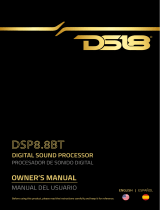 DS18 DSP8.8BT Owner's manual
DS18 DSP8.8BT Owner's manual
-
RCS FX-425 Owner's manual
-
MB QUART PAB 1200.1 D User manual
-
zapco Quick start guide
-
MB QUART RAB 450 User manual
-
Prime Bolt 4GA User manual
-
zapco ST-X DSP Series User manual
-
Alesis Grip User manual