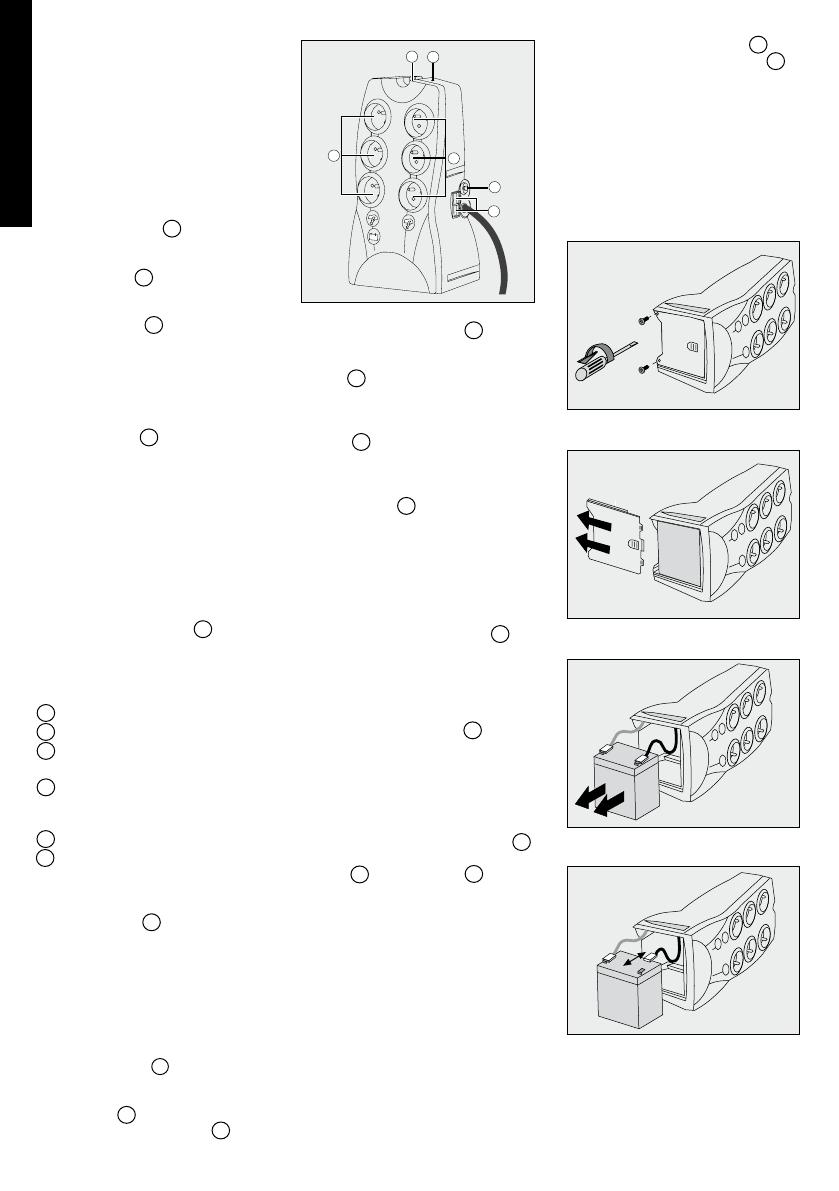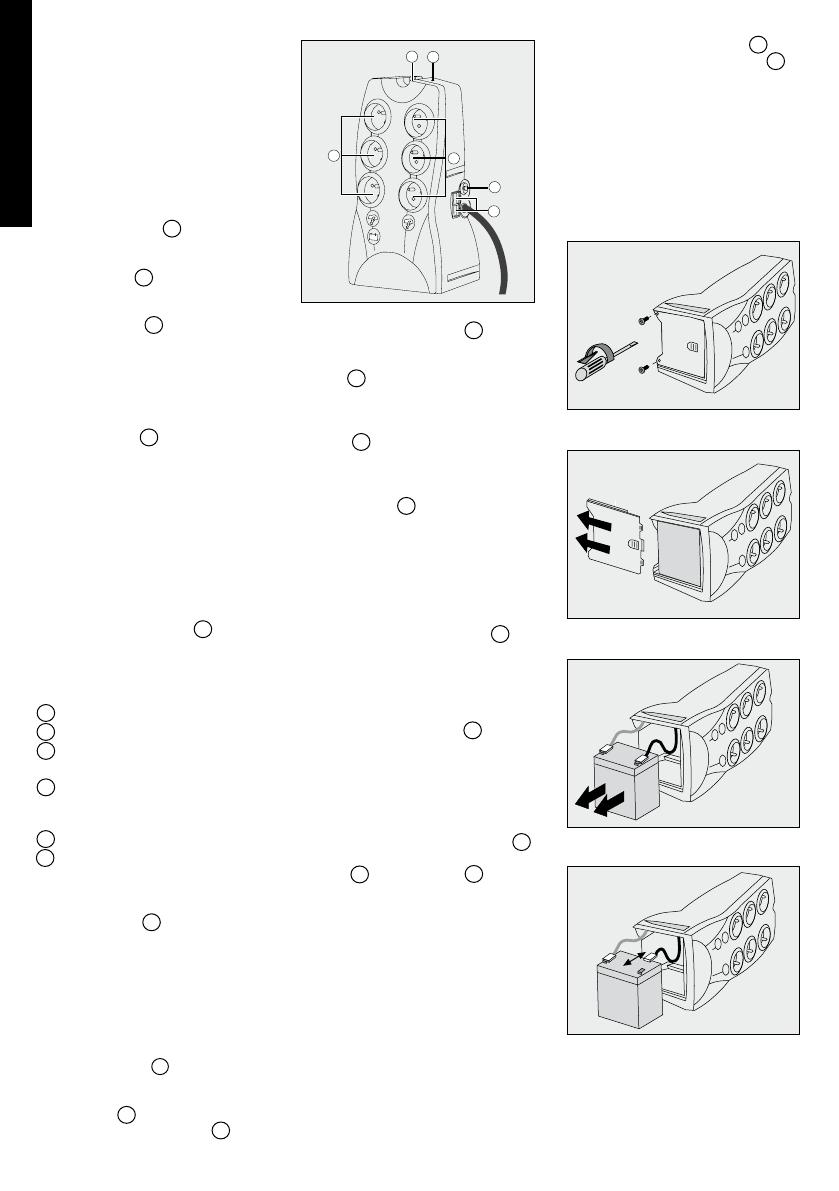
ENGLISH
Operating conditions
◗ This product is an Uninterruptible
Power Supply (UPS) for computers
and their peripherals, television
sets, stereo systems and video
recorders... It must not be used to
supply other electrical equipment
(lighting, heating, household
appliances, etc.).
UPS connections
◗ Connect the UPS 1 to the AC-
power system via a wall outlet
with an earth connector, using the
supplied cord 2 (see gure A).
◗ Plug critical equipment
(computer, monitor, modem, etc.)
into the outlets 6 providing
battery backup power and surge
protection (see gure B), taking
care not to exceed the rated current
indicated in amperes.
◗ Other devices (printer, scanner,
fax, etc.) can be connected to the
ltered outlets 7 that provides
surge protection (see gure B). The
ltered outlets are not backed up
by battery power in the event of a
power outage.
◗ Fax/modem connection:
A telephone, fax, modem or
Ethernet data line can be protected
against surges by connecting it to
the telephone outlet via the UPS.
The device cable is used between
the telephone outlet and the UPS,
and the supplied cable 3 is used
between the UPS and the device,
as indicated in gure C.
Operation
6 : Three battery backup outlets.
7 : Three ltered outlets.
8 : ON/OFF button for the battery
backup outlets.
9 : LED ON indicate that surge
protection is active on all six
outlets.
10 : Protection circuit breaker.
11 : Telephone outlet
◗ Battery charge: The UPS
charges the battery as soon as
it is connected to the AC outlet,
whether button 8 is pressed or
not. When used for the rst time,
the battery will only provide its
maximum autonomy after it has
been charged for 8 hours. It is
recommended that the UPS be
permanently connected to the AC
power supply to ensure the best
possible autonomy.
◗ Filtered outlets 7 without battery
backup: Equipment connected to
these outlets is supplied as soon as
the AC cord 2 is plugged in. They
are not affected by button 8 .
shut down the UPS (button 8
OFF), remove the power cord 2
and proceed as indicated below.
Battery change
◗ Warning:take care not to inverse
the polarity + (red) and - (black)
when connecting the batteries as
this will destroy the device.
◗ Battery backup outlets 6 :
Equipment connected to these
outlets is supplied as soon as
button 8 is pressed and turns
green (see gure E). These outlets
can be turned on even if the UPS is
not connected to AC power
(button 8 ashes).
◗ AC-power disturbance: If AC
power is disturbed or fails, the UPS
continues to operate on battery
power. Button 8 ashes green.
The audio alarm beeps every ve
seconds, then every two seconds
when the end of battery backup
time is near.
◗ If the power outage lasts longer
than the battery backup time, the
UPS shuts down and must be
restarted by pressing button 8
when power is restored. Following
a complete discharge, a few hours
are required to recharge the battery
back to full backup time.
◗ To save battery power, it is
possible to press button 8 to cut
the supply of power to the devices
connected to the battery backup
outlets.
◗ Surge protection: All outlets,
whether backed up or simply
ltered, include surge protection,
whatever the position of button 8 .
◗ Shutdown of the battery backup
outlets 6 : Press button 8 for
more than two seconds.
Battery disposal and safety
◗ Caution. Battery service life is
reduced by 50% for every ten
degrees above 25°C.
◗ The battery must be replaced
exclusively by qualified personnel
(risk of electrocution), with a new
battery approved by EATON to
ensure correct operation of the
UPS.
◗ The battery must be disposed
of in accordance with applicable
regulations. To remove the battery,