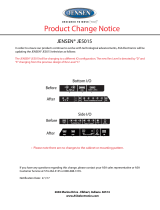Page is loading ...

ii
PADIN5
INTRODUCTION
Thank you for choosing a JENSEN product. We’ve tried to make the instructions in this owner’s
manual clear and easy to follow. If you take a few minutes to look through it, you’ll learn how to use
all of the features of your new JENSEN stereo for maximum enjoyment.
Contents
Precautions ....................................................................................................................................1
Preparation.....................................................................................................................................1
Installation..................................................................................................................................... 2
Operation....................................................................................................................................... 5
Troubleshooting..............................................................................................................................7
Specifications .................................................................................................................................8
Warranty.........................................................................................................................................8
INTRODUCTION
Merci d’avoir choisi un produit Jensen. Nous avons essayé de rendre les instructions dans ce
mode d’emploi du propriétaire claires et faciles à suivre. Si vous prenez quelques minutes pour le
lire, vous apprendrez comment utiliser toutes les fonctions de votre stéréo JENSEN nouveau pour
un plaisir maximal.
Table des matières
Précautions ....................................................................................................................................9
Preparation.....................................................................................................................................9
Installation................................................................................................................................... 10
Operation..................................................................................................................................... 13
Dépannage...................................................................................................................................15
Specifications ...............................................................................................................................16
Garantie........................................................................................................................................16

1
PADIN5
PRECAUTIONS
• Use the Proper Power Supply.
This product is designed to operate with a 12 volt DC, negative ground battery system (the
standard system in a North American car).
• Use Authorized Service Centers.
Do not attempt to disassemble or adjust this precision product; contact a professional for
assistance.
• Avoid Moisture.
To reduce the risk of fire or electric shock, do not expose this equipment to rain or moisture.
• Use Recommended Accessories.
TO REDUCE THE RISK OF FIRE OR ELECTRIC SHOCK AND ANNOYING
INTERFERENCE, USE ONLY THE RECOMMENDED ACCESSORIES.
PREPARATION
It’s a good idea to read all of the instructions before beginning the installation. We recommend
having your Jensen PADIN5 installed by a reputable installation shop.
Tools and Supplies
You will need these tools and supplies to install your PADIN5:
• Torx type, flat-head and Philips screwdrivers
• Wire cutters and strippers
• Tools to remove existing radio (screwdriver, socket wrench set or other tools)
• Electrical tape
• Crimping tool
• Volt meter/test light
• Crimp connections
• 18 gauge wire for power connections
• 16 – 18 gauge speaker wire
Speaker Requirements: Only connect speakers rated in the load impedance of 4 ohms.
Speakers with a load impedance less than 4 ohms could damage the unit.
Disconnecting the Battery
To prevent a short circuit, be sure to turn off the ignition and remove the negative (-) battery cable
prior to installation.
NOTE: If the PADIN5 is to be installed in a vehicle equipped with an on-board drive or
navigation computer, do not disconnect the battery cable. If the cable is disconnected, the
computer memory may be lost. Under these conditions, use extra caution during
installation to avoid causing a short circuit.

2
PADIN5
INSTALLATION
Before you begin, always disconnect the battery negative terminal.
Universal Installation Using Mounting Sleeve
1. Slide the mounting sleeve off of the chassis if it has not already been removed. If it is locked
into position, use the removal keys (supplied) to disengage it.
2. Check the dashboard opening size by sliding the mounting sleeve into it. If the opening is not
large enough, carefully cut or file as necessary until the sleeve easily slides into the opening.
Do not force the sleeve into the opening or cause it to bend or bow. Check that there will be
sufficient space behind the dashboard for the radio chassis.
3. Locate the series of bend tabs along the top, bottom and sides of the mounting sleeve. With
the sleeve fully inserted into the dashboard opening, bend as many of the tabs outward as
necessary to firmly secure the sleeve to the dashboard.
4. Place the unit in front of the dashboard opening so the wiring can be brought through the
mounting sleeve.
5. Follow the wiring diagram carefully and make certain all connections are secure and
insulated with crimp connectors or electrical tape to ensure proper operation.
6. After completing the wiring connections, turn the unit on to confirm operation (vehicle ignition
switch must be on). If the unit does not operate, recheck all wiring until the problem is
corrected. Once proper operation is achieved, turn the ignition switch off and proceed with
final mounting of the chassis.
7. Carefully slide the unit into the mounting sleeve making sure it is right-side-up until it is fully
seated and the spring clips lock it into place.
8. Attach one end of the perforated support strap (supplied) to the screw stud on the rear of the
chassis using the hex nut provided. Fasten the other end of the perforated strap to a secure
part of the dashboard either above or below the radio using the screw and hex nut provided.
Bend the strap, as necessary, to position it.
CAUTION: The rear of the unit must be supported with the strap to prevent damage to the
dashboard from the weight of the radio or improper operation due to vibration.
9. Test operation by referring to the operating instructions for the unit.
5
4
8
7
PADIN5

3
PADIN5
Wiring
Perform the following steps to install the radio using a wiring adapter
(purchased separately):
1. Splice or crimp wires.
2. Attach wiring adapter to vehicle wiring harness.
3. Re-connect the battery negative terminal and test radio operation to
confirm correct wiring.
Rear Radio Controls and Connectors
1. MICROPHONE CONNECTIONS
See “Using Microphones” on page 6.
2. IR CONNECTIONS
See “AUX IR and DVD IR Connections” on page 5.
3. RADIO IN LOW/HIGH SWITCH
• Select “LOW” when you are using low-level RCA radio input (RADIO
LOW-IN).
• Select “HIGH” when using hi-level radio input (RADIO HI-IN).
4. RCA CONNECTIONS
• RADIO LOW-IN: Connect to the RCA output from your radio.
• AUX IN 1 and AUX IN 2: See “AUX RCA Connections” on page 5.
• AUDIO OUT: Connect to an additional amplifier.
5. HIGH LEVEL WIRING CONNECTIONS
See Table 1 on page 4 for specific wiring connections.
Jensen Connector
1
2
DVDB01 Connector (DVD Player Sold Separately)
2 3 4
5
1
DVD IR

4
PADIN5
Table 1: Wiring Connections
Pin # Wire Color Function
SPEAKER OUT
1 White Driver Speaker L+
2 Gray Driver Speaker R+
3 Green Passenger Speaker L+
4 Violet Passenger Speaker R+
5 White/Black Driver Speaker L-
6 Gray/Black Driver Speaker R-
7 Green/Black Passenger Speaker L-
8 Violet/Black Passenger Speaker R-
9 Orange EXT Speaker +
10 Orange/Black EXT Speaker -
11 White/Red Trigger DC +12V output for AUX2 mode
12 White/Blue Trigger DC +12V output for AUX1 mode
POWER
1 Red DC Input: Connect to +12V switched power source. The radio will not work if this
wire is not connected.
2 Pink Trigger +12V Output for DVD mode
3 Yellow +12V Plus Constant Power
4 Empty Not Used
5 Blue/White Trigger +12V Output
6 Black Ground
RADIO HI-IN
1 White Speaker Left +
2 Gray Speaker Right +
3 White/Black Speaker Left -
4 Gray/Black Speaker Right -
SPEAKER OUT
RADIO HI-IN
POWER
1
2
3
45
6
1
2
3
4
1
2
3
4
6
5
7
8
9
10
11
12
PADIN5 Connector PIN View

5
PADIN5
OPERATION
Basic Operation
Power
Press the POWER button (1) or any other button on the face of the unit to turn the unit on. Press
POWER to turn the unit off.
Volume Control - Driver
To increase the volume for the driver, rotate the DRIVER volume control knob (2) clockwise.
Rotate the DRIVER knob counter-clockwise to decrease the volume.
Volume Control - Passenger
To increase the volume for the passenger, rotate the PASSENGER volume control knob (3)
clockwise. Rotate the PASSENGER knob counter-clockwise to decrease the volume.
Select Driver Source
To select the Driver source, press the DRIVER volume control knob (2). The DRIVER MODE icon
will flash and turn from amber to green, indicating that Driver Mode was selected. Press the
RADIO, DVD or AUX button (press twice for AUX 2) to select the desired source. The selected
source will be indicated on the display. To exit Driver mode, press and hold the DRIVER volume
control knob for 2 seconds.
Select Passenger Source
To select the Passenger source, press the PASSENGER volume control knob (3). The
PASSENGER MODE icon will flash and turn from amber to green. Select the desired source
(indicated on the display). To exit Passenger mode, press and hold the PASSENGER volume
control knob for 2 seconds.
Mute
Press the MUTE button (4) to silence the amplifier. Press MUTE again to resume audio.
Radio Source Button
Press the RADIO source button (5) to select radio input. The illuminated RADIO indicator will
change from amber to green, indicating the selection was made.
DVD Source Button
Press the DVD button (6) to play the audio from the optional DVDB01 DVD player through the
selected speakers. The illuminated DVD indicator will change from amber to green, indicating the
selection was made. An 8-Pin DIN connector and left and right audio input cables allow you to
control the Jensen DVDB01 through the PADIN5.
NOTE: DVD audio is available for non-Jensen DVD players. To access this feature, press
and hold the DVD button (6) for 2 seconds to control audio for any DVD player when the
communication cable is not connected.
AUX Source Button
Press the AUX button (7) once to select AUX 1 input. To select AUX 2, press the AUX button again
while in AUX 1 mode. The AUX 2 indicator on the display will change from amber to green.
AUX RCA Connections
The RCA connections for the AUX input audio channel, labeled AUX IN 1 and
AUX IN 2, are located on the back of the unit.
AUX IR and DVD IR Connections
There are three 3.5mm jacks (one for AUX1, one for AUX2 and one
for DVD IR) on the back of the unit in which you can plug the IR
source signals. The AUX IN device can then be controlled with the
AUX remote through the IR sensor on the front of the PADIN5.
NOTE: If using a wireless remote with the DVDB01, the DVDB01 wired IR connection must
be plugged into the AUX1 IR, AUX2 IR or DVD IR jack.
External PA Source Button
The External PA source can be selected to broadcast the audio from a microphone. To select the
External PA source, press the EXT PA button (8). The illuminated EXTERNAL PA indicator will
change from amber to green, indicating the selection was made.
1
2
3
PADIN5
4
5
6
7
8
12
11
10
9
AUX2 IRAUX1 IR DVD IR

6
PADIN5
Using Microphones
There are three microphone inputs on the back of the unit labeled Primary, Secondary and Tertiary.
Each microphone has it's own level control located below the connector, which is used to adjust
the volume level of the PA. The Primary microphone takes priority over the other two microphones.
If the Secondary or Tertiary microphone is being used and the Primary microphone is keyed, only
the Primary microphone audio will be heard in the PA. If the Tertiary microphone is keyed when the
Secondary microphone is in use, the Secondary microphone will take priority over the Tertiary
microphone (only the Secondary microphone will be heard). There are individual gain controls for
each microphone on the rear of the unit. When a microphone is keyed, the audio from the Driver
and Passenger modes will be muted and the audio from the microphone will be heard in the Driver,
Passenger and EXT PA speakers.
Controlling the Optional DVDB01 DVD Player
NOTE: The DVDB01 is sold separately. It is not supplied with the PADIN5.
PLAY/|| Button
Press the PLAY/|| (Play /Pause) button (9) to pause DVD play. Press PLAY/|| again to resume
play.
>>
Button
Press the >>
(forward) button (11) to advance to the next chapter in a DVD or the next track on a
CD.
Press and hold for 2 seconds to Fast Forward (FF) through the scene. Press and hold repeatedly
to increase the FF speed from 2x, 4x, 8x, 20x and then normal play. Press the PLAY/|| button (9) at
any time to resume normal play.
<<
Button
Press the <<
(reverse) button (12) to return to the previous chapter on a DVD or the previous track
on a CD.
Press and hold for 2 seconds to Rewind (RW) through the scene. Press and hold repeatedly to
increase the RW speed from 2x, 4x, 8x, 20x and then normal play.
Press the PLAY/|| button (9) at any time to resume normal play.
STOP Button
Press the STOP button (10) to stop DVD play. Press the PLAY/|| button (9) to resume DVD play at
the last scene that was displayed.
Pressing STOP again will restart the DVD at the beginning.
MIC 1
MIC 2
MIC 3
GAIN 1
GAIN 2
GAIN 3
External Microphone Connections

7
PADIN5
TROUBLESHOOTING
For technical assistance, please visit www.asaelectronics.com.
Problem Cause Corrective Action
Does not operate (display does
not light)
No power to yellow wire No
power to red wire
Check connection with test
light.
Check fuse with test light.
Inline fuse blown Replace fuse
No power to unit Inline fuse blown Check/replace fuse
No speakers operate Speaker harness not con-
nected
Connect speaker harness.
Check speaker wires.
Not all speakers operate Incorrect splices or connec-
tions
Check all splices and connec-
tions.
Speaker wires shorting to chas-
sis ground or to each other
Check splices and connec-
tions.
Blows fuses Power wire shorting to ground Make sure wire is not pinched.
Speaker wires shorting to
ground
Make sure wire is not pinched.
Incorrect fuse/fuse too small Install fuse of correct rating.
CD skips too much Receiver mount is not solid or
backstrap is not secure
Check mounting and back-
strap and tighten if needed.

8
PADIN5
SPECIFICATIONS
Power supply. . . . . . . . . . . . . . . . . . . . . . . . . . . . . . . . . . . . . .10.5-32 VDC, negative ground
Speaker output impedance . . . . . . . . . . . . . . . . . . . . . . . . . . . . . . . . . . . . . . . . . . . 4-8 Ohms
Fuses. . . . . . . . . . . . . . . . . . . . . . . . . . . . . . . . . . . . . . . . . . . . . . . . . fast blow ATC (15 amp)
Dimensions . . . . . . . . . . . . . . . . . . . . . . . . . . . . . . . . . . 7" x 6-1/2" x 2" (178 x 165 x 51 mm)
Specifications subject to change without notice.
This device complies with Part 15 of the FCC Rules. Operation is subject to the following two
conditions:
(1) This device may not cause harmful interference.
(2) This device must accept any interference received, including interference that may cause
undesired operation.
NOTE: The manufacturer is not responsible for any radio or TV interference caused by
unauthorized modifications to this equipment. Such modifications could void the User’s
authority to operate the equipment.
LIMITED WARRANTY
90 Day / 12 Month Limited Warranty
AUDIOVOX SPECIALIZED APPLICATIONS, LLC (the Company) warrants to the original retail
purchaser of this product that should this product or any part thereof, under normal use and
conditions, be proven defective in material or workmanship within 90 days from the date of original
purchase, such defect(s) will be repaired or replaced (at the Company's option) without charge for
parts and repair labor. After the initial 90 day period and for a period of 12 months from the date of
the original purchase, the Company will supply at no charge a replacement for any defective
part(s).
To obtain repair or replacement within the terms of this warranty, the end user should contact the
O.E.M. The product is to be delivered to the OEM or original place of purchase, with proof of
warranty coverage (e.g. dated bill of sale, and serial number of the unit, and vin#), specification of
defect(s), transportation prepaid, to an approved warranty station. This warranty does not extend
to the elimination of externally generated static or noise, to the correction of antenna problems, to
costs incurred for removal or reinstallation of the product, or to damage to any tapes, CD's, DVD's,
speakers, accessories, or electrical systems. This warranty does not apply to any product or part
thereof which, in the opinion of the Company, has been damaged through alteration, improper
installation, mishandling, misuse, neglect, or accident. THE EXTENT OF THE COMPANY'S
LIABILITY UNDER THIS WARRANTY IS LIMITED TO THE REPAIR OR REPLACEMENT
PROVIDED ABOVE, AND, IN NO EVENT, SHALL THE COMPANY'S LIABILITY EXCEED THE
PURCHASE PRICE PAID BY THE PURCHASER FOR THE PRODUCT.
This warranty is in lieu of all other express warranties or liabilities. ANY IMPLIED WARRANTIES,
INCLUDING ANY IMPLIED WARRANTY OF MERCHANTABILITY, SHALL BE LIMITED TO THE
DURATION OF THIS WARRANTY. ANY ACTION FOR BREECH OF ANY WARRANTY
HEREUNDER INCLUDING ANY IMPLIED WARRANTY OF MERCHANTABILITY MUST BE
BROUGHT WITHIN A PERIOD OF 30 DAYS FROM THE DATE OF ORIGINAL PURCHASE. IN
NO CASE SHALL THE COMPANY BE LIABLE FOR ANY CONSEQUENTIAL OR INCIDENTAL
DAMAGES FOR BREECH OF THIS OR ANY OTHER WARRANTY, EXPRESS OR IMPLIED
WHATSOEVER. No person or representative is authorized to assume for the Company any
liability other that expressed herein in connection with the sale of this product.
Some states do not allow limitations on how long an implied warranty lasts or the exclusion or
limitation of incidental or consequential damages so the above limitations or exclusions may not
apply to you. This warranty gives you specific legal rights and you may also have other rights
which vary from state to state.

17
PADIN5
ASA Electronics Corporation
www.asaelectronics.com
www.jensenrvdirect.com
© 2009 ASA Electronics Corporation
v.083009
/