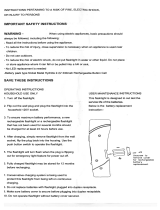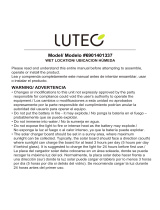Page is loading ...

3
• DISCONNECT APPLIANCES. Disconnect the appliance from the power supply when not in use, before servicing, and when
changing accessories such as blades and the like.
• AVOID UNINTENTIONAL STA R TING. Don’t carry plugged-in appliance with finger on switch. Be sure switch is O F F w h e n
plugging in.
• ELECTRICAL FA U LT CIRCUIT INTERRUPTOR (GFCI) protection should be provided on the circuits or outlets to be used.
Receptacles are available having built in electrical fault circuit interruptor protection and may be used for this measure of
s a f e t y.
• USE OF ACCESSORIES AND AT TACHMENTS. The use of any accessory or attachment not recommended for use with this
appliance could be hazardous.
N o t e : Refer to the accessory section of this manual for further details.
• STAY ALERT. Watch what you are doing. Use common sense. Do not operate tool when you are tired.
• CHECK DAMAGED PA R T S . Before further use of the tool, a guard or other part that is damaged should be carefully checked to
determine that it will operate properly and perform its intended function. Check for alignment of moving parts, binding of
moving parts, breakage of parts, mounting, and any other conditions that may affect its operation. A guard or other part that is
damaged should be properly repaired or replaced by an authorized service center unless otherwise indicated elsewhere in this
instruction manual. Have defective switches replaced by authorized service center. Do not use tool if switch does not turn it on
and off.
•DO NOT OPERAT E portable electric tools near flammable liquids or in gaseous or explosive atmospheres. Motors in these
tools normally spark, and the sparks might ignite fumes.
• OUTDOOR USE EXTENSION CORDS. When tool is used outdoors, use only extension cords intended for use outdoors and so
m a r k e d .
• EXTENSION CORDS. Make sure your extension cord is in good condition. When using an extension cord, be sure to use one
heavy enough to carry the current your product will draw. An undersized cord will cause a drop in line voltage resulting in loss
of power and overheating. The accompanying table shows the correct size to use depending on cord length and nameplate
ampere rating. If in doubt, use the next heavier gage. The smaller the gage number, the heavier the cord.
WA R N I N G : This product or its power cord contains lead, a chemical known to the State of California to cause cancer and
birth defect or other reproductive harm. Wash hands after handling.
WARNING: SHOCK HAZARD:
• If an extension cord is used, make sure that:
a) the pins of extension cord are the same number, size and shape as those in the charger/adapter,
b) the extension cord is properly wired and in good electrical condition,
c) the wire size is large enough for the AC rating of the charger as indicated in the table above.
• Do not operate unit with damaged cord or plug; or if the unit has received a sharp blow, been dropped, or otherwise damaged
in any way. Do not disassemble the unit; take it to a qualified service technician when service or repair is required. Incorrect
reassembly may result in a risk of electric shock or fire, and will void warranty.
• Use of an attachment not supplied, recommended or sold by manufacturer specifically for use with this unit may result in a
risk of electrical shock and injury to persons.
• NEVER submerge this unit in water; do not expose it to rain, snow or use when wet.
• To reduce risk of electric shock, disconnect the unit from any power source before attempting maintenance or cleaning.
Turning off controls without disconnecting will not reduce this risk.
• NEVER IMMERSE THE UNIT IN WAT E R .
WARNING: RISK OF FIRE OR INJURY TO PERSONS:
CHARGE ONLY WITH ORIGINALLY SUPPLIED 12 VDC, CLASS 2 TRANSFORMER PROVIDED. CONSULT MANUFACTURER FOR
R E P L A C E M E N T.
WA R N I N G : EXPLOSION HAZARD:
• DO NOT use the inverter near flammable materials or in locations that may accumulate flammable fumes or gases.
CAUTION: TO REDUCE THE RISK OF INJURY OR PROPERTY DAMAGE:
• Use only on a flat, stable surface. When a cart is used, use caution when moving the appliance/cart
combination to avoid injury from tip-over.
• THIS UNIT IS NOT FOR USE BY CHILDREN AND SHOULD ONLY BE OPERATED BY ADULT S .
• This equipment employs components that tend to produce arcs or sparks.
• Use this unit in properly ventilated areas ONLY. Do not block ventilation slots.
• DO NOT use the inverter near flammable materials or in locations that may accumulate flammable fumes or gases.
• Do not open the unit’s main body — there are no user- s e r viceable parts inside.
• Do not insert foreign objects into the outlets.
Minimum Gage for Cord Sets
Volts Total Length of Cord in Feet
120V 0-25 26-50 51-100 101-150
(0-7,6m) (7,6-15,2m) (15,2-30,4m) (30,4-45,7m)
240V 0-50 51-100 101-200 201-300
(0-15,2m) (15,2-30,4m) (30,4-60,9m) (60,9-91,4m)
Ampere Rating
More Not more American Wire Gage
Than Than
0 - 6 18 16 16 14
6 - 10 18 16 14 12
10 - 12 16 16 14 12
12 - 16 14 12 Not Recommended
2
SAFETY GUIDELINES / DEFINITIONS
D A N G E R : Indicates an imminently hazardous situation which, if not avoided, will result in death or serious injury.
WARNING: Indicates a potentially hazardous situation which, if not avoided, could result in death or serious injury.
C A U T I O N : Indicates a potentially hazardous situation which, if not avoided, may result in minor or moderate injury.
CAUTION: Used without the safety alert symbol indicates potentially hazardous situation which, if not avoided, may result in
property damage.
RISK OF UNSAFE OPERAT I O N . When using tools or equipment, basic safety precautions should always be followed to reduce
the risk of personal injury. Improper operation, maintenance or modification of tools or equipment could result in serious injury
and property damage. There are certain applications for which tools and equipment are designed. Black & Decker strongly
recommends that this product NOT be modified and/or used for any application other than for which it was designed. Read and
understand all warnings and operating instructions before using any tool or equipment.
The label on your appliance may contain the following symbols:
IMPORTANT SAFETY INSTRUCTIONS
GENERAL SAFETY WARNINGS AND INSTRUCTIONS FOR ALL APPLIANCES
READ ALL INSTRUCTIONS
WA R N I N G : Read all instructions before operating product. Failure to follow all instructions listed below may result in electric
shock, fire and/or serious injury.
•AVOID DANGEROUS ENVIRONMENTS: Don’t use appliances in damp or wet locations. Don’t use appliances in the rain.
•KEEP CHILDREN AWAY. All visitors should be kept at a distance from work area.
•STORE IDLE APPLIANCES INDOORS. When not in use, appliances should be stored indoors in dry, and high or locked-up
place – out of reach of children.
• DON’T FORCE APPLIANCE. It will do the job better and with less likelihood of a risk of injury at the rate for which it was
d e s i g n e d .
• USE RIGHT APPLIANCE. Do not use the appliance for any job except that for which it is intended.
• DON’T ABUSE CORD. Never carry appliance by cord or yank it to disconnect from receptacle. Keep cord from heat, oil, and
sharp edges.
• DON’T OVERREACH. Keep proper footing and balance at all times.
SS50B ManualENSP 051608.qxp 9/26/08 12:50 PM Page 2

• If there is excessive background noise while monitoring alerts; or when the alert comes on, adjust the volume using the
Volume Control Knob or relocate the unit to a better location where you can hear the weather broadcast without risk of
i n t e r ference from background noise.
• If you are out of audible range of or far away from the unit; or if there is an obstruction between you and the radio, be sure to
check the unit for warnings periodically or remain close enough (within hearing range) to clearly hear and understand the
a l e r t s .
WA R N I N G : To ensure to continuously monitor alerts from NOAA while the unit is in alert mode, the unit should be checked
periodically to confirm its functionality and for loss of reception; also check for loss of reception after moving the unit to a
different location.
• Test Warnings from NOAA: All National Weather Services periodically transmit test signals. Some stations broadcast a test
signal every week on Wednesday between 11 AM and 1 PM, while others test more often, the NWS may also broadcast
System demonstrations. You can find out when your local NWS broadcasts test signals by calling the NOAA National We a t h e r
S e rvice Forecast Office (listed under “Weather” in the Federal Government section of the telephone book.) During the weekly
test signal, the local NWS will give a list of counties covered by their transmitter.
SAVE THESE INSTRUCTIONS
WARNING: TO REDUCE THE RISK OF INJURY:
Follow these instructions and those published by the battery manufacturer and manufacturer of any equipment you intend to
use with this unit. Review cautionary markings on these products.
INTRODUCTION
Thank you for choosing the Black & Decker
®
Storm Station, Model SS50B. Please read this guide carefully before use to
ensure optimum performance and avoid damage to the unit or items that you are using it with.
FEATURES
• Built-in 50 Watt Inverter
• 120 Volt AC Outlet to power and/or recharge 110/120 volt AC household appliances
• USB Charging Port to power and/or recharge USB personal devices
• Tethered Protective Outlet Covers
• Digital AM/FM/Weather Radio Tuner and LCD Display featuring auto scanning and 20 user-programmable stations (10 AM and
10 FM)
• Digital Alarm Clock
• Mono Speaker and Earphone Jack (for private listening)
• Built-in 8-LED Area Light with pivoting heads to direct lighting
• Detachable 6-LED Flashlight runs on four built-in “AA” Ni-Cd rechargeable batteries,
with built-in storage well/battery charger
• Choice of three power sources: internal rechargeable SLA B a t t e ry, 120 Volt AC Charging/Power Adapter (included) or internal
backup 3.6 volt Dynamo Backup Battery (chargeable with the built-in, self-storing Dynamo Hand-Crank)
• B a t t e ry Charge Level Indicator
• Low-voltage battery protection: unit shuts down when voltage drops below 10.8 volts
• Convenient Carry Handle
• Built-in Telescoping Antenna
This device complies with part 15 of the FCC rules. Operation is subject to the following two conditions: (1) this device may not cause
harmful interference, and (2) this device must accept any interference received, including interference that may cause undesired
o p e r a t i o n .
This equipment has been tested and found to comply with the limits for a Class B digital device, pursuant to part 15 of the FCC Rules.
These limits are designed to provide reasonable protection against harmful interference in a residential installation. This equipment
generates, uses and can radiate radio frequency energy and, if not installed and used in accordance with the instructions, may cause
harmful interference to radio communications. However, there is no guarantee that interference will not occur in a particular installation.
If equipment does cause harmful interference to radio or television reception, which can be determined by turning the equipment off
and on, the user is encouraged to try to correct the interference by one or more of the following measures:
• Reorient or relocate the receiving antenna.
• Increase the separation between equipment and receiver.
• Connect the equipment into an outlet on a circuit different from that to which the receiver is connected.
54
• This unit has not been tested for use with medical devices.
• DO NOT expose to extreme heat or flames.
• Although this unit contains a non-spillable battery, it is recommended that unit be kept upright during storage, use and
recharging. To avoid possible damage that may shorten the unit’s working life, protect it from direct sunlight, direct heat
and/or moisture.
• Check unit periodically for wear and tear. Take to a qualified technician for replacement of worn or defective parts immediately.
• FIRST AID – LCD LIQUID CRY S TAL DISPLAY: If liquid crystal comes in contact with your skin: Wash area off completely with
plenty of water. Remove contaminated clothing. If liquid crystal gets into your eye: Flush the affected eye with clean water and
then seek medical attention. If liquid crystal is swallowed: Flush your mouth thoroughly with water. Drink large quantities of
water and induce vomiting. Then seek medical attention.
WARNING: Batteries can explode, or leak, and can cause injury or fire. To reduce this risk:
• Carefully follow all instructions and warnings on the battery label and package.
• Always insert batteries correctly with regard to polarity (+ and -), marked on the battery and the equipment.
• Do not short battery terminals.
• Do not mix old and new batteries. Replace all of them at the same time with new batteries of the same brand and type.
• Immediately remove batteries that will not hold a charge and dispose of per local codes.
• Do not dispose of batteries in fire.
• Keep batteries out of reach of children.
“ Transporting batteries can possibly cause fires if the battery terminals inadvertently come in contact with conductive materials
such as keys, coins, hand tools and the like. The US Department of Transportation Hazardous Material Regulations (HMR)
actually prohibit transporting batteries in commerce or on airplanes (i.e. packed in suitcases and carryon luggage) UNLESS they
are properly protected from short circuits. So when transporting individual batteries, make sure that the battery terminals are
protected and well insulated from materials that could contact them and cause a short circ u i t . ”
CAUTION: TO REDUCE THE RISK OF DAMAGE TO THE UNIT:
• Although this unit contains a non-spillable battery, it is recommended that unit be kept upright during storage, use and
recharging. To avoid possible damage that may shorten the unit’s working life, protect it from direct sunlight, direct heat
and/or moisture.
• Do not plug surge-protected power bars into the unit’s 120 volt AC outlets.
• Do not connect an AC power source to the 120 volt AC outlets.
• Do not connect the unit’s AC power cord to its 120 volt AC outlets.
CAUTION: TO REDUCE THE RISK OF DAMAGING RECHARGEABLE APPLIANCES:
Most rechargeable battery-operated appliances use a separate charger or transformer that plugs directly into an AC receptacle
and produces a low voltage charging output. However, some chargers for rechargeable batteries can be damaged if connected
to this unit.
• Do not use small battery-operated appliances like flashlights, razors and night lights that can be plugged directly into an AC
receptacle to recharge with this unit.
• Read And Understand This Instruction Manual Before Using This Unit.
WEATHER RADIO SAFETY INSTRUCTIONS
WA R N I N G : This product should not be the only source of information for all-hazard, watches and warnings. If severe
weather is imminent; do not wait to receive the weather alert warning, take precautionary measures to protect yourself.
WA R N I N G : The Weather Radio in this unit is designed to receive NOAA weather and other emergency alerts as listed in this
manual and communicate these alerts to you. You may not receive or clearly hear these alerts under any of, but not limited to,
the following circ u m s t a n c e s :
• Improper setup (Unit not in Alert Mode, or turned on): make sure that the unit is turned ON and the Alert LCD indicator is lit
(see page 9 for Weather Radio instruction).
• Volume is too low: adjust the volume to an audible level using the Volume Control Knob.
• The internal batteries are dead: recharge the unit using the AC charging method.
• Lost or poor reception, which can be attributed to any of the following:
a ) Improper antenna setup. To ensure you get the best available reception extend the built-in antenna and adjust its direction
to provide maximum reception.
b ) Improper tuner setup. To ensure you are always tuned in to receive the NOAA alerts check the National Weather Serv i c e
website at www.nws.noaa.gov/nwr/nwrbro for the signal frequency in your area. If you are on the correct frequency and fail
to get a signal, check that you have power and/or try placing the radio close to a window.
c ) Your location is out of range from a weather radio transmitter; the broadcast range from the weather radio transmitter is
approximately 40 miles. The effective range depends on such things as terrain and quality of the receiver and
indoor/outdoor antenna. Log onto http://www.nws.noaa.gov/nwr/nwrbro.htm to see which frequency best serves your area.
d ) Metal structure; to improve the radio’s ability to receive NOAA broadcast; do not place the unit near any large obstructions
or metal surfaces such as refrigerators, metal cabinets, etc. In metal structures, such as mobile homes, reception is
difficult because the metal structure impedes the transmission of monitor waves, in this case, place the radio close to a
window to improve reception.
e ) Radio frequency interference; some electronics may cause radio frequency interference such as two-way radios, remote
control cars, etc. Place the unit as far away as possible from these devices or avoid the usage of devices that cause radio
frequency interference while the unit is in alert mode.
SS50B ManualENSP 051608.qxp 9/26/08 12:50 PM Page 4

7
Charging the Main Battery Using the AC Power/Charger Adapter
This is the recommended method for charging the unit for first-time use.
1 . Slide the Battery Type Selector on the right side of the unit (see accompanying “Right Side Detail View”) to the Main Battery
p o s i t i o n .
2 . Connect the cube of the AC Power/Charger Adaptor to a standard North American 120 volt wall outlet.
3 . Connect the other end of the cord to the 12 Volt DC Charging Port located on the left side of the unit (refer to the illustrations
in the “Controls and Features” section and the detailed illustration on page 10). The Main Battery Charge Status Icon on the
LCD Display will flash, indicating that the unit is charging.
4 . Once fully charged, the Main Battery Charge Status Icon will stop flashing and light solid. Disconnect and store the AC
Power/Charger Adaptor.
Viewing Battery Charge Status
B a t t e ry St atus Icon is located on the LCD Display. When the full icon
displays, the unit is fully charged. As power is used, the Icon displays
partially (fading from left to right), similar to the charge bars on a cell
phone. This Icon will blink while the unit is charging, and display
completely again once the unit is returned to full charge. For
Flashlight and Dynamo Backup Battery charging, see the following sections.
Charging the Dynamo Backup Battery
Whenever the unit’s Main Battery is charging using the AC Power/Charging Adapter, the Dynamo Backup Battery is also being
recharged. The Dynamo Backup Battery can also be recharged using the Dynamo Hand-Crank (see the following section).
Charging the Backup Battery Using the
Dynamo Hand-Crank
1 . Slide the Battery Type Selector on the right side of the
unit (see accompanying “Right Side Detail View”) to
the Dynamo Battery position.
2 . Open (flip up) the Dynamo Hand-Crank’s handle and
hand-crank. The Dynamo Backup Battery Charge
Status LED Indicator on the front of the unit (refer to
the illustration in the “Controls and Functions” section
to locate) will light, indicating that the unit is charging.
3 . Return the Dynamo Hand-Crank to its storage
p o s i t i o n .
Charging the Detachable Flashlight
The flashlight will automatically recharge whenever it is stored
in its built-in storage compartment and either: a) the unit’s radio
is switched ON in corded mode (AC Power/Charger Adapter is
used to power the radio); or b) the unit’s radio is switched ON in cordless mode and the Battery Type Selector is in the Main
B a t t e ry pos ition. However, it will not charge when the unit’s Clock or Alarm Clock functions alone are in use in cordless mode.
The Flashlight Charging LED Indicator on the front of the unit (refer to the illustration in the “Controls and Functions” section to
locate) will flash to indicate that the flashlight is charging. When the flashlight batteries are fully charged, this LED Indicator will
light solid.
POWERING THE STORM STATION
Corded Use
1 . Connect the cube of the AC Power/Charger Adaptor to a standard North American 120 volt wall outlet
2 . Connect the other end of the cord to the 12 Volt DC Charging Port on the Left Control Panel of the unit (refer to the
illustrations in the “Controls and Features” section).
N o t e : When the unit is powered using this method, it will also be in “recharge mode” as long as it is connected to an AC wall
outlet, so there is no drain on the built-in battery and it will remain charged.
Cordless Use
This unit has a built-in SLA rechargeable battery. Simply use the unit’s features normally and check the Battery Status
periodically on the LCD Display to monitor battery (charge) status.
USING THE DETACHABLE FLASHLIGHT
The 6-LED Flashlight is controlled by the O N / O F F Pushbutton located on its top side. It will run approximately 4 to 5 hours on a
single charge. When the Flashlight is not in use, store it in the built-in storage compartment in the top of the unit under the top
of the grip handle (refer to the illustration in the “Controls and Functions”).
USING THE 8-LED AREA LIGHT
The 8-LED Area Light provides auxiliary (or ambient) lighting and is controlled by the 8 LED On/Off Pushbutton located on right
hand side of 8-LED light (refer to the “Controls and Indicators” illustration on page 6). The Area Light is protected by a lens
cover and is equipped with pivoting heads to allow users to adjust the direction of the lights. Rotate the Position Adjustment
Knobs on either side of the LED Light bar to adjust direction of the lights.
DYNAMO
H A N D - C R A N K
MAIN BAT T E RY /
DYNAMO BAT T E RY
S E L E C T O R
RIGHT SIDE
D E TAIL VIEW
DYNAMO
H A N D - C R A N K
STORAGE WELL
MAIN BAT T E R Y CHARGE STATUS ICON
6
Controls and Indicators
OVERVIEW – FRONT
OVERVIEW – LEFT
PREPARING THE UNIT FOR FIRST USE
Activating the Unit
Prior to first use, locate the Activation ON/OFF Switch on the
bottom of the unit; press, then slide this switch to the ON Position. This
switch enables the unit to respond to the AC Power ON/OFF Pushbutton and
USB ON/OFF Pushbutton (disabling the USB port and Inverter when these
are in the OFF position) and protects the battery from draining.
N o t e : If the Dynamo Backup battery is dead and this switch is turned OFF
and back ON again, the unit will lose all the memory settings; therefore
the clock, alarm and programmed radio stations will have to be reset.
Charging the Unit
This unit is delivered in a partially charged state – you must fully charge it before using it for the first time using the 120 Volt AC
Power/Charging Adapter (directions follow). Initial AC charge should be for 24 hours. Follow the directions in the following section.
CHARGING THE BATTERIES
Internal SLA Battery
For maximum battery life, we recommend the unit be kept fully charged at all times. If the internal SLA B a t t e ry is allowed to
remain in a discharged state, battery life will be shortened.
• MAKE SURE ALL SWITCHES ARE TURNED OFF DURING RECHARGING (EXCEPT ACTIVATION ON/OFF SWITCH).
• FULLY CHARGE THE UNIT USING THE SUPPLIED 120 VOLT AC CHARGER/ADAPTER BEFORE FIRST USE.
• Recharge the unit fully after each use.
• Recharge the unit every two months using the 120 Volt AC charging method when it has not been used regularly.
N o t e : Recharging the battery after each use prolongs battery life; frequent discharges between recharges reduces battery life.
A C T I V ATION ON/OFF SWITCH
(BOTTOM OF UNIT)
D E TACHABLE/ RECHARGEABLE
FLASHLIGHT
(SHOWN STORED
IN ITS BUILT-IN STORAGE
C O M P A RTMENT/ RECHARGER)
ANTENNA STORAGE CLIP
I N V E R TER/AC CHARGER
CONTROL PA N E L
(SEE DETAIL VIEW ON PAGE 10)
AREA LIGHT ON/OFF
P U S H B U T T O N
8 LED AREA LIGHT
GRIP HANDLE
D E TACHABLE FLASHLIGHT
AND 3.6 VOLT DYNAMO
BACKUP BAT T E RY CHARGE
S T ATUS LED INDICAT O R S
S P E A K E R
RADIO CONTROL PA N E L
(SEE DETAIL VIEW ON PAGE 8)
D I G I TAL LCD
D I S P L A Y
DYNAMO
H A N D - C R A N K
T E L E S C O P I N G
A N T E N N A
MAIN BAT T E RY /
DYNAMO BAT T E RY
S E L E C T O R
SS50B ManualENSP 051608.qxp 9/26/08 12:50 PM Page 6

9
3 . Press and hold the MEM/CLOCK Pushbutton for a few seconds. An “M” symbol will flash on LCD display.
4 . Press either the
s
or
t
Tuning Pushbutton to select the position (1-10) to store this channel.
5. Press and hold the MEM/CLOCK Pushbutton for a few seconds. Once this station is stored, the “M” logo will disappear from
the LCD Display. The station will not be stored unless the MEM/CLOCK Pushbutton is pressed and held for a few seconds.
Recalling User-Programmable Stations
To recall user-programmable stations:
1 . First select the AM or FM Band by pressing the BAND/ALARM Pushbutton to cycle through AM, FM and Weather (WX).
2 . Press and release the MEM/CLOCK Pushbutton until the desired station number displays.
USING THE WEATHER (WX) RADIO
Whenever the Radio is ON, the LCD Display will flash and the Speaker will sound an alarm when a Warning Signal is received
from the Weather (WX) Band. To turn off the alarm, press the WEAT H E R / A L E RT Pus hbutton.
To receive information about Weather Alerts:
1 . With the Radio ON, press the BAND/AL SET Pushbutton to cycle through to the Weather (WX) Band.
2 . Press either the
s
or
t
Tuning Pushbutton to tune to one of the 7 WX channels (see the following section).
NOAA Weather Radio (NWR) All Hazards
NWR is an all-hazards public warning system, broadcasting forecast, warning and emergency information 24 hours a day
directly to the public. 7 NWR Broadcast Frequencies include: 162.400MHz, 162.425 MHz, 162.450 MHz, 162.475 MHz, 162.500
MHz, 162.525 MHz, 162.550MHz.
Broadcast range from the weather radio transmitter is approximately 40 miles. The effective range depends
on such things as terrain and quality of the receiver and indoor/outdoor antenna. Log onto
h t t p : / / w w w.nws.noaa.gov/nwr/nwrbro.htm to see which frequency best serves your area.
“All-Hazard” messages are:
Setting the unit to receive Weather Alerts
1 . With the Radio ON, press the BAND/AL SET Pushbutton to cycle through to the Weather (WX) Band.
2 . Press either the
s
or
t
Tuning Pushbutton to tune to one of the 7 WX channels.
3 . Press the Volume Control Pushbuttons (Up or Down) to adjust the volume.
4 . Press the WEATHER ALERT Pushbutton to turn the Alert feature ON. “ALERT” will appear on the Digital Display.
N o t e : The unit can also be set to receive weather alerts by pressing the WEATHER ALERT Pushbutton when the radio is
turned OFF, but the radio must be set to Weather (WX) Band and tuned to one of the WX channels.
When a Weather Alert is received, the unit will sound an Alert.
To turn OFF the Alert feature, press the WEATHER ALERT Pushbutton while the radio is OFF or the radio is set to WX frequency.
“ A L E R T” will disappear from the Digital Display.
N o t e s : The unit MUST be set to Weather (WX) Band and tuned to the desired weather radio station in order to use the Alert feature.
The Alert Feature is not available in FM or AM mode even if ALERT shows on the Digital Display.
USING THE 120 VOLT AC POWER SUPPLY
The Storm Station comes with:
1 . AC ON/OFF Pushbutton — Press pushbutton to turn the AC Power Supply ON and OFF.
2 . AC Power Supply Status Indicator LEDs — both green and red LEDs light when AC outlet is turned on and ready to use;
when only the red LED is lit, the inverter is overloaded or faulted.
3 . AC Power Electrical Fault Circuit Interruptor— a three-prong outlet for 110/120 volt AC appliances which shuts down
inverter if leakage or ground fault current is detected.
4 . Internal protective circuits including:
• Overload and over-temperature shutdown (activated if AC output exceeds 50 watts or the unit overheats)
• AC short-circuit shutdown
• Low voltage shutdown
AC Power Supply Controls, Indicators and Operation
The illustration on page 10 details the Inverter/AC Charger Control Panel. The AC ON/OFF Switch turns the AC power circ u i t ry
ON and OFF. It can also be used to reset AC power after shutdown due to overvoltage, overload or over-temperature condition.
The AC ON/OFF LED INDICATOR lights when AC power supply is available.
1 . Press the AC ON/OFF Pushbutton to turn the AC Power Supply ON (the AC ON/OFF LED INDICATOR lights).
2 . Plug in appliance and operate as usual.
3 . Press the AC ON/OFF Pushbutton to turn the AC Power Supply OFF when you are finished.
Make sure the 120 Volt AC Power Supply is turned OFF when the unit is being recharged or stored.
• Weather emergencies
• To r n a d o s
• Hurricanes
• Floods
• Blizzards
• Natural emergencies
• Earthquakes
• Forest fires
• Av a l a n c h e s
• Technological emergencies
• Chemical & biological hazard
• Oil spill
• Nuclear power plant emergencies
• Maritime accidents
• Train derailment
• National emergencies
• Homeland security warnings
• Terrorists attacks
• Civil emergencies
• Amber alerts
8
USING THE CLOCK/ALARM CLOCK
Refer to the enlargement of the Clock/Radio Control Panel that follows to locate referenced buttons and controls.
CLOCK/RADIO CONTROL PANEL DETAIL VIEW
Programming the Clock and Alarm Clock
By default, the LCD Display shows the time [hours:minutes (AM/PM)], with the seconds displayed in the upper right corner).
Note that the back light will activate automatically whenever any button is pressed.
The Alarm Clock setting can be programmed to respond at the programmed time with either the Alarm sound or automatically
turn the Radio ON (to the last station tuned in).
Before using the Alarm Clock feature, you must program in the time. Refer to the enlargement of the Radio Panel to locate
referenced buttons and controls. Make sure the Radio ON/OFF Pushbutton is in the OFF position, as this puts the unit in Clock
mode (where you can program the clock and alarm time and settings).
Setting Up the Clock
1 . Press the MEM/CLOCK Pushbutton and hold for a few seconds. The numbers on the Digital Display will flash.
2 . Press the
s
Tuning Pushbutton until the correct hour displays (cycling through from AM to PM).
3 . Press the
t
Tuning Pushbutton until the correct minute displays.
4 . Press and hold the MEM/CLOCK Pushbutton to save. Settings will be automatically saved for 6 seconds if no other buttons
are pressed; then the unit automatically goes to alarm set-up. Simply press and hold the MEM/CLOCK Pushbutton twice for
a few seconds to exit and save all changes without setting up an alarm time.
Setting Up the Alarm Clock
5 . To set the Alarm Clock, press and hold the MEM/CLOCK Pushbutton twice for a few seconds until the numbers on the Digital
Display blink and “AL” (Alarm setting) appears at the top of the display.
6 . Program in the time for the alarm as outlined in steps 2 through 3 above.
7 . Press and hold the MEM/CLOCK Pushbutton for a few seconds to save and exit the alarm setting.
Alarm Clock Settings
Pressing the BAND/AL SET Pushbutton cycles through the Alarm Clock settings. Press this Pushbutton once, and the standard
alarm will sound at the set time (the bell symbol [ ] appears on the LCD). Press it a second time to select radio alarm (the
music note symbol [ ] appears on the LCD). The last selected Radio Band and station will play at the set time. Press it a third
time to turn the Alarm Clock OFF.
USING THE AM/FM RADIO
Refer to the enlargement of the Clock/Radio Control Panel above to locate referenced buttons and controls.
1 . Press the Radio ON/OFF Pushbutton to turn the Radio ON.
2 . Set the desired Band by pressing the BAND/AL SET Pushutton to cycle through AM, FM and Weather (WX).
3 . Press either the
s
or
t
Tuning Pushbutton to tune in the desired station. The station frequency will show on the LCD
D i s p l a y.
N o t e : Press and hold either the
s
or
t
Tuning Pushbutton for a few seconds to enter the Channel Scanning Mode. The
Tuner will skip to the next available clear channel (either up or down the Band, depending on which Pushbutton has
been pressed). To seek another channel, press the Tuner Pushbutton again.
4 . Press the Volume Control Pushbuttons (Up or Down) to adjust the volume.
5 . Extend the built-in Telescoping Antenna and adjust for best reception.
6 . Insert earphones or headphones (not included) into the Earphone Jack for private listening, if desired.
Setting User-Programmable Stations
The Radio provides a total of 20 user-programmable stations, with 10 each for AM and FM: To store stations:
1 . First select the AM or FM Band by pressing the BAND/AL SET Pushbutton to cycle through AM, FM and Weather (WX).
2 . Press either the
s
or
t
Tuning Pushbutton to tune in the desired station.
DYNAMO BACKUP
B A T T E RY CHARGE
S TATUS LED
I N D I C AT O R
D E TA C H A B L E
F L A S H L I G H T
CHARGE STAT U S
LED INDICAT O R
VOLUME CONTROLS
RADIO ON/OFF/
P U S H B U T T O N
RESET BUTTON
M E M O RY / C L O C K
P U S H B U T T O N
8-LED PIVOTING
HEAD AREA LIGHT
& POSITION
ADJUSTMENT KNOBS
AREA LIGHT ON/OFF
P U S H B U T T O N
C L O C K / R A D I O
T U N I N G
P U S H B U T T O N S
HEADPHONE JACK
W E A THER ALERT
P U S H B U T T O N
BAND/ALARM SET
P U S H B U T T O N
SS50B ManualENSP 051608.qxp 9/26/08 12:50 PM Page 8

11
CARE AND MAINTENANCE
This product has a sealed lead acid battery that should be kept fully charged. Charge before first use, immediately after each use,
and once every two months if not used regularly. When storing the unit for long periods of time, press, then slide the Activation
ON/OFF Switch to the OFF position to prevent battery drain. Failure to do this may reduce the battery life dramatically.
Reachargeable Flashlight Disposal
The Rechargeable Flashlight contains Ni-Cd rechargeable batteries and must be disposed of properly.
WA R N I N G S
These batteries are not user- r e p l a c e a b l e .
Refer to the “Important Safety Instructions” regarding safe handling of units containing batteries
in the Important Safety Instructions of this manual.
Main Battery/Dynamo Backup Battery Replacement
It is recommended that the unit be returned to manufacturer for battery replacement. Contact Customer
S e rvice, toll-free, at 1-800-544-6986.
Main Battery/Dynamo Backup Battery Disposal
Contains two maintenance-free, sealed, non-spillable, lead acid batteries, which
must be disposed of properly. Recycling is required — contact your local authority
for information. Failure to comply with local, state and federal regulations can
result in fines or imprisonment. For more information on recycling this battery, call
toll-free 1-800-822-8837.
WA R N I N G S
Do not dispose of this unit in fire as batteries inside this product may explode or leak.
Do not expose the unit containing battieres to fire or intense heat as it may explode.
ACCESSORIES
Recommended accessories for use with your tool are available from your local dealer or authorized service center. If you need
assistance regarding accessories, please call: 1-800-544-6986.
WARNING: The use of any accessory not recommended for use with this tool could be hazardous.
SERVICE INFORMATION
All Black & Decker Service Centers are staffed with trained personnel to provide customers with efficient and reliable power tool
s e rvice. Whether you need technical advice, repair, or genuine factory replacement parts, contact the Black & Decker location
nearest you. To find your local service location, refer to the yellow page directory under "Tools—Electric" or call: 1 - 8 0 0 - 5 4 4 -
6 9 8 6 or visit w w w. b l a c k a n d d e c k e r . c o m.
C A U T I O N
If the cord, wires, or cables become damaged, return the entire unit to manufacturer immediately for serv i c e / r e p a i r .
FULL TWO-YEAR HOME USE WARRANTY
Black & Decker (U.S.) Inc. warrants this product for two years against any defects in material or workmanship. The defective
product will be replaced or repaired at no charge in either of two ways.
The first, which will result in exchanges only, is to return the product to the retailer from whom it was purchased (provided that
the store is a participating retailer). Returns should be made within the time period of the retailer’s policy for exchanges (usually
30 to 90 days after the sale). Proof of purchase may be required. Please check with the retailer for their specific return policy
regarding returns that are beyond the time set for exchanges.
The second option is to take or send the product (prepaid) to a Black & Decker owned or authorized Service Center for repair or
replacement at our option. Proof of purchase may be required. Black & Decker owned and authorized Service Centers are listed
under "Tools-Electric" in the yellow pages of the phone directory and on our website www. b l a c k a n d d e c k e r. c o m .
This warranty does not apply to accessories. This warranty gives you specific legal rights and you may have other rights which
v a ry from state to state or province to province. Should you have any questions, contact the manager of your nearest Black &
Decker Service Center. This product is not intended for commercial use.
FREE WARNING LABEL REPLACEMENT: If your warning labels become illegible or are missing, call 1-800-544-6986 for a free
r e p l a c e m e n t .
SPECIFICATIONS
Operating Vo l t a g e : 12 volts 3Ah SEL main battery
3.6 volts 600mA dynamo backup battery
Frequency Range FM: 87.5 – 108 MHz
AM: 530 – 1710 kHz
WX: 162.400MHz, 162.425 MHz, 162.450 MHz, 162.475 MHz, 162.500
MHz, 162.525 MHz, 162.550MHz
Speaker: 8 , 3 watts
F l a s h l i g h t : 6 LEDs, 4 AA Ni-Cd batteries
USB Charging Port Output: 5 volts DC, 0.5A
AC Power Inverter Output: 120 Volts AC, 50 watts
12 Volt DC In Port: 12 volts DC, 500 mA
10
The standard North American 120 Volt AC and USB Outlets allow simultaneous operation of multiple devices. Simply plug the
equipment into the unit and operate normally. Ensure that the wattage of all equipment simultaneously plugged into the
unit’s 120 Volt AC Outlets does not exceed 50 watts continuous.
N o t e s : The AC power supply shuts down automatically when the battery voltage level is too low. If only the red LED lights, a
faulty condition such as an overload, overheating or short circuiting has occurred. Turn the AC Power Supply OFF and
unplug the appliance. Wait a few minutes, then turn power back ON.
This unit’s 120 Volt AC Outlet will not operate appliances and equipment that generate heat, such as hair dry e r s ,
electric blankets, microwave ovens and toasters.
I M P O RTA N T: When the Main Battery is being charged, the unit's AC power outlets are disabled. To enable the AC
power outlets, disconnect the AC Power/Charger Adapter and turn the unit's AC Power Supply ON.
I N V E RTER/AC CHARGER CONTROL PANEL DETAIL VIEW
USING THE USB CHARGING PORT
Both the USB Charging Port and the USB ON/OFF Pushbutton are located on the left control panel (refer to the accompanying
i l l u s t r a t i o n ) .
1 . Press the USB Charging Port ON/OFF Pushbutton to turn the USB Port ON. The red USB Power LED will light.
2 . Plug the USB-powered device into the USB Power Ports and operate normally.
3 . Press the ON/OFF Pushbutton again to turn the USB Charging Port OFF when you are finished.
Make sure the USB Charging Port ON/OFF Pushbutton is in the OFF position when the unit is being recharged or stored.
N o t e : This unit’s USB Charging Ports do NOT support data communication. They only provides 5 volts DC/0.5A maximum
power to an external USB-powered device.
TROUBLESHOOTING
General
Radio
Inverter (120 Volt AC Power Supply and USB Charging Port)
P r o b l e m S o l u t i o n
AC or USB LED Status Light is not
O N
• B a t t e r y voltage below 10.5 volts: recharge unit.
• Equipment being operated draws too much power: reduce load to maximum 50 watts.
• Inverter in thermal shutdown condition: allow inverter to cool down. Shutdown AC
power and ensure that there is adequate ventilation around unit, and load is not
more than 50 watts for continuous operation.
P r o b l e m S o l u t i o n
Receptions is poor Reorient the antenna to improve reception.
Audio is week or has poor quality • Connect the AC Power/Charger Adapter to the wall outlet.
• Recharge built-in battery.
P r o b l e m S o l u t i o n
The unit will not power ON • Check the Activation ON/OFF Switch on the bottom of the unit and make sure it is in
the ON p o s i t i o n .
• Connect the AC Power/Charger Adapter to the wall outlet securely
• Make sure that the batteries are charged (check the Battery Status Icon on the LCD
Display). If charge is low, recharge the battery.
Unit locks up Press the recessed Reset Pushbutton to restart the unit.
Unit shuts down B a t t e r y voltage has fallen below 10.8V. Recharge the battery.
AC ON/OFF
S W I T C H
120 VOLT AC
O U T L E T
(WITH TETHERED
PROTECTIVE COVER)
AC STATUS LED
I N D I C AT O R
USB CHARGING
P O R T
(WITH TETHERED
PROTECTIVE COVER)
AC ON/OFF LED
I N D I C AT O R
12 VOLT DC
CHARGING PORT
(FOR USE WITH AC
P O W E R / C H A R G E R
A D A P T E R )
USB STAT U S
LED INDICAT O R
USB ON/OFF
P U S H B U T T O N
SS50B ManualENSP 051608.qxp 9/26/08 12:50 PM Page 10

1312
Imported by
Black & Decker (U.S.) Inc.,
701 E. Joppa Rd.
Towson, MD 21286 U.S.A.
RD051608
M A N U A L DE INSTRUCCIONES DE LA
E S TACIÓN METEOROLÓGICA
¡Gracias por elegir Black & Decker!
Vaya a www.BlackandDecker.com/NewOwner
para registrar su nuevo producto.
Número de catálogo SS50B
ANTES DE DEVOLVER ESTE PRODUCTO POR CUALQUIER
MOTIVO, LLAME AL
1-800-544-6986
ANTES DE LLAMAR, TENGA A MANO EL N.º DE CATÁLOGO Y EL CÓDIGO
DE LA FECHA. EN LA MAYORÍA DE LOS CASOS, UN REPRESENTANTE DE
BLACK & DECKER PODRÁ SOLUCIONAR SU PROBLEMA POR
TELÉFONO. SI DESEA REALIZAR UNA SUGERENCIA O COMENTARIO,
LLÁMENOS, SU OPINIÓN ES FUNDAMENTAL PARA BLACK & DECKER.
C O N S E R VE ESTE MANUAL PA R A FUTURAS CONSULTA S .
N.º de catálogo
SS50B
N.º de formulario
90522250
Abril 2008 Copyright © 2008 Black & Decker
Impreso en
China
SS50B ManualENSP 051608.qxp 9/26/08 12:50 PM Page 12
/