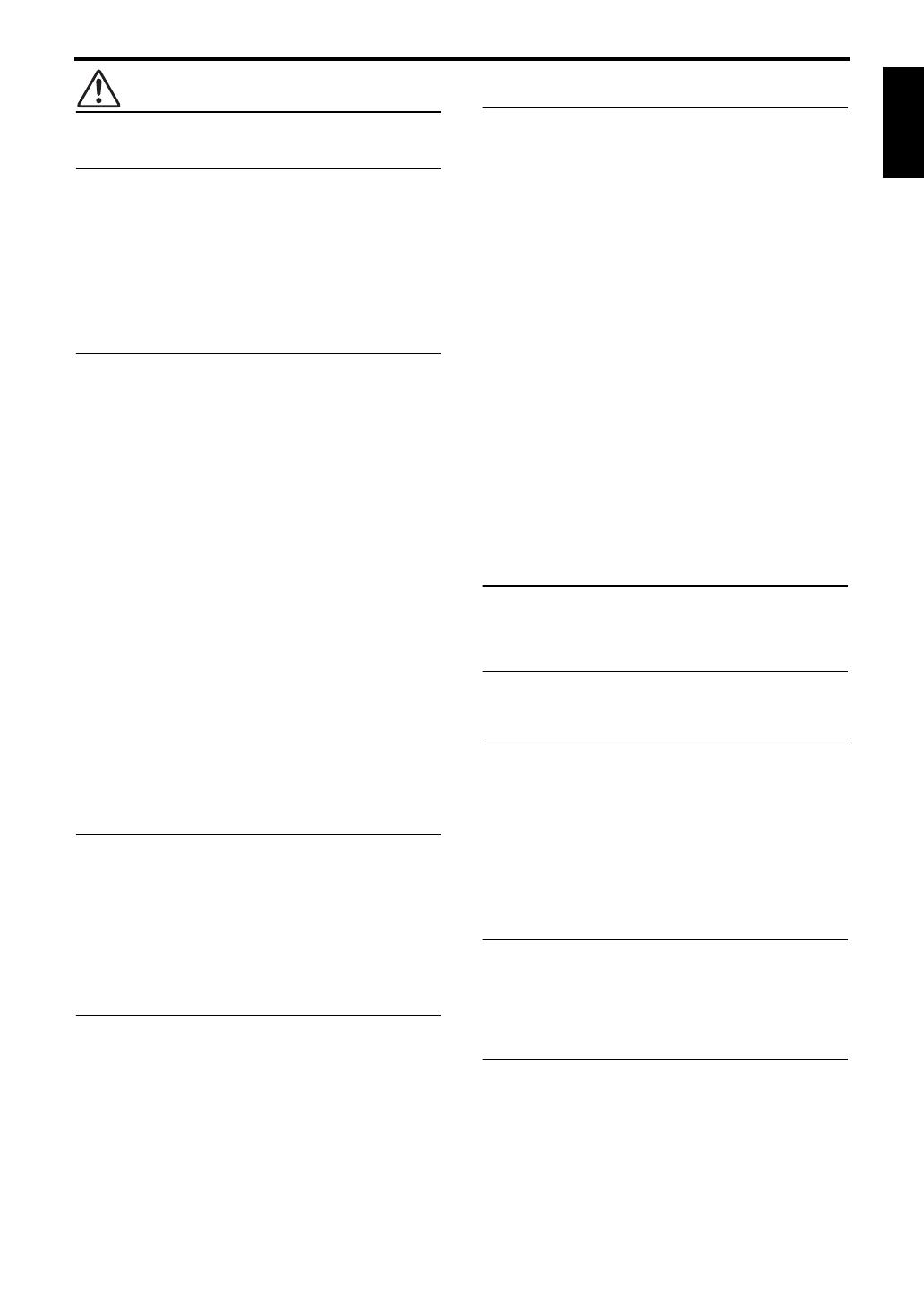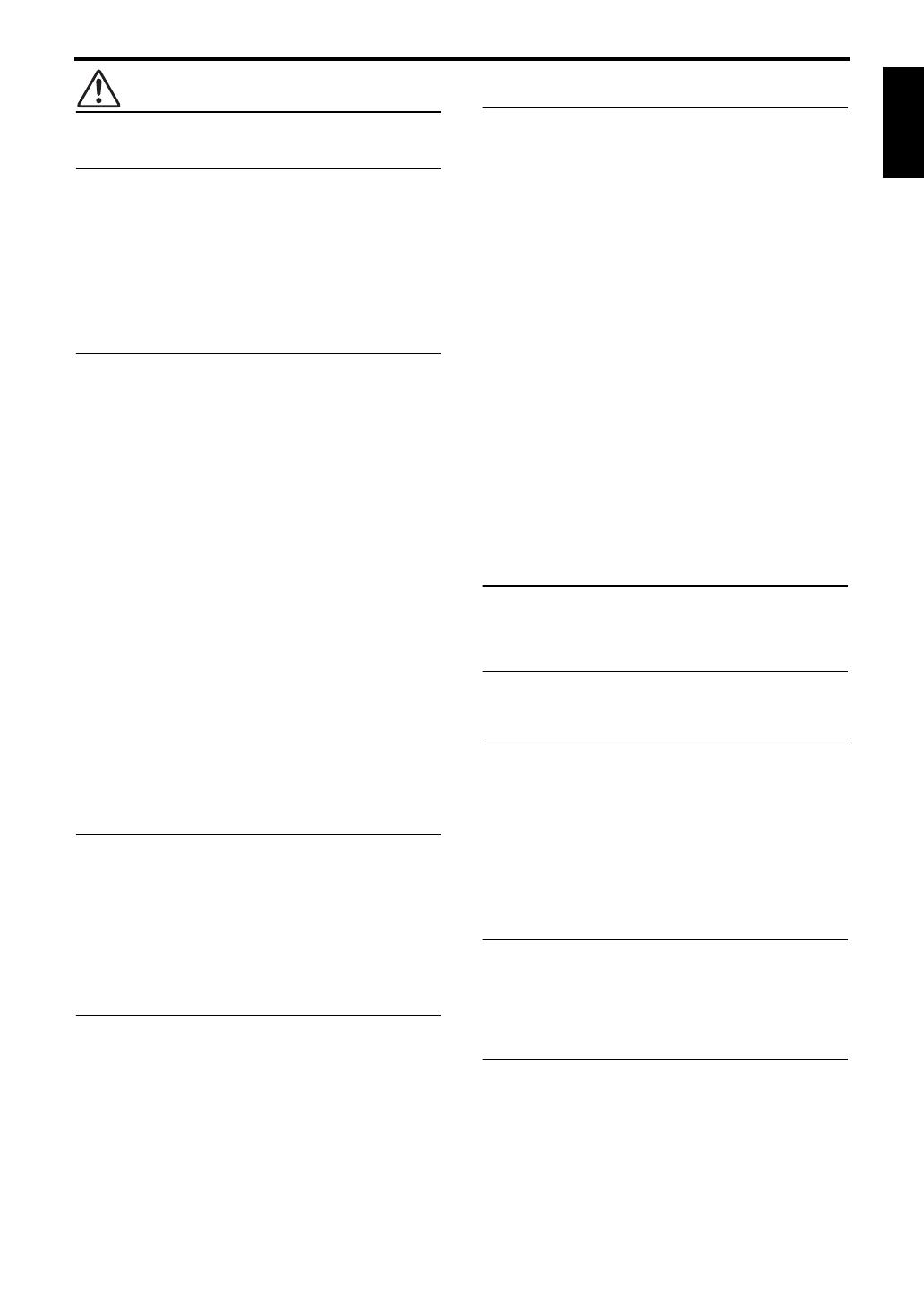
ii En
English
CAUTION
This content indicates “risk of injury.”
Power supply/power cord
• Do not use an AC outlet where the power plug fits loosely
when inserted. Failure to observe this may cause a fire,
electric shocks, or burns.
• When removing the electric plug from the unit or an AC
outlet, always hold the plug itself and not the cord. Pulling by
the cord can damage it and cause electric shocks or a fire.
• Insert the power plug firmly all the way into the AC outlet.
Using the unit when it is not plugged in sufficiently can cause
dust to accumulate on the plug, causing a fire or burns.
Installation
• Do not place the unit in an unstable position where it might
accidentally drop or fall over and cause injuries.
• When installing this unit:
– Do not cover it with any cloth.
– Do not install it on a carpet or rug.
– Make sure the top surface faces up; do not install on its sides
or upside down.
– Do not use the device in a confined, poorly-ventilated
location.
Failure to observe the above may trap heat inside the unit,
causing a fire or malfunctions. Ensure that there is adequate
space around the unit: at least 20 cm (8 in) on top, 20 cm (8 in)
on the sides, and 20 cm (8 in) on the rear.
• Ensure that the top is facing upwards. Failure to observe this
may cause malfunctions or for the unit to fall and cause injury.
• Do not install the unit in places where it may come into
contact with corrosive gases or salt air or places that have
excessive smoke or steam. Doing so may result in
malfunction.
• Avoid being near the unit during a disaster, such as an
earthquake. Since the unit may turn over or fall and cause
injury, quickly move away from the unit and go to a safe
place.
• Before moving this unit, be sure to turn off the power switch
and disconnect all connection cables. Failure to observe this
may damage the cables or cause you or someone else to trip
and fall.
Hearing loss
• Do not use the unit for a long period of time at a high or
uncomfortable volume level, since this can cause permanent
hearing loss. If you experience any hearing loss or ringing in
the ears, consult a physician.
• Before connecting the unit to other devices, turn off the power
for all devices. Also, before turning the power of all devices
on or off, make sure that all volume levels are set to the
minimum. Failing to do so may result in hearing loss, electric
shock, or device damage.
Maintenance
• Remove the power plug from the AC outlet before cleaning
the unit. Failure to observe this may cause electric shocks.
Handling caution
• Do not insert your hand or fingers into the bass reflex port of
the subwoofer. Failure to observe this may cause injury.
• Do not insert foreign materials such as metal or paper into the
bass reflex port of the subwoofer. Failure to observe this may
cause a fire, electric shocks, or malfunctions. If foreign
material gets into the unit, immediately shut off the power and
pull the power plug from the AC outlet and request an
inspection from the dealer where you purchased the unit or
from qualified Yamaha service personnel.
• Do not do the following:
– stand on or sit on the equipment.
– put heavy items on top of the equipment.
– place the equipment in a stack.
– apply unreasonable force to buttons, switches, input/output
terminals, etc.
– lean against the equipment.
• Avoid pulling the connected cables to prevent injuries or
damage to the unit by causing it to fall.
• Do not operate the unit if the sound is distorting. Prolonged
use in this condition could cause overheating and result in
fire.
• When selecting an amplifier or a receiver to use with this unit,
check that the output level on the amplifier or receiver is
within this unit’s permitted input level (see page 7). If the
output power is higher than the power capacity, malfunction
or fire may occur.
Notice
Indicates points that you must observe in order to
prevent product failure, damage or malfunction and
data loss.
Power supply/power cord
• If not using the unit for a long period of time, be sure to pull
the power plug from the outlet.
Installation
• Do not use this unit in the vicinity of other electronic
equipment, such as a TV, radio, or mobile phone. Failure to
observe this may cause this unit or the TV or radio to produce
noise.
• Do not use this unit in a location that is exposed to direct
sunlight that becomes extremely hot, such as near a heater, or
extremely cold, or that is subject to excessive dust or
vibration. Failure to observe this may cause the unit’s panel to
become deformed, the internal components to malfunction, or
for operation to become unstable.
Connections
• If connecting external units, be sure to thoroughly read the
manual for each unit and connect them in accordance with the
instructions.
Failure to properly handle a unit in accordance with the
instructions could cause malfunctions.
Handling
• Do not place vinyl, plastic, or rubber products on this unit.
Failure to observe this may cause discoloration or
deformation in the panel of this unit.
• If the ambient temperature changes drastically (such as during
unit transportation or under rapid heating or cooling) and
there is a chance condensation may have formed in the unit,
leave the unit for several hours without turning on the power
until it is completely dry before use. Using the unit while
there is condensation can cause malfunctions.