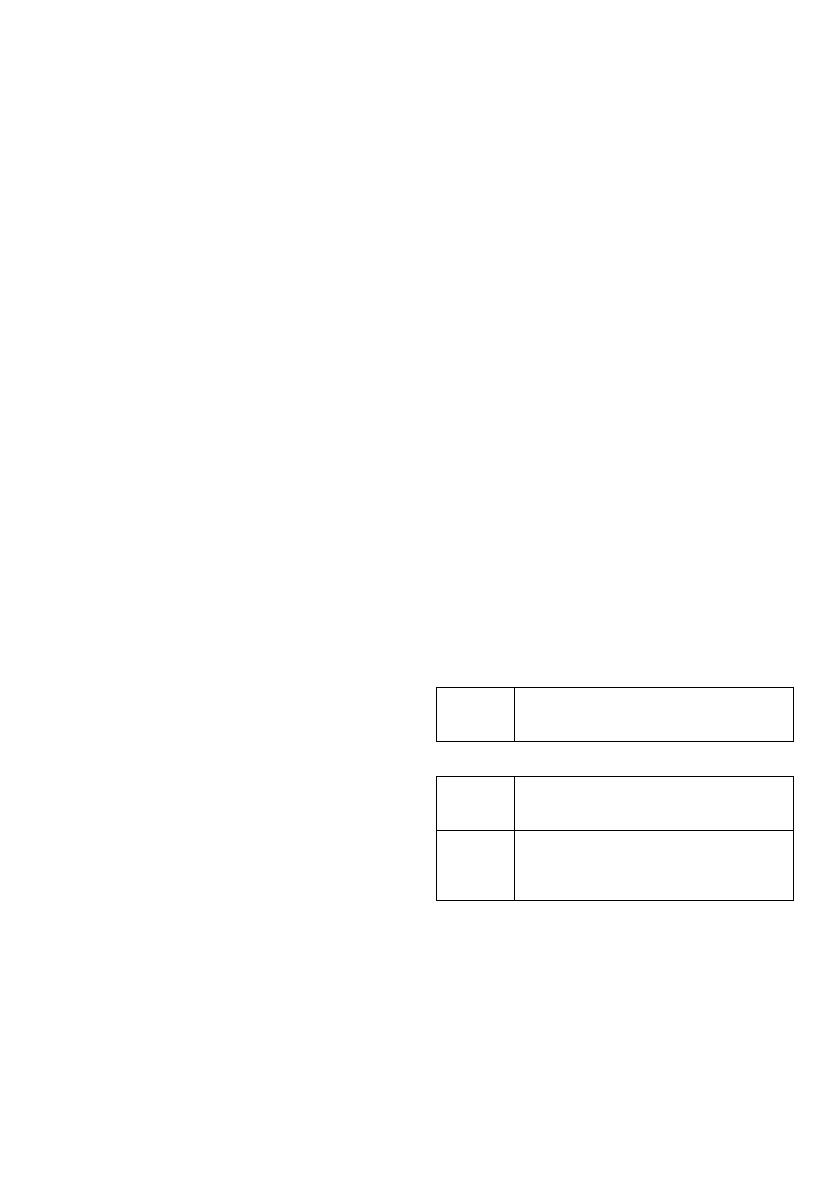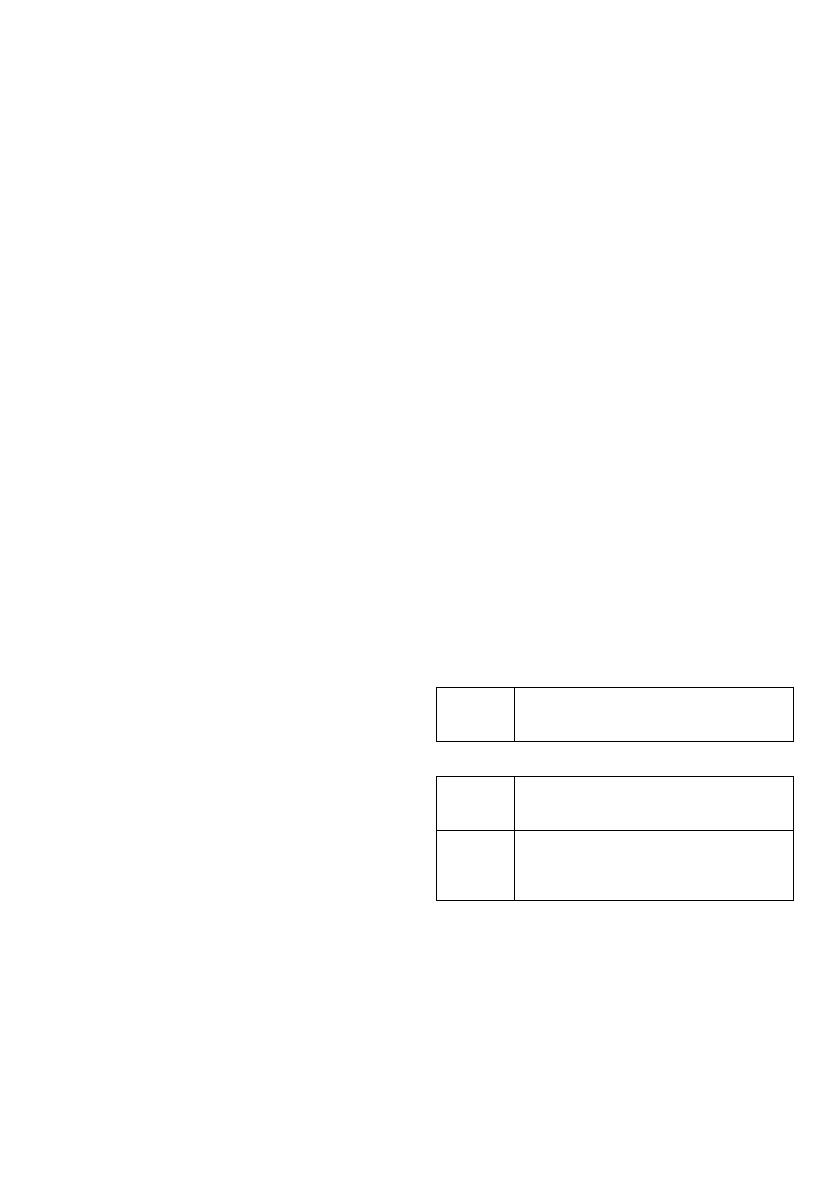
5
6. Do not store the tool and battery cartridge in
locations where the temperature may reach or
exceed 50 °C (122 °F).
7. Do not incinerate the battery cartridge even if it is
severely damaged or is completely worn out. The
battery cartridge can explode in a fire.
8. Be careful not to drop or strike battery.
9. Do not use dropped or struck battery.
SAVE THESE INSTRUCTIONS.
Tips for maintaining maximum battery life
1. Charge the battery cartridge before completely
discharged.
Always stop tool operation and charge the battery
cartridge when you notice less tool power.
2. Never recharge a fully charged battery cartridge.
Overcharging shortens the battery service life.
3. Charge the battery cartridge with room
temperature at 10 °C - 40 °C (50 °F - 104 °F). Let a
hot battery cartridge cool down before charging it.
FUNCTIONAL DESCRIPTION
CAUTION:
• Always be sure that the tool is switched off and the
battery cartridge is removed before adjusting or
checking function on the tool.
Installing or removing battery cartridge
(Fig. 1)
• Always switch off the tool before insertion or removal of
the battery cartridge.
• To remove the battery cartridge, withdraw it from the
tool while pressing the buttons on both sides of the
cartridge.
• To insert the battery cartridge, hold it so that the battery
cartridge front shape fits to that of the battery
installment opening and slip it into place.
Always insert it all the way until it locks in place with a
little click. If not, it may accidentally fall out of the tool,
causing injury to you or someone around you.
• Do not use force when inserting the battery cartridge. If
the cartridge does not slide in easily, it is not being
inserted correctly.
Switch action (Fig. 2)
CAUTION:
• Before inserting the battery cartridge into the tool,
always check to see that the switch trigger actuates
properly and returns to the “OFF” position when
released.
To start the tool, simply pull the switch trigger. Tool speed
is increased by increasing pressure on the switch trigger.
Release the switch trigger to stop.
Turning on the front lamp (Fig. 3)
CAUTION:
• Do not look in the light or see the source of the light
directly.
Pull the switch trigger to turn on the light. The lamp keeps
on lighting while the switch trigger is being pulled. The
lamp turns off 10 -15 seconds after releasing the trigger.
NOTE:
• Use a dry cloth to wipe the dirt off the lens of lamp.
Be careful not to scratch the lens of lamp, or it may
lower the illumination.
Reversing switch action (Fig. 4)
This tool has a reversing switch to change the direction of
rotation. Depress the reversing switch lever from the A
side for clockwise rotation or from the B side for
counterclockwise rotation.
When the reversing switch lever is in the neutral position,
the switch trigger cannot be pulled.
CAUTION:
• Always check the direction of rotation before operation.
• Use the reversing switch only after the tool comes to a
complete stop. Changing the direction of rotation
before the tool stops may damage the tool.
• When not operating the tool, always set the reversing
switch lever to the neutral position.
ASSEMBLY
CAUTION:
• Always be sure that the tool is switched off and the
battery cartridge is removed before carrying out any
work on the tool.
Installing or removing driver bit or socket
bit (Fig. 5)
Use only bits that has inserting portion shown in the
figure.
For European and North & South American countries,
Australia and New Zealand
For other countries
1. To install the bit, pull the sleeve in the direction of the
arrow and insert the bit into the sleeve as far as it will
go. Then release the sleeve to secure the bit. (Fig. 6)
2. To install the bit, pull the sleeve in the direction of the
arrow and insert the bit-piece and bit into the sleeve
as far as it will go. The bit-piece should be inserted
into the sleeve with its pointed end facing in. Then
release the sleeve to secure the bit. (Fig. 7)
To remove the bit, pull the sleeve in the direction of the
arrow and pull the bit out firmly.
NOTE:
• If the bit is not inserted deep enough into the sleeve,
the sleeve will not return to its original position and the
A=12 mm
B=9 mm
Use only these type of bit. Follow the
procedure (1).
(Note) Bit-piece is not necessary.
A=17 mm
B=14 mm
To install these types of bits, follow the
procedure (1).
(Note) Makita bits are these types.
A=12 mm
B=9 mm
To install these types of bits, follow the
procedure (2).
(Note) Bit-piece is necessary for installing
the bit.