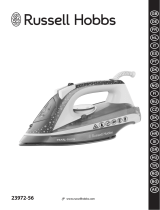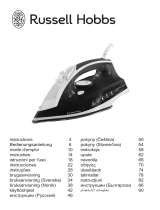Page is loading ...

www.moulinex.com
EN
DE
FR
NL
ES
PT
IT
DA
SV
NO
FI
EL
HU
CS
SK
SL
SR
HR
RO
BG
TR
UK
RU
PL
ET
LV
LT
AQUASPEED
1800132109 IM5214 E0 FTG_110 x 154 10/02/14 10:42 Page2

N
DE
R
NL
S
PT
T
DA
V
O
FI
EL
U
CS
K
SL
R
HR
O
G
TR
UK
U
PL
T
V
LT
1800132109 IM5214 E0 FTG_110 x 154 10/02/14 10:42 Page3

1800132109 IM5214 E0 FTG_110 x 154 10/02/14 10:42 Page4

Before first use
• Before using your iron with the steam function for the first time, we recommend that you operate it
in a horizontal position for a few moments, away from your linen. Under the same conditions, press
the Turbo button a few times .
• During the first few uses, a harmless odour and smoke may be given off. This has no effect on the
use of the iron and will disappear quickly.
Preparation
What water to use ?
• Your appliance has been designed to operate using untreated tap water. However, it is necessary to operate
the Self-Clean function regularly in order to eliminate hard water deposits from the steam chamber.
• Heat concentrates the elements contained in water during evaporation.The types of water listed below
contain organic waste or mineral elements that can cause spitting, brown staining, or premature wear of the
appliance: water from clothes dryers, scented or softened water, water from refrigerators, batteries or air
conditioners, pure distilled or demineralised water or rain water should not be used in your Moulinex iron.
Filling the water tank
• Check that the Ultracord system is properly locked.
• Unplug your iron before filling it.
• Set the steam control to “0” – fig.1.
• Take the iron with one hand and tilt it slightly, with the nose of the soleplate pointing down.
• To open the flap of the water tank, push the button – fig.2.
• Fill the tank up to the “MAX” line – fig.3.
• Close the flap of the water tank, until it clicks into place.
Us e
Adjust the temperature and the steam
• Set the thermostat control – fig.4, referring to the table below.
• The thermostat light comes on. It will go out when the soleplate is hot enough – fig.5.
RECOMMENDATIONS
• Your iron heats up quickly: so begin by ironing fabrics that are ironed at low temperatures first, then go on
to those requiring a higher temperature,
• If you turn down the thermostat, wait until the thermostat light comes back on before beginning to iron
again,
• When ironing fabrics with mixed fibres, set the ironing temperature for the most delicate fibre. For delicate
fabrics we recommend testing the fabric first on an inconspicious place eg (inside the hem).
Spray Function (spray)
• Whether steam or dry ironing, you are able to use the spray button to dampen laundry to remove
stubborn creases – fig.6.
1
Description
1. Spray nozzle
2. Anti-scale valve
3. Steam control
4. Spray Button
5. Turbo Button
6. Auto-Stop safety warning light (depending on model)
7. Ergonomic grip (depending on model)
8. Electric power cord
9. Lock-System ring to open and close the Ultracord system
(depending on model)
10. Ultracord System
(depending on model)
11. Water tank opening button
12. Water tank filler flap
13. Integral anti-scale system
(depending on model)
14. Thermostat indicator light
Goes out when the temperature has been reached
15. Thermostat control
for choosing the ironing temperature
16. Extra Stable heel
17. Soleplate
FABRIC
POSITION OF
THERMOSTAT CURSOR
STEAM SETTING
POSITION
LINEN
COTTON
WOOL
SILK
SYNTHETIC
(Polyester,
Acetate, Acrylic, Nylon)
MAX
•••
••
•
0
Fill the tank up to the
“MAX”. Never fill the
appliance by holding it
directly under the tap.
= STEAM ZONE
In order to avoid water
dripping from the iron onto
the linen:
- Turn off the steam when
ironing silk or synthetic
fabrics.
- Set it at the minimum
position for wool.
Make sure that there is water in
the tank before using this button.
P
l
e
a
s
e
r
e
a
d
t
h
e
s
e
i
n
s
t
r
u
c
t
i
o
n
s
c
a
r
e
f
u
l
l
y
.
R
e
m
o
v
e
a
ny
l
a
b
e
l
s
f
r
o
m
t
h
e
s
o
l
e
p
l
a
t
e
b
e
f
o
r
e
h
e
a
t
i
n
g
u
p
t
h
e
i
r
o
n
.
If your water is very hard, it is
possible to mix tap water with
store-bought distilled or
demineralised water in the
following proportions : - 50% tap
water, - 50% distilled or
demineralised water.
EN
1800132109 IM5214 E0 FTG_110 x 154 10/02/14 10:42 Page1

Obtain more steam
• Press the Turbo button from time to time – fig.7.
• Wait a few seconds between each shot before pressing the Turbo button again.
Vertical steam ironing
• Hang the garment on a hanger and hold the fabric slightly taut with one hand.
The steam is very hot, so you should always do this with the garment on a hanger – never iron clothes
which someone is wearing.
• Set the thermostat control to “MAX” – fig.8.
• Press the Turbo button repeatedly – fig.7 moving the iron from top to bottom – fig.9, wait a couple of seconds between each use of the button.
Dry ironing
• Set the temperature for the fabric to be ironed.
• Set the steam control to “0” – fig.1.
• You may start ironing when the thermostat light goes out.
Extra Functions
Ultracord System (depending on model)
Your iron has been designed with the Ultracord system to prevent the steam cord
from dragging across the linen and creasing it while ironing. It also allows you to
handle the iron more easily. To use the Ultracord system:
• Turn the Lock-System ring and put the indicator on the position –fig.10.
• The Ultracord system opens out automatically. You can now plug in your appliance and begin to iron.
• Each time you put your iron on its heel, the Ultracord system closes automatically and opens out each time you pick the iron up again.
Integral anti-scale system (depending on model)
Your iron is equipped with an integral anti-scale system – fig.11.
This system will help to provide:
• a better ironing quality with a constant flow of steam,
• lasting performance from your appliance.
Auto-Stop safety feature (depending on model)
• The electronic system cuts off the electric power and the Auto-Stop warning light flashes if the iron is left
vertically on its heel for more than 8 minutes, or in a horizontal position for more than 30 seconds – fig.12.
• To restart the iron, just move it gently until the warning light stops flashing.
Anti-drip function (depending on model)
• If the soleplate temperature is too low, the iron will not produce steam because of the anti-drip techno-
logy which prevents droplets of water leaking from the soleplate.
Maintenance and cleaning
Cleaning the anti-scale valve (once a month)
• Unplug your iron and empty the water tank.
• To remove the anti-scale valve, pull it up –fig.13.
• Soak the valve in a cup of white spirit vinegar or plain lemon juice for hours – fig.14.
• Rinse the valve under running water.
• Replace the anti-scale valve.
Self-cleaning
• Fill the tank of your iron with untreated tap water. Stand the iron on it’s heel with the thermostat set to
“Max” and heat it up.
• When the thermostat light goes out, unplug the iron and hold it in a horizontal position, over a sink.
Remove the anti-scale valve – fig.13.
• Shake the iron gently, over the sink, until some of the water in the water tank (with the impurities) has
flowed out through the soleplate – fig.15.
• At the end of the operation, push the anti-scale valve back into position.
• Unplug the iron, and when the soleplate is just warm, wipe it with a soft cloth.
Cleaning the soleplate
• While the soleplate is still slightly warm, clean it by wiping over it with a damp non-metallic cloth.
Storing your iron
• Unplug the iron and wait for the soleplate to cool down.
• Close the Ultracord System and lock it by positionning the ring indicator (depending on model) onto .
• Empty the water tank and set the steam control to “0”. A little water may remain in the tank.
• Wind the cord around the heel at the back of the iron. Store the iron on its heel –fig.16.
2
Hold the iron a few centimetres
from the fabric to avoid
burning delicate fabrics.
For easier use, always
use the Ultracord
system.
When the Auto-Stop
warning light is on, it is
normal for the thermostat
light to remain off.
When using the iron for the first
time, allow 2 minutes for steam
to be produced.
Be careful !
- Never touch the end of the valve.
- The iron will not function without the anti-
scale valve.
The self-cleaning function helps
to slow down scaling in your
iron. In order to extend the life
of your iron, use the Self-
Cleaning function once a
month.
Never use abrasive or aggressive
products on the soleplate.
1800132109 IM5214 E0 FTG_110 x 154 10/02/14 10:42 Page2

3
If you have any problem or queries, please contact our Helpline: 0845 602 1454 - UK / (01) 461 0390 -
Ireland or consult our website - www.moulinex.co.uk
If there is a problem
PROBLEM POSSIBLE CAUSES SOLUTIONS
Water drips from the
holes in the soleplate.
The chosen temperature is too low and does
not allow for the formation of steam.
Position the thermostat in the steam range
(from •• to MAX).
You are using steam while the iron is
not hot enough.
Wait until the thermostat light goes out.
You are using the Turbo button
too often.
Wait a few seconds between each use of the
Turbo button.
There is too much steam. Reduce the steam.
You have stored the iron horizontally,
without emptying it and without
setting it to “0”.
See the section "Storing your iron".
Brown streaks come
through the holes in
the soleplate and
stain the linen..
You are using chemical descaling agents. Do not add any descaling agents to the water
in the water tank.
You are not using the right type of
water.
Perform a self-cleaning operation and
consult the section "What water to use?"
Fabric fibres have accumulated in the
holes of the soleplate and are burning.
Perform the self-cleaning operation and clean
the soleplate with a damp sponge. Vacuum
the holes of the soleplate from time to time.
The soleplate is dirty
or brown and can
stain the linen.
You are ironing with an inappropriate
setting (temperature too high).
Clean the soleplate as indicated above.
Select the appropriate setting.
Your linen has not been rinsed
sufficiently or you are using starch.
Clean the soleplate as indicated above.
Always spray starch onto the reverse side of
the fabric to be ironed.
There is little or no
steam..
The water tank is empty. Fill the water tank.
The anti-scale valve is dirty. Clean the anti-scale valve.
Your iron has a build-up of scale. Clean the anti-scale valve and carry out a
selfclean..
Your iron has been used dry for too long. Carry out a self-clean.
The soleplate is
scratched or damaged.
You have placed your iron flat on a
metallic rest-plate or ironed over a zip.
Always set your iron on its heel.
Water is running out of
the water tank flap.
You have not closed the water tank
flap properly.
Check that the water tank flap is locked
properly (until your hear a "click").
Steam or water leak
from the iron as you
finish filling the tank.
The steam control is not set to the “0”
position.
Check that the steam control is set to
the “0” position.
The spray does not
spray.
There is not enough water in the water
tank.
Fill up the water tank.
EN
Environment protection first !
Your appliance contains valuable materials which can be recovered or recycled.
‹
Leave it at a local civic waste collection point.
1800132109 IM5214 E0 FTG_110 x 154 10/02/14 10:42 Page3

34
1800132109 IM5214 E0 FTG_110 x 154 10/02/14 10:43 Page34

EL
35
1800132109 IM5214 E0 FTG_110 x 154 10/02/14 10:43 Page35

36 37
EL
Aς συμβαλλουμε κι εμείς στην ροστασια του εριβάλλοντος !
i H συσκευή σας εριέχει ολλλά αξιοοιήσιμα ή ανακυκλώσιμα υλικά.
‹ Για την παράδοση της παλιάς σας συσκευής παρακαλούμε να επικοινωνήσετε με ένα κέντρο διαλογής ή με την
εταιρεία Ανακύκλωση Α.Ε - 210 5319780, η οποία θα αναλάβει την επεξεργασία της.
1800132109 IM5214 E0 FTG_110 x 154 10/02/14 10:43 Page37
/